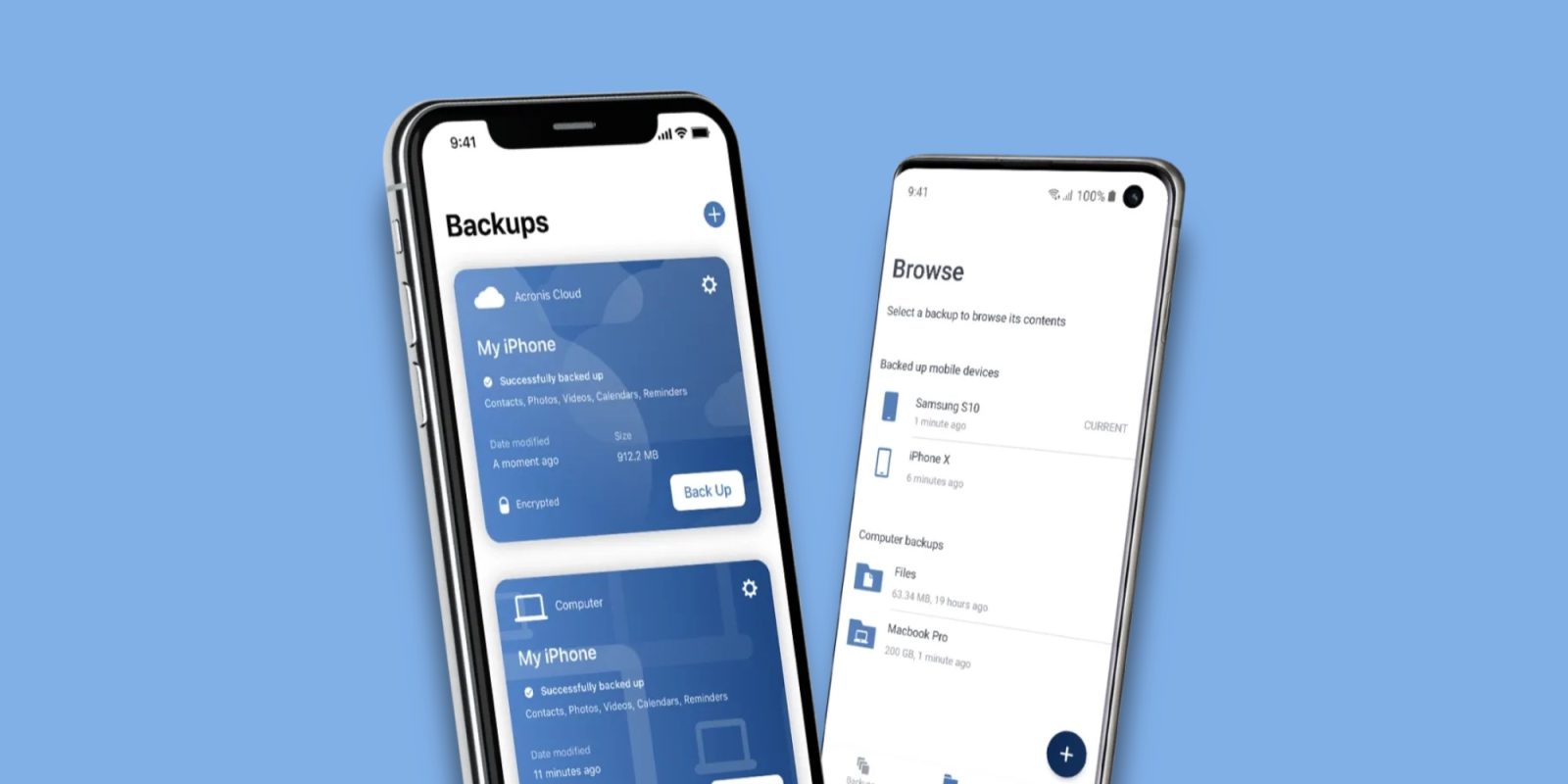
Acronis Cyber Protect Home Office for macOS offers complete protection for your digital life by combining antivirus capabilities with the ability to easily recover your backup data in an all-in-one solution (including an iOS app to manage backups). From coffee spills to hard disks failing and cyberthreat attacks, these apps have you covered.
Acronis users can take advantage of this combination of cybersecurity and data backup to safeguard their workloads while streamlining their protection efforts.
The Acronis solution includes efficient all-in-one protection, and easy-to-use backup on both iOS and macOS, along with security from the latest threats on your Mac. From TrustPilot:
“I use Acronis for my home office environment, but it’s always felt like the industrial strength products I encounter in my corporate IT job. I use both local and cloud backup options, and together, they provide the security of a complete data recovery capability. The ransomware protection is a reassuring and particularly critical feature these days.”
Advanced cybersecurity combined with quick backup and recovery in an all-in-one product
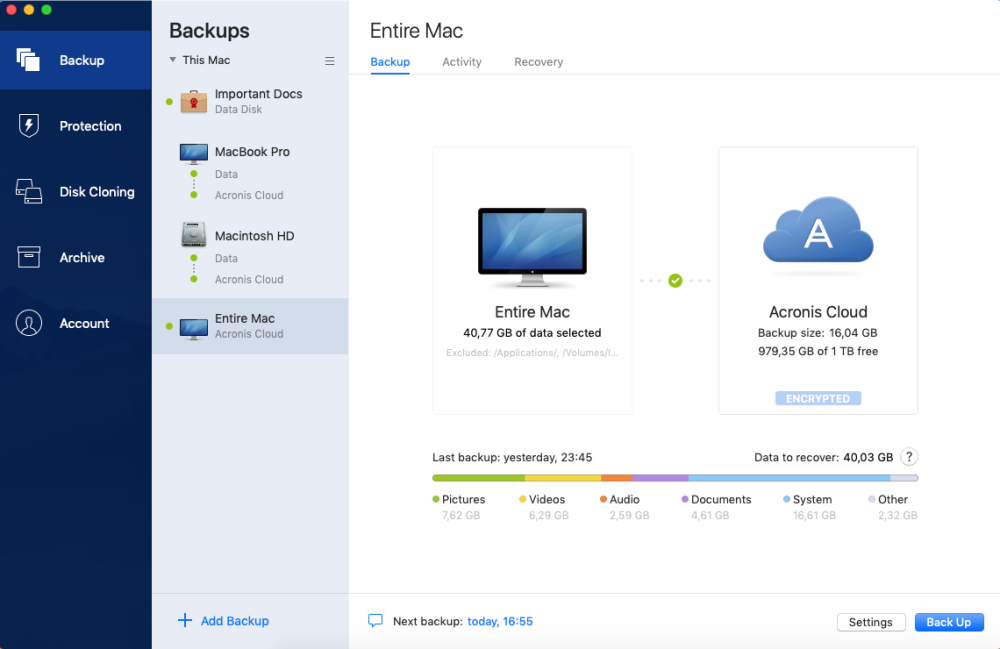
With its advanced cybersecurity protection, users can protect the latest malware from damaging their data, apps or system:
- Block attacks in real-time — before threats like ransomware can cause damage — thanks to advanced anti-malware technologies powered by artificial intelligence.
- Find any hidden threats that may be lurking on your system with flexible antivirus scans.
Not only that, but Acronis also offers quick backup and recovery options:
- Back up what you want, where you want (locally or to the Acronis cloud).
- Quickly restore your entire system to the same, or new, hardware with just a few clicks.
- Create direct cloud-to-cloud backups of your Microsoft 365 account, including Outlook mailboxes and OneDrive.
Wrap up
Formerly known as Acronis True Image, Acronis Cyber Protect Home Office offers three different subscriptions:
- Essentials, starting at $49.99/yearly;
- Advanced, starting at $54.99/yearly;
- Premium, starting at $124.99/yearly.
Learn more about the plans’ differences here. You can also follow Acronis for the latest macOS app updates via Twitter and Facebook.
FTC: We use income earning auto affiliate links. More.


Comments