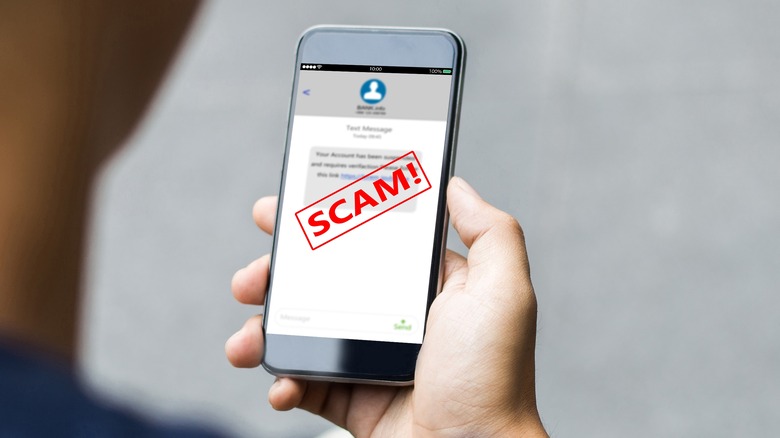Why You Should Probably Disable Remote Access To Your Wi-Fi
Remote access is a feature of standard Wi-Fi connectivity devices that many homeowners and business organizations make use of. Remote access, according to TechTarget, allows authorized users to gain access to network connected devices — regardless of where they are geographically.
With remote access enabled, a connected device can be accessed by a computer terminal engaged on the same network (Wi-Fi enabled storage devices in the home, for instance). Remote access gives you the ability to browse the drive's stored files while on the go, rather than only while physically present in the home.
GoGuardian explains that setting up remote access can be done in a few different ways, and notes that remote access to files is going to continue to be fundamental for home-based workforces and hybrid employees. Using VPN settings, WAN connectivity, or a LAN plugin gives you access to remotely connected storage services and with a few settings engaged, offers remote access.
Keeping teams connected is crucial to a functioning business, but this isn't the only use. Storing a vast library of music or photographs on a home server and enjoying the ability to call these files up for use on the go can make local storage on your devices sleeker and easier to manage. Even so, there are a number of reasons why remote access shouldn't be enabled around the clock.
Phishing is made easier
Phishing attacks are becoming more sophisticated every year. CNBC notes that phishing attacks increased by 61% in the six months leading up to October 2022 (when compared to the previous year's numbers). Phishing is a type of data penetration method that relies on trickery, rather than direct hacking.
Instead of trying to crack a network or account, a phisher will work to crack the individual through a variety of masked communication attempts. Perhaps the most noticeable variety is the email that tells a user their password has been compromised and then directs the reader to click the included link to reset their login credentials. This link invariably leads a victim to the phisher's clone of the site, allowing them to capture login details and access the account directly.
When used to crack back accounts, a phisher might be able to break into a user's account and promptly transfer themselves the balance of a victim's accounts. This can also be used to steal important personal data like a Social Security Number that can be used to open a new line of credit in someone else's name.
Password Coach reports that phishing can be made incredibly easy when remote access is enabled because an attacker can tamper with your router directly. In cases where this occurs, connected devices could be forced to redirect to their cloned pages without having to trick you into clicking on a link.
The damage can get much worse
Vulnerability doesn't stop at login credentials. A motivated phishing expert can effectively steal your entire hard drive and browsing data. Lifehacker notes that malicious actors have also built applications that look like potentially beneficial downloads. One common iteration has been a coronavirus information app that purports to be offered by the World Health Organization.
Once the DNS settings are altered on your Wi-Fi infrastructure, a fake site can be designed to offer a pop up ad for this application, or a variety of other timely options. If you click on the download button, you'll be downloading a program called "Oski" instead. This gives the phisher free reign in your system, allowing them to scour your computer for data saved locally and any browsing and saved login credential that interests them.
This can give a hacker access to bank details and investment platforms, social media profiles, and all kinds of other personal information that can be used to harm you in a truly horrifying multiplicity of ways. Disabling your remote access settings negates this particular vulnerability entirely, though. Therefore, if you aren't using remote access to enhance your own data access needs, there's no reason to keep this setting enabled — and several great reasons to turn it off.
Maintaining remote access safely
Because there are a number of useful additions that remote access can enable for a variety of internet and data users, you may be hesitant to disable this feature on your Wi-Fi network. How-To Geek reports that there are a few workarounds that can help secure your network, even if you choose to enable remote access on a regular basis.
The most secure option is to install a third-party firmware. These additional security measures will embed powerful security settings into your network and can successfully repel virtually any attack that a hacker might thrust against your system.
It's also a good idea to change credentials on a regular basis. The default login credentials to your router, for instance, are often easily penetrated because they can often be a simple passcode — or even just the phrase "admin" — as the barrier standing between your network security and a malicious actor.
Changing default settings and routinely altering your passwords (including the Wi-Fi password) can act as a simple yet highly effective means of preventing a breach. Lastly, if you do find value from the use of remote access settings, an important step toward data security is sensible usage. Turning the setting off when you aren't using it (for instance, at night when you go to sleep) can protect your network from breach.