Summary
- F-Droid offers free, open-source apps, but requires learning to navigate. Like GIMP, it's worth the challenge once mastered.
- APKMirror provides a trusted library of apps. If you're comfortable with APKs, it's a reliable choice for Android downloads.
- Amazon App Store and AppBrain cater to users looking for an alternative to Play Store's interface and recommendation system.
Although Google may want its Play Store to be the only app store in town, it actually has some solid competition. Of course, Google has an upper hand since the Google Play Store is baked into almost every Android you buy, from flagships to the ever-increasing number of awesome budget phones.
If you want a reprieve from the Play Store, we're here to help. This guide will introduce you to some of our favorite Google Play Store alternatives, from open-source markets like F-Droid to library-keeping in Aurora.
1 F-Droid
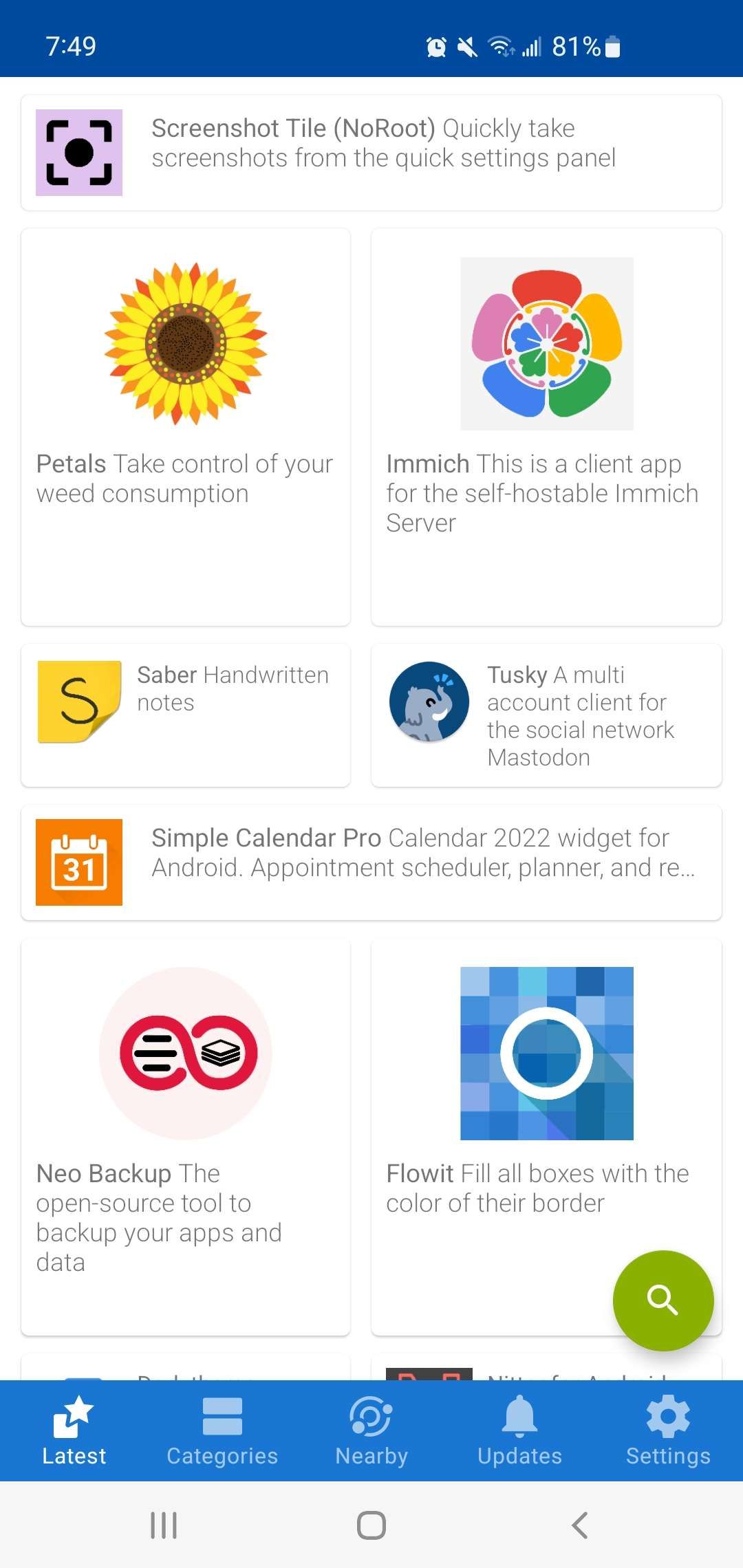
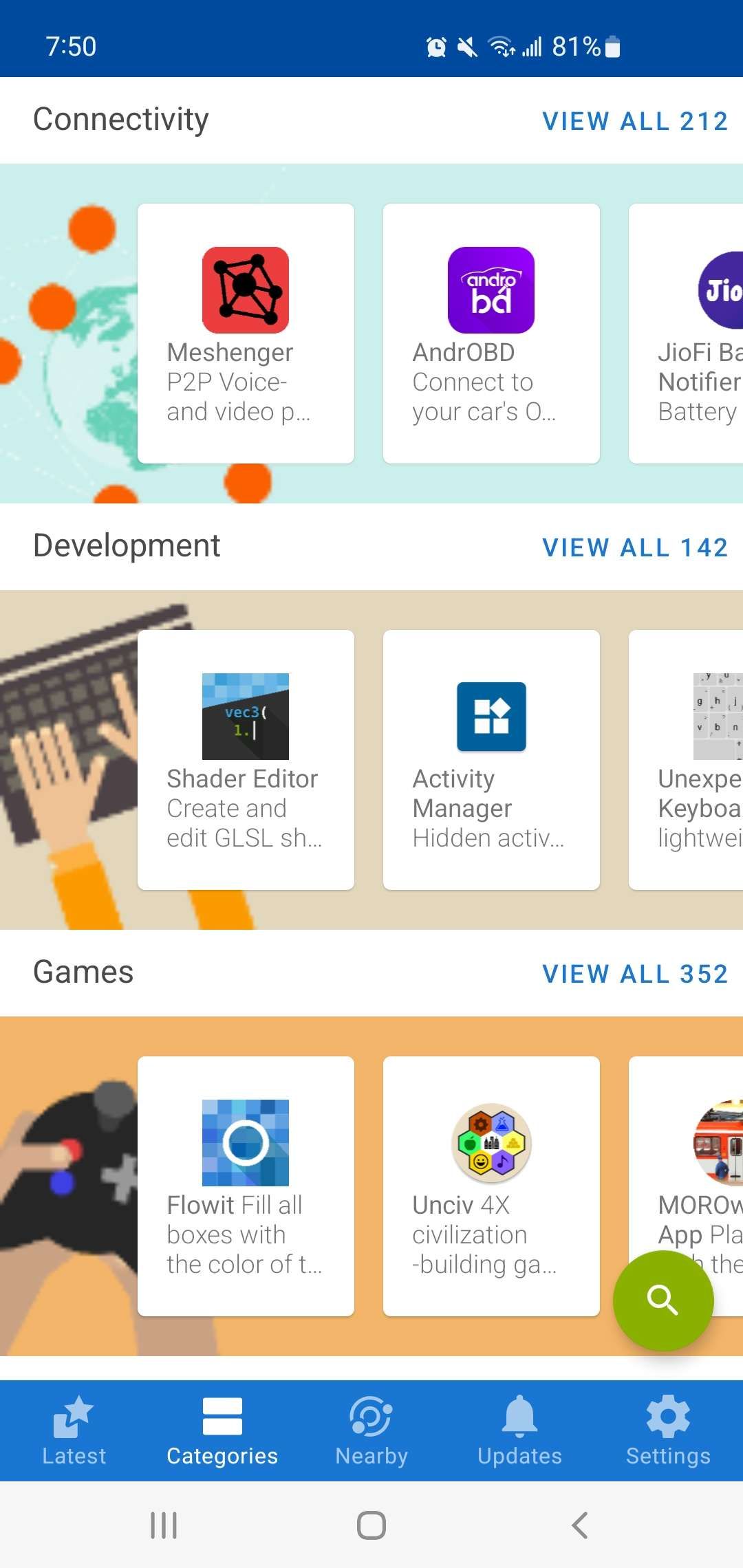
F-Droid is your go-to for free and open-source Android apps. We think it's the best place to start for people who are looking for freedom from the Play Store, as it is free with a non-commercial app library. And while you don't need to pay for app, F-Droid lets you make donations to app developers.
The only downside of using F-Droid as an app store is that it takes some learning (and adjusting) since the design isn't tailored for the everyday user. But that's similar to how powerful a photo editing program like GIMP performs (even if complicated to use at first), just as well as the best commercially available program, Adobe Photoshop. So it'll be challenging to return once you've adapted to F-Droid.
2 APKMirror
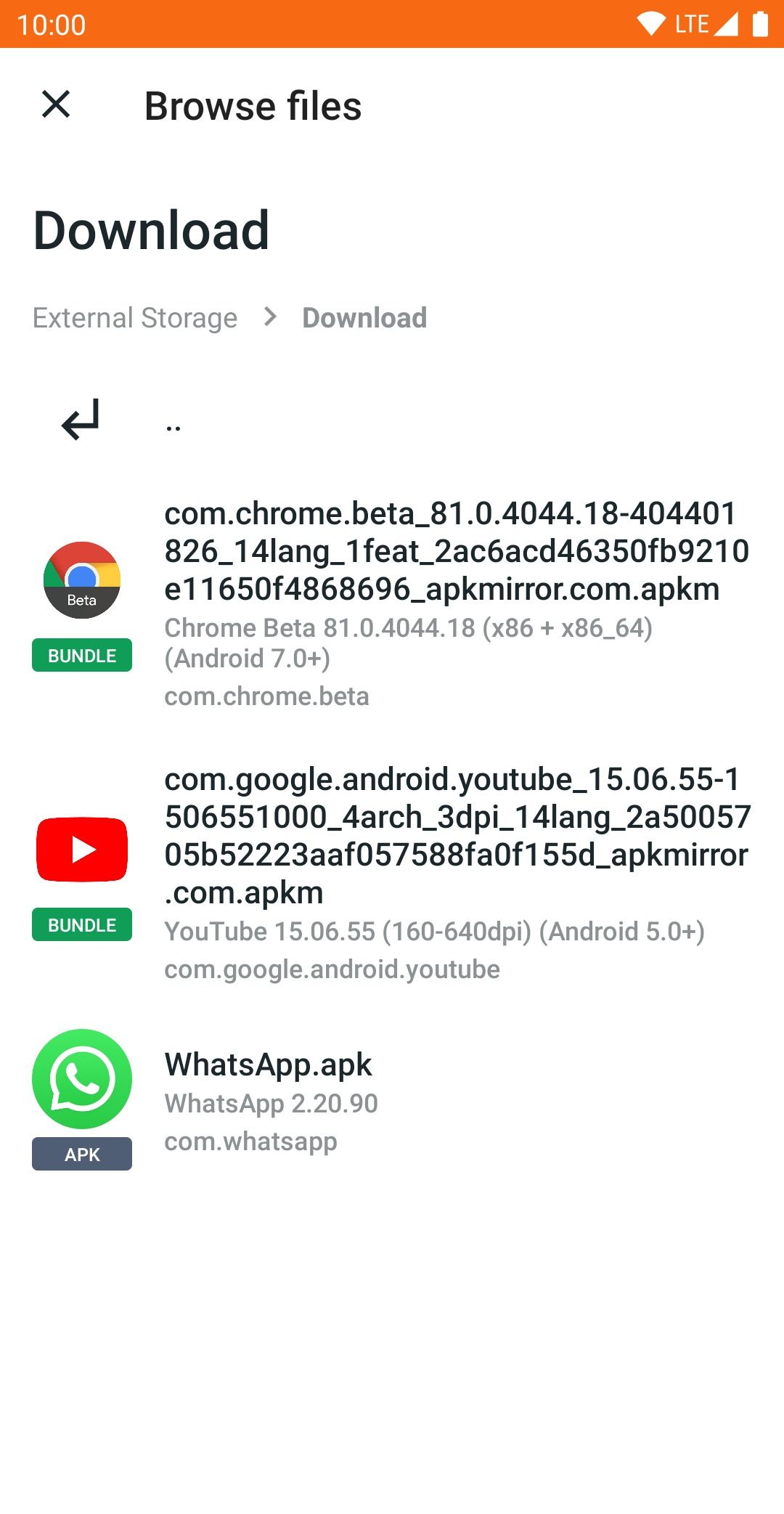
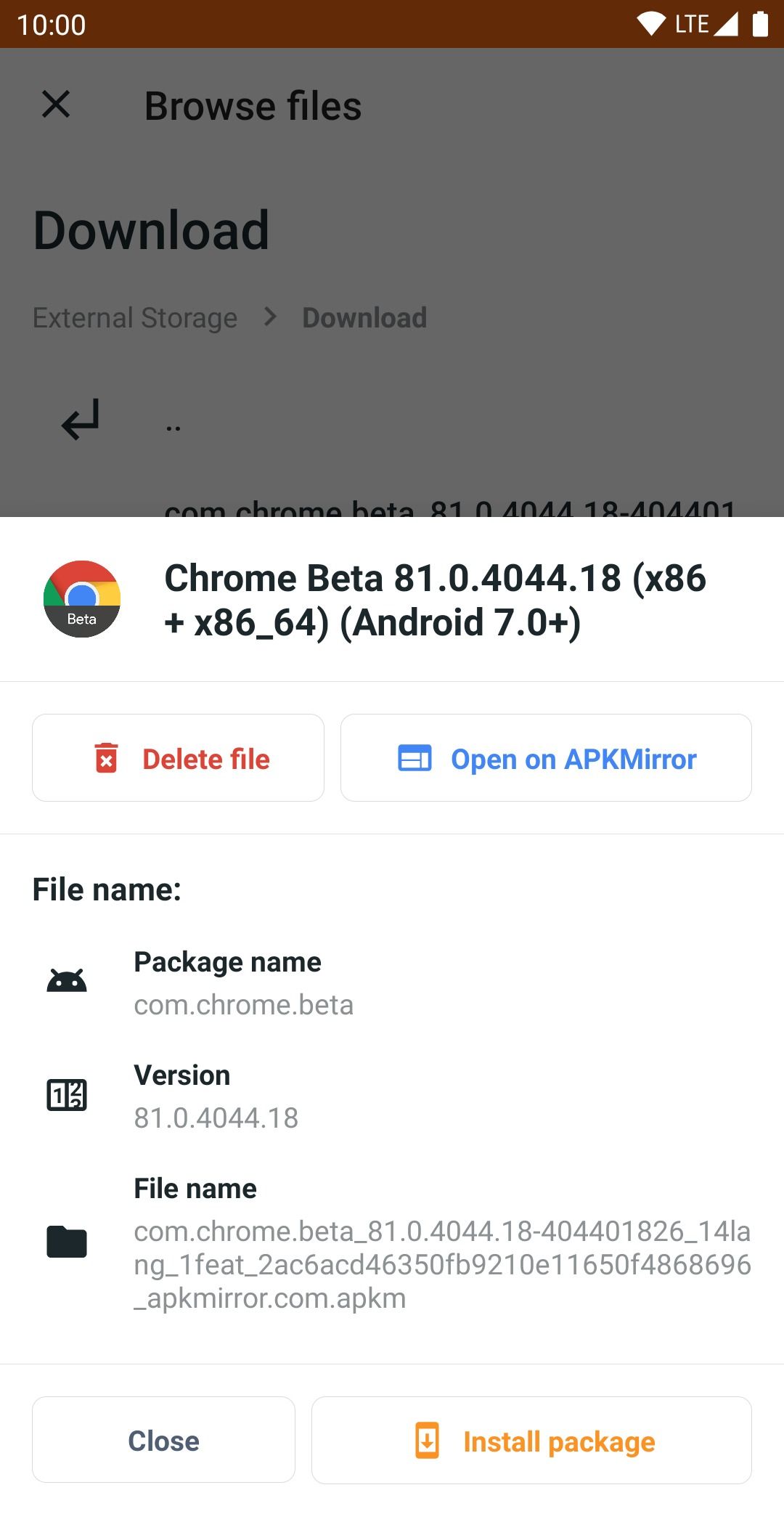
APKMirror has a huge and trusted app library, which is the reason it's among our top picks. Each listing on APKMirror is vetted by the owner. While APKs are slowly getting phased out in favor of split APKs, you don't need to worry if you use APKMirrror, as it already supports the file structure.
3 Samsung Galaxy Store
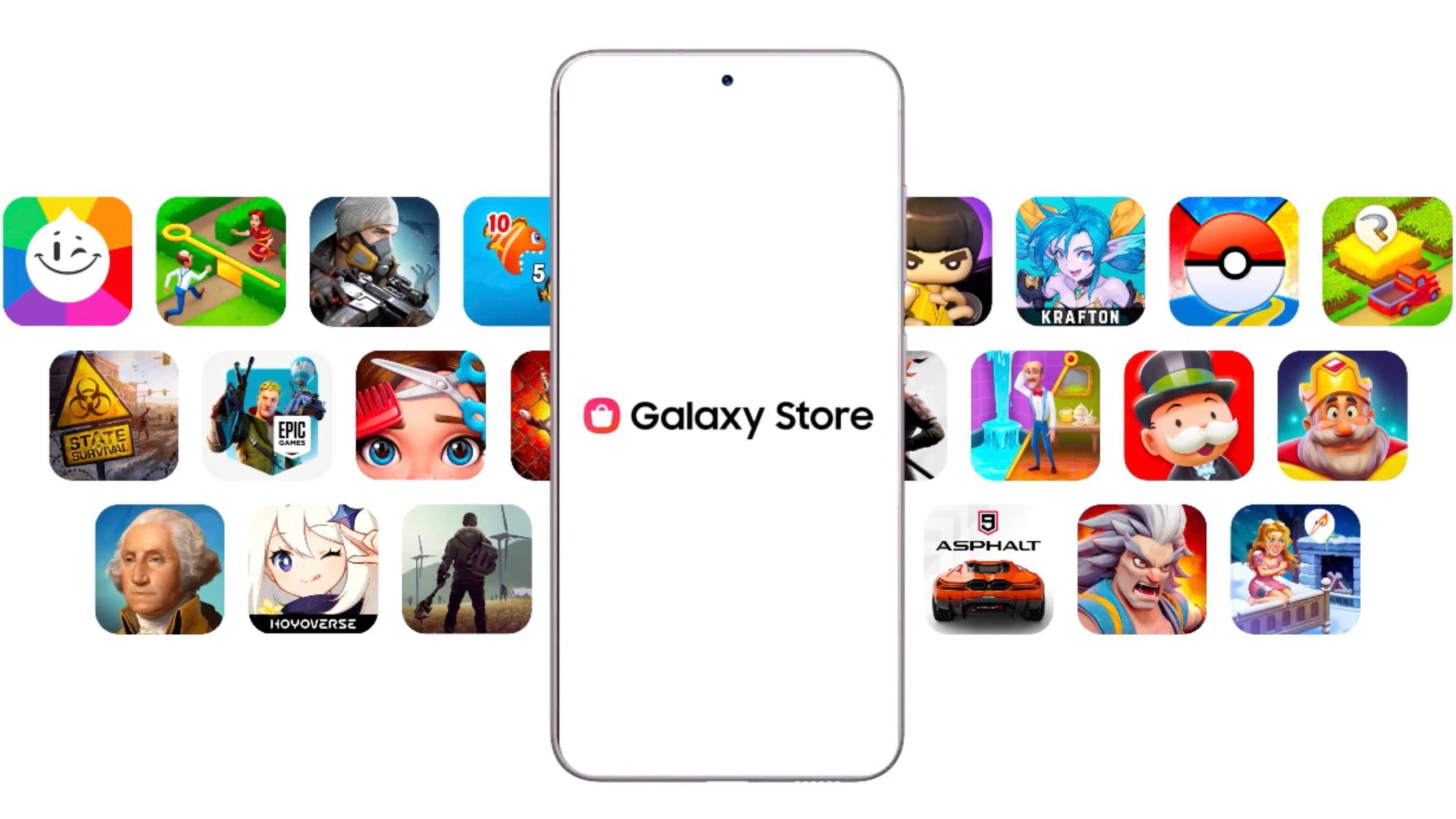
The Samsung Galaxy Store brings a standard app store experience for people who aren't comfortable sideloading apps. Unfortunately, the platform is only available to people who own Samsung Galaxy phones or tablets. And while the Galaxy Store has fewer apps than you'll find in the Play Store, it offers exclusive apps, such as the mobile version of Fortnite. Galaxy Store users also get access to monthly promotions and app editorials. Overall, the experience straddles the line between the utility of the Play Store and the more curated feeling that iPhone users have come to expect from the App Store.

Samsung Galaxy S24 Ultra review: Still the best, unless you take photos
Without any meaningful changes, Samsung's latest phablet feels like a do-over for last year's smartphone4 TapTap
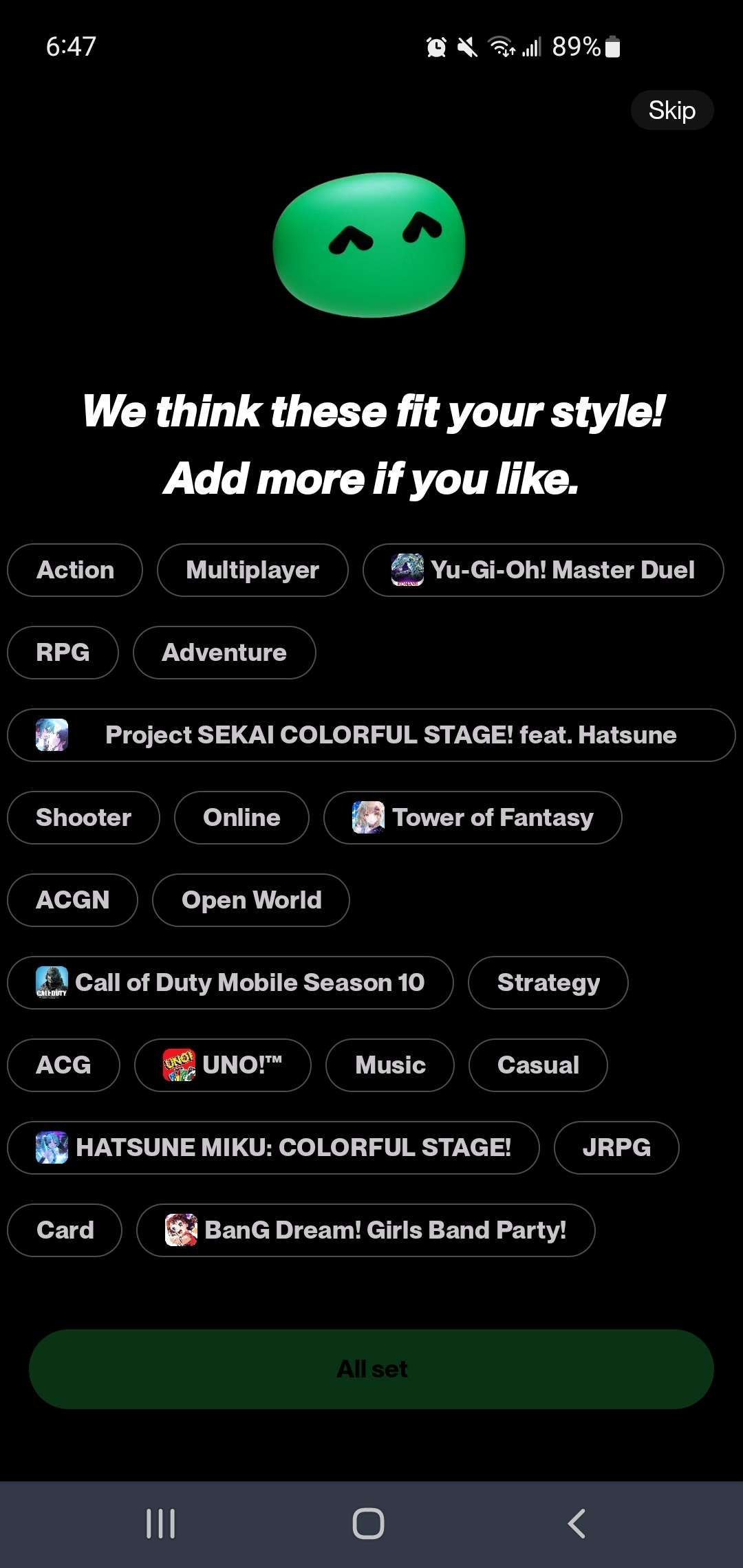
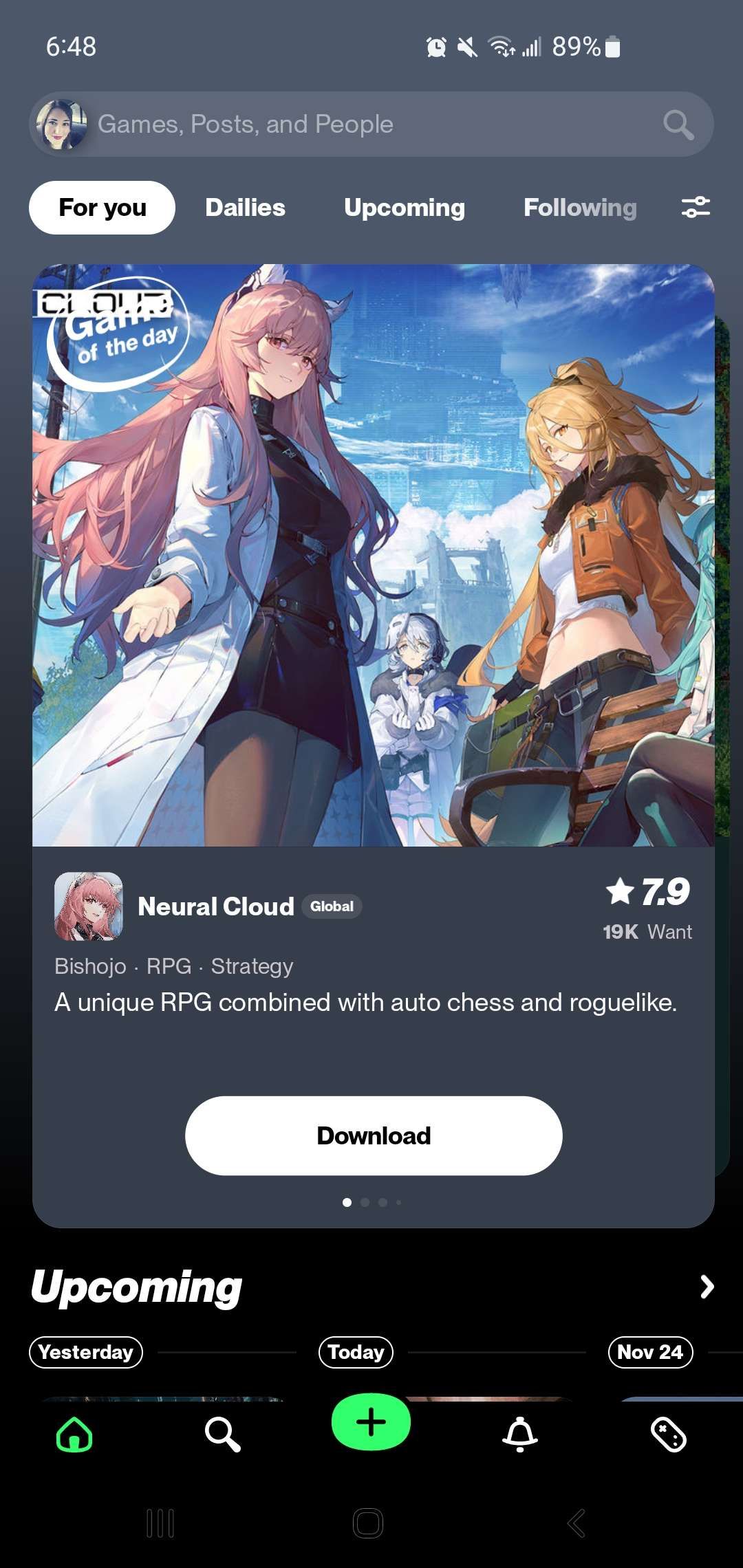
A genuine alternative to the Google Play Store's many games, TapTap is an app store solely for games. Exclusives aren't unheard of on TapTap, so you'll notice some titles unseen on the Play Store are already available for pre-registration on TapTap. This indicates the store is growing to compete against Google, which is why some of the spicier titles, like Valorant Mobile, are only available for pre-registration on TapTap.
TapTap offers many titles you can also get on the Play Store, and you can find others sorted by personal tastes and preferences. The key difference is discoverability for new games is much easier on TapTap due to its focus on gaming. So if you plan to install TapTap on your Android device, go for the full version (APK file) rather than the lite version found on the Play Store.
5 Itch.io
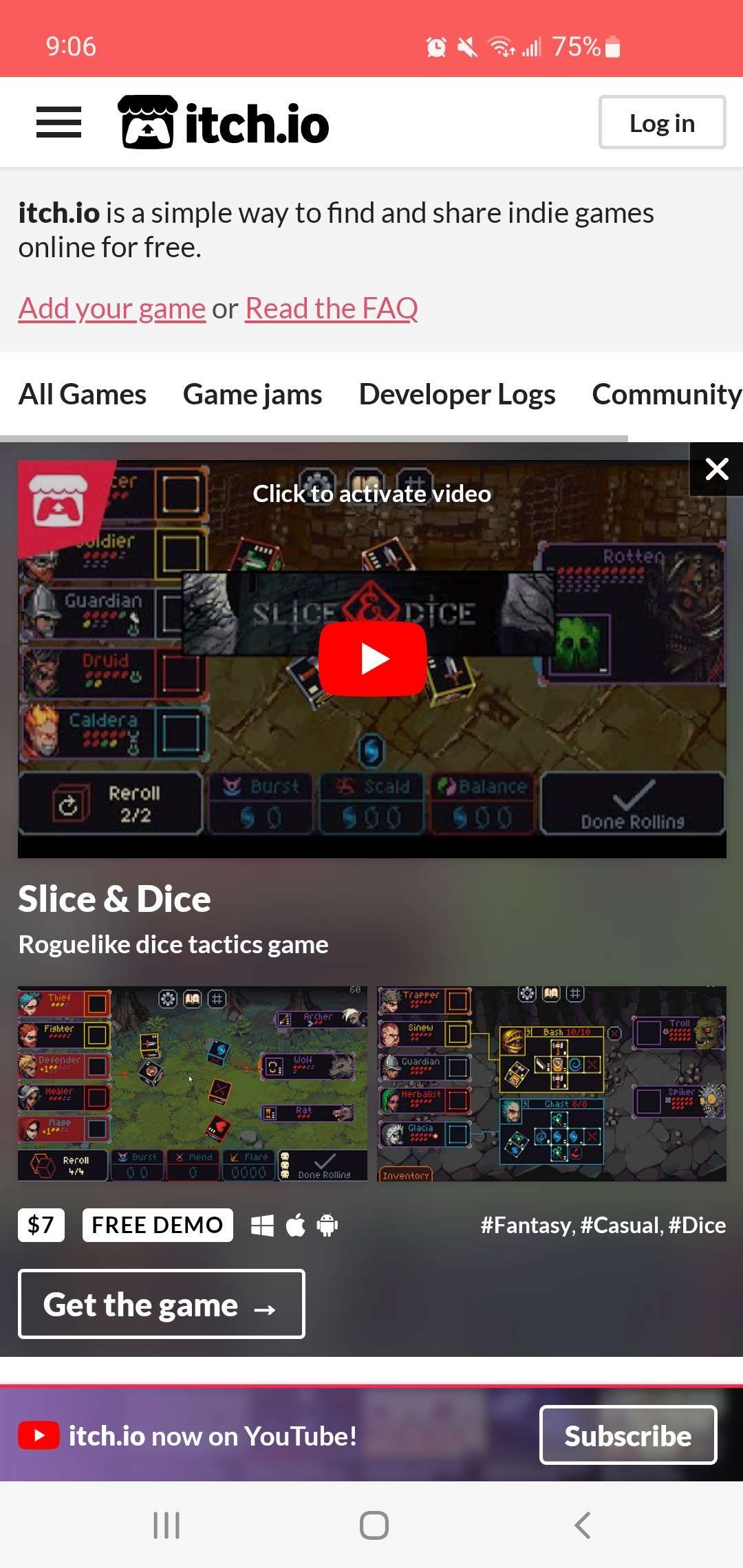
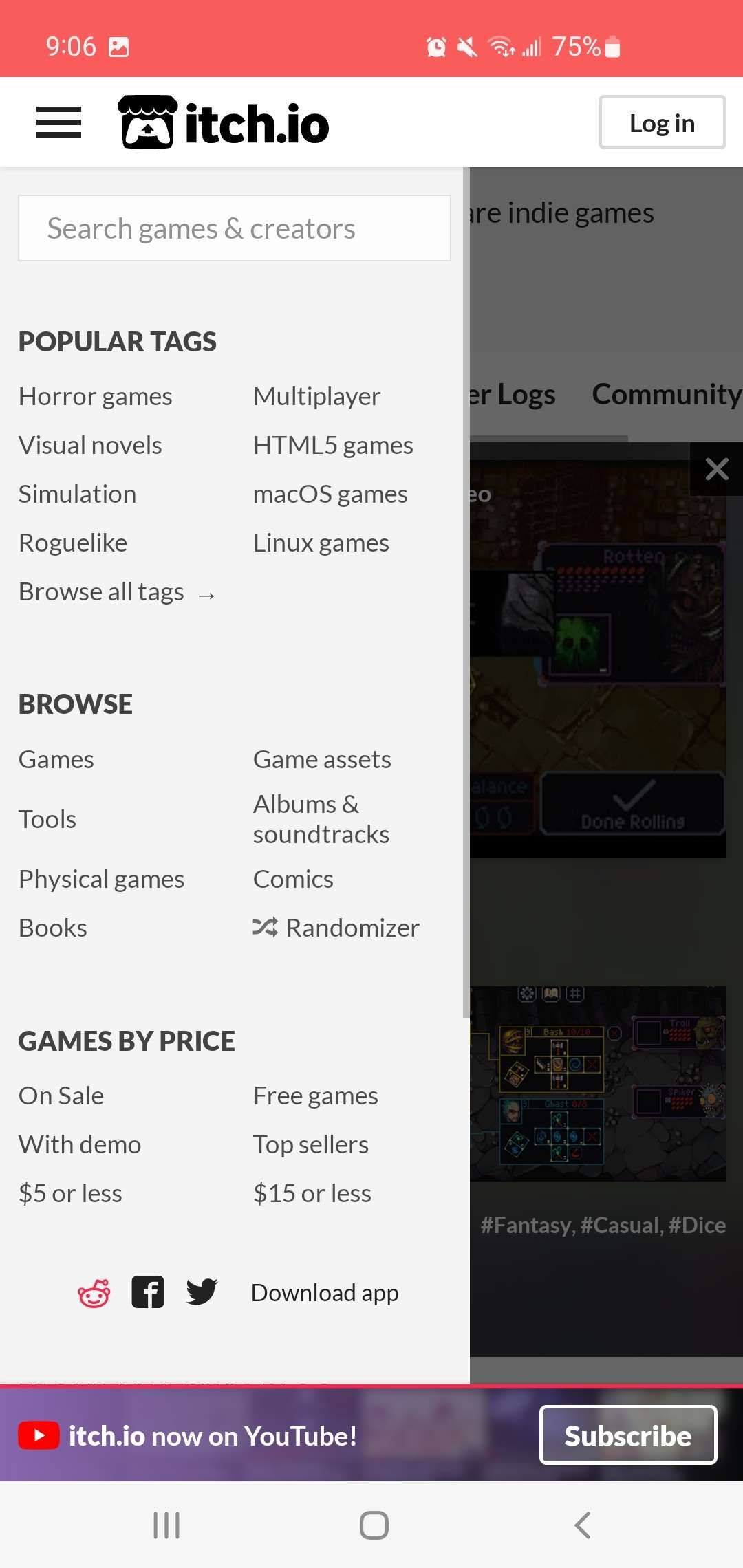
Itch.io is the best avenue for indie games, where developers have complete control over how their games are distributed and sold. No longer have to worry about adhering to the Play Store's 15% tax on the first $1 million and 30% cut for money made after. Itch.io uses an open revenue-sharing mode, allowing developers pay what they want instead of a fixed/forced rate. It essentially provides a more fair and flexible model so developers don't have to worry about distribution fees as much, which is precisely the support indie developers need. Note that there is no native Android app/APK for Itch.io, but you can browse the website through your mobile browser or pin the web page to your home screen.
6 Amazon App Store
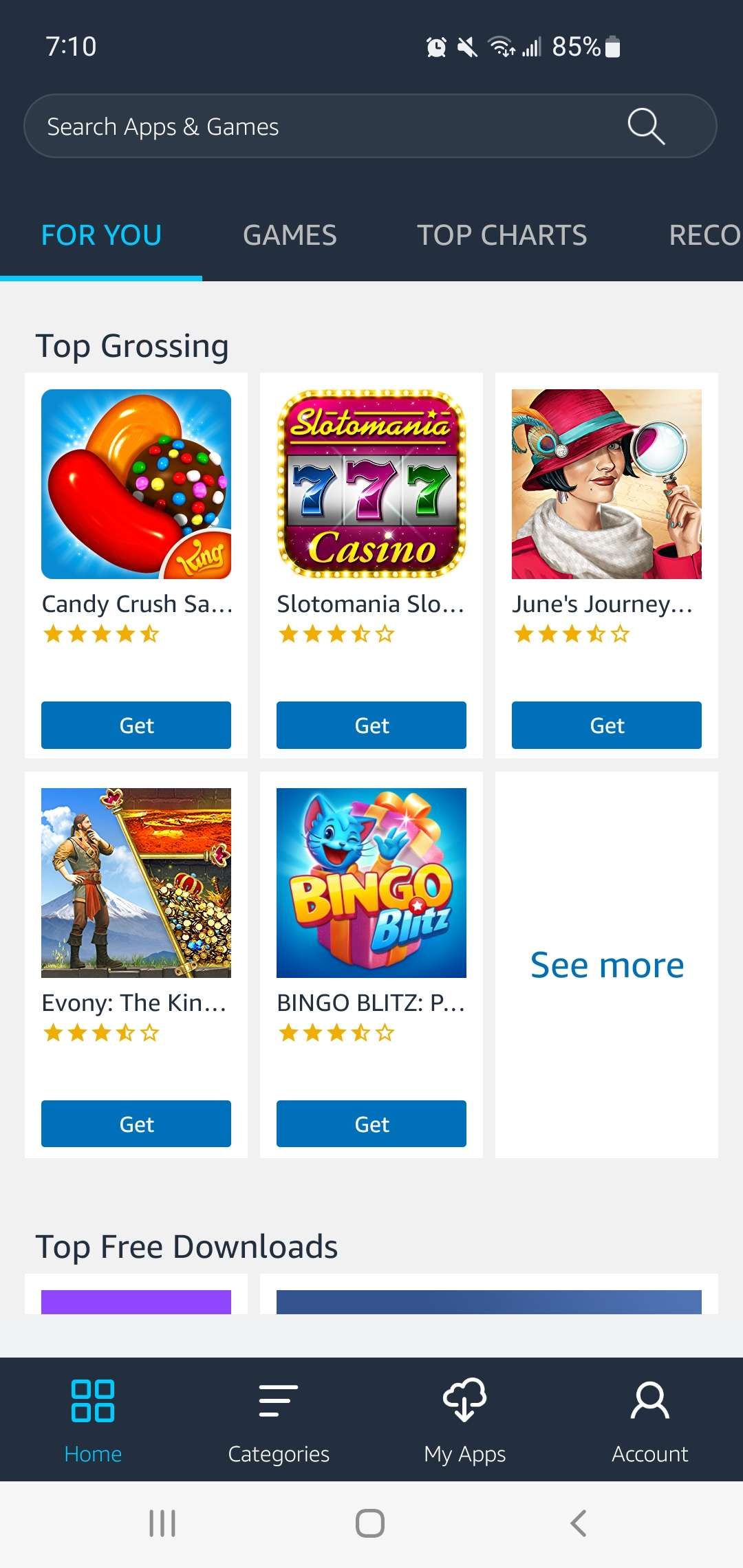
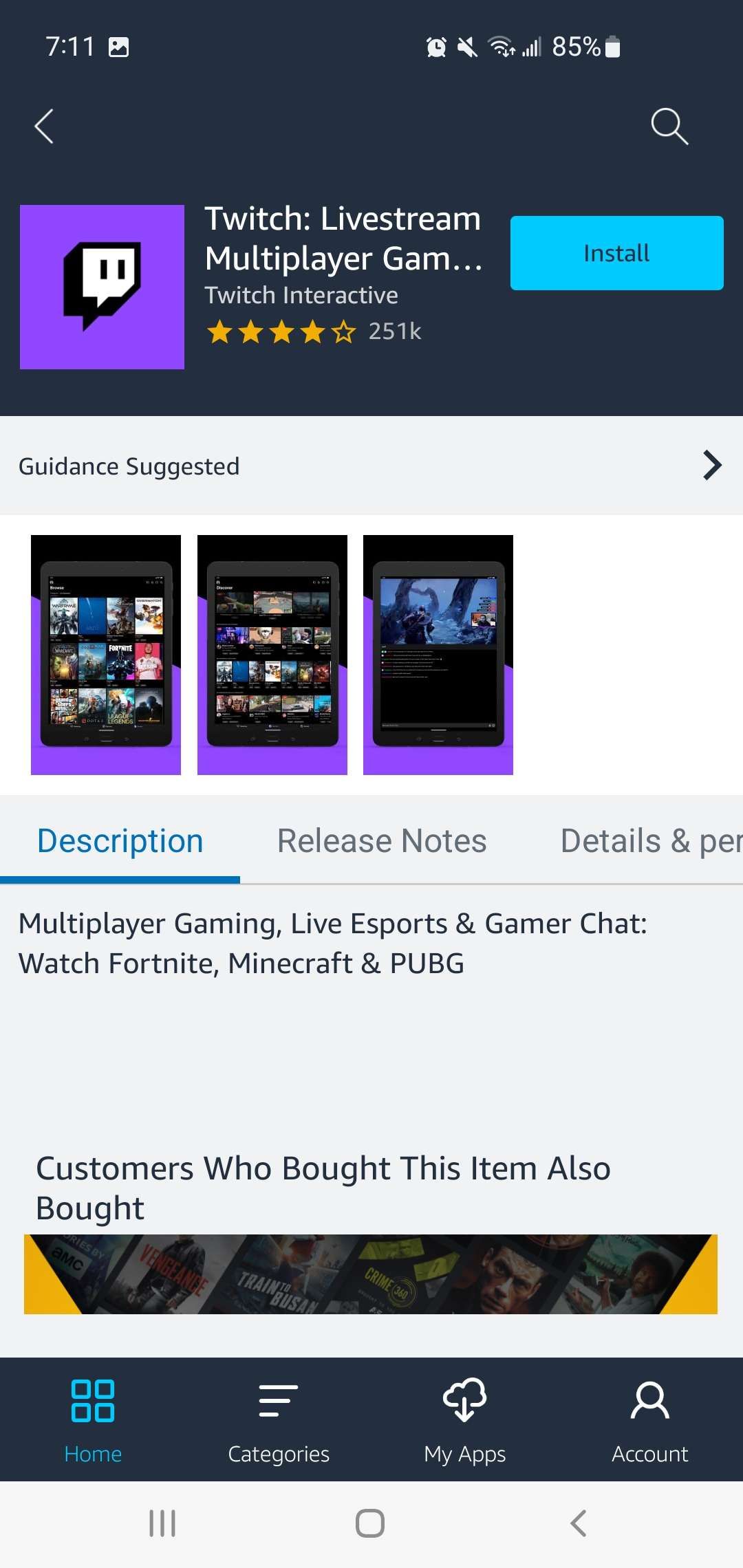
Similar to the Samsung Galaxy Store, the Amazon App Store functions traditionally as an app store where you'll find a variety of Android games and apps. To access the store app, you must install the APK linked on Amazon; you'll also need to create an Amazon account (if you don't already have one). Overall, the interface is clean, and you no longer have to jump between menus to navigate to your library; all downloaded apps are located under "My apps" in the app store, which you can filter by latest, alphabetical order, and not installed. We praise Amazon App Store's design for being simple and easy to navigate, making it an excellent alternative to the Play Store, which is congested with repetitive recommendations.
.jpg)
Amazon's Fire tablets are slow, but you can give them a little pep with a few simple tweaks
Speed up your Fire tablet with these tips and tricksAmazon App Store (APK download)
7 AppBrain
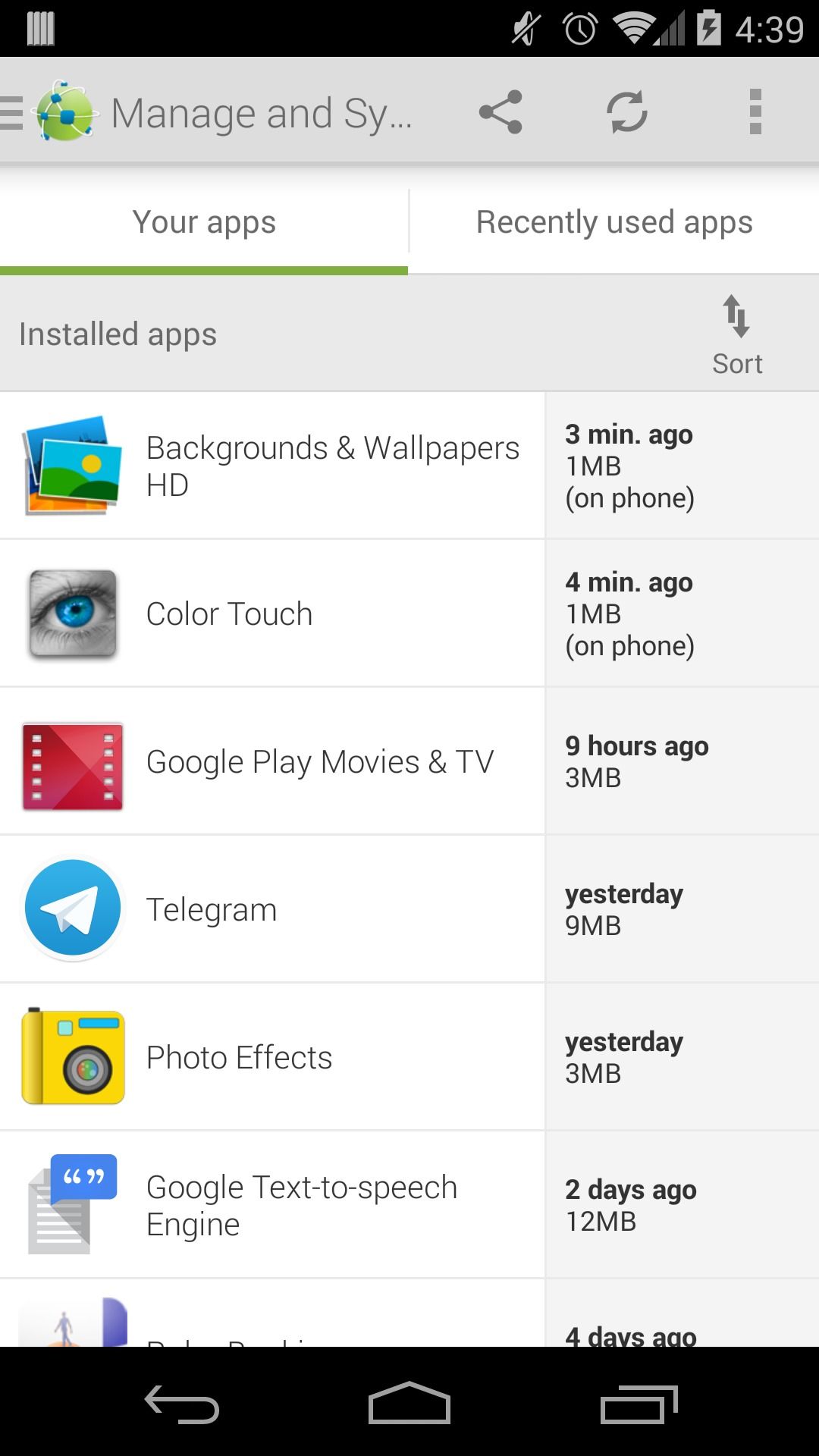
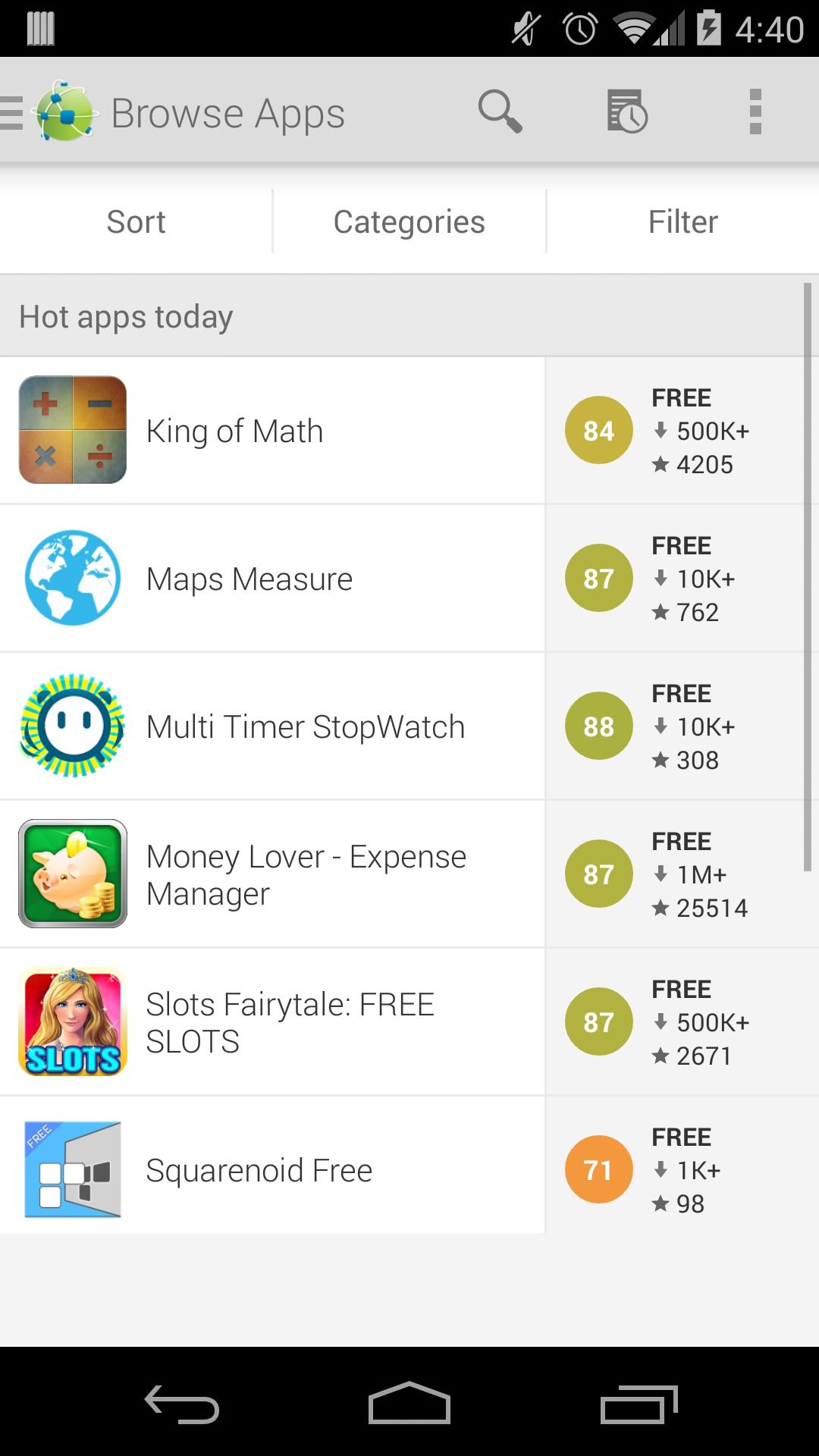
AppBrain makes it easy to curate apps, and you can use it alongside other app store sources (note that Amazon App Store doesn't work). You can turn to AppBrain to network apps and put forth recommendations and suggestions based on apps you like. To use AppBrain, you don't necessarily need a Google account; you can sign in with Facebook and Twitter.
What's nice about using AppBrain is how the recommended app feature is optional (not forced); you have to navigate to "Recommended Apps" and select "Update recommendations" to see a list. You can browse AppBrain, and it'll reveal the app's score, the number of downloads, and favorited number in a single column. So while AppBrain isn't a store, per se, it highlights the data you need to make educated decisions on what apps and games to install, filling a gaping hole on the Play Store and its lack of competent discovery.
8 Aurora Store
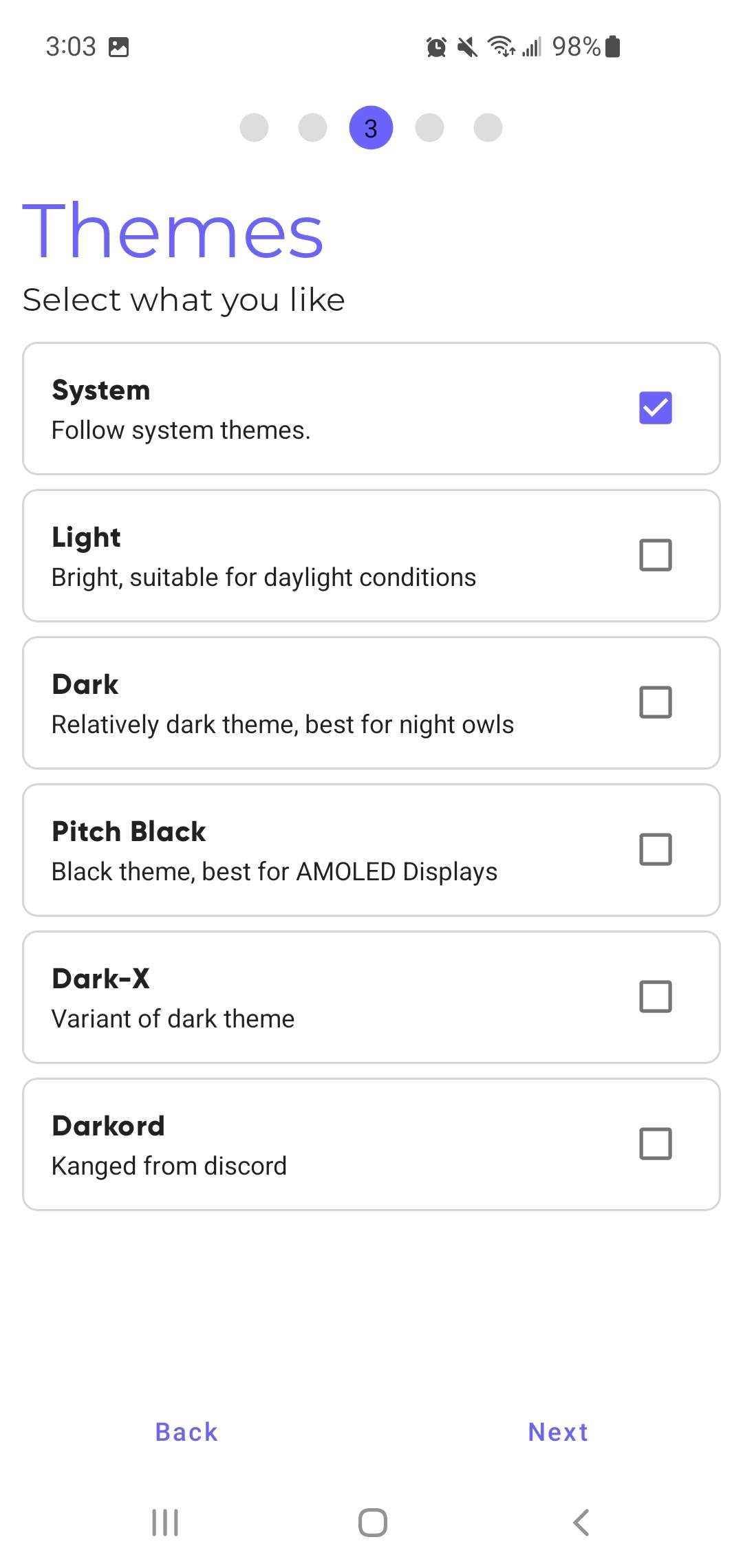
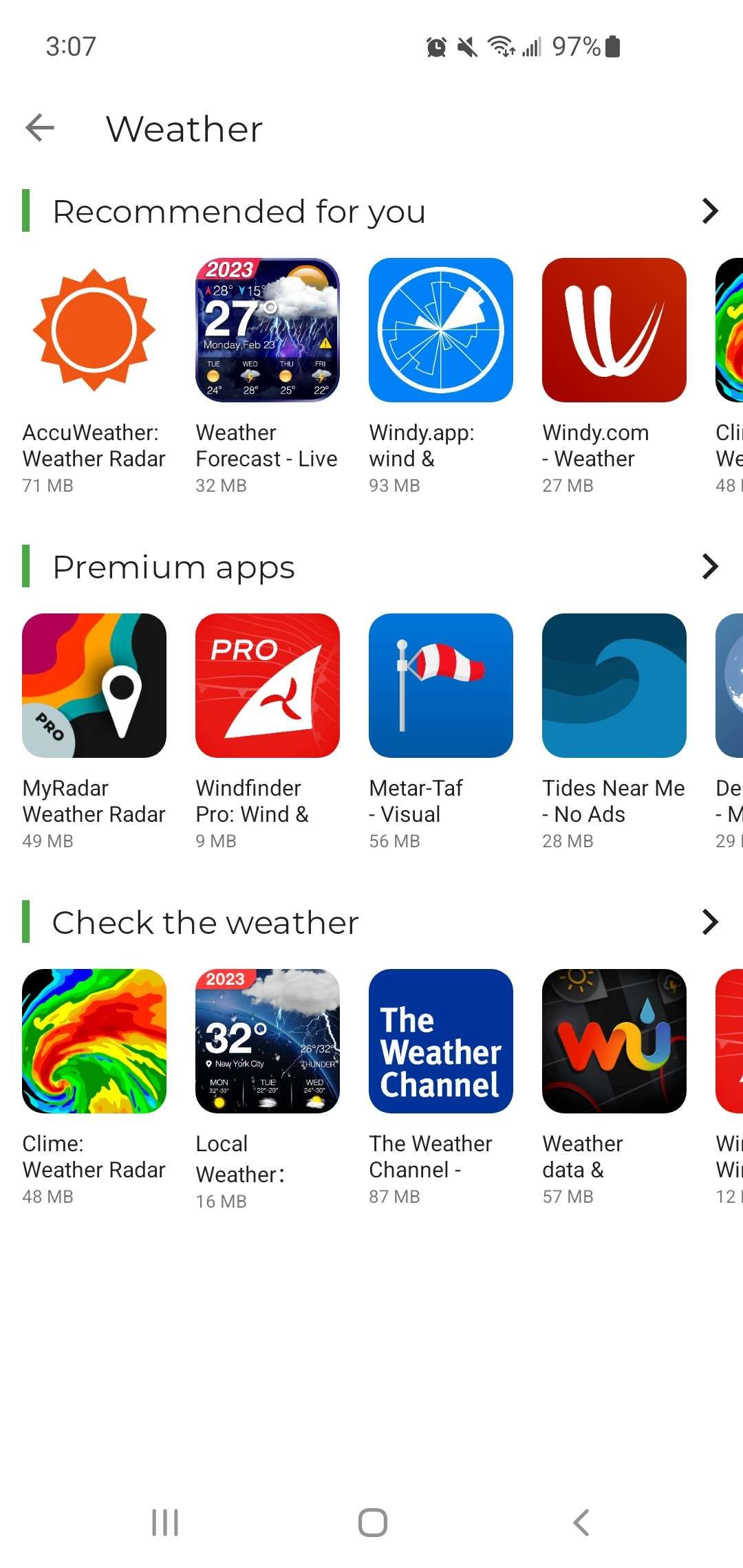
From a glance, the gorgeous UI design already makes Aurora Store an attractive option as a Play Store alternative. Between the customizable display options and Aurora Store's policy for privacy to not track your downloads and the apps you use (unfortunately, the Play Store is quite guilty of this), and not requiring a Google account to operate, pushes up Aurora Store as a fine contender as a Play Store replacement. In addition, being open-sourced means you'll acquire new apps that you wouldn't otherwise find on the Play Store. And if you're already a user of F-Droid, consider installing Aurora Droid. Aurora Droid combines the best of both worlds by serving as a repository for F-Droid apps but also provides access to the fantastic design Aurora has going for it.
9 Uptodown
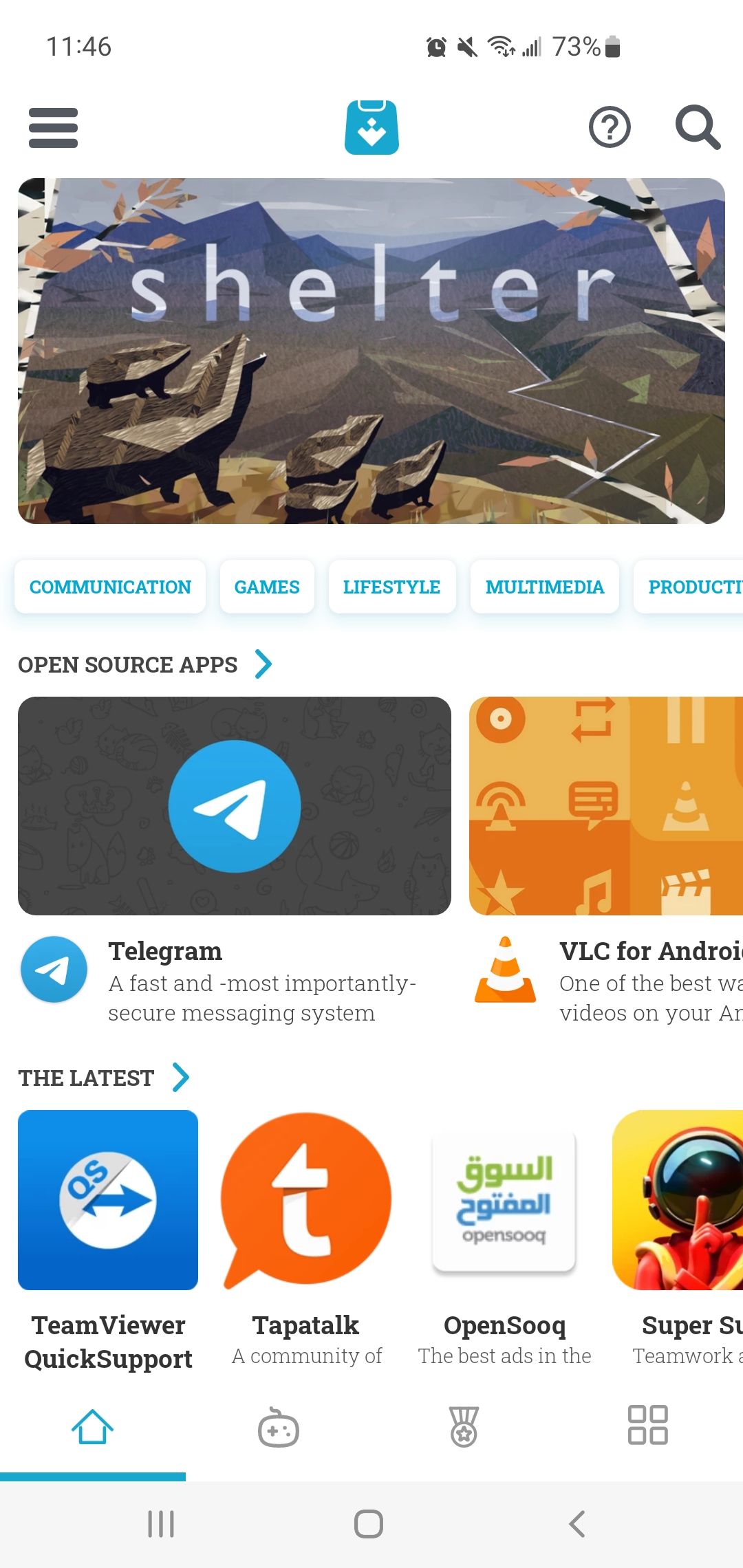
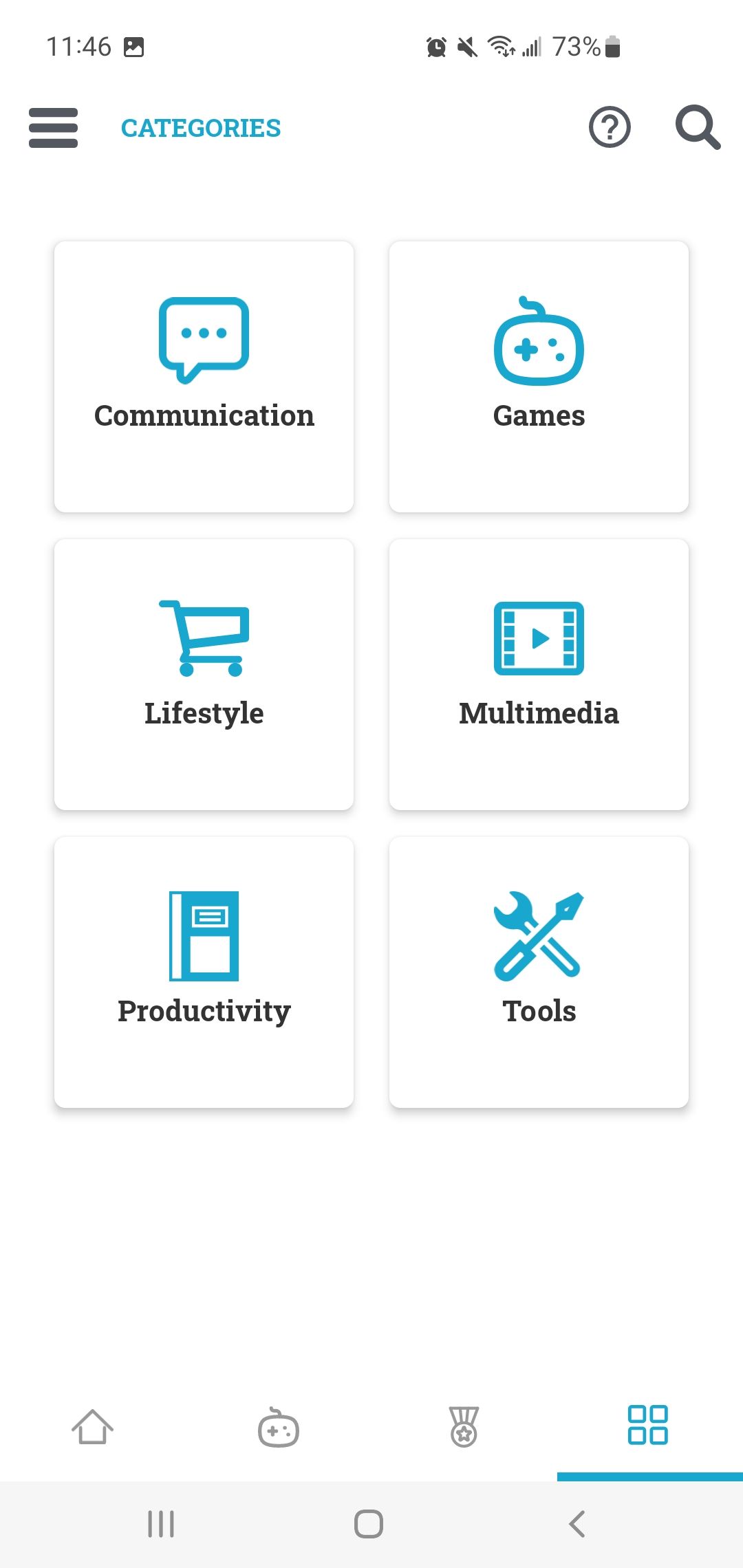
This is a safe open marketplace alternative that doesn't require any sign-ups or fees to use. You can browse Uptodown's website to find APKs or download the app store. Each APK listing is verified for safety, offering an app rating, comments, and download count. Tapping the hamburger menu presents options to customize your experience, like keeping tabs on your device's downloaded/installed APKs, managing updates, rollbacking apps, and finally, a section to keep track of your app wishlist. Freemium apps, including in-app purchases, are mainly supported, but the developers are working on bringing paid apps to the store.
The whole idea behind Uptodown is adding and distributing apps in the most non-restrictive way possible while ensuring your downloading activity is entirely safe and secure. Uptodown provides all the freedom in one single place.
10 QooApp
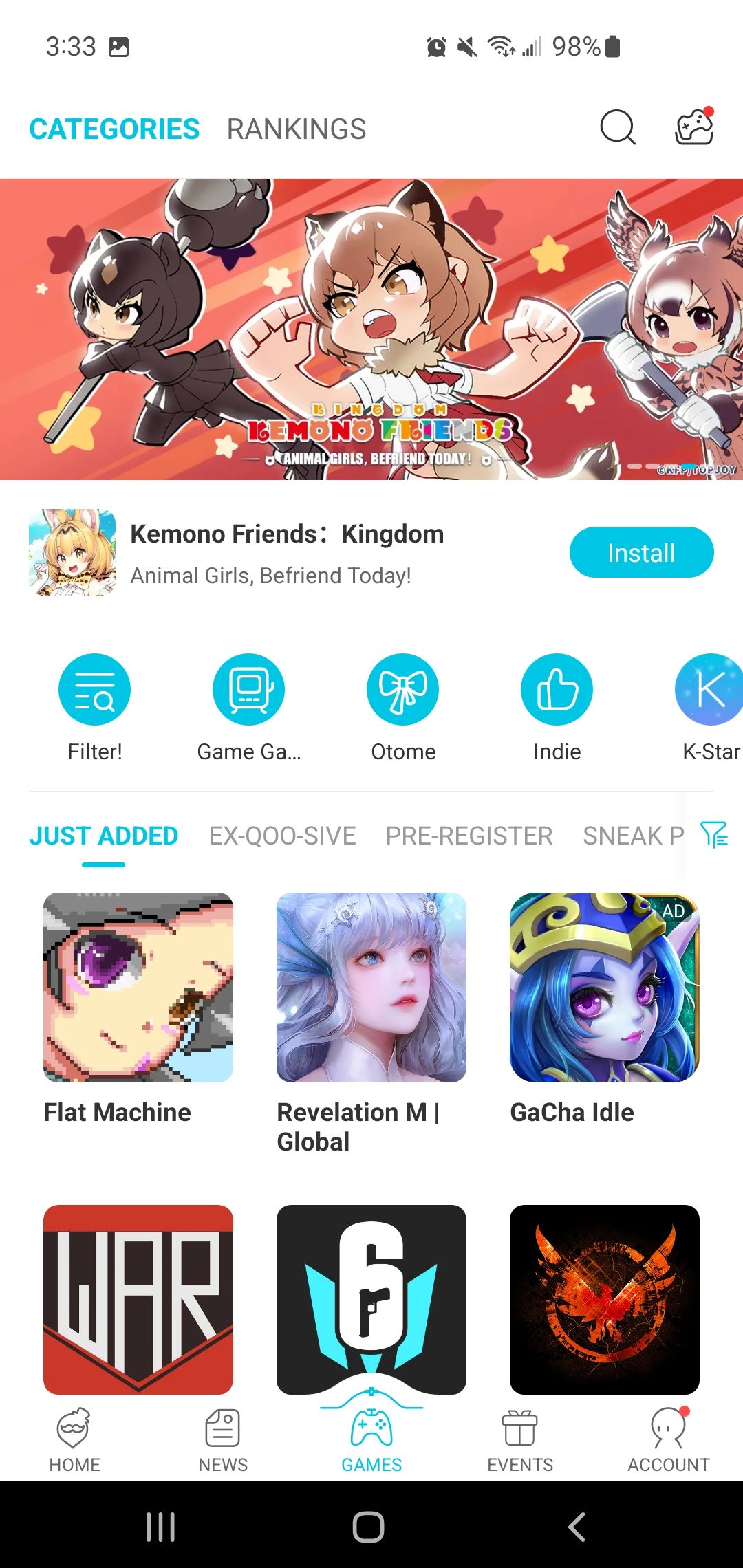
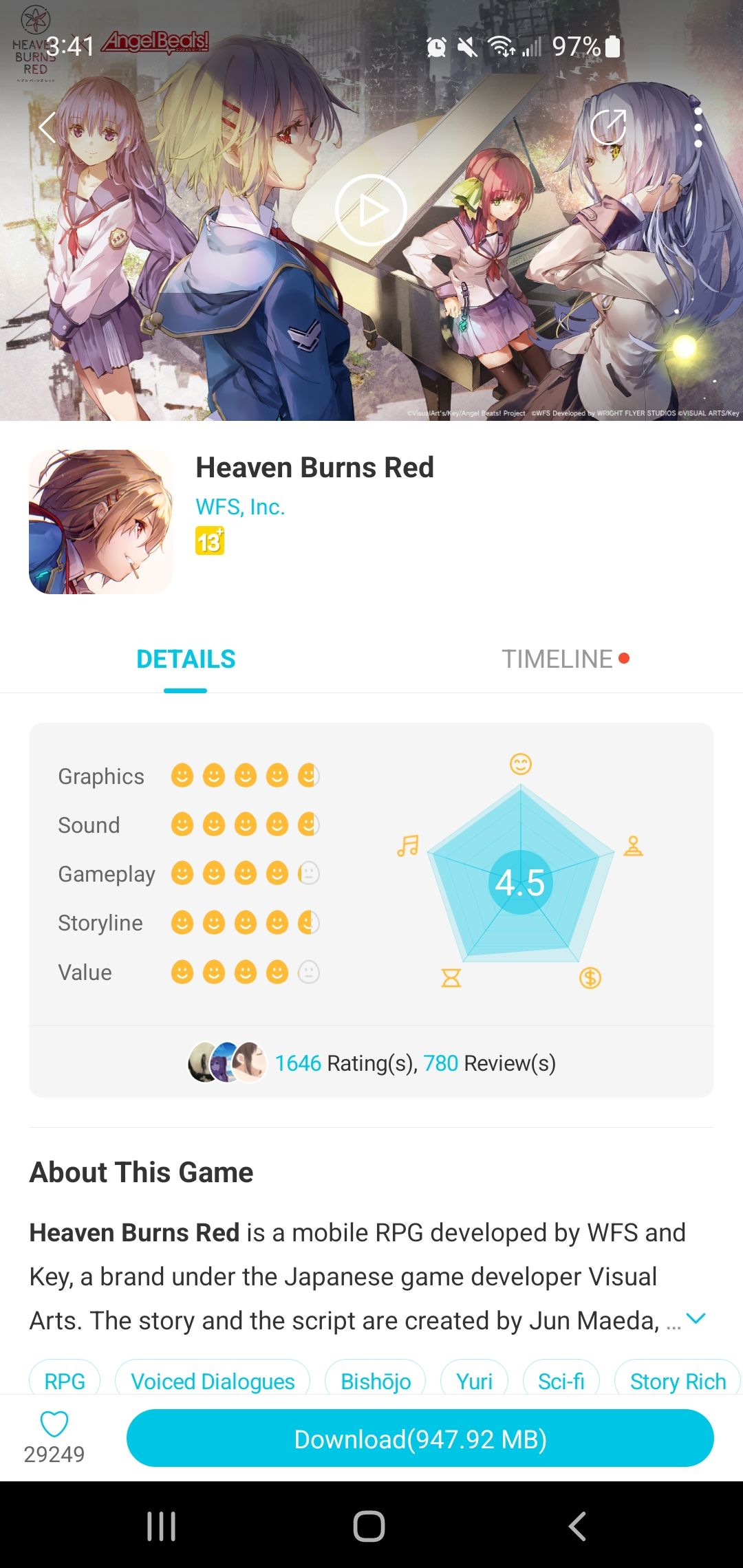
QooApp is one of our favorite apps for discovering authentic Asian games and apps. As you may already know, Google is notorious for region-locking apps. So, if an app happens to be unavailable in your country, you're out of luck. And to no one's surprise, region-locking software kills global app discovery. Of course, the downside of using QooApp is that the app store won't provide much outside if you're not the target audience (anime and Asian culture). But hey, if you're fluent in Chinese, Japanese, or Korean, you will find apps in QooApp that won't be in the Play Store.
11 Obtainium — Honorable Mention
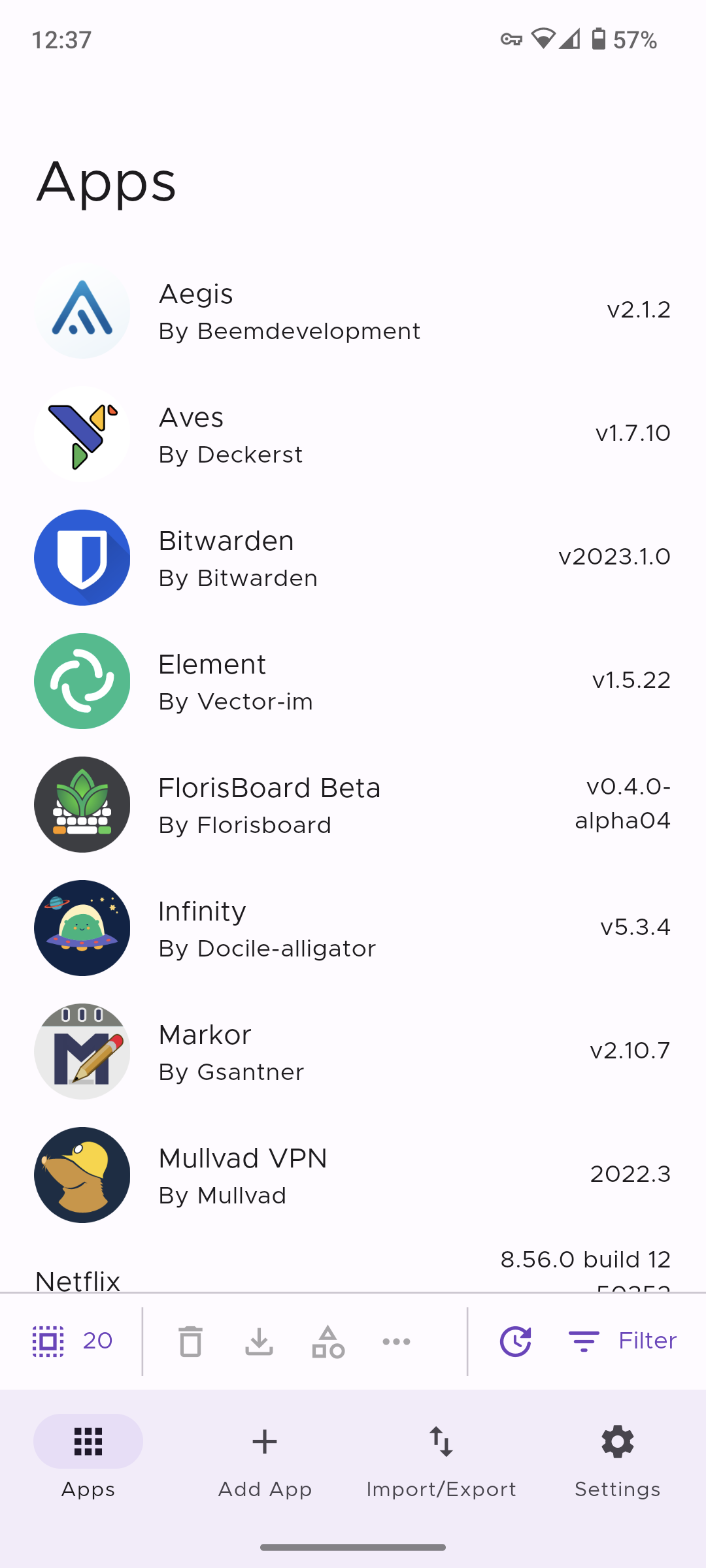
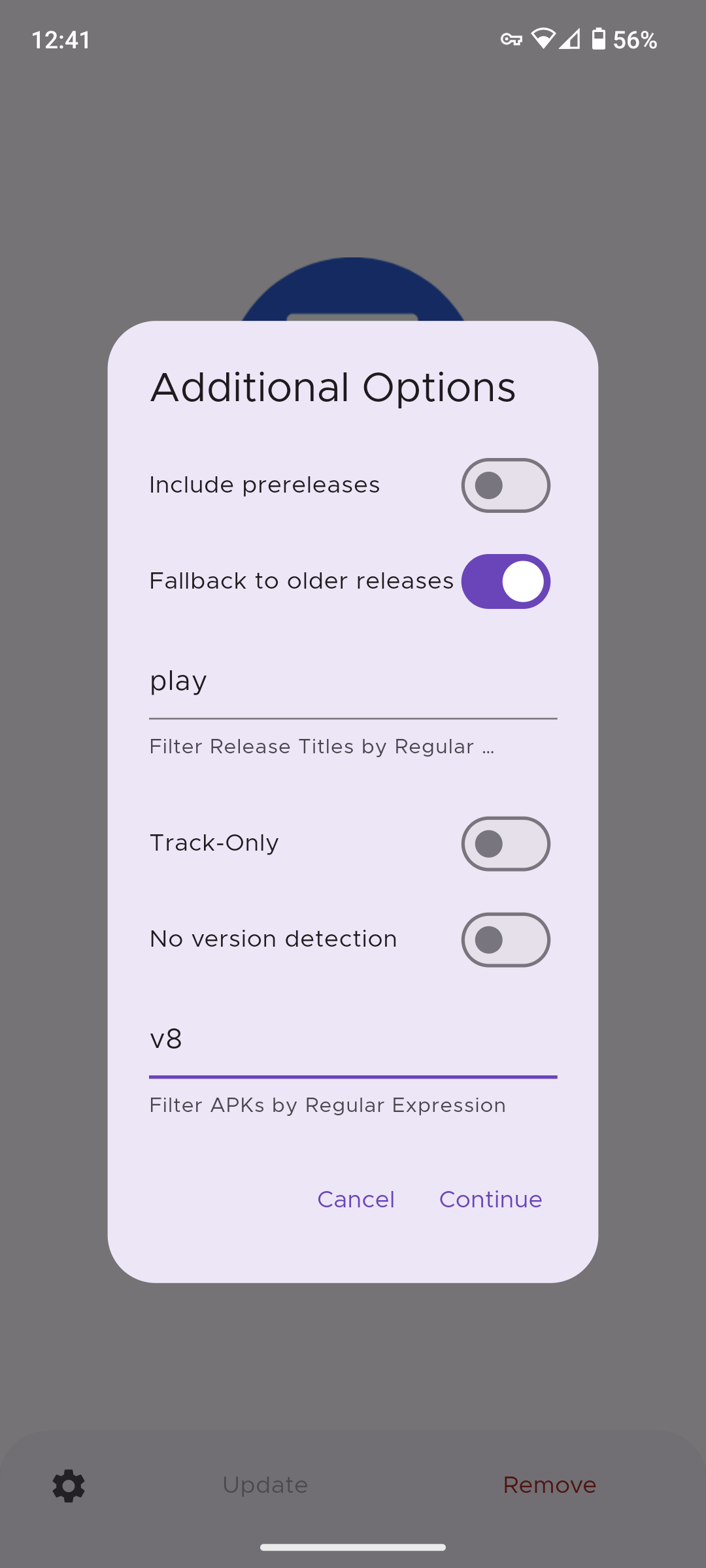
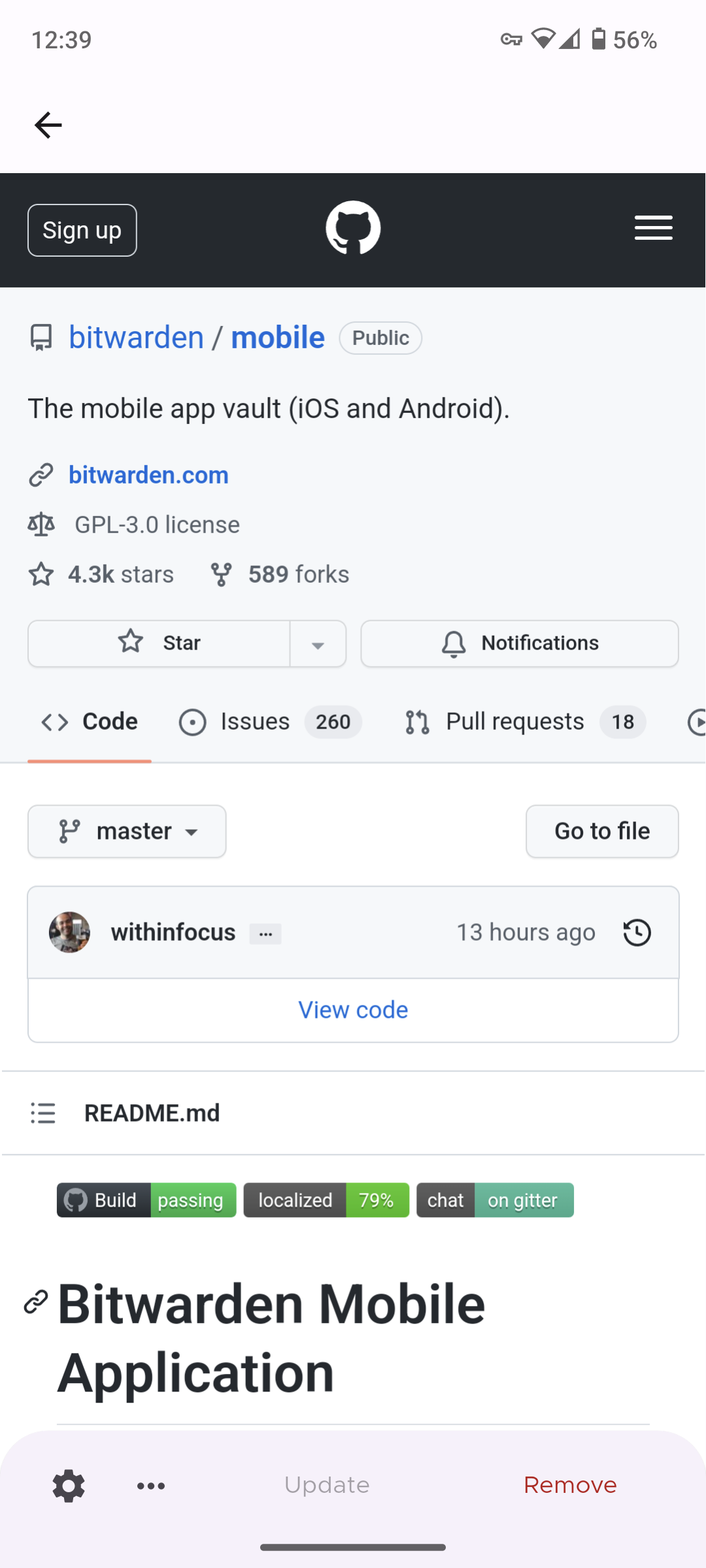
We've included Obtainium (by ImranR98) as an honorable mention on this list, as Obtainium plays more of a supportive role in retrieving APKs. It will pull up apps hosted from other open sources, such as GitHub and F-Droid. You can think of Obtainium as a helpful plugin; it allows you to grab apps from the actual sources and all the updates that come with it. It's an excellent way to cut out the middle man of needing an app store to acquire some apps, especially if you're a user who doesn't care for an app store's bloatware.
The downside of Obtainium is that it requires you to manually add apps or search for sources. So, if you're hoping to use Obtainium for app discovery, you'll have a hard time. You can also set up Obtainium to notify you when an app developer releases an update or set it up to check in intervals (so it doesn't immediately use up all your data). All in all, Obtainium may be a tricky app to set up initially, but if you're only installing a few apps anyway, it becomes an excellent plugin to assist with management.
The perfect Google Play Store alternative isn't hard to find
As Google keeps monopolizing digital distribution services, it starts pushing more developers who want to publish apps out the door. Just because Google reigns supreme as the most popular (app) storefront doesn't mean we are obligated to use it.
Independent app stores have plenty to offer; some include a better, more user-friendly UI with actual fleshed-out categories, while others flaunt more developer-friendly practices by being open-sourced, giving more unrestricted access to apps. And don't forget that one of the primary reasons we came to Android is the freedom of choice with apps and games — sideloading apps is one of Android's many perks!

