Google Classroom expands add-ons with 18 partners

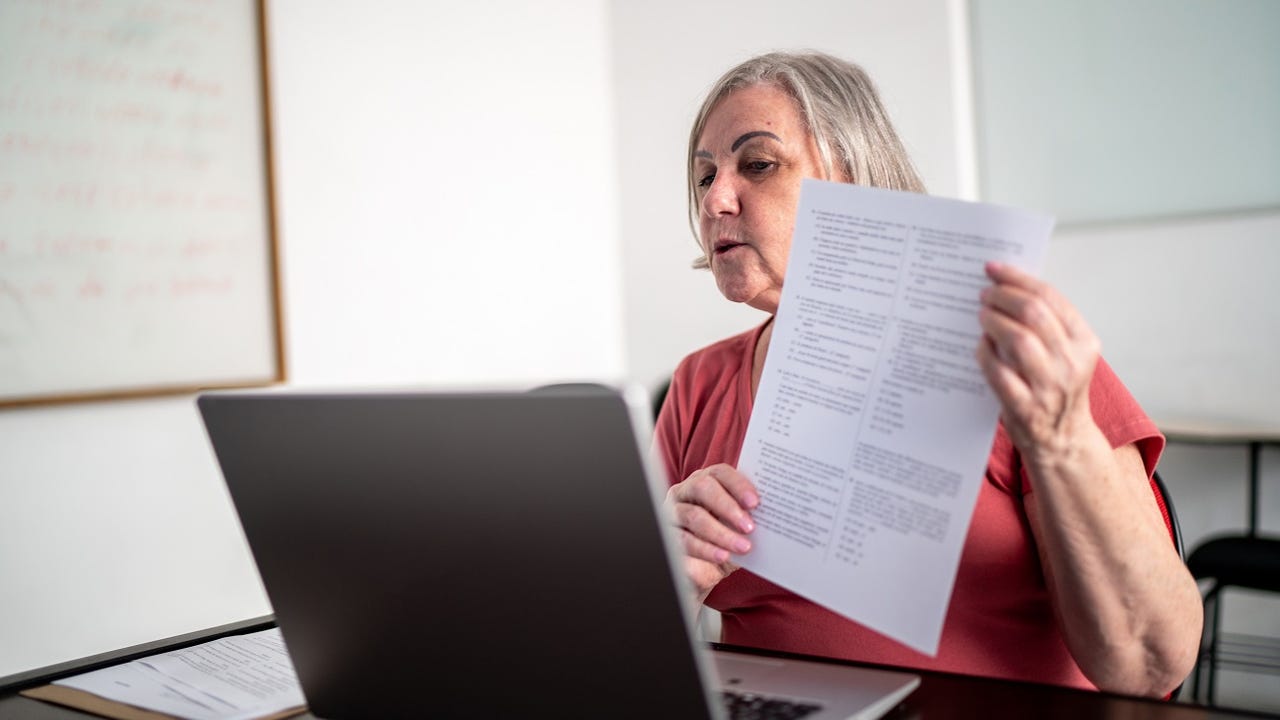
Teachers who use Google Classroom as their primary ed-tech platform now have the option to integrate other digital learning resources into the Classroom experience. ZDNet spoke with Google Classroom's head of product to discover what's new — and why.
Google announced this week that educators can now use nearly 20 education-focused apps from within Classroom. Teachers can create student assignments in the apps and sync them with Classroom, among other functions.
One benefit of this move is that students only need to remember and use their Google login information. That's according to a blog post written by Dave Messer, product manager for Google for Education.
Here's the list of Google Classroom's currently-available add-ons:
Adobe Express for Education BookWidgets CK-12 Edpuzzle Formative Genially Google Arts & Culture Google Play Books IXL | Kahoot! Nearpod Newsela PBS LearningMedia Pear Deck SAFARI Montage Sora from OverDrive Education WeVideo Wordwall |
To use a Classroom add-on, school district tech admins will need to set it up. Once that's done, teachers can find the add-ons module in Classroom's Assignment and Stream screens, Google says.
Ed-tech developers who want to create a Classroom add-on can contact Google directly.
Google remains a key player in ed-tech
Google first offered a selection of Beta Classroom add-ons last summer. The add-ons are among several recent additions and changes Google has made as the use of education technology and virtual learning dramatically increased in recent years.
Akshat Sharma, Google Classroom
"When the pandemic started, I think a lot of ways in which teachers were doing things started to change pretty dramatically, and at the same time, some of the things kind of remained the same," Akshat Sharma, Google Classroom's head of product, recently told ZDNet.
"Teachers were still looking for ways to communicate with their students and to be able to assign work so that students could do that asynchronously, work on classwork materials asynchronously, and that still needed to happen," Sharma said.
Teachers also sought a way to engage with students virtually when pandemic shutdowns forced many students out of their classrooms.
Sharma said he and others behind Classroom developments worked hard to find a way to increase engagement.
"There's always this face-to-face angle of things where when you're sitting in a class, you have this feel of how the class is doing, how each student is going, how they're engaged or how they're disengaged, and that was a core piece which was missing," Sharma said.
In response, improvements to Classroom and adjacent apps included allowing students to virtually raise their hands in Google Meet and to comment back and forth with their classmates and teachers.
New features drive adoption and growth
Since its launch in 2014, Google Classroom has grown into a key player in the ed-tech market.
In early 2021 — about a year into the pandemic — the company said more than 150 million students, educators, and school leaders were using Google Classroom. That's up from 40 million the previous year.
Sharma said the idea to expand Classroom to accommodate add-ons began around 2019.
While sitting in on a sixth-grade science class in New York City, Sharma saw the teacher was using three or four different digital tools. Lots of teachers use multiple apps, platforms and tools to teach.
Unfortunately, the process doesn't always work very smoothly for teachers or students.
When the teacher wanted to move between apps, some students realized they had forgotten their login info or couldn't get into the app. With the new enhancements, when students sign in to Classroom, they can access everything in one place.
"We're really excited about that because that really simplifies this entire experience that students and teachers have in using the entire ed tech ecosystem in their classes," Sharma said.
A mobile-first mindset shapes development outlook
While not initially designed as a full learning management system (LMS), the changes and additions to Classroom's functionality have advanced it toward that point.
Google has embraced the changes, saying last year that "while we didn't set out to create an LMS, Classroom is committed to meeting the evolving needs of schools. We'll continue to put the people who use our products first and listen to your feedback to address your top priorities."
Through that feedback, Sharma learned "one of the biggest pain points" for teachers centers on how much time teachers spend on administrative tasks.
in the absence of digital apps and platforms, many classroom learning experiences shift to paper. And in that situation, when a teacher wants to create and give an assignment, it often starts a long chain of events.
First, the teacher has to create a hard copy of the worksheet. Then students usually accept it in person or need to print off a copy. Printer and copier problems are common, even in professional settings, so sometimes that adds a delay. Some students will inevitably say that they missed the handout or didn't receive it.
Then the teacher has to collect the assignments, grade them, record the grades and pass them back to students for feedback or even resubmission. As a result, issuing an academic assignment and getting it back can take days or even weeks.
Teachers would rather focus on teaching than tracking admin tasks. That's where tools like Classroom can lighten their load. However, Sharma acknowledged that like the paperless office, the paperless classroom concept might not come to fruition anytime soon.
One reason is that technology hasn't yet gotten to the point where students can use a digital device to show their work — like in a math class, for example — unless the students are using very high-end devices.
Another issue: Some students lack high-speed internet connection at home, preventing them from using internet-based tools for homework.
SEE: The 5 best rugged laptops: Durable devices for home, office, and students
Still, even in instances where internet connectivity is an issue, Sharma said teachers still found a way to use some of what Classroom has to offer.
For example, teachers might use Classroom to give an assignment. Students might then print it out, take a photo, and upload it into the app when they have good connectivity.
"That gives teachers a way to kind of get this bridge between the digital and the physical, and it also enables them to keep everything organized in a single place," Sharma said.
And like many apps and digital tools, Sharma said mobile usage of Classroom leads the way.
"A lot of users have come on board with a mobile-first experience and mindset, and that's actually also made us think more deeply about how we can improve on those mobile-first experiences and journeys," Sharma said.