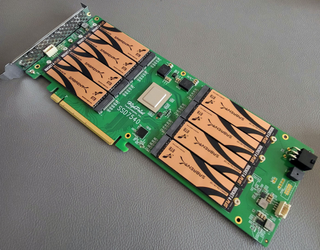
Sabrent has launched the brand's Rocket 4 Plus Destroyer 2, wielding eight spacious Rocket 4 Plus 8TB PCIe 4.0 SSDs for a whopping 64TB of high-speed storage. The Rocket 4 Plus is one of the best SSDs on the market. The 8TB model, which typically sells for $1,999.99, is now on sale at Amazon for a 25% discount, cutting the price to $1,499.99.
As its model name implies, the Rocket 4 Plus Destroyer 2 is the replacement for Sabrent's previous Rocket 4 Plus Destroyer. The new AIC offers slightly better performance than its predecessor. We're looking at a transfer speed that breaks the 28,000 MBps barrier. The Rocket 4 Plus Destroyer 2 leverages HighPoint's SSD7540 PCIe 4.0 x16 RAID card. It relies on a Broadcom PCIe 4.0 8 series PEX switch to manage the eight independent M.2 slots. The M.2 slots can accommodate M.2 2242, 2260, and 2280 drives regardless if they feature a single-or double-sided design.
Sabrent keeps the M.2 SSDs under control by cooling them with a full aluminum heat sink complemented with thermal pads and active cooling. The Rocket 4 Plus Destroyer 2 sticks to a single-slot design and fits into a standard PCIe 4.0 x16 interface. As a result, the AIC's length is about that of the best graphics cards. The Rocket 4 Plus Destroyer 2 isn't picky about power, either. It only requires a single 6-pin PCIe power connector for external power.
The Rocket 4 Plus Destroyer 2 supports different RAID setups, whether you want RAID 0 for absolute performance or RAID 10 for improved data security. An all-kitted-out Rocket 4 Plus Destroyer 2 represents a heft investment. The solution caters to content creators that work with 12K or 14K video files, high-end workstations, and servers. While you can use any SSD, including PCIe 3.0 drives with the Rocket 4 Plus Destroyer 2, you'd probably want to stick to a PCIe 4.0 drive for the ultimate performance.
Practicality is one of the Rocket 4 Plus Destroyer 2's selling points. You simply insert into a PCIe 4.0 x16 expansion slot inside your system, install the drivers, and create your RAID arrays via the web-based management interface. The best thing with the Rocket 4 Plus Destroyer 2 is that once you get the dirty work out of the way, you can transplant the AIC into any system you want, and it's good to go.
Stay on the Cutting Edge
Join the experts who read Tom's Hardware for the inside track on enthusiast PC tech news — and have for over 25 years. We'll send breaking news and in-depth reviews of CPUs, GPUs, AI, maker hardware and more straight to your inbox.

Zhiye Liu is a Freelance News Writer at Tom’s Hardware US. Although he loves everything that’s hardware, he has a soft spot for CPUs, GPUs, and RAM.
-
pmjm I would very much like to read this article but on iOS the ads literally overlay on top of the content text and there's no way to close them, soooo...Reply -
leondecuir Reply
Try using a REAL scam/malware blocker (on your ENTIRE system) like Bitdefender Total Internet Security, use FIREFOX not Chrome, and install Ad Blocker Pro. That combo ELIMINATES all adds and snooping.pmjm said:I would very much like to read this article but on iOS the ads literally overlay on top of the content text and there's no way to close them, soooo...
Most Popular


