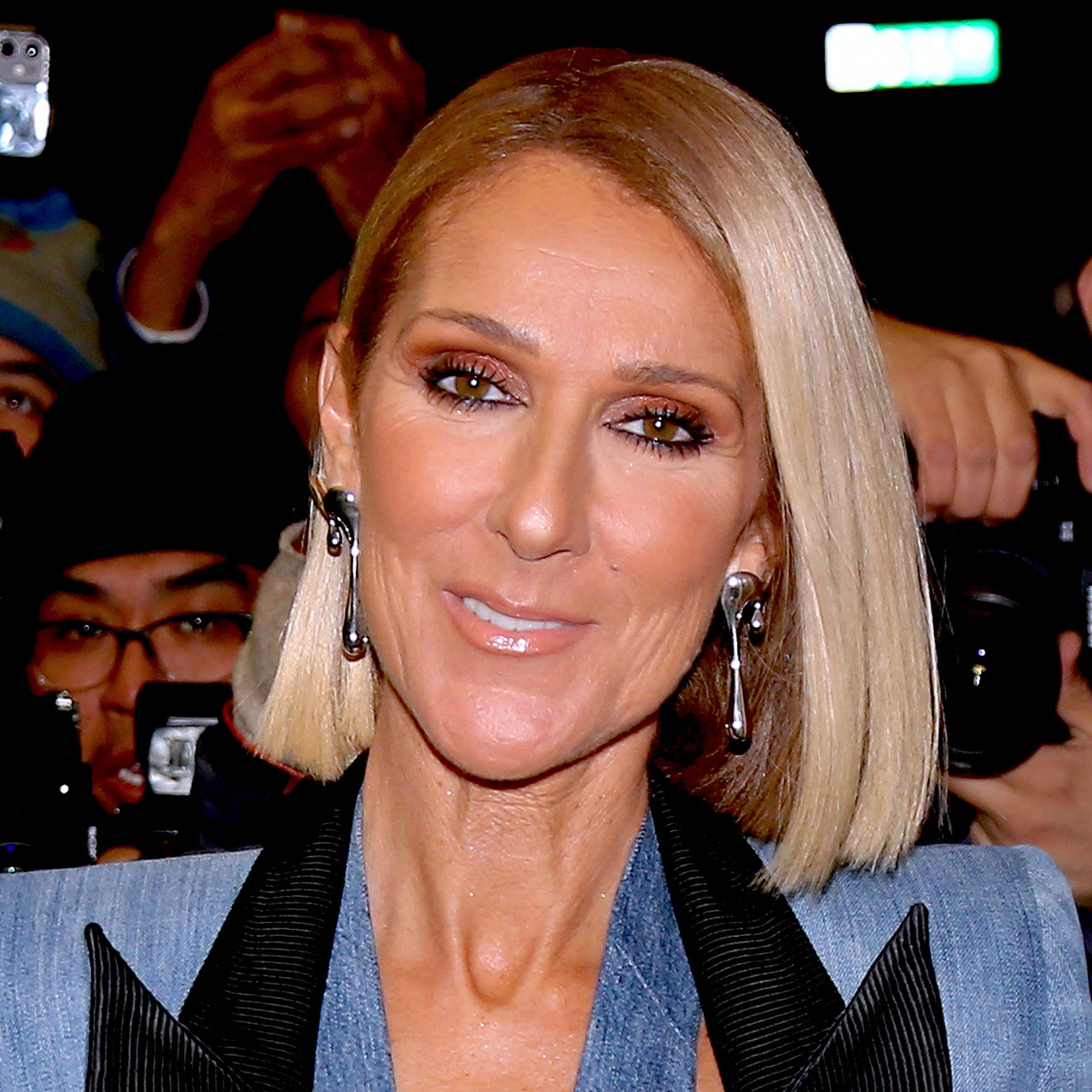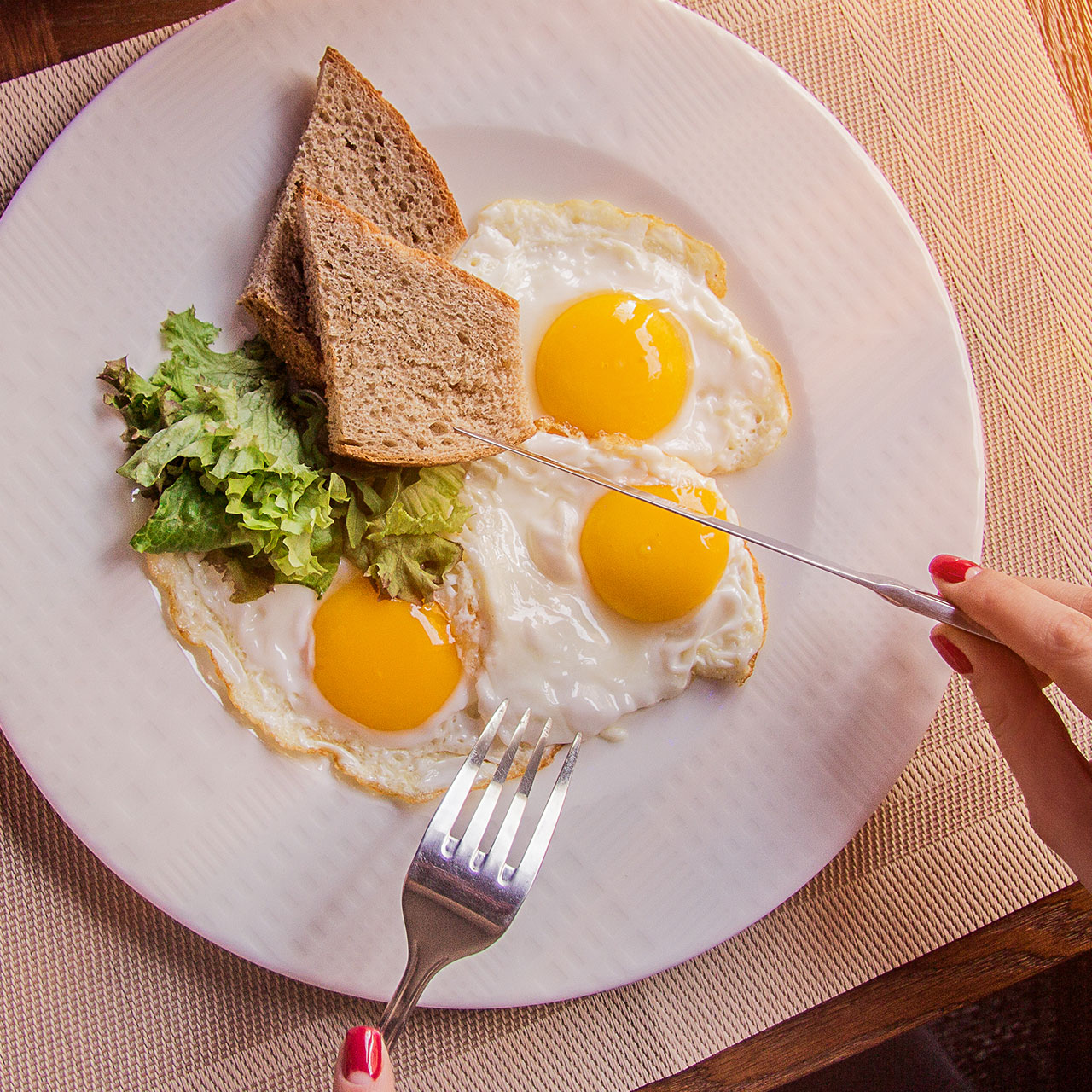When you think about battery-hogging apps that you probably already have downloaded on your iPhone, is Facebook the first and only app to pop into your head? You aren’t wrong about that one — you’d be hard pressed to find a tech expert who doesn’t recommend deleting the Facebook app and, if you miss the services it provides, accessing the site in your browser instead. But Facebook isn’t the only app that is causing your battery to dwindle down to nothing fast. Some of the most helpful apps can do a number on your device’s power. This iPhone app is ruining your battery — and experts say it’s time to delete it.
Google Maps
It’s rare to see anyone printing out directions these days or relying on word of mouth and instinct to find their way from point A to point B. And there’s a very good reason for this: a number of navigational apps make it possible to get anywhere in record time without having to fumble with papers while you are driving. Google Maps is one of those nav apps that works overtime to provide you with directions — but it also eats away at battery in the process. “Almost everyone has it downloaded on their phone, and its constant search for your location drains your phone’s battery,” says Melanie Musson, a tech expert with QuoteInspector.com. “When you’re using the app, not only is your location still on, but the app is also finding and displaying current maps and turn-by-turn directions.”
Unfortunately, there’s not a great alternative app, though, because map apps function similarly, Musson says. “They find you and put you on a map that updates as your move,” Musson says. “Fortunately, you can change some settings on your phone and use the app differently to conserve your battery consumption.”


The first thing you can do to help lessen Google Map’s effect on your battery is to go to your phone’s settings and change the location setting to “when using the app,” according to Musson. “If you don’t change it, the app will use location finding all the time, Musson says. “If you’re OK with the app draining your battery while using it, but not all the time, the previous step should be sufficient. However, if you want to use even less battery power, you can download maps on the app and use those instead of maps that load as you go.”
Downloaded maps aren’t as easy to use, Musson notes, and you might get annoyed if you’re accustomed to live maps, so you’ll have to decide if saving your battery is worth the hassle. But, if you feel like Google Maps is simply too taxing on your phone’s battery, remember: there are options.