As Venmo donations grow more popular, you might be wondering, how do you set up Venmo donations on WordPress?
The good news is that it’s a lot simpler than you might think.
What Are Venmo Donations?
Venmo donations are payments accepted through donation forms. Venmo payments are processed by PayPal, the parent company of Venmo.
This means that Venmo is a payment method offered to your donors by PayPal.
When a donor gives through Venmo, they can use their Venmo account balance or any connected payment method. Then, you get the payment through your regular PayPal payment gateway as you would any other donation.
Why Accept Venmo Donations?
While it might seem too complicated to give donors this extra option, Venmo donations can help increase mobile giving on your website. Venmo makes it easy for a donor to give on the go, through their Venmo app.
Plus, mobile giving is on the rise.
- 25% of donors complete donations on mobile devices.
- Mobile donations are increasing by over 200% annually.
- Over half of people who visit nonprofits’ websites do so on mobile devices.
Not only do you have nothing to lose by accepting Venmo donations, but you have every opportunity to gain more donors.
How to Set up Venmo Donations on WordPress
First, and most importantly, setting up Venmo donations on WordPress is free with GiveWP!
Setting up Venmo donations on WordPress is a few-step process. First, you will need a WordPress website.
Then, follow these steps.
1. Install and Activate GiveWP
If you haven’t yet installed GiveWP, do that now now. GiveWP is a free donation plugin that allows you to use Venmo as a payment method.
Download GiveWP free directly from our website or find it through your WordPress admin in the Plugin Repository.
2. Connect PayPal
Next, connect your PayPal account. You can do this in a few places, but the main settings screen is found through Dashboard > Donations > Settings > Payment Gateways > PayPal.
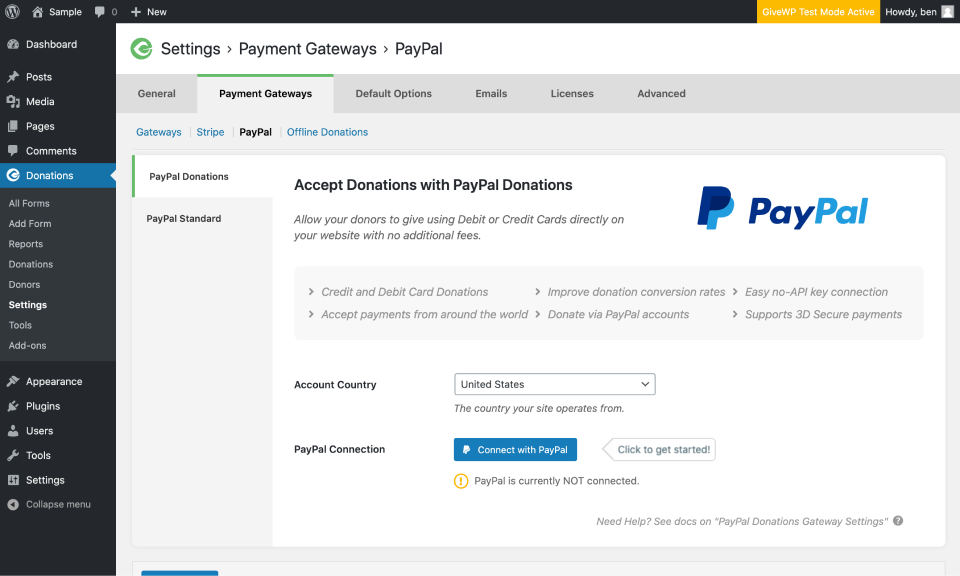
If you don’t have one, you will need a PayPal account to accept Venmo donations.
3. Enable Venmo
Once PayPal is connected, you will see the option to enable Venmo.
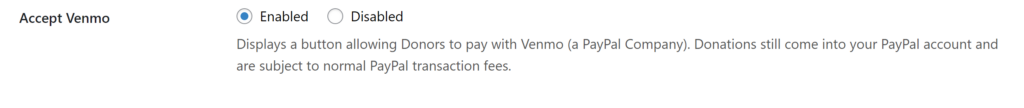
4. Create and Publish a Donation Form
Finally, create and publish a donation form.
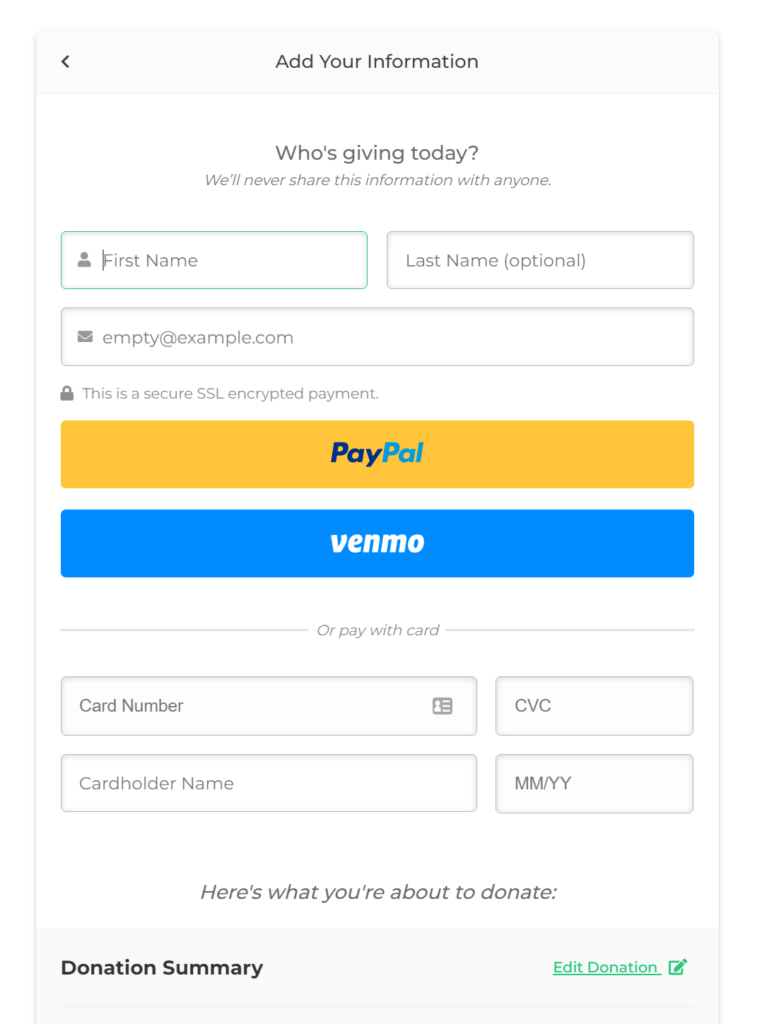
Don’t forget to share your form and let your supporters know that they can give with Venmo now!
Make Mobile Giving Easy for Donors
That’s it! Now your donors can easily give on the go. Whether they want to use their Venmo account balance or a connected payment method, mobile giving is a breeze.


