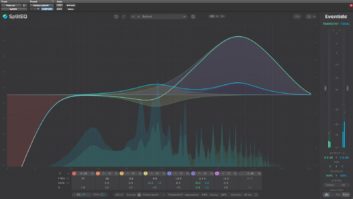Eventide SplitEQ offers a unique and potent take on equalization. Incorporating the company’s Structural Split technology, it gives users the ability to separately boost or cut the transient and tonal portions of the audio.
What’s more, if you’re using a stereo or mono-to-stereo instance of SplitEQ, you can pan the transient energy to one side and the tonal to the other to widen the image. You can do this in one or more of the eight individual bands, or globally, in the output section.
Controls for those eight bands are integrated with a large frequency analyzer. The middle six bands offer adjustable filters, including Low Shelf, High Shelf, Peak, Notch, Tilt Shelf and Bandpass. On the far left and right are highpass and lowpass filters, respectively. Each band features an adjustable filter slope, and the middle six are fully parametric. You can separately boost or cut the transient and tonal elements for all eight bands, including the highpass and lowpass filters.
The SplitEQ workflow begins when you select a Source from a list of 14 choices, including individual drums, bass, guitar, vocals, hand percussion, percussion kit and others. According to Eventide, choosing the proper Source is essential to “tune” the algorithm optimally. If you can’t find an appropriate choice, you can use the universal setting General.
As in a typical EQ, each band features a corresponding node in the frequency graph for adjusting boost and cut. But in SplitEQ, the handle splits into two parts—a green one for transients and a blue one for tonal. Eventide maintains this color-coding throughout the GUI, so it’s always clear which side of the split you’re adjusting. In the master section, you can control the output levels of the tonal and transient bands individually if you want.
Focusrite Clarett+ 4Pre USB Audio Interface – A Real-World Review
Using the panning controls, you can create some cool widening effects. Each band can be set to stereo or mid-side mode. Space doesn’t allow a description of all of SplitEQ’s features; suffice to say, it’s incredibly powerful.
Once you get the hang of using SplitEQ, you’ll wonder how you lived without it. I used it on various instruments and found many situations where it was advantageous to independently adjust the transient and tonal parts.
For example, on a kick drum that was a little flabby, I cut the tonal portion at 200 Hz but left the transients untouched to preserve punch. On an electric guitar that was a little too percussive, I cut the transient band only at about 10 kHz, and it reduced the percussiveness without making the tone lose sparkle.
Eventide includes a bunch of source-specific presets designed for repairing, enhancing or widening. The presets are helpful both for learning how to set the plug-in and for getting you quickly into the ballpark for particular source types. With its wide range of filter types and surgical capabilities, SplitEQ would be a desirable plugin even without the Spectral Split technology. When you factor in its ability to separate the transient from the tonal, you realize just how powerful and unique a plug-in it is.