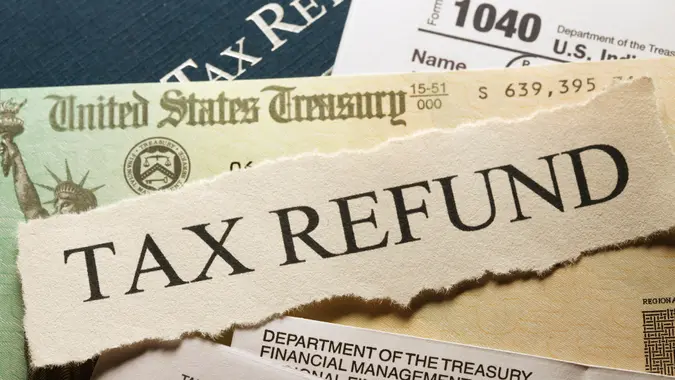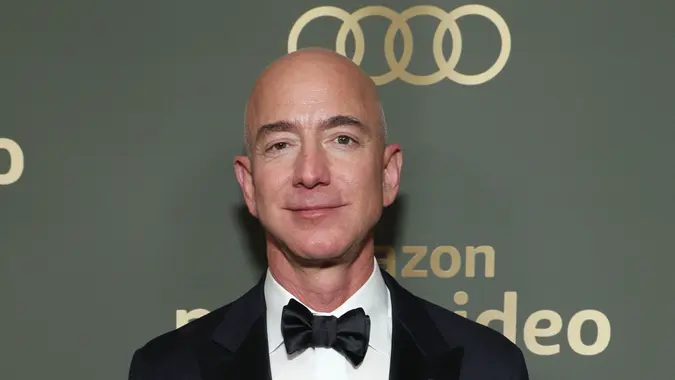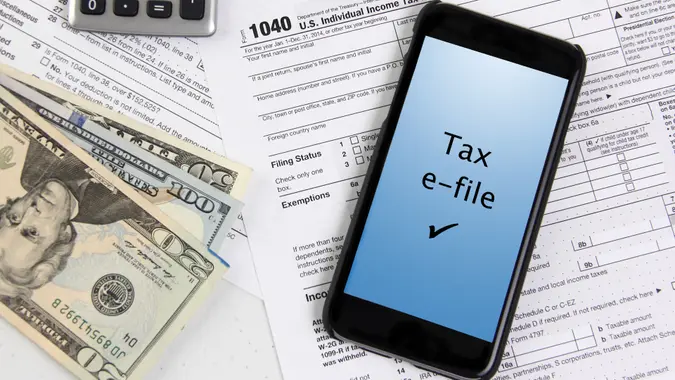New Tax Rule: Ensure Your Venmo Transactions Aren’t Accidentally Taxed
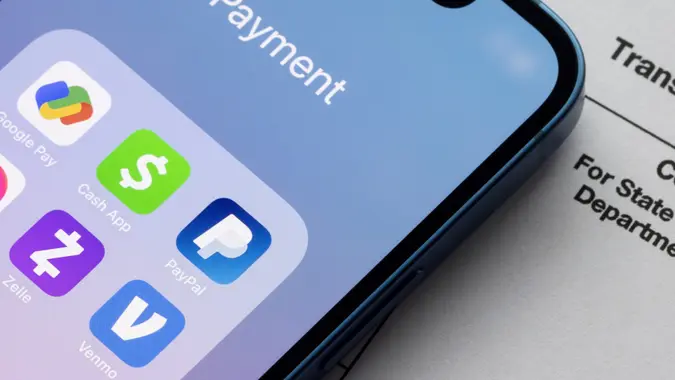
Commitment to Our Readers
GOBankingRates' editorial team is committed to bringing you unbiased reviews and information. We use data-driven methodologies to evaluate financial products and services - our reviews and ratings are not influenced by advertisers. You can read more about our editorial guidelines and our products and services review methodology.

20 Years
Helping You Live Richer

Reviewed
by Experts

Trusted by
Millions of Readers
The U.S. government passed legislation for 2022 as part of the American Rescue Plan Act that forces online payment platforms like Venmo, PayPal, Stripe, and Square to report all aggregate business payments of $600 or more to the IRS through a 1099-K form. This new tax rule only applies to payments for “goods and services,” not for personal payments between friends and family. Previously, the threshold was $20,000 in income and 200 or more transactions.
It should be noted that this tax rule, though initially targeting tax year 2022, was delayed by a year to instead take effect for tax year 2023 (period beginning Jan. 1, 2023).
For independent contractors who might be paid through one of these popular platforms, it’s important to reconcile your 1099-K forms with your 1099-MISC forms received from clients to ensure you aren’t being taxed twice for the same income. IRS rules state that if an organization pays a gig worker via a third-party processor, such as Venmo, the payer does not have to issue a 1099-MISC for that pay. The payment platform must take care of that by filing a 1099-K.
For individuals, it’s also important to ensure you aren’t being taxed on money received through Venmo, such as sending your friend money via Venmo to split a pizza. To make sure these transactions are processed as personal payments, without fees or tax ramifications, toggle the button that says “Turn on for purchases” to the “off” position, where it will appear as a gray circle.
If you accidentally send a friend money and the button was “on,” indicating a business purchase, your friend will have to pay fees. If it happens often enough to add up to $600 or more, your friend may also have to pay taxes on that money.
If you accidentally send funds with the “purchase” button on, the person who sent the money (not the recipient) should contact the Venmo support team immediately to have the fees refunded.
More From GOBankingRates
 Written by
Written by  Edited by
Edited by