Affiliate links on Android Authority may earn us a commission. Learn more.
How to connect Spotify to Xbox
Did you know you can listen to your favorite playlists or podcasts while gaming directly from your console? When you use Spotify on your Xbox, the music plays in-game. You can even use voice commands to control your tunes. Here’s how to connect Spotify to Xbox.
Read more: Just got a new Xbox Series X/S? Here’s what you should do first
QUICK ANSWER
Download the Spotify app on your Xbox console, then log into your Spotify account. To control Spotify while you game, press the Xbox button on your controller and select Spotify.
KEY SECTIONS
How to connect Spotify to Xbox
First, download the Spotify app on your Xbox Series X, Xbox Series S, or Xbox One console. You can find the Spotify app in the Microsoft store.
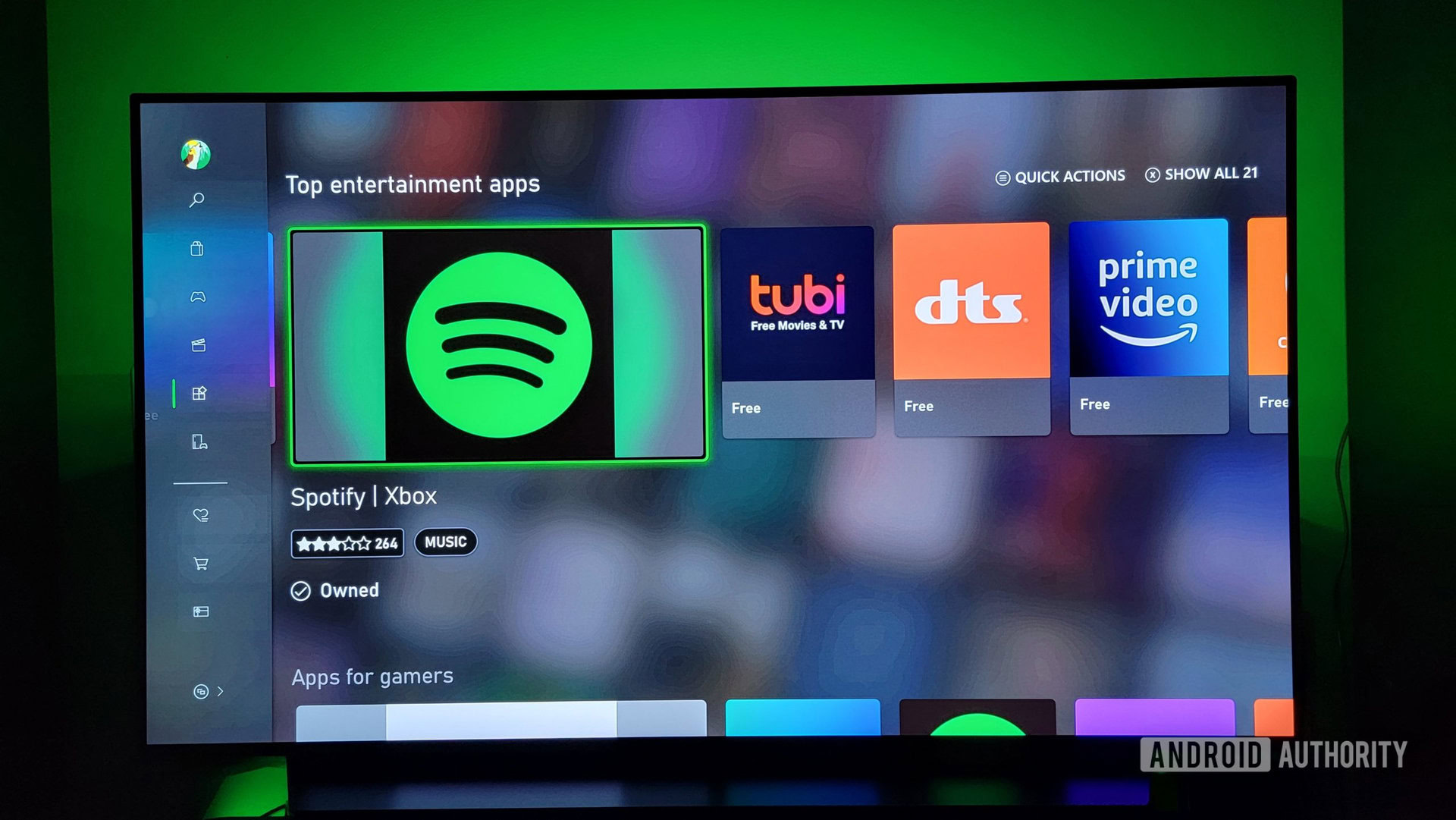
Open the Spotify app and select Login. You’ll have three options to log into your Spotify account: scanning a QR code with your smartphone, using a webpage, or logging in with your password. Use your preferred method to proceed.
If you choose either of the first two options, you will receive a prompt on your phone to pair devices—select Pair.
When you play something from the Spotify Xbox app, it will continue playing in the background. To control the music while gaming, press the Xbox button at the center of your controller, then select Spotify from the left.

From there, you have various options to control the music. Press X to pause or play, press Y to skip to the next song, or press More for options to repeat, shuffle, or select a track from a recently played playlist. For the best listening experience, we recommend disabling any in-game soundtrack. That way, you won’t have two audio tracks playing over each other.
You can also use your smartphone or tablet to control the music on your Xbox console. Open the Spotify app from your mobile device, then find your Xbox using Spotify Connect.
Yes, the Spotify app is free to download on your Xbox console. You can listen to music for free so long as you don’t mind hearing the occasional advertisement.
This offer isn’t always available, but every month subscribers to Xbox Game Pass Ultimate can redeem exclusive perks. If the free Spotify Premium trial is open, you must create a new Spotify account to be eligible.
How to connect Spotify to Cortana

As Master Chief, gamers used to be able to speak to Cortana on their Xbox consoles. However, that feature has since been discontinued. A Windows PC is the only device you can still talk to Cortana to control your Spotify tunes.
Fortunately, the Xbox Series X, Xbox Series S, and Xbox One consoles still support voice commands using Alexa, Google Assistant, and Cortana-enabled devices such as the Amazon Echo or Google Home. You can Check out our guide on everything you can say to control your Xbox console with a digital assistant.
No, Cortana is no longer availible on Xbox consoles. However, you can still use Cortana on Amazon Echo and Google Home.
Read more: How to get Spotify on an Apple TV