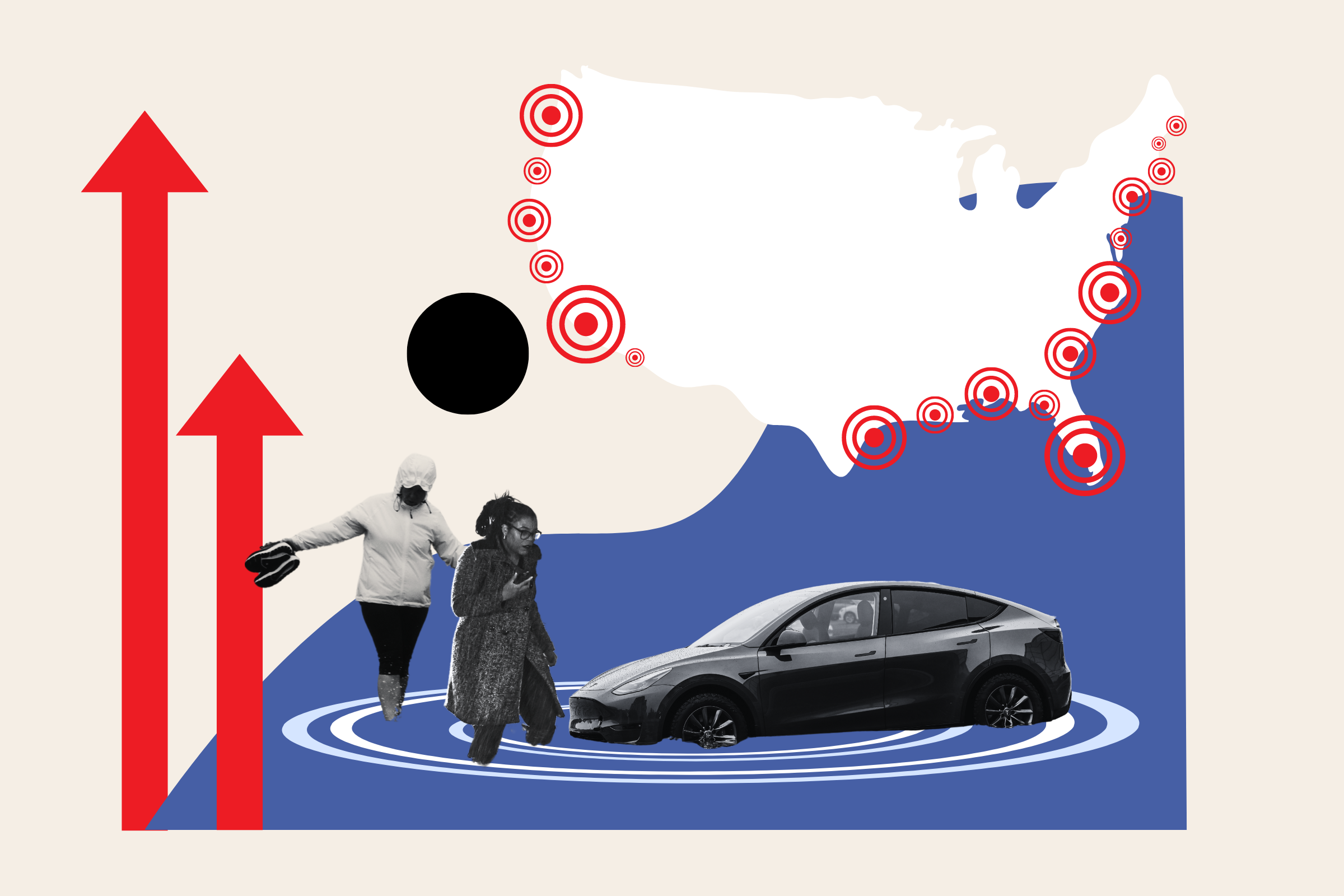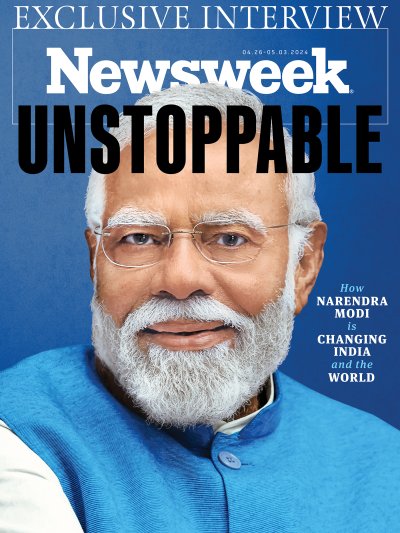Rainbow Six Extraction has been designed as a multiplayer experience first and foremost, with you ideally joining a squad of three before embarking on any missions.
The emphasis is strictly on teamwork, as you must coordinate tactics, select operators that complement each other, and rescue your allies from danger. This co-op aspect is so integral to how the game is meant to be played, that Ubisoft is letting you invite friends to online matches, even if they don't own a copy of Rainbow Six Extraction themselves. As such, the title is explicitly geared towards a multiplayer audience.
However, that doesn't stop you from playing alone. While there is no dedicated solo mode in Rainbow Six Extraction, you can just load a match with no one else in your lobby if you really want to test your combat prowess (or if you just dread the thought of playing with complete strangers).
How To Play 'Rainbow Six Extraction' Solo
To do this, log into the game and then navigate to the "Play" tab.
From there, select one of the four campaign options (Those being New York City, San Francisco, Alaska, and Truth or Consequences). You will initially be locked into just picking New York, until you have played enough to reach milestone level 4.
Once you have selected a campaign, you will be taken through to its corresponding page. Your first instinct here will likely be to press the prominently displayed "Quick Play" button. Do not choose this, as it will automatically start public matchmaking and try to find you a random team online.
Instead, what you need to do is scroll down to the "Squad Deployment" tab, and then choose one of the hot zones to land in. For instance, in New York you can select from places like Monolith Gardens, Liberty Island and the Police Station.
By choosing a hot zone without having anybody else in your squad (which should be the case unless you have invited someone), you will be sent into the subsequent match solo.
As noted by gaming YouTuber Skill Up, this is hardly the optimal way of playing Rainbow Six Extraction, but it is possible to beat a few missions, especially on the lower difficulties. Just bear in mind that won't get any special rewards for slogging through the campaigns this way.
To sum up, here are the steps you need to follow if you want to play Rainbow Six Extraction solo:
- Log into the game
- Navigate to the "Play" tab
- Choose one of the four campaigns
- Scroll down to "Squad Deployment"
- After making sure that there is nobody already in your squad, pick a hot zone from the list.
Does 'Rainbow Six Extraction' Have Bots?
Unlike many co-op shooters (including the recently released Anacrusis), Rainbow Six Extraction does not include any bots.
This means that if you decide to launch a match solo, you will not be given A.I. controlled partners as substitutes for real players. This can make the higher difficulty levels feel quite overwhelming, as even ineffective bots in video games (like those in Back 4 Blood) can help distract enemies and carry useful items around for you.
With that being said, if you decide to play Rainbow Six Extraction as a single-player experience, be prepared for a challenge.
Rainbow Six Extraction is available now on PS4, PS5, PC, Google Stadia, Amazon Luma, Xbox One and Xbox Series X. It is also featured in Microsoft's Game Pass service.

Uncommon Knowledge
Newsweek is committed to challenging conventional wisdom and finding connections in the search for common ground.
Newsweek is committed to challenging conventional wisdom and finding connections in the search for common ground.
About the writer
To read how Newsweek uses AI as a newsroom tool, Click here.