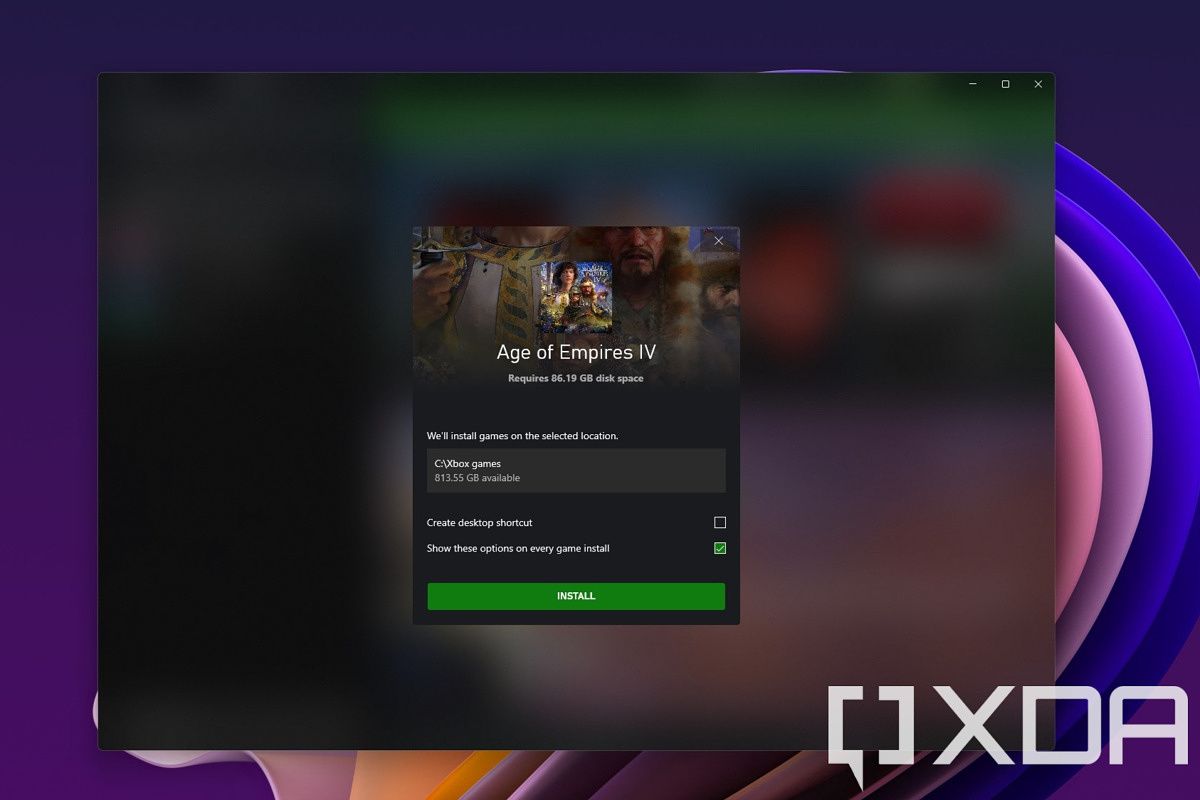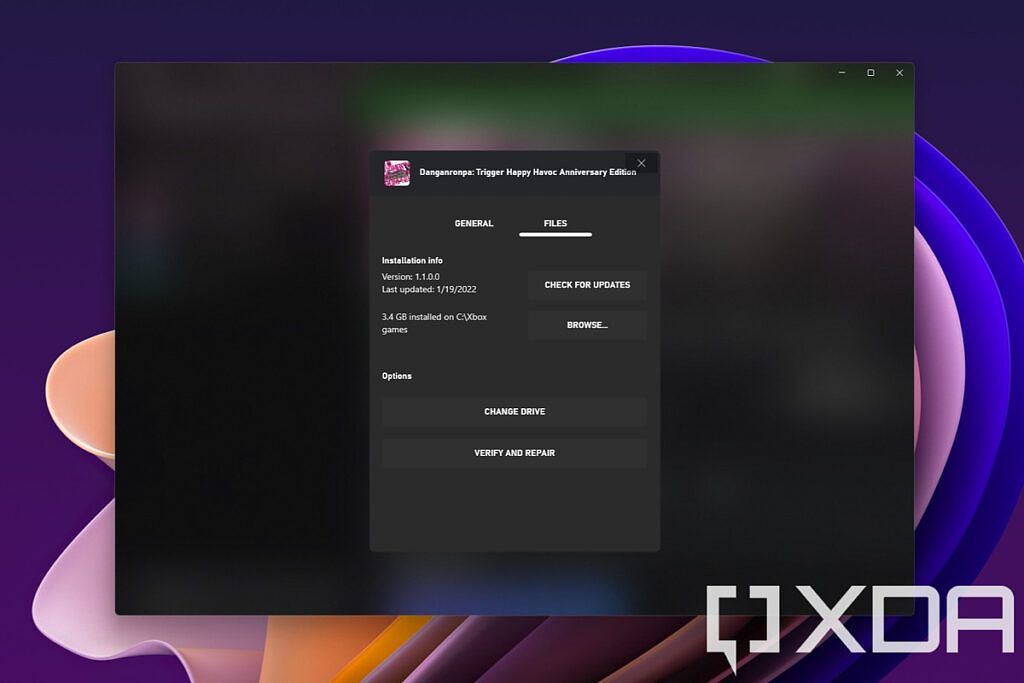Microsoft is rolling out a new version of the Xbox app for Windows 10 and 11, enabling the advanced installation features that were rolled out a few months ago by default. The features were already available to try before, but now, they'll be enabled by default so you can install games in your preferred folder without having to jump through hoops.
Being able to choose where games get installed and see their files is important, as it also allows you to potentially modify game files. Mods are important for many members of the PC gaming community, so this is great to see. However, while the feature is being enabled by default, you'll still need to be part of the preview program in order to use it.
In order to join the preview, you have to download the Xbox Insider Hub app from the Microsoft Store. Once inside the app, go to the Previews tab on the side and then choose the Windows Gaming program. Once you've joined, you'll start receiving preview updates for the Xbox and Xbox Game Bar apps. Then, install the latest update for the Xbox app - version 2201.1000.38.0 - and you'll be able to choose a folder to install your PC games using the Xbox app.
One thing that's worth noting is that you don't choose the location for every game when you install it. You'll need to head into the Xbox app settings to choose the default installation folder, and all new games will install there from then on out. You can move them to a different folder after the fact, though.
In addition to enabling this feature by default, there are some fixes included in this update. Many of them are related to this new capability, which is probably why Microsoft is comfortable enabling it by default now. There are also some accessibility issues squashed and more:
The app also has some known issues in this version of the app, including some games that don't fully support the new feature, such as Back 4 Blood and Phantasy Star Online 2. You can find the full list of issues below:
If you're already part of the Xbox Insider program, you should be able to try out the new capabilities right away. Hopefully, we'll see mod support ramp up in games available on the Xbox app.
[UPDATE 1/18 @ 2:00PM ET] This article originally indicated that this feature is new, but it has in fact been available for a while. Today's update enabled the feature by default and includes some fixes for the experience.