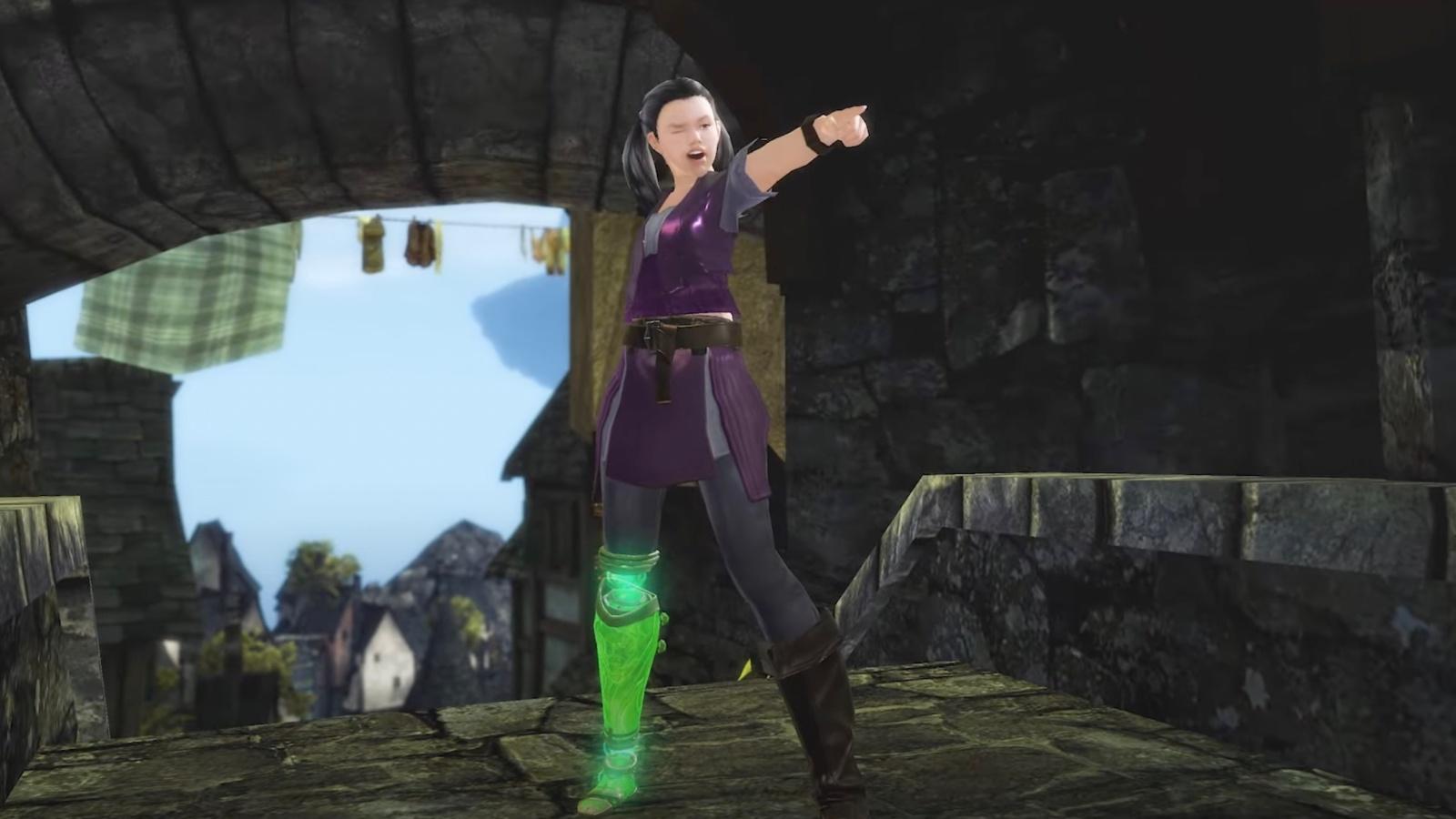Best Guild Wars 2 addons (2023): How to install mods & use them
 ArenaNet
ArenaNetGuild Wars 2 offers a vast array of addons to customize the game to your satisfaction so here’s the best ones to install, as well as how to go about implementing them in-game.
Addons are a must-have for many MMORPG players. Many consider them to be a crucial component of the open-world experience since they are able to alter the various elements of a game.
Guild Wars 2 is no exception, offering an enormous selection of addons to customize the game’s base settings into tailor-made ones just for you.
So, here’s a rundown of all the best Guild Wars 2 addons for 2023, as well as all of the info you’ll need to install them.
Contents
- How to install addons in Guild Wars 2
- Guild Wars 2 addon client
- Installing individual addons
- Best Guild Wars 2 addons
 ArenaNet
ArenaNetHow to install addons in Guild Wars 2
The best way to install Guild Wars 2 addons is to make use of the GW2-Addon-Manager, a program which collates all of the current addons and makes installing them only take the click of a button.
It’s important to bear in mind that this is third-party software, and while ArenaNet haven’t outlawed the use of addons, downloading them isn’t risk-free.
Guild Wars 2 addon client
If you’re looking to download GW2-Addon-Manager, you can find the link for it here. There are a few prerequisites you’ll need to know first, though.
- Download the latest release
- Extract the zip file to the location you desire
- Run ‘GW2 Addon Manager.exe‘
- This installs the software onto your computer, so boot it up and take a look
- Select the addons you want using the tick-boxes
- Click ‘Update‘
- Log into Guild Wars 2, and your addons will be running!
Importantly, steps 1 – 6 must be completed while Guild Wars 2 or its client aren’t running.
How to install individual addons
Unfortunately, as you’ll find out below, not every addon is on the client. Some will need to be installed by themselves, using this method:
- Download the addon you’re looking for.
- Unzip the file.
- Drag this into Guild Wars 2’s game folder (GW2.exe)
- Follow the instructions given for each addon.
- Boot up Guild Wars 2, and everything should be installed.
For each individual addon listed below, there are detailed instructions provided in the download link.
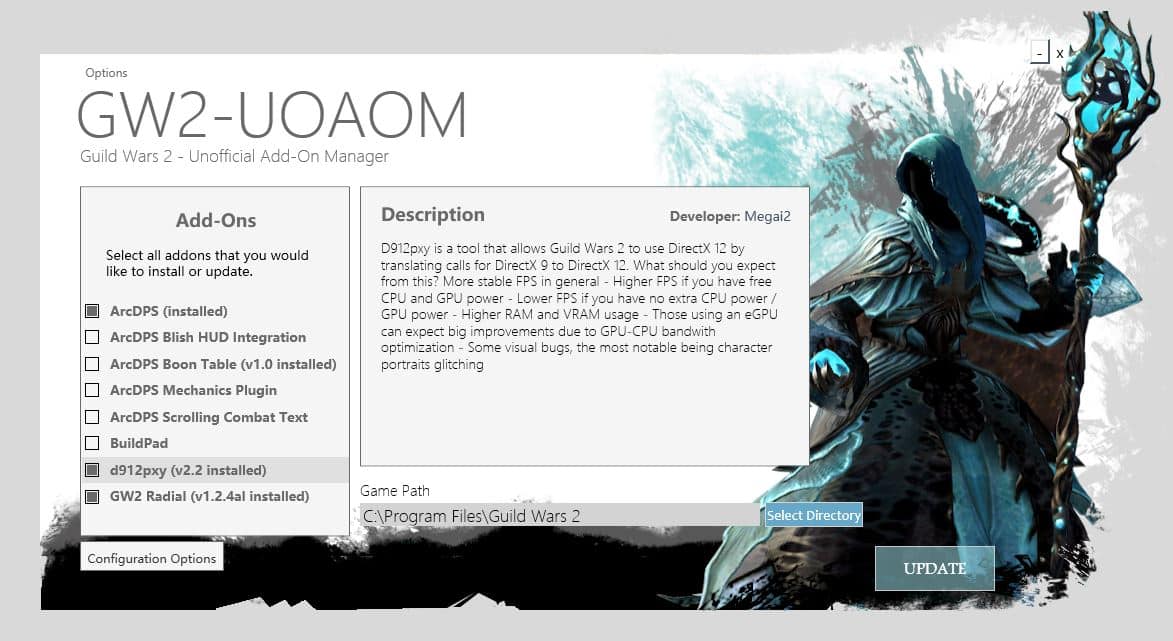 Matthew Lee
Matthew LeeBest addons to download in Guild Wars 2
Tac0
Yes, you read that right, Tac0. Short for Tactical Overlay, this is a must have for both new and experienced players alike. Highlighting everything from important points on the map to helping you navigate through jumping puzzles like the infamous Antre of Adjournment, we really can’t recommend this addon highly enough.
Tac0 is not available using the GW2 client, but can be downloaded here.
arcDPS
ArcDPS is the best tool to monitor your outgoing damage, healing, and boon time, which is essential to growing as a player. In addition to that, they also save records of your past fights, letting you track your progress over time.
arcDPS is available via the GW2 Addon Manager.
GW2 Hook
Tyria already looks pretty damn beautiful, right? What if it could look even better? GW2 Hook does just that, giving the game’s visuals a fresh lick of paint. Allowing you to increase clarity and color intensity, this mod will be an essential coming into the jade-infested vistas of End of Dragons.
GW2 Hook is not available using the GW2 client, but can be downloaded here.
GW2radial
Sick and tired of fumbling around trying to switch mounts in Path of Fire? GW2radial has you covered. Allowing quick access to a wheel menu full of slots to drag different creatures into, you’ll be able to flick between your favorites with ease.
GW2radial is available via the GW2 Addon Manager.
 YouTube: Sweeps83
YouTube: Sweeps83D912pxy
While its purpose isn’t clear from the onset, trust us when we say that D912pxy will quickly become one of your favorite addons. Switching your Guild Wars 2 client from Direct X 9 to Direct X 12, this handy program gives you a massive FPS boost – perfect for Raids, Dungeons, and the all-new Strike Missions.
D912pxy is available via the GW2 Addon Manager.
Immersive Combat Mode
The last one on this list may not be a ‘must’ for a lot of players, but it’s one of our personal favorite addons. Immersive Combat Mode cleans up the interface and gives the game an interesting RPG feel, this is one we recommend taking for a spin.
Being one of the older addons, Immersive Combat Mode is not on the Guild Wars 2 Addon Manager, and instead can be picked up here.
Blish HUD
The core strength of Blish HUD lies in its amalgamation of diverse addons within a single package. From a versatile radial-mount menu to aids like a fishing helper, character menu, screenshot manager, and achievement tracker, Blish HUD consolidates various functionalities seamlessly. The convenience extends further, offering a module for OBS, ideal for those aspiring to venture into the realm of streaming.
So that’s how to install addons in Guild Wars 2, as well as which ones we’d recommend plugging into your game. Looking to become Tyria’s next hero? Be sure to check out our Guild Wars 2 guides:
Is Guild Wars 2 free to play? | Best Guild Wars 2 addons | Guild Wars 2 Antre of Adjournment guide | Fishing guide | Jade Bots guide | Is Guild Wars 2 on Steam | Best MMO games to play in 2023 | Antre of Adjournment guide | How many people play Guild Wars 2?