Nvidia’s latest GeForce Game Ready Drivers include three added Nvidia Freestyle GeForce Experience filters, including Screen Space Ray Traced Global Illuminations, a filter that can improve lighting in games.
Nvidia Freestyle has been available for a few years, amassing a variety of in-game filters ready to be applied at a moment’s notice. Filters are easily enabled and have minimal in-game performance impact (opposed to other settings), making them a great way to view your favorite title underneath an alternative lens.
How to enable Nvidia GeForce Freestyle filters

Before starting, it’s recommended that the latest GeForce Experience driver is installed and up to date before accessing the Freestyle filter feature, as newer filters like Ray Traced rolled out alongside the Nvidia GeForce Ready Driver 511.23 — so if you’re not up to date, you might not see the filter you’re looking for.
All of Freestyle’s filters are applied easily through the Nvidia in-game overlay, accessed (by default) by pressing Alt+F3 once in-game. From there, click on Game Filter.
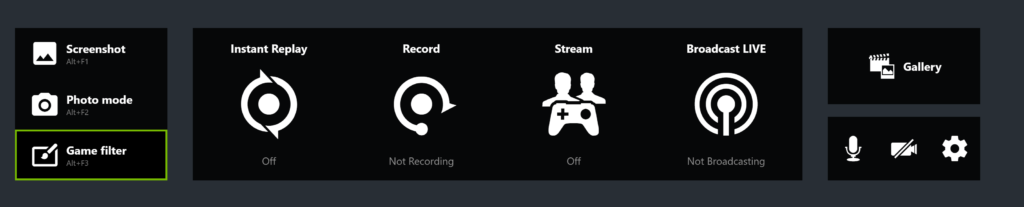
Once the Game Filter Freestyle overlay loads, click on the + icon to add a new in-game filter. From there, make any fine-tuned customizations by adjusting the Color, Details, and Exposure. Lastly, hit Done to implement the filter. You can stack filters by clicking on + multiple times.
To apply the new ray traced filter especially, you’ll want to search for the SSRTGI filter. It’ll only be available in certain games–Cyberpunk 2077 doesn’t support the SSRTGI filter, but games like Cuphead, Hearthstone, Monster Hunter World, Stardew Valley and Resident Evil 7: Biohazard do.
Just beware: if you push the quality of the ray traced filters too far, you’ll suffer an enormous performance penalty–even in smaller indie titles like Gang Beasts.

What games currently support Nvidia Freestyle ray traced filters?
While the full list of games that support Nvidia Freestyle can be found here, it can be difficult to parse which ones actually support the new ray traced global illumination filters.
As of January 19, here’s the list of games that support the SSRTGI filter:
- Assassin’s Creed
- Assassin’s Creed (DX9)
- Assassin’s Creed II
- Assassin’s Creed: Brotherhood
- Assassin’s Creed Odyssey
- Assassin’s Creed: Revelations
- Assassin’s Creed: Rogue
- Assassin’s Creed: Unity
- Assassin’s Creed IV Black Flag
- A Plague Tale: Innocence
- Assassin’s Creed III
- Assassin’s Creed Liberation
- Assassin’s Creed: Syndicate
- Batman: Arkham City
- Batman: Arkham Knight
- Batman: Arkham Origins
- Beyond Two Souls
- Bioshock Infinite
- ClayBook
- Cities Skylines
- Conqueror’s Blade (战意)
- Cuphead
- DARK SOULS: REMASTERED
- Darkest Dungeon
- Diablo 3
- DiRT Rally 2
- Dishonored
- Dishonored 2
- Don’t Starve
- Dragon Age Inquisition
- Dragon Ball Xenoverse
- Enter the Gungeon
- Euro Truck Simulator 2
- Europa Universalis IV
- Factorio
- Fallout: New Vegas
- Fallout 3
- Fallout 4
- Far Cry 3
- Far Cry 4
- Far Cry 5
- FIFA 12, all the way through to FIFA 20
- FIFA Online 3 and 4
- Football Manager 2013-2019
- Freestyle and Freestyle 2
- FrostPunk
- Gang Beasts
- Garry’s Mod
- Graveyard Keeper
- GWENT
- Half-Life Episode One, Episode Two
- Hearthstone
- Hellblade: Senua’s Sacrifice
- Imperator: Rome
- Jurassic World Evolution
- Kenshi
- Kerbal Space Program
- Life Is Strange 2
- Mad Max
- Madden NFL 20
- Master of Orion
- Metro 2033
- Metro: Exodus
- Metro Last Light
- Minecraft
- Mirror’s Edge Catalyst
- Monster Hunter Online
- Monster Hunter World
- Mortal Kombat 11
- Mortal Kombat X
- My Time At Portia
- NBA 2K18, 2K19
- Nioh: Complete Edition
- Obduction
- PRO EVOLUTION SOCCER 2013-2019
- Railway Empire
- Remnant: From the Ashes
- Resident Evil 2
- Resident Evil 6
- Resident Evil 7: Biohazard
- Risk of Rain 2
- Rise of the Tomb Raider
- Saints Row: The Third
- Saints Row IV
- Shadowverse
- Civilization V and VI
- Civilization: Beyond Earth
- Sins of a Solar Empire: Rebellion
- Slay the Spire
- Space Engineers
- Starbound
- Stardew Valley
- Strange Brigade
- Subnautica
- Subnautica: Below Zero
- Terraria
- The Binding of Isaac: Rebirth
- The Elder Scrolls: Legends
- The Elder Scrolls IV: Oblivion
- The Elder Scrolls V: Skyrim Special Edition
- The Evil Within 2
- The Invisible Guardian
- The Sims 3 and 4
- The Witcher 2
- The Witcher 3
- This War of Mine
- Tomb Raider (2013)
- Total War: Rome
- Total War: Shogun 2
- Total War: WARHAMMER 1 and 2
- Tropico 6
- Vampyr
- Wolfenstein: Youngblood
- Wolfenstein II: The New Colossus
- Xian Xia Shi Jie / 仙侠世界 Xian Xia Shi Jie
What if the Nvidia Freestyle filters don’t work?
There’s a few methods to try out if you’re unable to pull up the Game Filter overlay.
Make sure Enable Experimental Features is checked. This option is found in the Nvidia GeForce Experience software within the General tab.
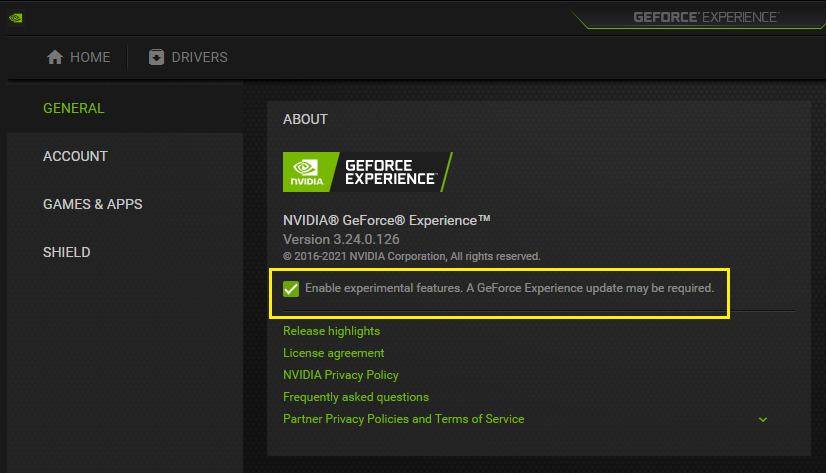
Another method is accessing the in-game overlay by pressing Alt+Z. From there, navigate to settings (bottom right, gear icon), and navigate to Photo mode / Game filter. From there, make sure Capture / Enhance is turned on.






