Affiliate links on Android Authority may earn us a commission. Learn more.
Can you change your Spotify username?
Your Spotify username is the key to many features on Spotify. It is one of the ways to log in to Spotify. It’s for you and your friends to find and follow each other, to listen to something together. However, is it something you can alter? Just like how you can change your profile picture, can you change your Spotify username?
THE SHORT ANSWER
You cannot change your Spotify username. However, you can change your Spotify display name, which replaces your username on your user profile. To change your display name, go to your profile > Edit profile > Enter your desired name > Save.
KEY SECTIONS
Can you change your Spotify username?
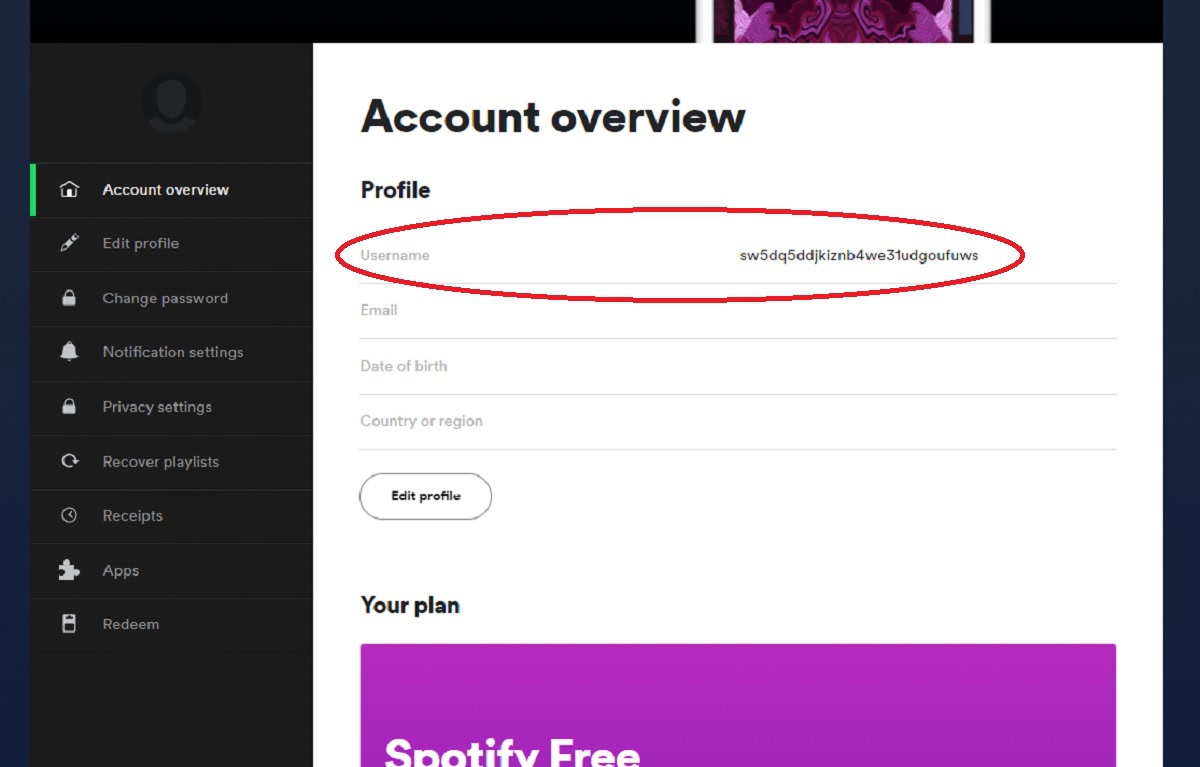
When you create a Spotify account, be it manually with an email address or via connecting to Facebook, Spotify automatically assigns you a “username.” This is essentially a series of numbers and letters that, according to Spotify, “is designed to identify you on Spotify.” If you share it with your friends, they can enter your username into the Spotify search bar and start following you. You can also use your username to log in to Spotify instead of using your email address.
These Spotify-assigned usernames, unfortunately, are unchangeable.
This wasn’t always the case, however. Back when Spotify was in its infancy, users could create and change their own Spotify usernames. Then, in 2011, Spotify began generating usernames for new accounts.
So, what can you change?
If you create an account using an email address, your username will appear on your profile. This makes it difficult for people to find you, as they must already know your unique username. Setting up a display name can remedy that.
Your display name is a customizable profile name that replaces your username “where it shows on your profile, app, and playlists.” You will still have—and need—your Spotify-generated username, as your display name cannot be used to log in to Spotify. That said, you will appear as your display name everywhere that it matters.
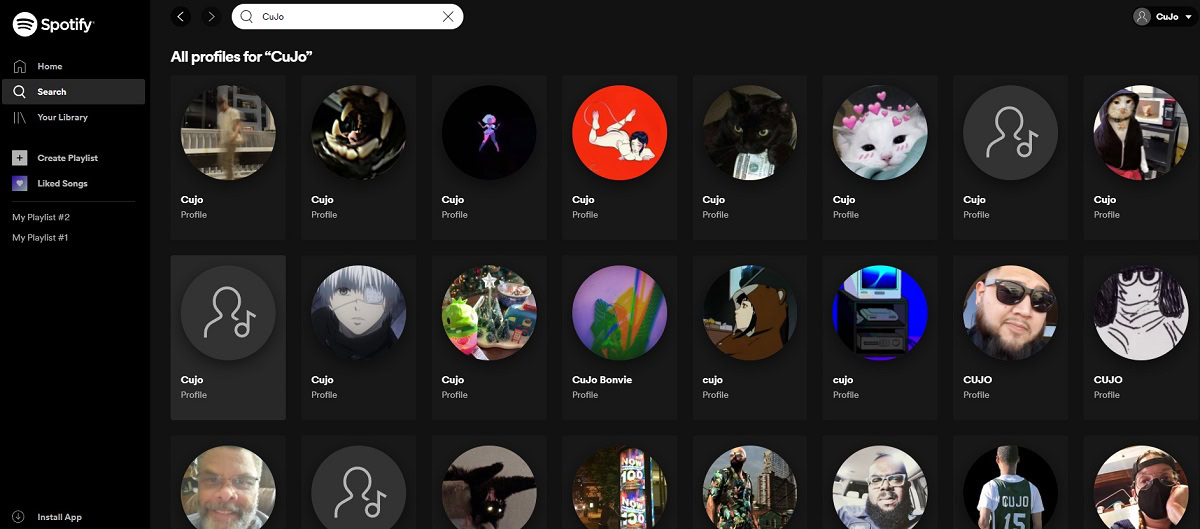
Friends can also try searching for your display name on Spotify, though they may need to wade through an ocean of similar display names to find you.
How to change your Spotify display name
How to change your Spotify display name on mobile
- Open the Spotify mobile app.
- Tap on the settings icon at the top-right corner of the screen.
- In the option menu tab, select View Profile.
- Tap on the Edit button.
- Type in your desired display name.
- Tap Save in the top right to finish.
How to change your Spotify display name on desktop and web player
- Open the Spotify desktop app or web player.
- Click your profile picture at the top-right of the interface to open a dropdown option menu.
- Click Profile.
- Select the three horizontal dots (ᐧᐧᐧ) button underneath your Spotify profile picture.
- Select Edit profile.
- In the Name field, type in your desired display name.
- Click Save to finish.
FAQs
Though Spotify is focused on improving its overall experience, it must be able to keep track of each account. Automatically generating usernames seemingly saves time on both ends. As long as the user can remember their email and password or has signed up with Facebook, they should have no problem logging in. If need be, accessing your username is always possible by visiting your Spotify account page.
Yes, your username is fixed. Once you create your account and Spotify generates your username, it cannot be changed.
No, a Spotify username cannot be used again. Once linked to an account, usernames on Spotify serve as distinct identifiers and are never changed. The username disappears and cannot be used by you or anybody else going forward, even if you delete your account.