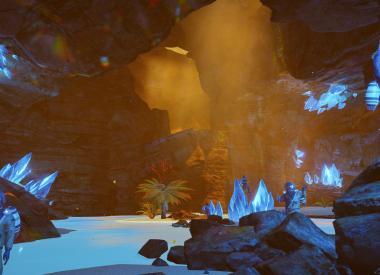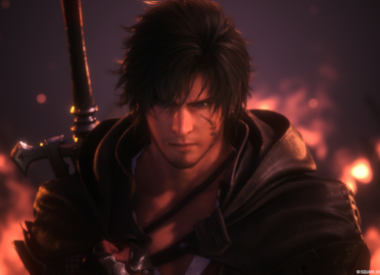God of War (2018) was released on PC three days ago. While it has several improvements compared to both PS4 and PS5 versions, it is far from perfect.
The game has multiple issues that got past several reviews. These include low performance on AMD GPUs, "Not Enough Memory" issue, negative mouse acceleration bug, and incorrect button prompt for controllers. We will discuss all these in detail below.
Not Enough Available Memory
Players who are using 12th Generation Intel CPUs might encounter this bug. The developer has mentioned several workarounds for the issue. The one working for most people is below:
- Open the NVIDIA Control Panel
- Select "Manage 3D Settings" under "3D Settings" on the left sidebar
- Ensure that Global Settings is selected and navigate to "OpenGL rendering GPU"
- Click the drop-down to its right and ensure that it is set to your GPU instead of "Autoselect"
This workaround lets the game use the dedicated GPU instead of the onboard graphics.
Incorrect Button Prompt for PS controllers
For DualShock 4, players should follow these steps:
- Open up the Steam Library
- Select God of War
- Click the Cogwheel on the right and click Properties
- On the left menu, click Controller
- Change the Override option to "Disable Steam Input"
Native DualSense is only supported on PC via USB. This means that Bluetooth connectivity doesn’t support all of the features yet. So just play the game by connecting your controller using USB.
Mouse Acceleration
The game features compulsory negative mouse acceleration, meaning you can’t turn it off. If you move the mouse quickly, the camera will move slowly and vice-versa, which is a big issue for keyboard and mouse users. The developer claims that they are investigating this issue. No workaround is available at this time.
Performance Drop on AMD GPUs
Some areas can be observed with performance drop when the game is played using AMD GPUs. The developer is investigating this issue as well. For now, players could try reducing the graphics to crank up the performance.
Santa Monica Studio has already acknowledged these issues, so we should expect a patch soon. Since these are not game-breaking bugs, you can still have fun with the game. However, players who want the best experience possible will have to wait for patches to drop.
So what do you think? Have you encountered any of these issues? Are you playing God of War (2018) right now or waiting for patches? Let us know your thoughts in the comments section below.