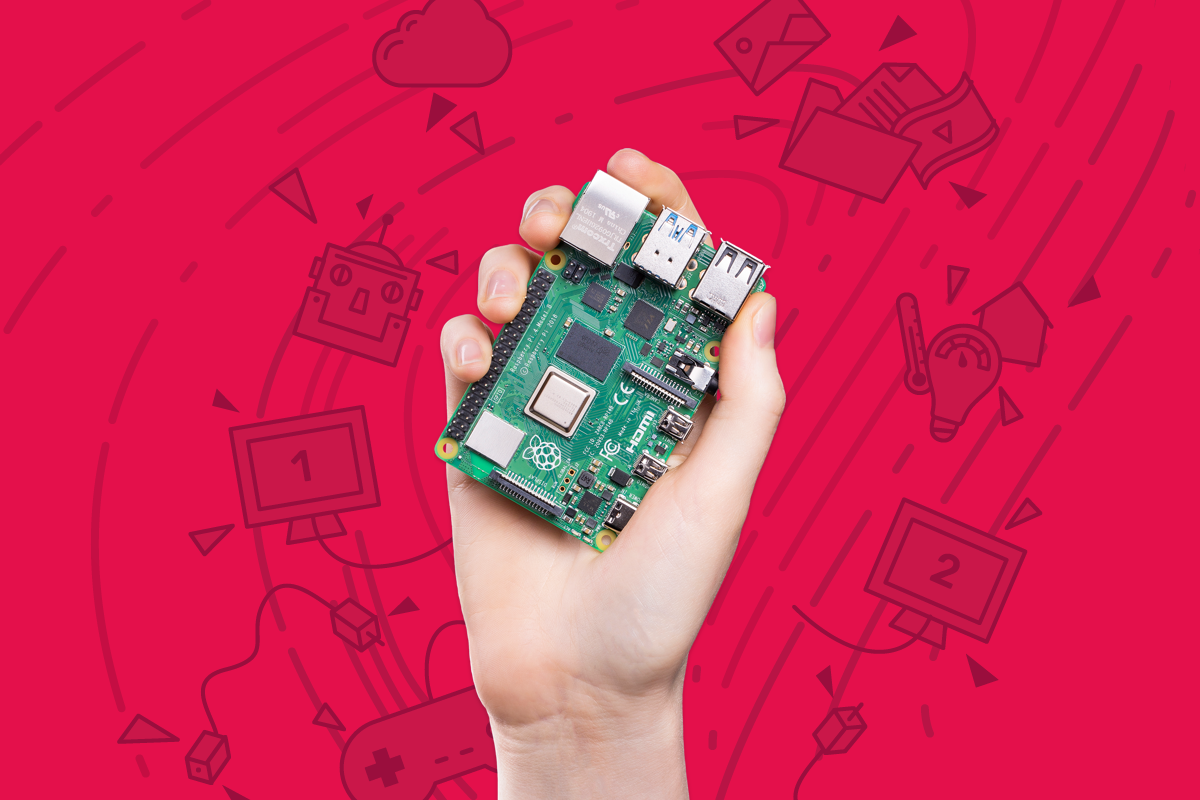The Raspberry Pi series of single-board computers might be the most popular Linux-based PCs of all time, thanks to their super-low prices, educational resources, and versatility. The first few models weren't that great at functioning like desktop computers, due to the low-power processors and limited RAM, but newer iterations (like the Raspberry Pi 4 with 8GB RAM) are perfectly capable budget PCs. Ubuntu, one of the most popular desktop Linux distributions, is now preparing some Pi-specific performance tweaks for the upcoming Ubuntu 22.04 release.
Oliver Smith, a Product Manager at Canonical, announced in a blog post that the next release of Ubuntu Desktop will have new performance enhancements for Raspberry Pi boards. They said, "Up until now, we’ve recommended users stick to models with either 4GB or 8GB of RAM to be confident that it will perform well. One of our goals for the upcoming Ubuntu 22.04 LTS release is to lower that barrier to entry. This means targeting a viable Desktop experience on Raspberry Pi 4 2GB models."
The main change is that Ubuntu on the Raspberry Pi will use the Linux kernel's zswap feature by default, which compresses blocks of memory instead of completely relying on a swap file (where RAM contents are moved in and out of a swap area in the internal storage). This decreases the amount of I/O operations that can occur, which is important when most Raspberry Pi owners use simple SD cards as the main drive. However, memory compression also increases CPU usage, which is presumably why this won't be enabled on older Raspberry Pi boards with less powerful CPUs.
Canonical is also going a step further, by increasing how many objects can be compressed (with an allocator called z3fold) and using a different compression algorithm (lz4). Canonical says that these changes, combined with using zswap, means Ubuntu Desktop is now usable on the 2GB Raspberry Pi 4.
Ubuntu 22.04 is scheduled for release in April, and these changes will be enabled by default on all Raspberry Pi 4 devices (including the Pi 400). You can also follow the instructions in the blog post to try out the tweaks on an existing Ubuntu installation.