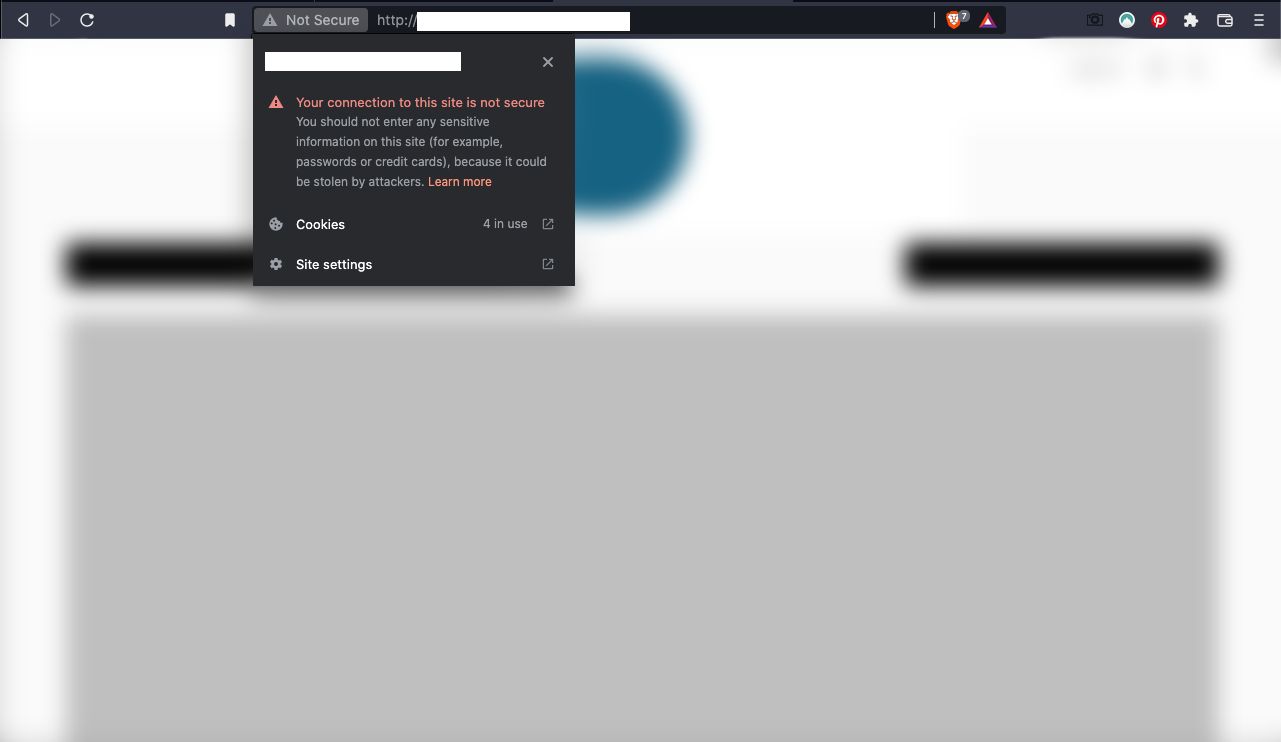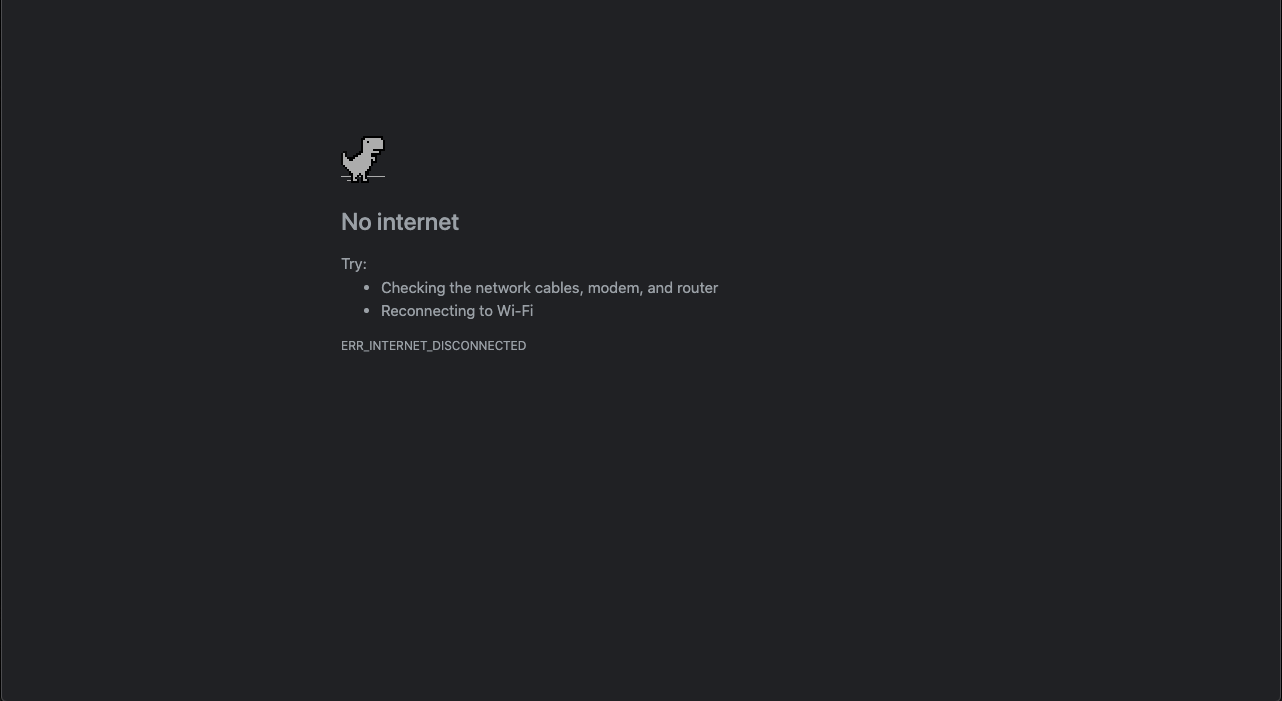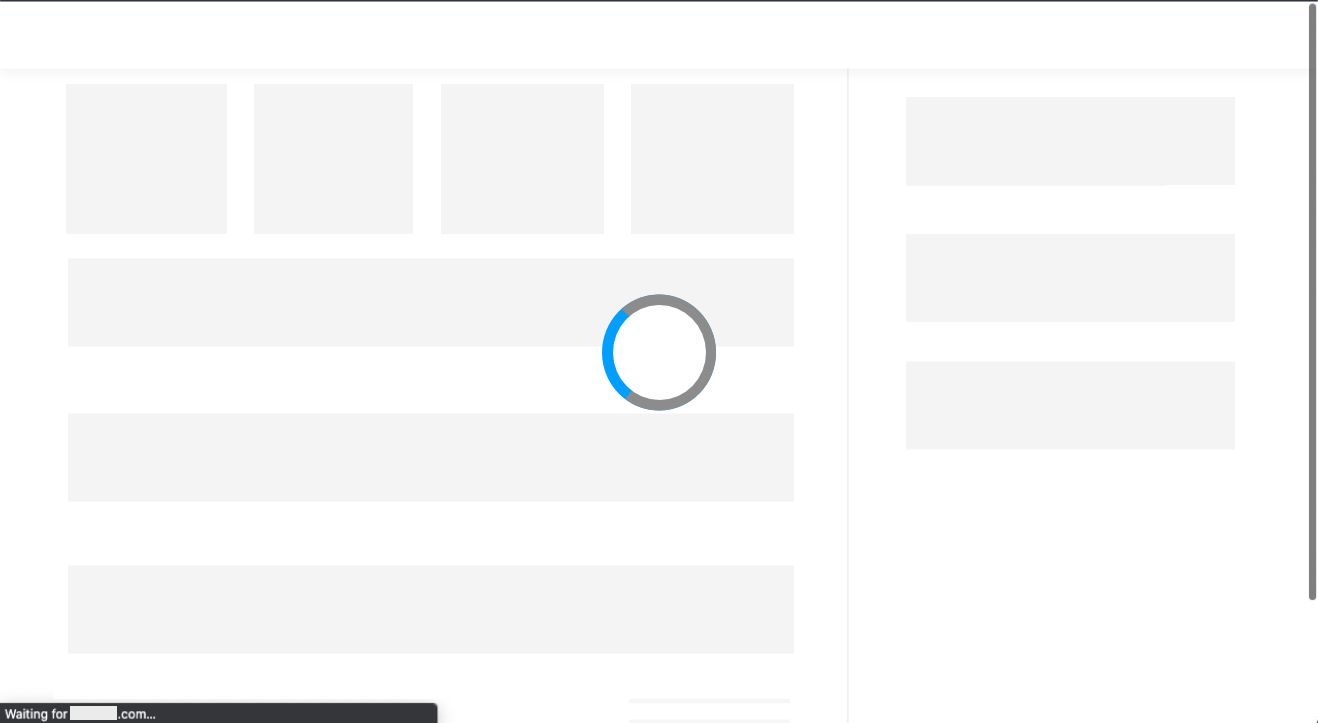While it may seem like your web browser is often asking you for an update, doing so is more important than you may think. Updates include security updates, bug fixes, new features and more, to make sure you're getting the very best experience, which is more important than ever.
In this article, we’ll take you through three key reasons why you need to keep your browser up to date.
1. You Should Update Your Browser for Security Reasons
When a browser releases an update, there’s always a good reason. A lot of the time, it relates to security as your computer is interacting with others.
Keeping your browser up to date will help you avoid stumbling upon spyware, malware, and other viruses that could give someone access to your data or trick you into handing it over.
If you’ve ever wondered why Microsoft got rid of Internet Explorer, one of the many reasons is that it was no longer an optimal choice for security.
Internet Explorer also wasn't compatible with many newer sites. The company encouraged users to switch over to Edge thanks to its improved security and browsing experience.
That doesn’t mean you need to ditch your favourite browser in favor of a newer name. Rather, an updated version of the one you’re using should do the trick. If you are interested in shopping around, though, there’s no lack of options for alternative Chromium browsers.
2. You Should Update Your Browser for Functionality Reasons
Have you ever had an app or software stop working on your computer or smartphone because your operating system was out of date? Websites are much like that with browsers.
When viewing a site from an older browser, sometimes certain features on a page will stop working for you. Other times you’re unable to use the page at all. If the website's developer doesn’t add a message to let you know it isn’t supported, you may not know why.
As with anything tech-related, coding languages get updated too. They become more advanced, or developers start using new ones, and even though the site may look the same, it’s no longer compatible with its outdated interpreter.
It’s also the case sometimes that a developer will make the page inaccessible to people using older browsers because they know it appears broken or poorly designed, dated versions. This helps improve the overall experience, but can leave you stuck if your browser's outdated.
3. You Should Update Your Browser for a Better Experience
If you’ve been experiencing slow internet speeds, your connection may not be the problem. Older browsers can't handle the latest and greatest code, and so they have trouble loading component files that make up the website you look at.
It will either freeze up, crash or take ages to work. If you notice it takes a while for the page to show up or for all the elements to appear, it may be time to update.
Additionally, if you’re having trouble streaming video or audio, viewing images, or clicking links on more than one site, it may be your browser as well.
Keeping Your Browser Up to Date Is Essential
By keeping your browser up to date, you’re not only ensuring a safer web experience, but you’re also going to optimize your experience all around.
It may seem like a bit of a chore, but the good news is that it often doesn’t take many steps. Most browsers show an indicator when they need an update that allows you to update with the click of a button.