Getting a new speaker system set up for your home opens up a world of auditory possibilities, but how are you supposed to know you're getting the most out of it? Using speaker testing apps, you can learn which frequencies your system performs the best at so that you can get your money's worth.
Here, we'll list the best speaker testing apps you can use and tell you exactly how they test your speakers.
1. TestHiFi


TestHIFi is the only app in the world that can test the HiFi capability of your personal sound system and test your listening position.
Essentially, you turn on the app and place it a specific distance away from your speaker while it measures the frequencies of your speakers.
After the app is done, you'll get a full report with seven different audio criteria that sound engineers use to test the quality of their speakers.
You can even test the system at two different positions; one is next to the speaker to see how the speaker's audio is performing, and the other is at a specific listening position in the room.
The latter is unique because it gives you an idea of where the sound performs best in a specific room. This can help you find the best place to position a chair in your music room or where to set your surround sound speakers.
Download: TestHiFi for iOS | Android (Free)
2. Speaker Tester
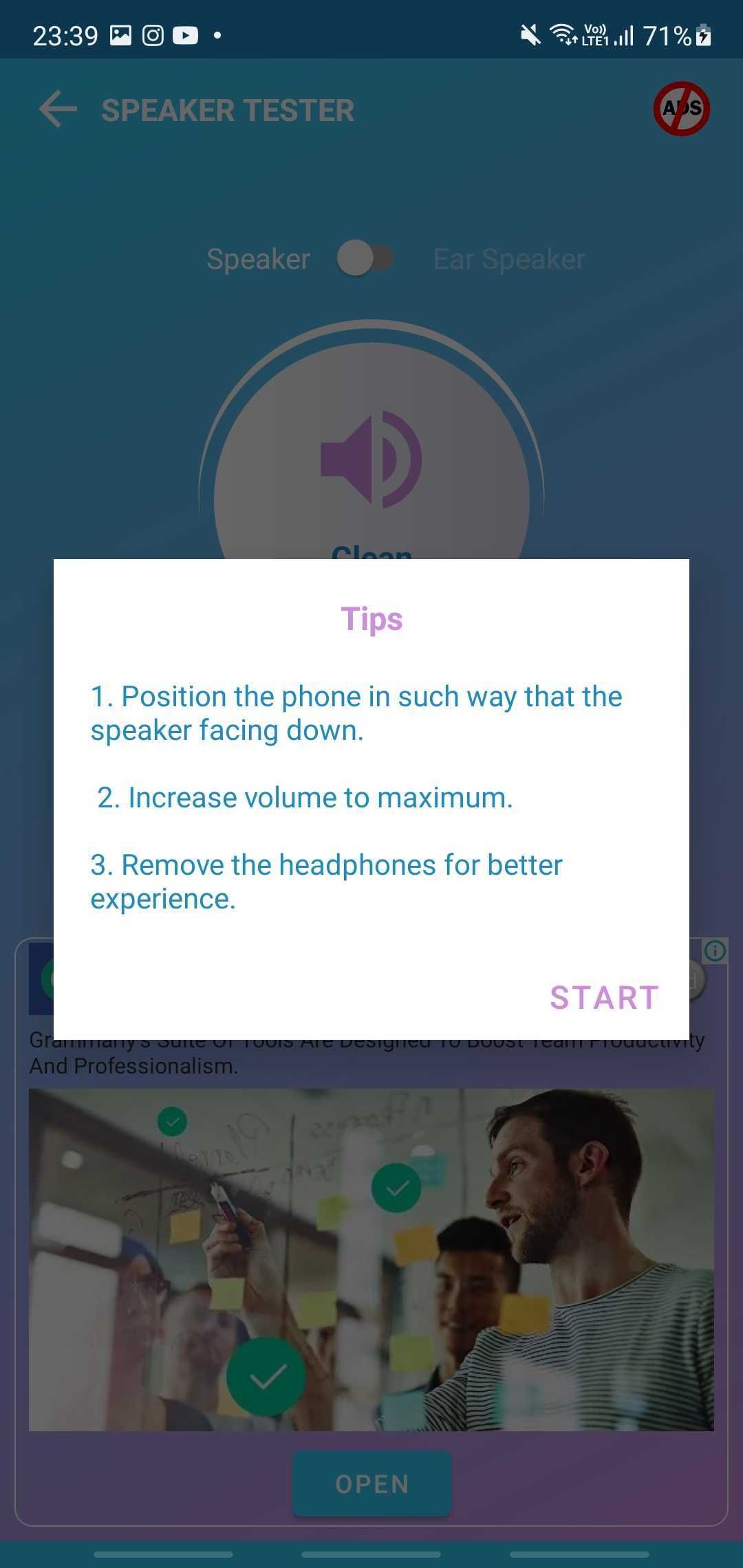
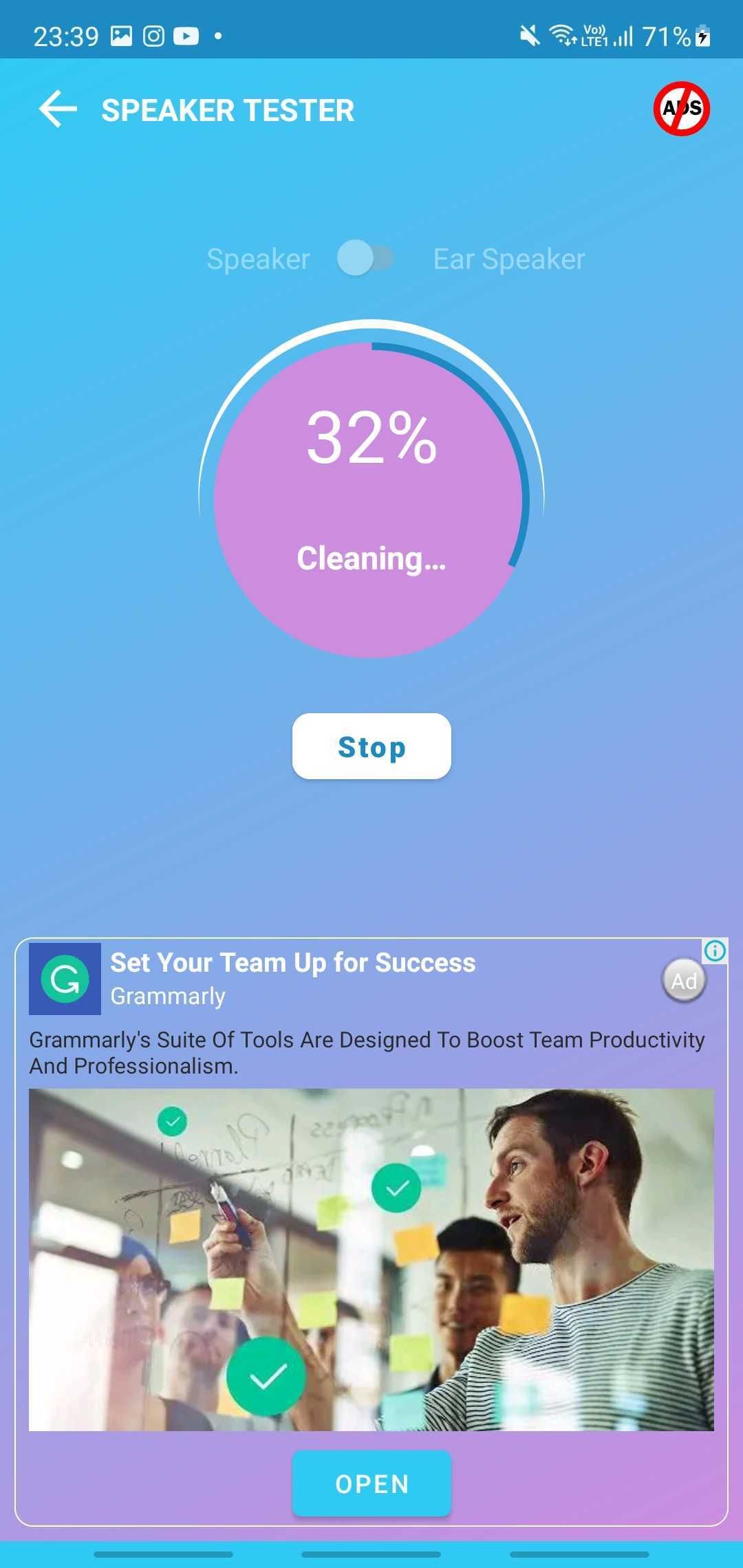
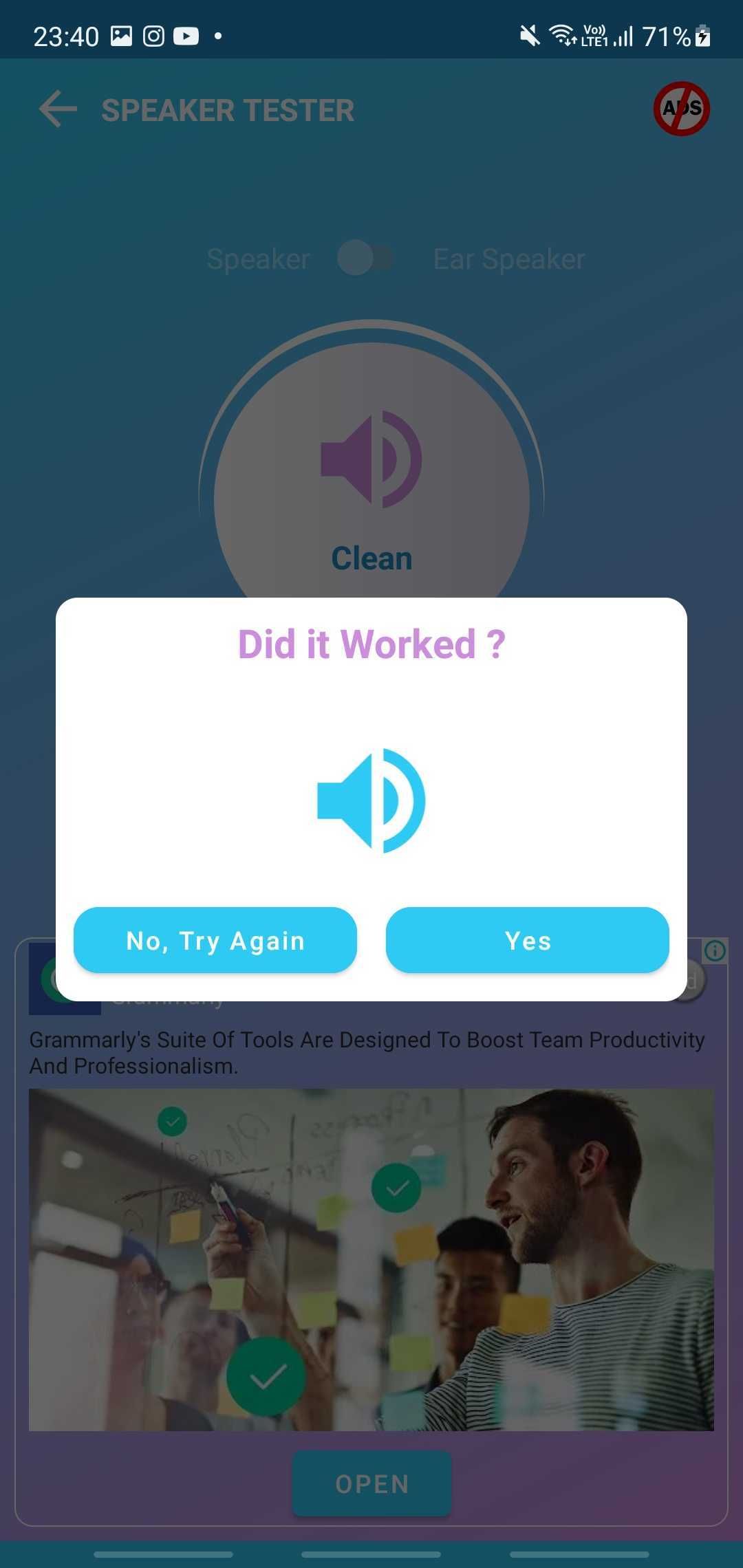
Using a sine wave signal, Speaker Tester allows you to check the overall quality of speakers regardless of whether they are internal or external.
The app works by shooting the sine wave signal at your speakers, and depending on the frequencies it reports, you'll get a rating of 1-5 to let you know how good your speakers are.
There are two different settings you can use: manual and automatic. With manual testing, you can set the exact frequency level for your speakers to see if they can handle it. A test showing 5000hz for high frequencies and 200hz for low frequencies is pretty much what you want to see.
You can even choose what you want to test, like the buffer size or playback rate.
With the automatic setting, you can tap a single button, and the test will perform on the music system connected to your phone. Unfortunately, this one is only available for Android phones.
Download: Speaker Tester for Android (Free)
3. STIPA
The STIPA app is the most expensive option on this list, but it's also the most advanced speech intelligibility tool on the market.
It isn't likely that the everyday person who wants to test their speakers would download this app on a whim, but if you really want to test speakers on a commercial level, there's nothing like it.
The point is to check your speakers to see how an announcement or message would come across on a large PA system. If you were testing a school to see if the audio was clear coming out of the speakers, you might use STIPA.
You'll be able to use the built-in microphone from your iPhone to use the basic STIPA, but there's also a pro plan you can upgrade to at any time.
Like the other speaker tests on this list, your phone will play a specific frequency to your speakers to test their performance.
When you upgrade to the paid plan, you unlock features like LEQ analysis, full detail reporting, save and recall, and exporting capabilities.
Download: STIPA for iOS ($49.99)
4. Subwoofer Bass Test
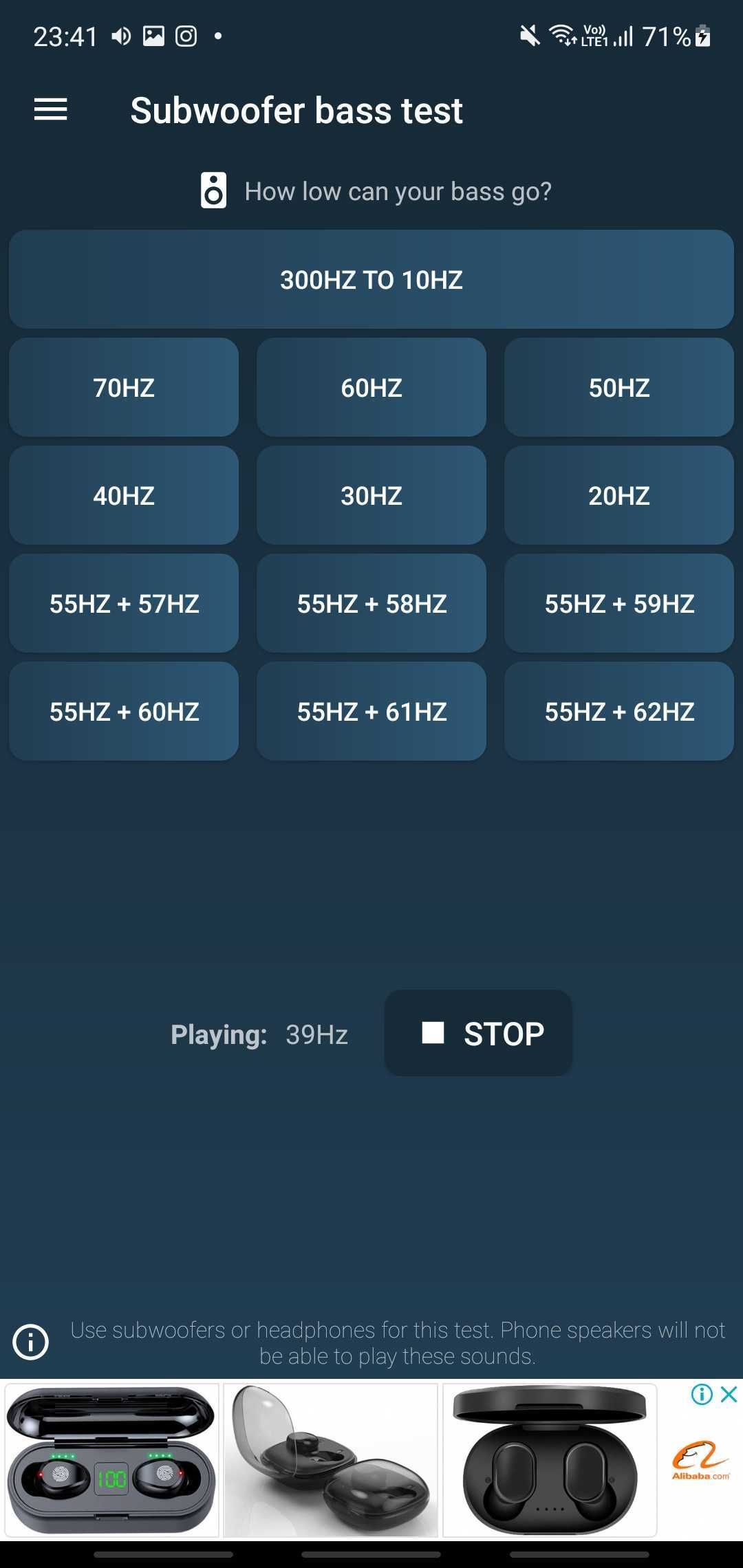
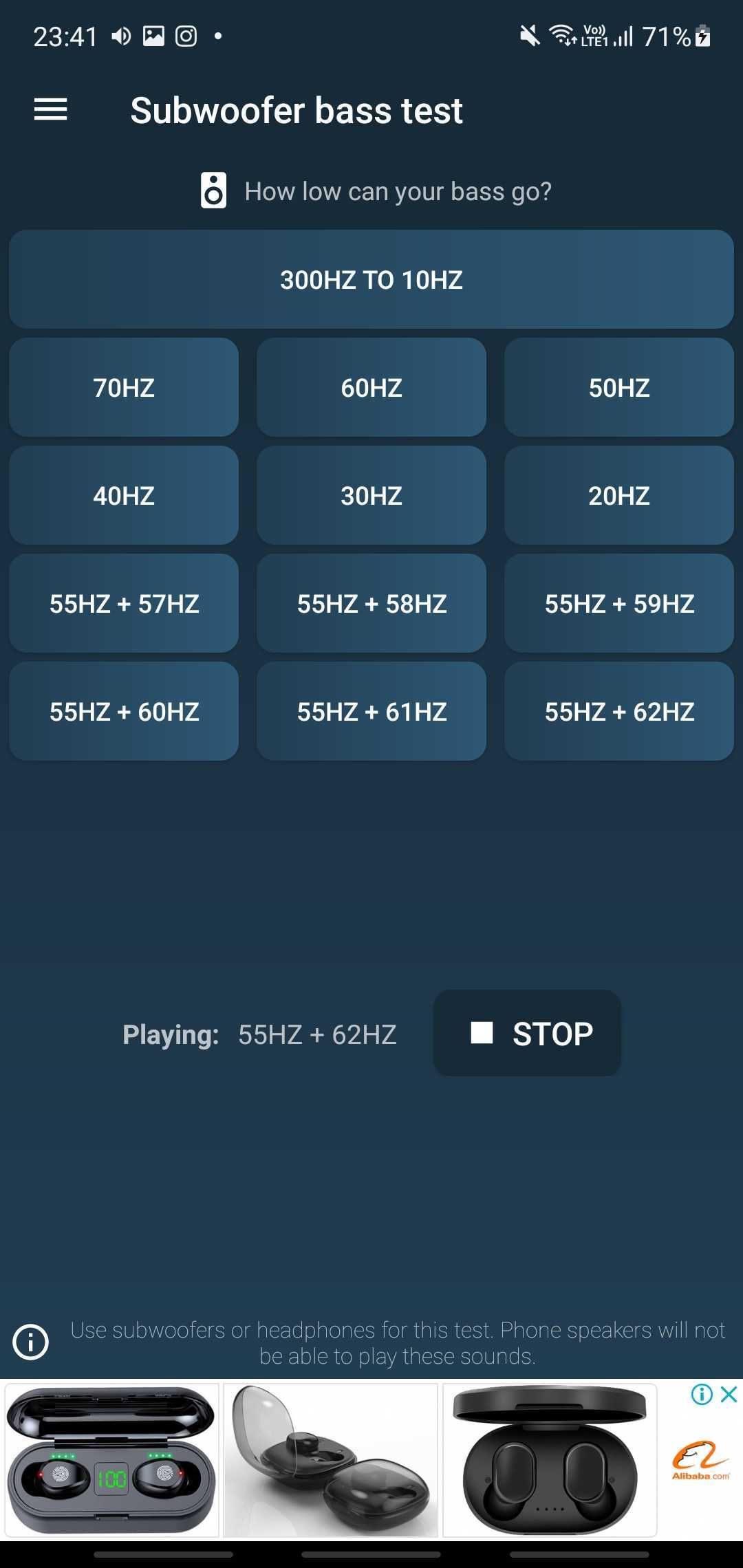
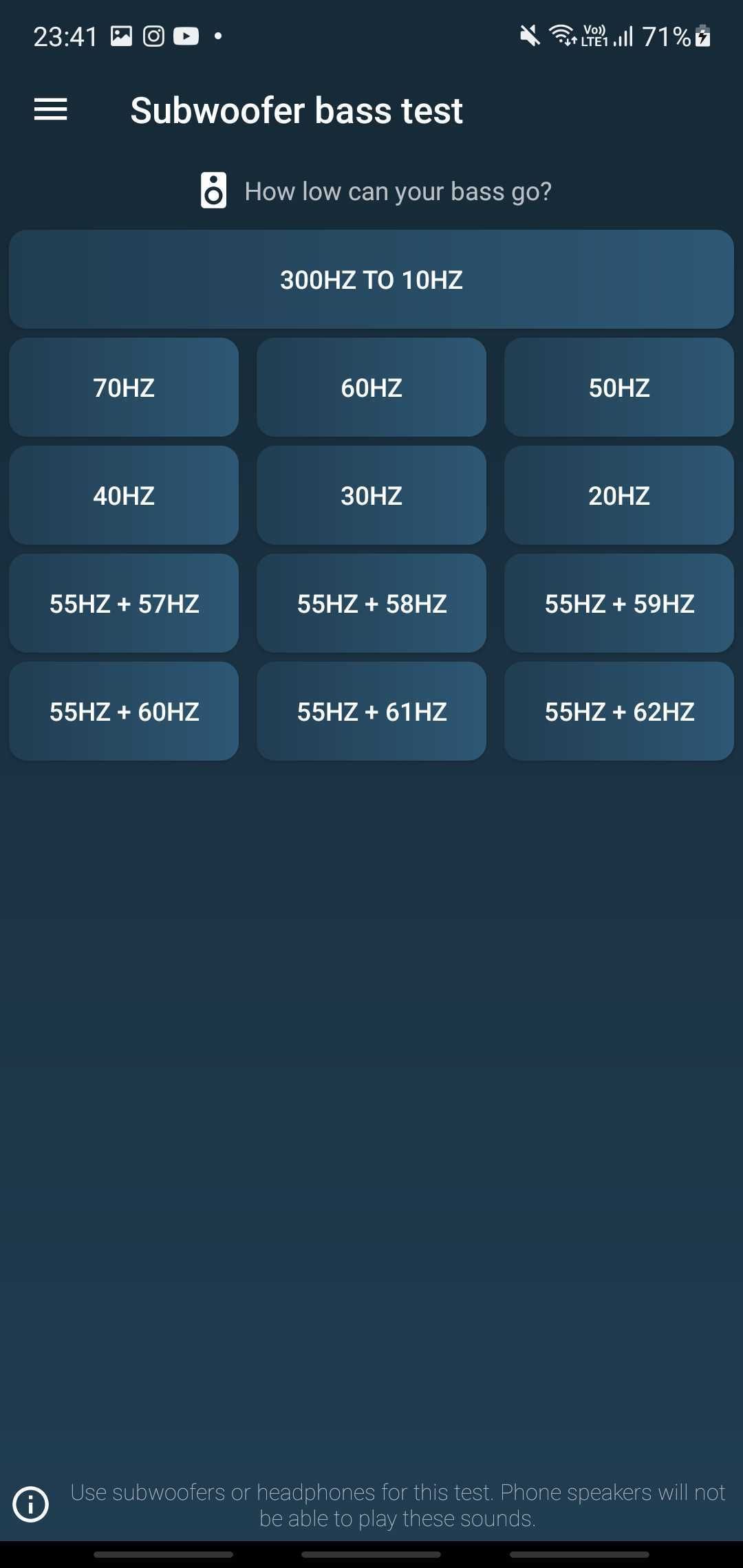
If you're an Android user, you can get the most out of your subwoofer bass sound using this simple app. Subwoofer bass test offers three different settings, all of which you can use to test the bass frequencies of your headphones or your sound system.
The first setting tests various frequencies from your subwoofer to see precisely how low your bass can safely go. This comes in handy when you buy a new subwoofer, and you aren't quite sure what settings you should be using.
The second setting sends out only one frequency, and it's more for fine-tuning your speaker to get it sounding exactly how you want it. The last setting sends out a mix of two frequencies to your subwoofer to focus on the acoustic beat of the bass.
Download: Subwoofer bass test for Android (Free)
5. AudioTools
AudioTools claims to be the number one audio test and measurement platform for audio engineers worldwide, and it's easy to see why.
The app does a lot more than test speakers. You'll be able to check the speaker polarity, distortion, impedance, delay, STIPA basic, and STIPA professional.
On top of testing speakers, the app handles SPL modules, acoustic analysis, line input tests, design tools, and utility. There isn't another speaker app on the market that can do as much as AudioTools.
On the flip side, you almost have to be an audio engineer just to understand some of the reports. In-depth graphs give a great picture of what's going on with your sound, but only if you know how to read them.
There's no question this is one of the most comprehensive apps on the market to test your speakers with, but it has a steep learning curve.
AudioTools also offers a list of other apps you can use in conjunction to produce even better results. It provides Smart Tools, SPL graph, and impulse response.
Download: AudioTools for iOS | Android ($19.99)
The Best Apps for Testing Speakers
There isn't just one method everyone is using when testing their speakers, and therefore, having a variety of different apps is so important. Each one on the list above can help with a specific problem, and some can help with several.
Where you place your speakers will significantly affect your sound, but it will also matter what size speakers you have, so consider it all before settling on a sound you don't like.


