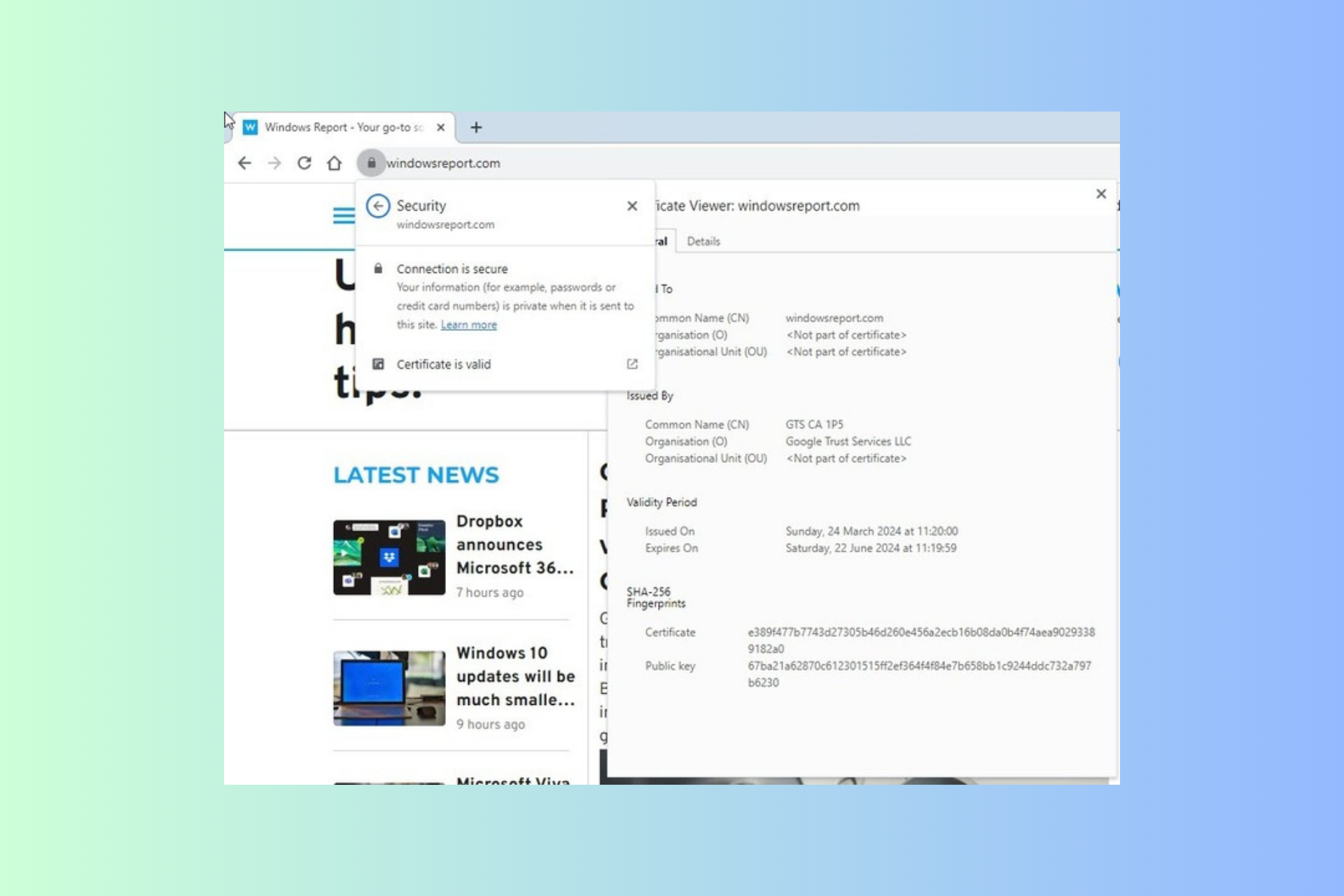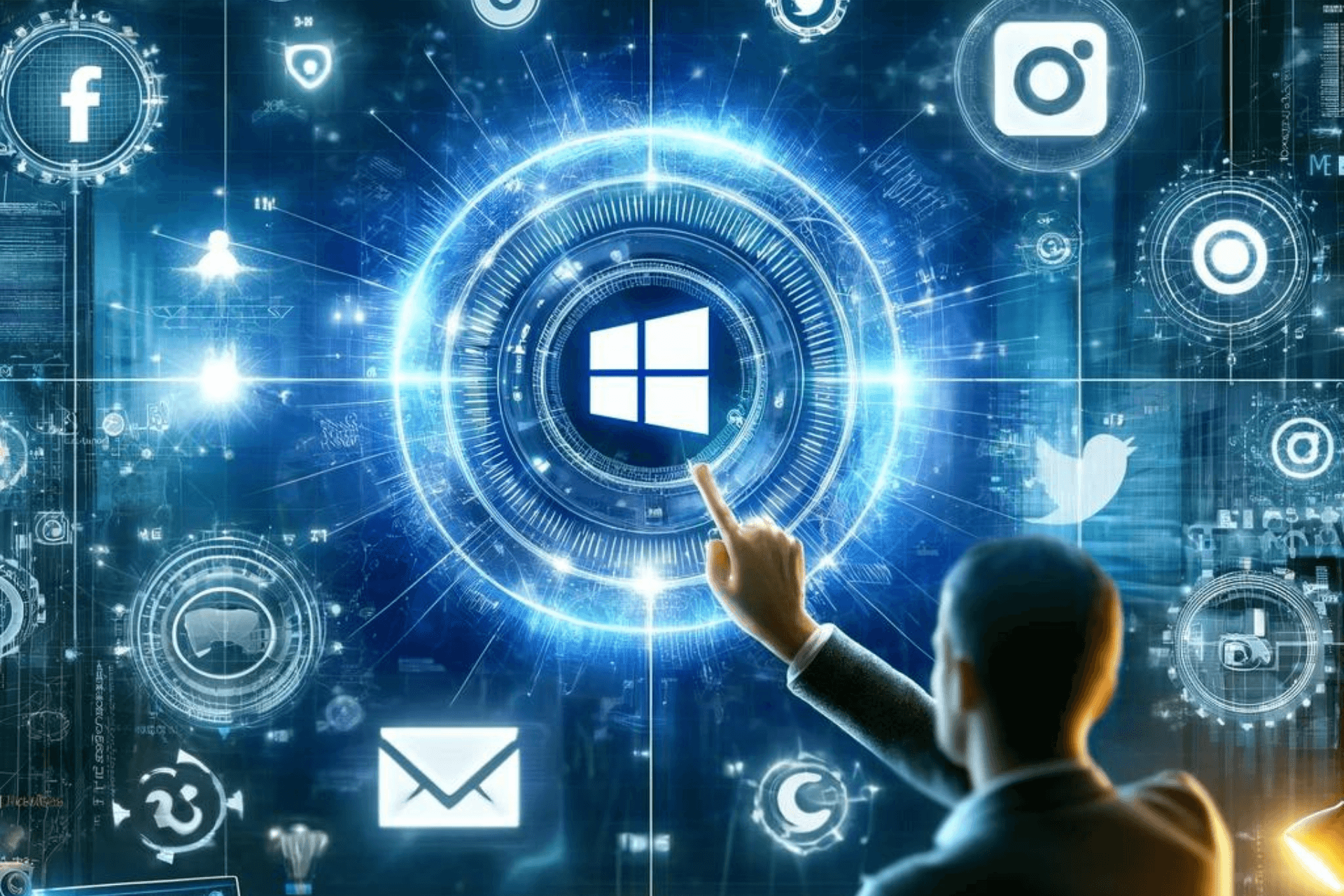New image editor starts rolling out in Windows 11 Photos app
3 min. read
Published on
Read our disclosure page to find out how can you help Windows Report sustain the editorial team Read more

If you’re often using the Windows 11 photos app for sharing or viewing images, then it just got a bit better for you. Spotted by XDA Developers, the latest public non-Windows Insider version of the app has several improved image editing tools.
Available in version 2021.21120.8011.0, the enhancements we noticed right away include four key things. You’ll find a relocated cropping tool, new aspect ratio options for images, an easy-to-spot/understand adjustment tab, and new image mark-up options.
A lot of the improvements are self-explanatory and have moved directly under the edit button on an image, instead of a sidebar as in Windows 10. As an example, the cropping tool now opens under an image, with an additional option to flip an image horizontally, and alongside aspect ratio options.
The adjustments section, meanwhile, has moved to the right side of the app. That’s also where you’ll find new filters, which are a bit more clearly labeled. Finally, there’s the new mark-up option, which no longer opens in a separate mode. We’ve included a gallery of these options for you below, should you not yet have this latest version.

Image adjustments

Filters

Mark-up

Aspect Ratio

Cropping
Microsoft has been on top of its game recently with these app updates. Over in the Windows Insider Program, Beta Channel testers got a newly updated Notepad. Select Windows 11 users are also getting a new Media player, too.