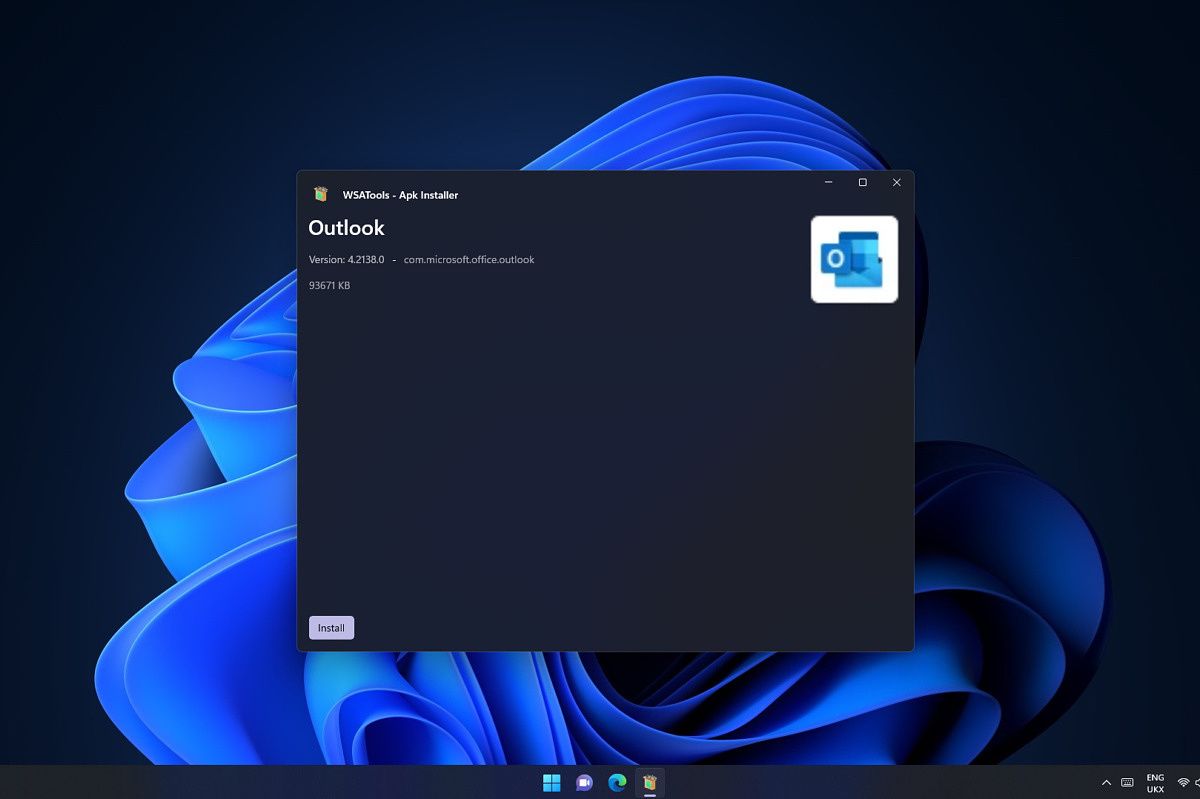WSATools, a fan-developed app for installing Android apps on Windows 11, will soon allow you to backup all your Android apps and restore them easily. This makes it easier to set up if you need to reinstall the Windows Subsystem for Android for whatever reason.
If you don't know yet, Microsoft has been testing the ability to run Android apps on Windows 11 for a few weeks now, and it didn't take long for developers to start building around that. A particular developer, Simone Franco, created WSATools, which is a Windows 11 app that makes it easier to install Android apps. Officially, Microsoft supports a few apps found on the Amazon Appstore, but WSATools makes it easier to install any app you can find online.
With the upcoming update to version 0.2.0, WSATools will also allow you to backup any Android apps you've installed, including user data associated with them. When you restore your backup, not only will your apps be functional, but you should be logged in already as if you never lost them. This is done by backing up the entire virtual drive (a VHDX fie) where the Windows Subsystem for Android is stored, so it's a fairly basic feature, but it's something not everyone might think to do via other methods.
On top of simply installing apps, WSATools has added some features since launch, like installing and enabling the Android debug bridge (adb) on the Windows Subsystem for Android, reducing the need for user setup before installing Android apps. The goal of the app is to make things easier for those who might not be familiar with the Android development scene. If you prefer doing things the old-school way, we do have a guide on how to sideload Android apps on Windows 11.
We don't currently have a date for WSATools version 0.2.0 to launch with Android app backups, but hopefully it will happen soon. In the meantime, you can find the app on the Microsoft Store and use it to install Android apps if you're a Windows Insider. If you're not, we also have a guide on how to use the Windows Subsystem for Android without an Insider build.