It’s a device that can get your hands off the keyboard and mouse. It switches between every application automatically and has presets that you can modify to set you up exactly for how you use your software.
My Practical, Real-World Experience in Premiere Pro
I am currently editing a tutorial video for a makeup brand, and I decided to test it out for this process. It’s said that you shouldn’t update your software or workflow when there’s a deadline involved, but I was eager to speed up the editing process to get to the effects and coloring stages, so I installed the software and connected it via Bluetooth, which it did easily.
I can also say that changing to using the Tourbox instead of the keyboard for editing six 30-second videos together was so intuitive that I had no issues or things that stopped the process. I could just go on editing, but now with a faster and funner approach. Fun is a massive contributor to creativity. If you enjoy the process, it’s much easier to get into a flow state.

On the Timeline
It’s got three rotatable knob wheels you can customize, and with the preset installed, I had one wheel zooming into my timeline, the other to move the view of the timeline, and the final, most important one, to precision-scroll through frames, so I could cut exactly where I wanted to.
I then changed one of the buttons to Cmd+E, which is the shortcut for cutting (adding an edit to) a clip and could scroll through and cut where needed. I was modifying these buttons as I was busy editing within Premiere, and it updated right there and then, which makes changing from a keyboard to the Tourbox Elite a smooth transition.
I then added the left and right buttons to Q and W. Q is to cut and delete anything the frame you’ve cut at, and W removes everything remaining of the clip. Changing these buttons to shortcuts really increased my overall editing speed.
Browsing Clips
On the timeline, I had everything working, but now, I needed to be able to add clips from the browser, get it in the source monitor, set in and out points, and add them to the timeline. Could I do this without a mouse, relying only on the Tourbox?
You have shortcuts for moving from one panel to the next. It’s Shift + Option on Macs, so I mapped that to the Tourbox. I could now move between panels without needing a mouse.
I also mapped the up and down buttons on the Tourbox to go up and down in the Project media panel. With the left and right buttons, I mapped my in and out points of the clip, and the insert function with a shortcut, which gave me complete media management without needing a keyboard or a mouse.
This is only the start, and with time, I will finesse this even more. It has 14 buttons in total if you include the buttons that the three wheels can become.

When Retouching in Photoshop
It comes with a preset, but you’re free to download as many as you’d like to test out. You can have one for retouching and you can also have it work with Adobe Camera Raw and Bridge. It basically works with any program that allows shortcuts.
I changed some of the control functions so I could zoom in and out. I edit with a Wacom stylus, and I’m left-handed, so the go-to usually is spacebar + option. I could easily replace this with just one button on the Tourbox. The aim for me was to see if I could get away from the keyboard, and with the Tourbox, I achieved that.

What Surprised Me
You can connect to two Bluetooth devices at the same time. This means you can work on two devices simultaneously.
The haptic feedback is responsive and lets you know to what degree you’re moving the play-head in Premiere or zooming in or out in Photoshop.
Macros: More Automation
You can program a certain action to occur every time you press a button. For example, I can let it track my mouse cursor to be at a specific point on my screen and record a double-click of the mouse. This whole action can be saved and assigned to a button on the Tourbox Elite. I have my NAS showing as a folder on my desktop. I can therefore open that folder with a click of a button, and the mouse cursor doesn’t need to be moved by me at all.

TourMenu
Don’t worry about forgetting your shortcuts that you mapped to buttons. You can assign a button to let you see and choose what action you want.
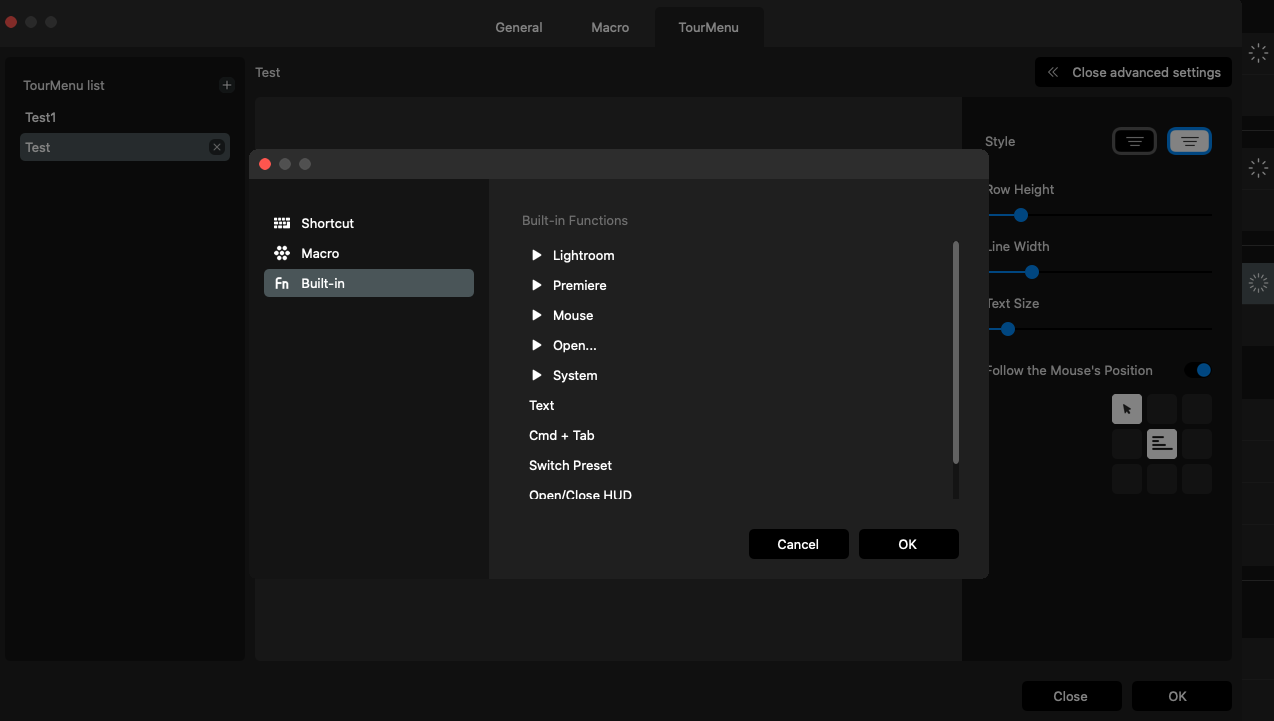
What I Liked
-
The customizations of the buttons are "live," meaning you can change them as you edit in Premiere, and they update with the application running. This is great engineering from the Tourbox developers.
-
All the buttons and wheels are my disposal. There are three! So, you can really customize to your heart’s content.
-
It's an ergonomic design. I am left-handed, although I used to have the mouse on the right. This has changed with the Tourbox, and I don’t use it while editing anymore.
-
You can jump between applications, and it will go along with you. I was able to do retouching in Photoshop and edit in Premiere Pro with the Tourbox, changing the preset I had activated for each application, as I was moving between applications.
-
The haptic response of the wheels and scrolling makes it an intuitive and responsive tool when going about a process.
-
It’s easy to change the preset to a different one, depending on the task. In Premiere Pro, I have a preset for editing footage and also one for color-grading.
-
The device’s build is exceptional. It is quite sturdy. It won’t slip or move around when you’re using it.
-
The interface of the Tourbox Console application is modern, works well, and is easy to use. I found it simple to get my shortcuts mapped, whether I was in Premiere Pro or Photoshop.

What I Didn’t Like
I reviewed a testing prototype unit, so everything wasn’t as it’ll be in the final public version, so it will be updated. But I can honestly say I had no problems, and there isn't anything I didn't like.

Conclusion
We’ve grown accustomed to a keyboard and a mouse and if you’re retouching, a Wacom tablet and stylus. But a keyboard is for typing. A mouse is for selection. Here, we have a tool that’s designed for a creative hand, and it has already become part of my toolkit. Click here to find out more about the Tourbox Elite.







Tried one and returned it. Just wasn't customizable enough, and it was just clunky to use. Switched to a Loupedeck Live and not looking back. Love it!