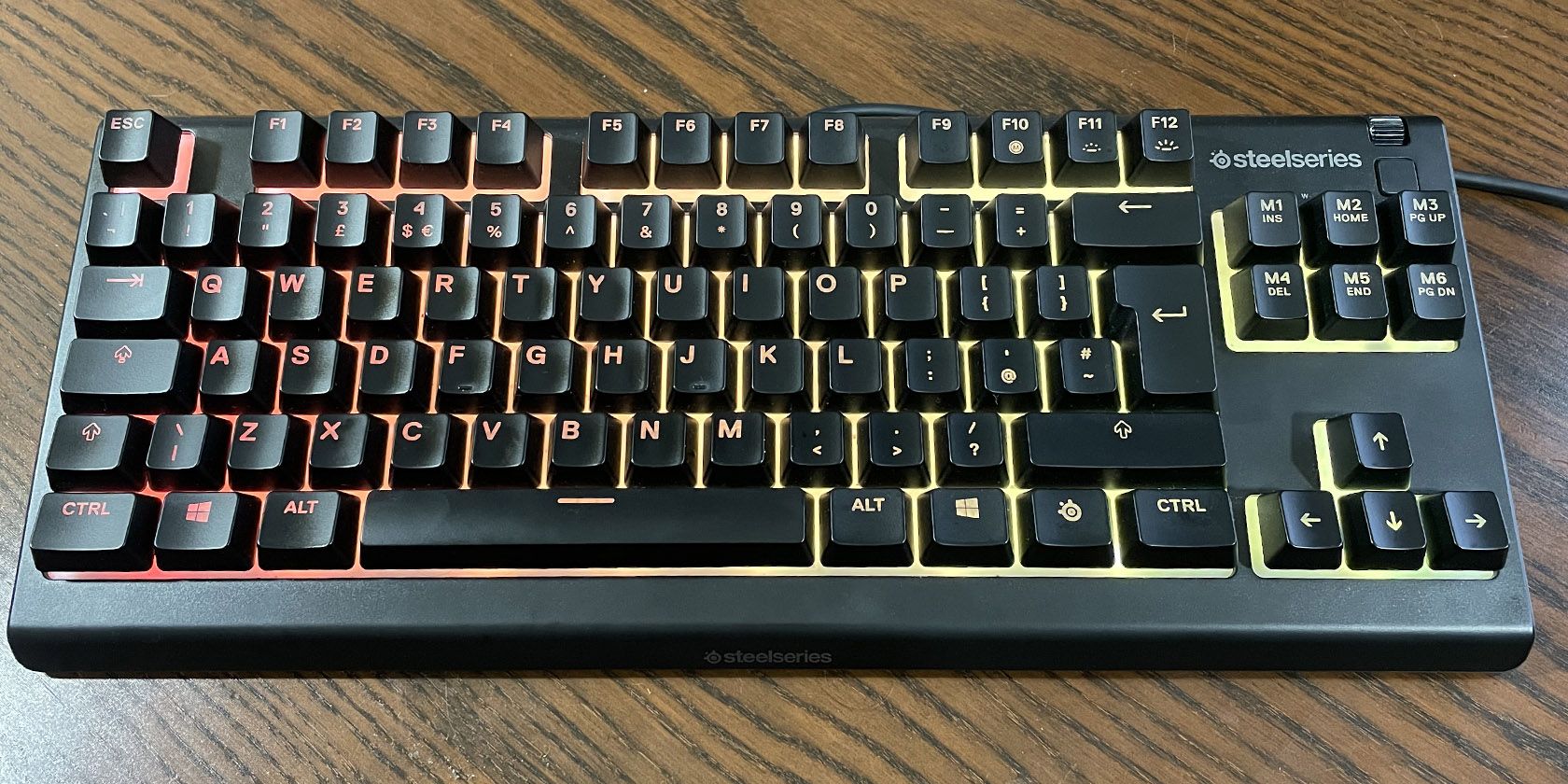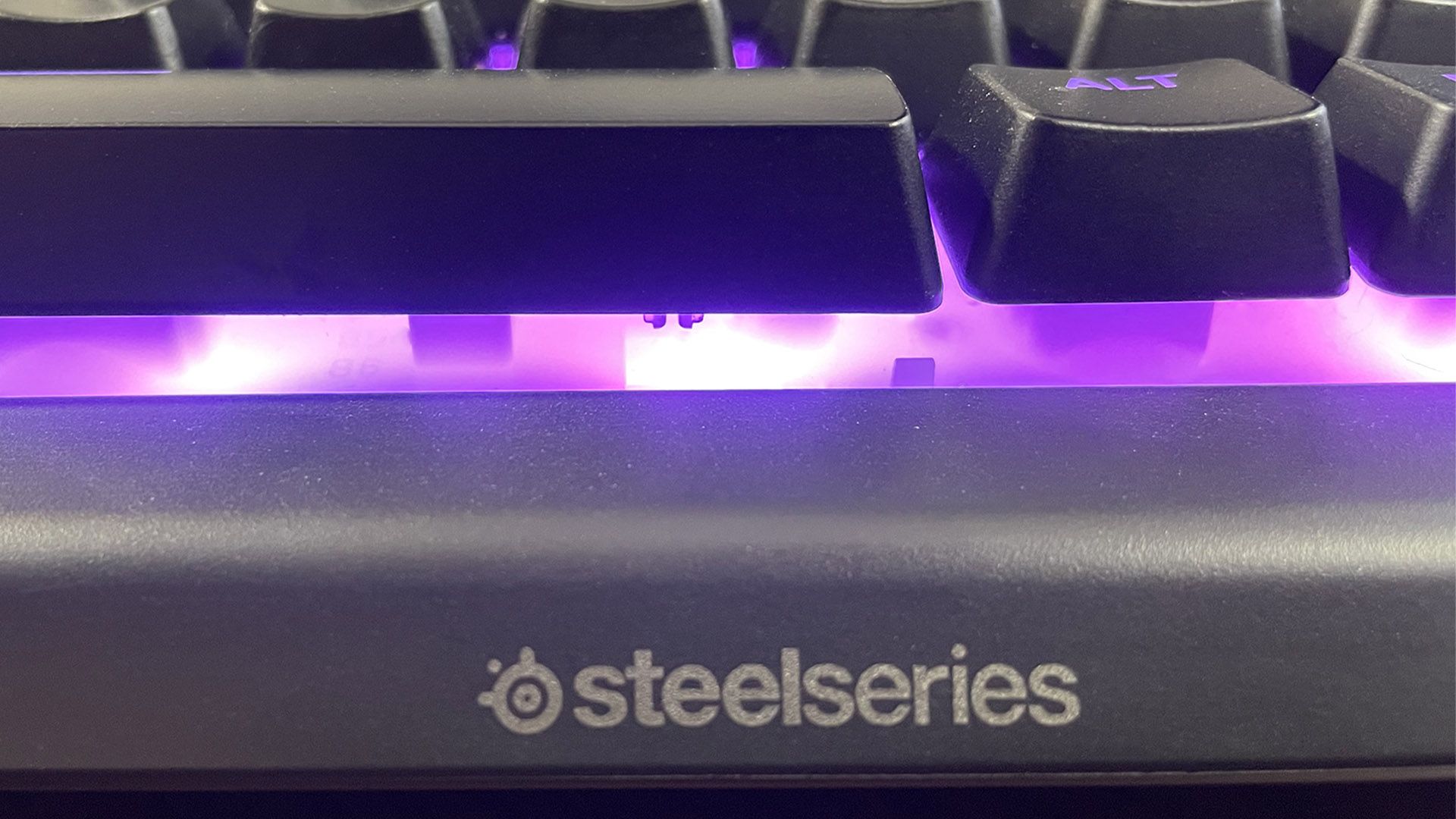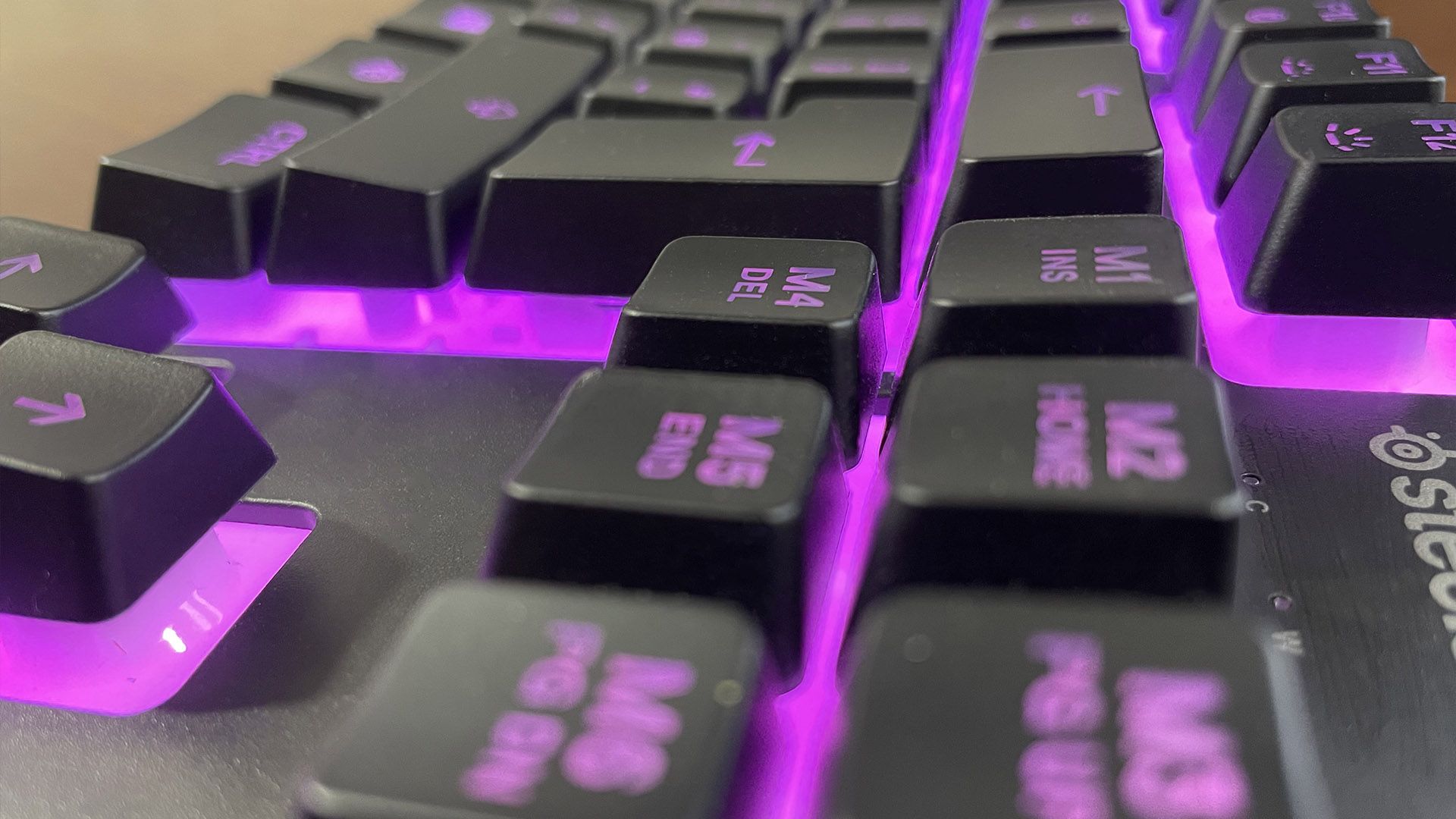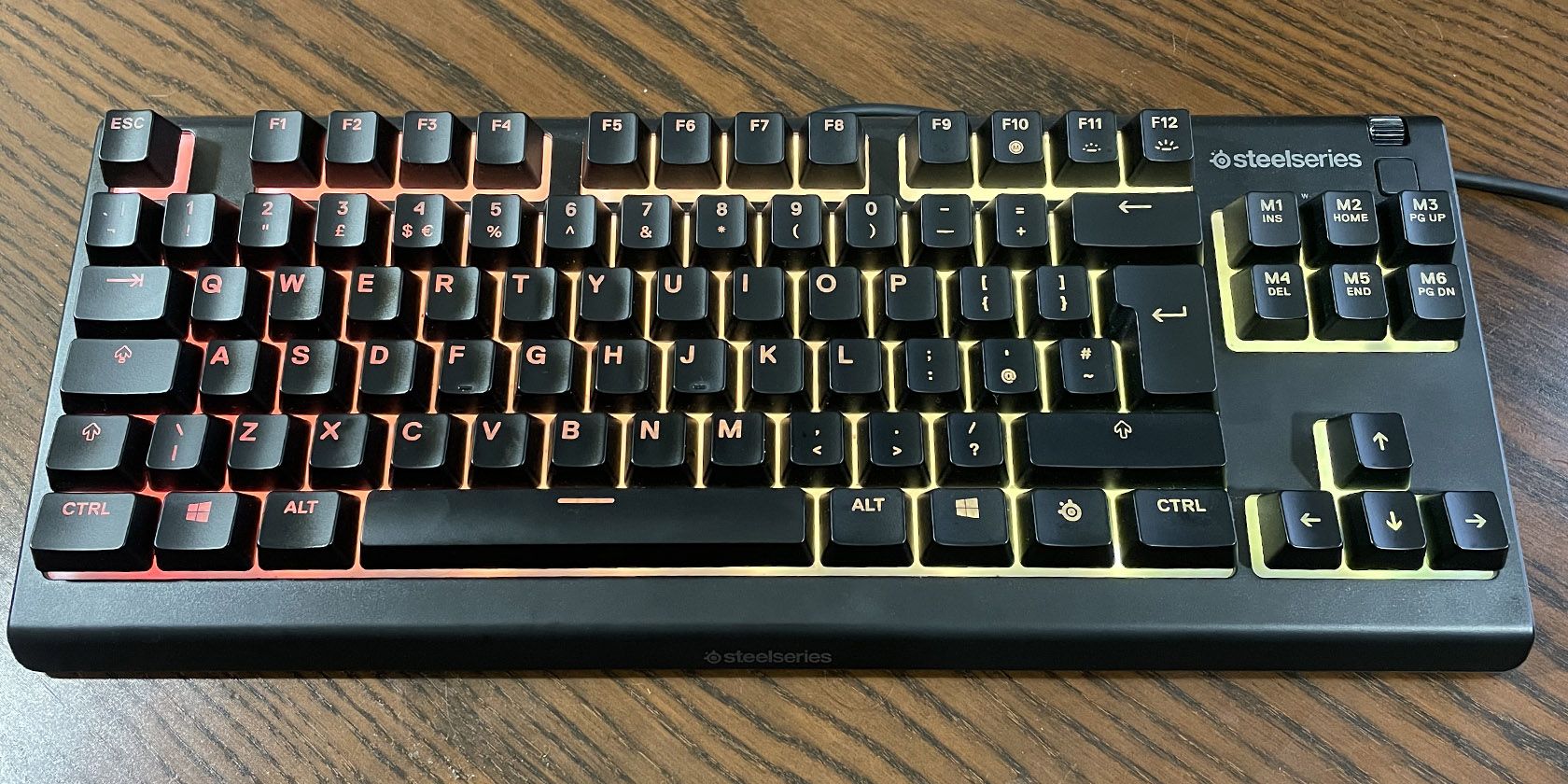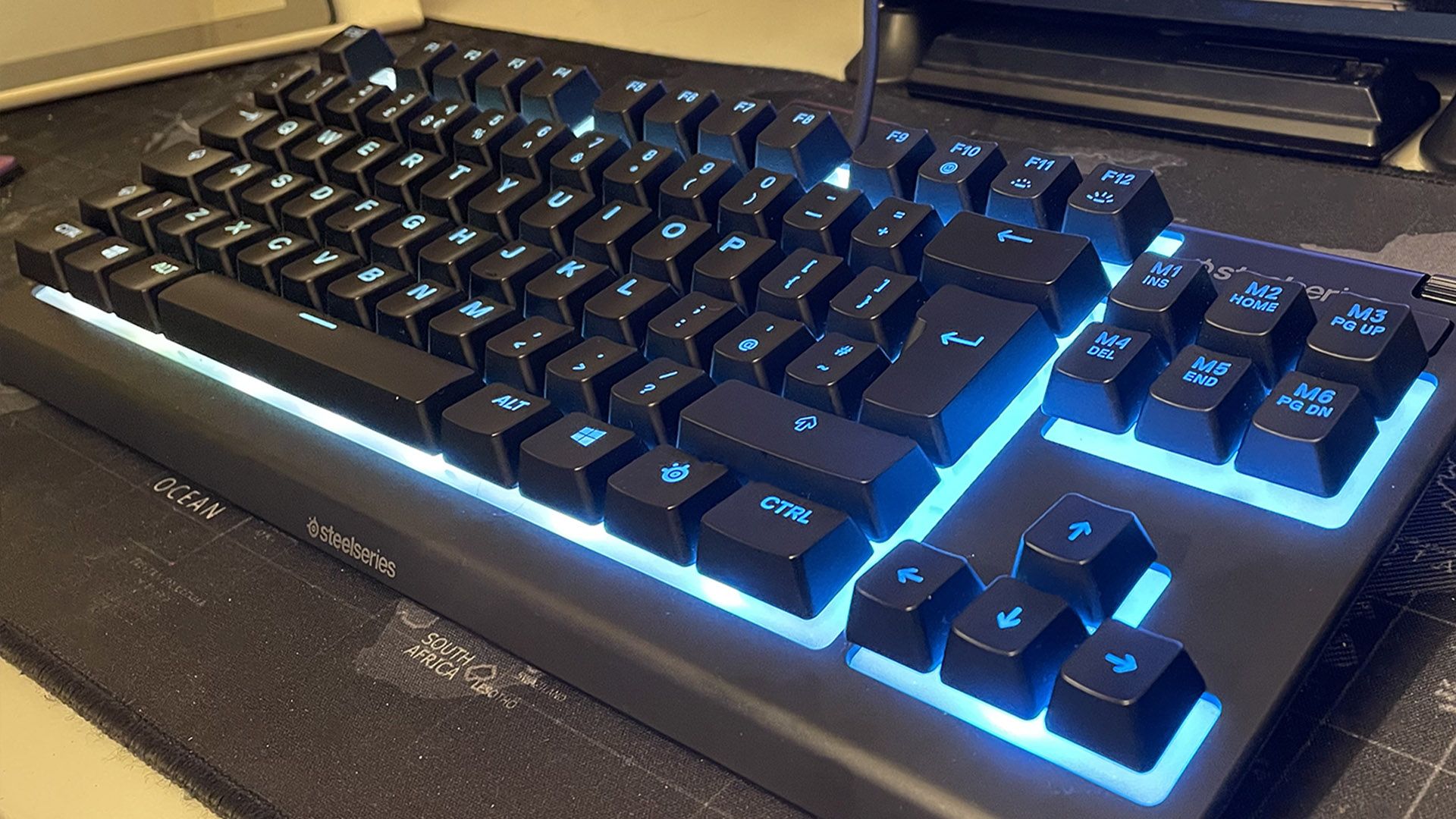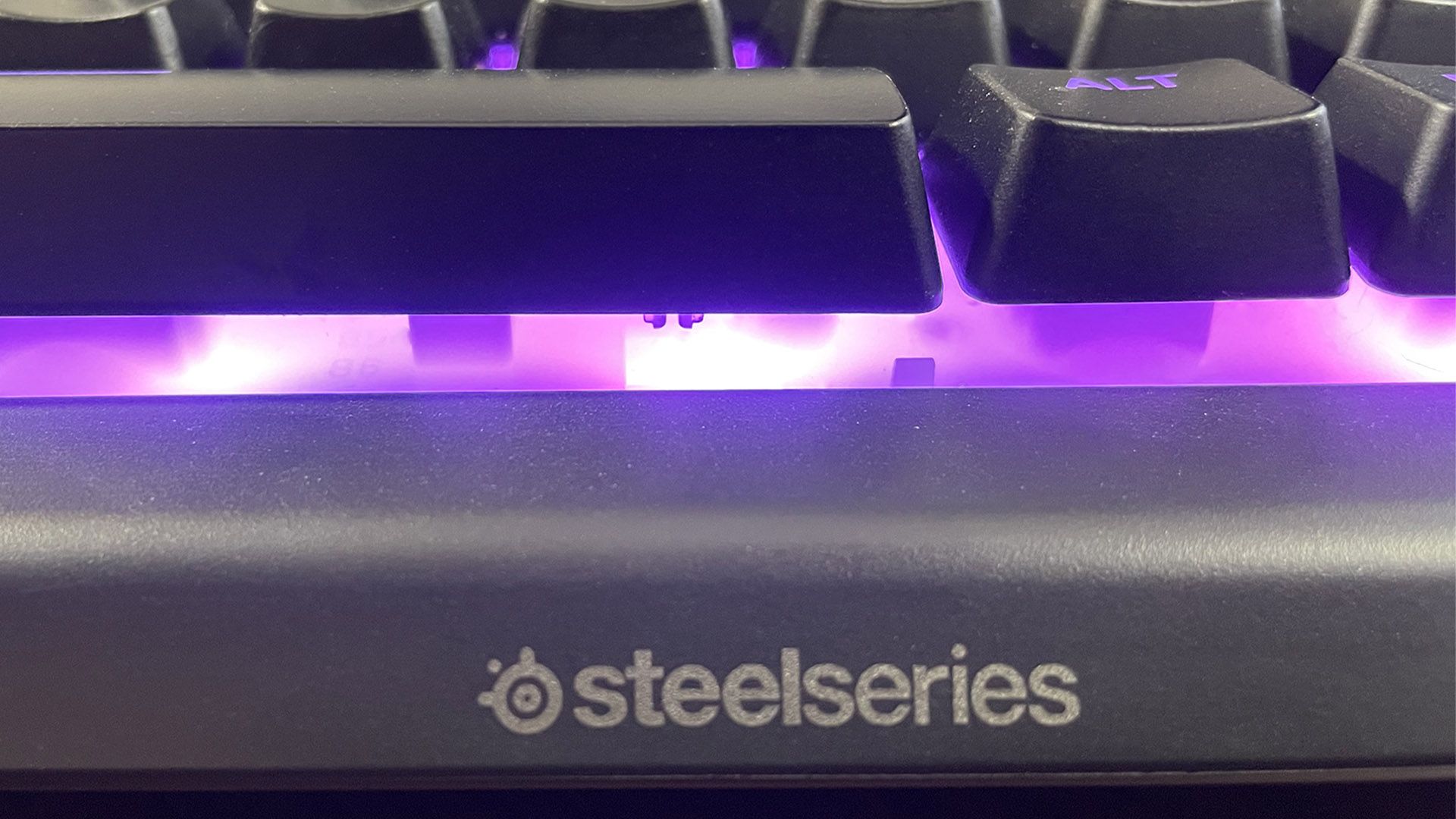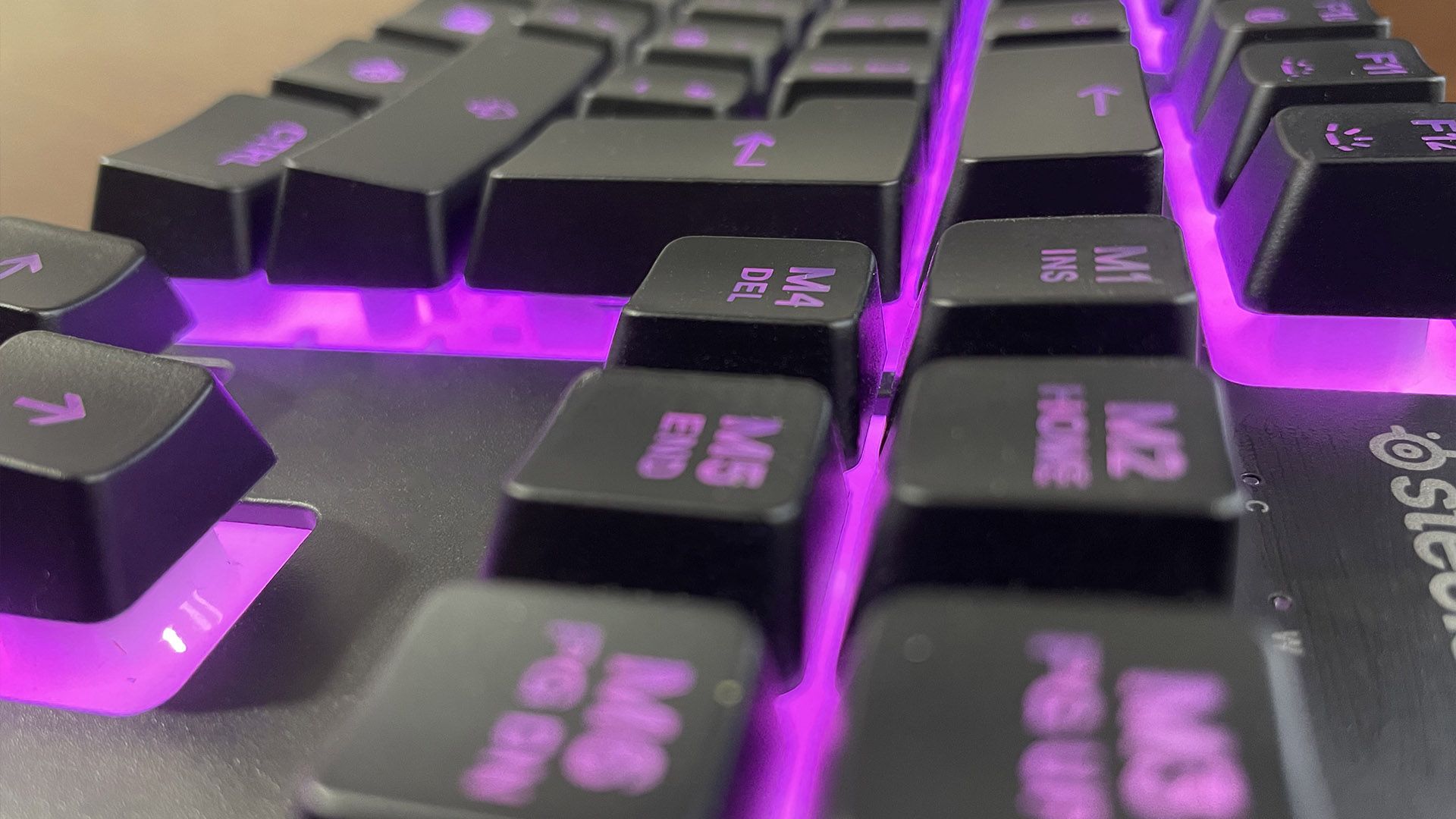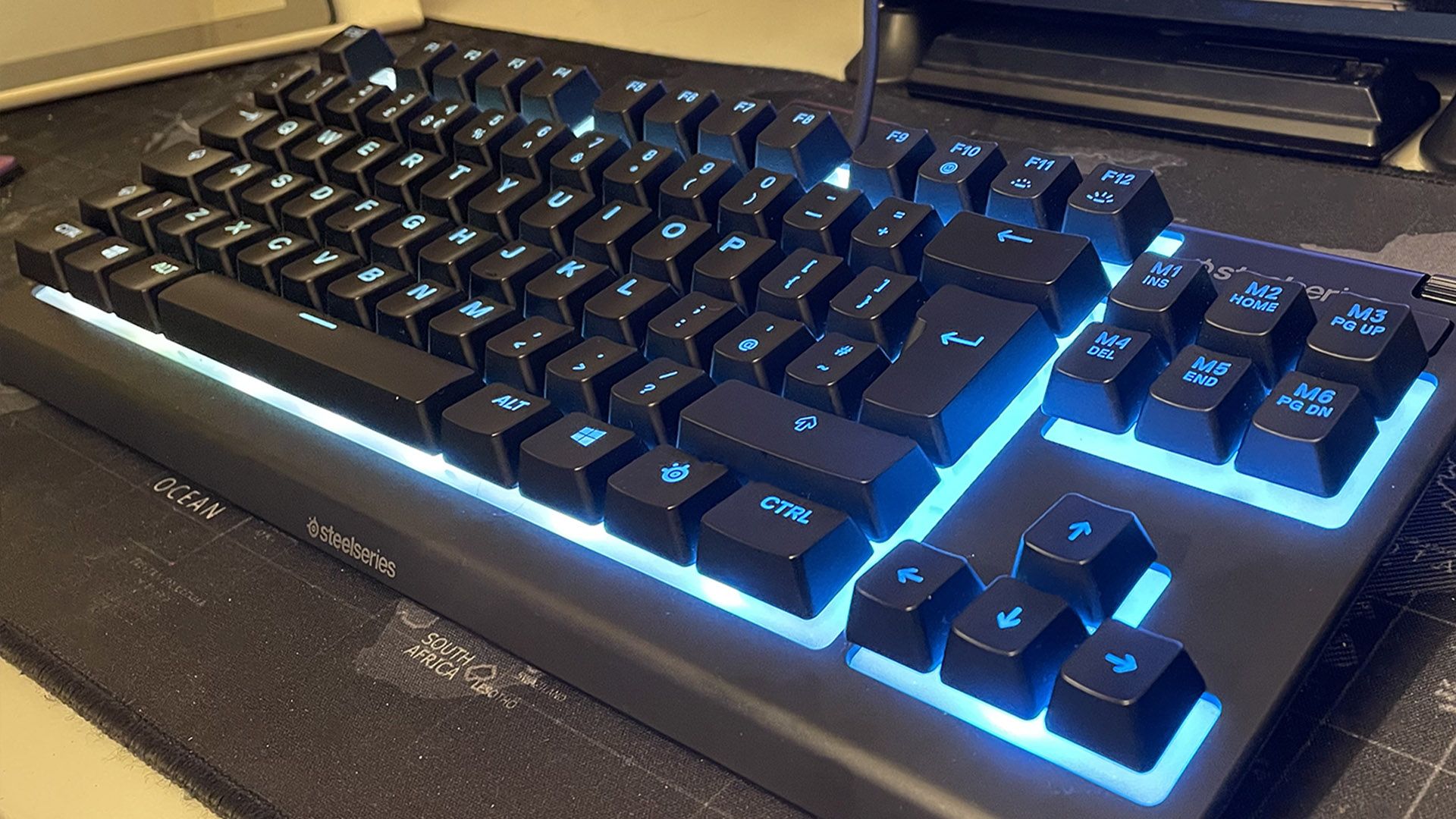SteelSeries Apex 3
The world's first water-resistant TKL gaming keyboard. The SteelSeries Apex 3 TKL offers great bang for your buck, won't buckle under the threat of spilled drinks, and had a premium typing experience. Just don't expect to be getting top-tier RGB out of it.
- IP32 water-resistant rating
- RGB Lighting
- SteelSeries Whisper-Quiet Switches
- Brand: SteelSeries
- Backlight: RGB
- Media Controls: Yes
- Num Pad: None
- Switch Type: Rubber Dome Switches
- Great typing experience
- High build-quality
- Whisper quiet
- RGB is closer to pastel colors
- No wrist wrest avilable
The Steelseries Apex 3 TKL keyboard offers a premium experience when you’re gaming and a supreme experience when you’re spending hours tying. Plus, if you spill your drink on it, it’ll still keep going too.
There’s a fair bit of style to this substance as well, with SteelSeries’ classic design philosophy on full display. On top of that, there’s the addition of RGB options through SteelSeries Engine that will sync up perfectly with your other SteelSeries products. If you want to find out what we loved about the Apex 3 TKL so much, keep reading our SteelSeries Apex 3 TKL keyboard review.
Form and Function
The SteelSeries Apex 3 TKL is a more compact version of the original Apex 3 gaming keyboard. While the TKL is a lot more stripped-down in terms of size, it manages to pack a whole lot of the features that made the original so great, down into a smaller package. You still get the same rubber-dome gaming switches that are rated for over 20 million key presses and are whisper-quiet. You also still get the same cable management system built into the back, which is useful when it comes to making sure you don’t have spaghetti strands of cable running all over your desk.
Most importantly, the Apex 3 TKL still has the same solid design as its larger counterpart. It still features a great ergonomic design, feels really solid without feeling overly heavy for its size, and looks incredibly sleek and stylish. The edges are nicely rounded off and there’s nothing too over-the-top about the Steelseries branding either. When you combined it with a tasteful RGB display, it’ll fit right in alongside your already existing gaming setup.
One of the most interesting features of the keyboard is the media control in the top-right corner. While having media keys isn’t all that interesting by itself, the way these keys work is pretty unique to Steelseries. Instead of your standard play/pause and skip buttons, alongside a volume wheel, you have a single wheel and a single button. With this, you can actually still access all of the functions you need. A single press of the button pauses, double-press skips forward, and a triple-press skips backward, while the wheel takes care of volume adjustments.
Overall, this arrangement for the media keys works insanely well and helps the keyboard feel compact while retaining the full usability that you’d expect from a full-sized model. It was a stroke of genius to organize the functions of the button by how often they’re likely to be used. At least in our experience, you’re much more likely to be pausing or playing a song, and skipping to the next track, than you are skipping back. Even then, skipping back isn’t exactly difficult, since you have a decent amount of time to triple-press the button before it registers the input.
How Does the SteelSeries Apex 3 TKL feel to use?
One of the most important features of any keyboard is how it feels to use. If you’re going to spend hours using it, either for work reasons or just to enjoy your favorite PC games, it’s not good if the typing experience feels stiff or clunky. Luckily, this isn’t really a problem with the SteelSeries Apex 3 TKL. The keypresses have a satisfying feeling, despite being a non-mechanical keyboard. This means that not only do you have an almost silent typing experience, but the keys also have very little resistance to your presses without feeling overly spongey.
Typing for a long time with this keyboard is a great experience, and there’s very little chance of fatigue setting in. This is also true of gaming. Even if you’re playing a game with a lot of really rapid keystrokes, the Apex 3 TKL won’t let you down. There wasn’t even any ghosting or at least none that we could detect, during moments when we were pressing keys rapidly in very similar locations on the keyboard. All-in-all it’s just a really solid keyboard that feels great to use for pretty much anything, whether you’re typing out an essay or taking out enemies.
The only minor downside to the TKL version of this device is that it doesn’t offer any compatibility with palm or wrist rests. It’s not too much of a drawback when you consider the overall quality of the keyboard versus how much it costs, but it’s something that’s worth noting if you regularly use one with your current setup.
SteelSeries Apex 3 TKL: Light and Water
There are two other key features that really need to be discussed when it comes to the SteelSeries Apex 3 TKL. The first, and probably most interesting, is the keyboard's IP32 rating. According to SteelSeries themselves, this is the first TKL gaming keyboard that offers an IP rating at all. As far as we can tell, that’s completely correct, but it seems a bit baffling as this is an insanely useful feature for pretty much anyone.
If you’ve ever had a drink at your desk, you’ll know the ever-present danger that it presents. One simple knock and suddenly your expensive gaming keyboard is turned into a $100 brick. Luckily, that shouldn’t happen here, and as far as we can tell it won’t. From our testing, it seems like the keyboard will stand up to almost anything you can spill on it, partially thanks to the way that the caps are designed to prevent liquid from hitting the board, and partially thanks to the drainage holes fitted on the underside of the keyboard itself.
Having said that, if you're going to spill something, make sure it's water only. No amount of drainage holes and clever design is going to stop your keys from getting all sticky. Obviously, sticky keys won’t stop the keyboard from working, but they will probably ruin your typing experience. You’ll need to remove all of the keycaps and clean them individually, and that probably also includes needing to clean the drain holes out as well, which can be a bit of a pain.
In terms of RGB, the lighting on the SteelSeries Apex 3 TKL will do the job, but that’s about it. Rather than individually lit keys, the keyboard is split into 8 different sections that can be lit independently. This works fine if you go for the default rainbow effect, but there’s not too much else you can do with it. Partially that’s the fault of the software, which only gives you 3 different options to play around with. There’s also something a little strange about the colors. When you compare them to other RGB devices, the keyboard seems to put out mostly pastel colors instead of vibrant primary ones. It’s a minor fault, but potentially worth noting if you’re obsessed with RGB, or want this keyboard to fit the rest of your RGB setup.
The SteelSeries Apex 3 TKL Keyboard: Is It Worth Your Money?
The all-important question is whether the SteelSeries Apex 3 TKL Keyboard is worth your money or not. The keyboard retails for around $45 and is easily one of the most solidly-built keyboards for that price that you’ll find almost anywhere. Not only is it well-built, but it’s well-designed, and with the added benefit of being water-resistant, you can be sure it’s not going to stop working because you spilled an energy drink on it. While the RGB does leave something to be desired, and there’s seemingly no wrist rest available, there’s plenty of good points to outweigh the bad ones.
If you’re looking for a gaming keyboard that won’t cost you an arm and a leg, and will still be working after you’ve completely abused it, then the SteelSeries Apex 3 TKL keyboard is a perfect choice.