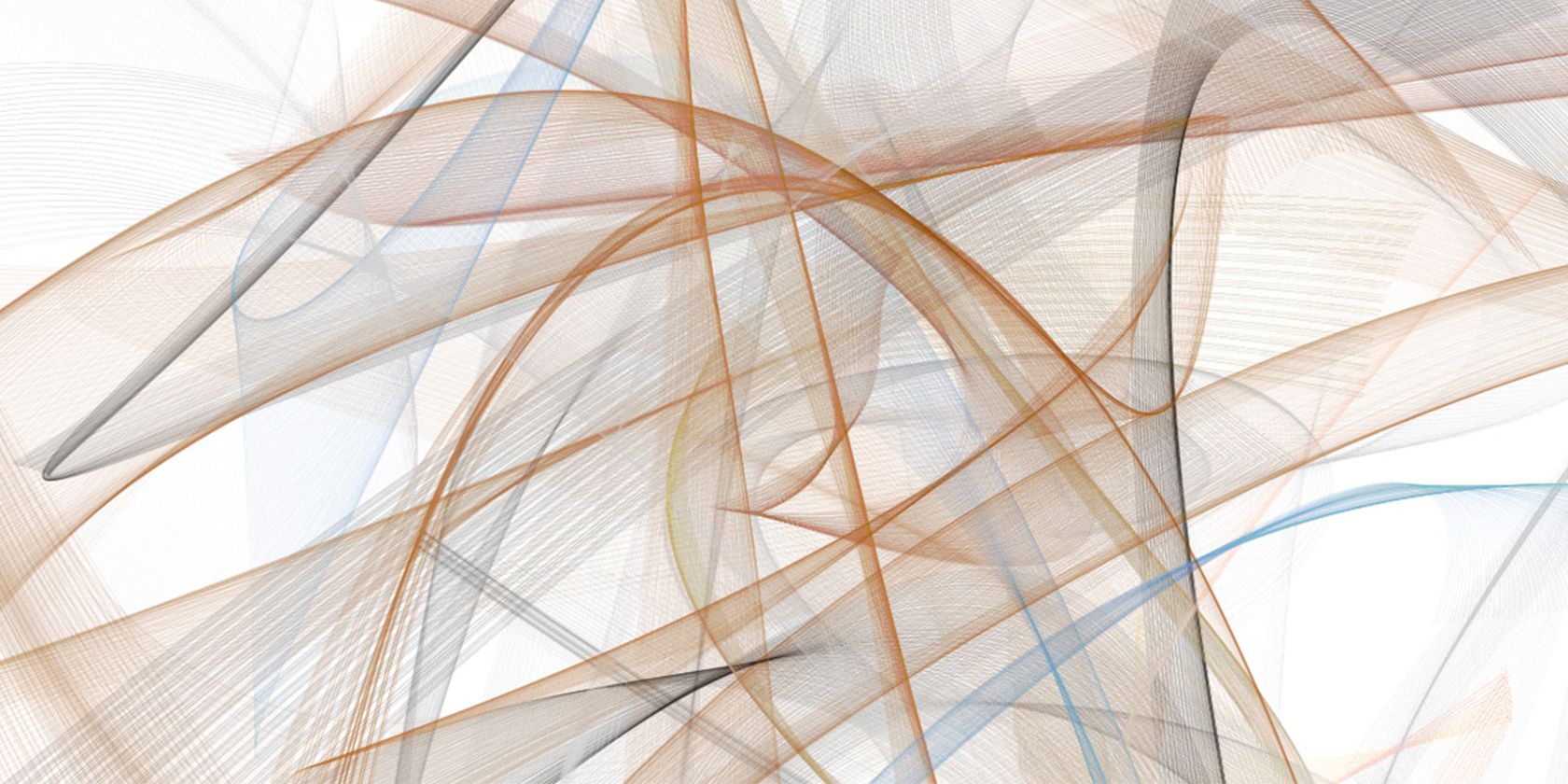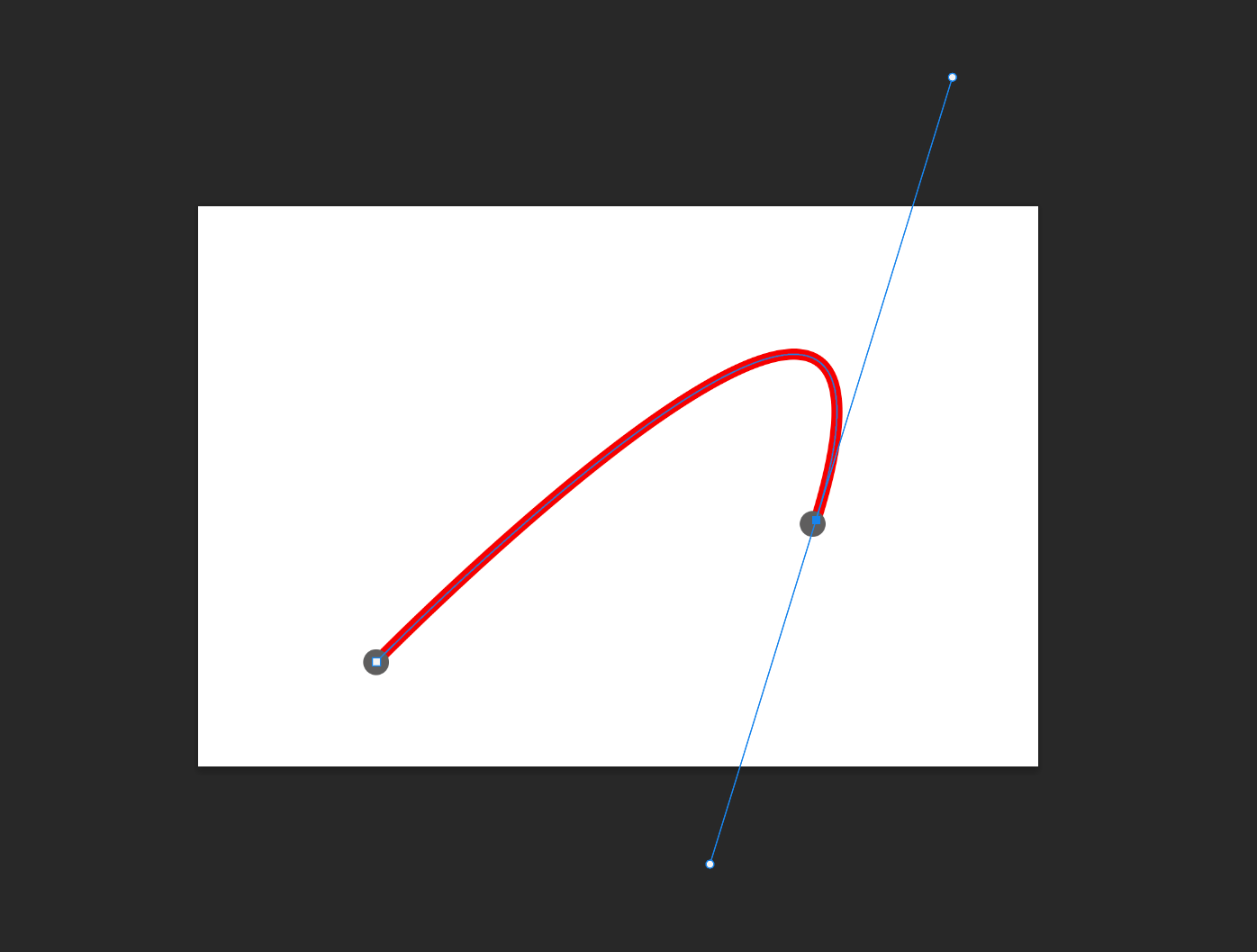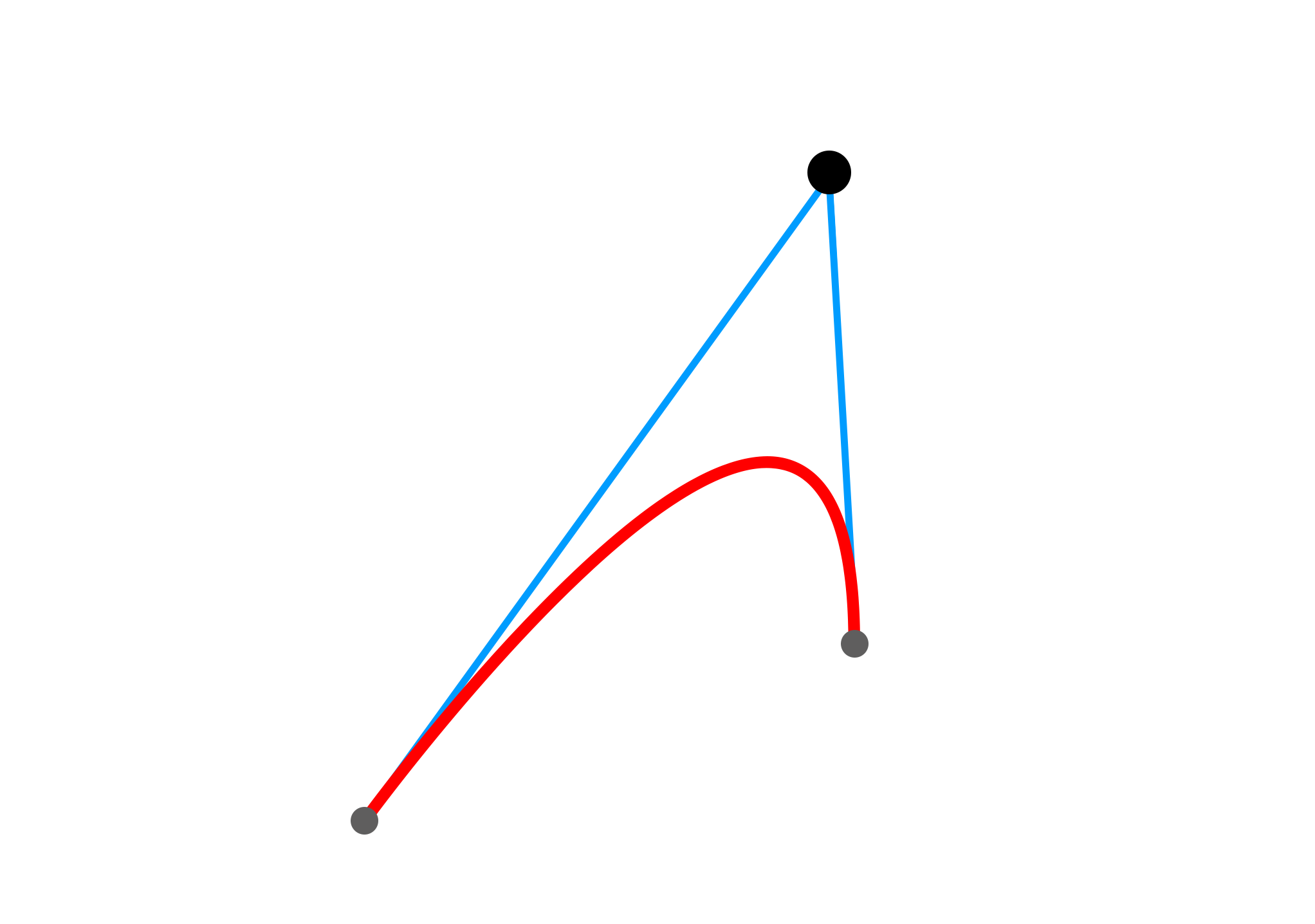Bézier curves can do a lot of things. You can use them to draw shapes and design patterns, to name one example. They can also be used mathematically, in place of a linear representation of change, shifting gradually and subtly between one keyframe or value and another later on.
You might recognize this application in animation programs like Adobe Animate, but the use of Bézier curves goes far beyond the world of art.
In this simple explainer, we're going to set the numerical analysis aside in favor of something just a bit more relevant to our own needs, such as using Bézier curves in creative apps like Photoshop and After Effects. What makes them so great, anyway?
What Is a Bézier Curve?
Bézier curves, based on a concept in mathematics called the Bernstein polynomial, were invented by a French engineer named Pierre Bézier. Since his time, Bézier curves have evolved into the preferred solution for designers who need a way to get from point A to point B in the most aesthetically-pleasing way possible.
Bézier curves are generated by way of an algorithm governed by a sequence of control points, expressed in terms of n + 1. This algorithm is especially suitable for subdividing the intermediary space, evaluating and differentiating each progressive point in the desired graduating curve.
Bézier curves are vectors by nature—unlike rasterized bitmap curves, they're scalable, which means that they retain certain properties as you scale them up or down.
Where Can You Find Bézier Curves?
Bézier curves run rampant not only through the Adobe suite (in creative apps like Premiere, Photoshop, and After Effects), but you'll find them in pretty much any type of creative app.
Apps for visual media creation are probably the first that comes to mind, but let's not forget about audio engineering apps like Pro Tools, where Bézier curves can be used to modify assets by parameter or over time.
A few common examples of Bézier curves in the wild:
- The Pen tool in Photoshop and vector-based design programs like Adobe Illustrator (and pretty much every other creative app, in the Adobe suite and anywhere else).
- Any app that utilizes Easy In / Easy Out keyframe curves, such as After Effects.
- Whenever you're dealing with NURBS, also known as B-splines, in a 3D animation or modeling app like Maya or Blender, you're working with Bézier curves en masse.
- CAD applications, or any other digital tool used for design, use Bézier curves for many things as well.
Bézier curves lurk everywhere, all around us. How exactly do these things do what they do?
How Do Bézier Curves Work?
When creating a new Bézier curve vector on your canvas in an app like Illustrator, you usually start out by giving the program two points to work with; the first point, and the second one, with the curve strung up in between.
A quadratic Bézier curve is any Bézier curve created using only these two initial points—cubic Bézier curves consist of three, and so on. For now, we'll focus on the former; the simplest possible Bézier curves that you can make in any of the types of software that we've mentioned.
You'll usually instruct the app to create a Bézier curve instead of a linear vector by holding with the mouse and dragging the curve into place before releasing the second point; after releasing, you'll have two interpolation handles for every point making up the curve, including any additional points that you pen in after the fact.
What are all of the things that determine how your Bézier curve ends up looking?
- The placement of your two points, including their "altitude" compared to one another and the distance between them.
- The interpolation of the handles found at each point—you use these handles to "steer" the curve, bending it into place.
- Control points; "imaginary" points found at the peak of a linear interpretation of both the position and the integral pitch of your starting point and your ending point (this part has more to do with the math than Bézier curves in a practical, creative sense, but it's still very real)
What do these control points look like?
Picture two straight lines shooting inward at each other from either extreme point, just glancing against the outer edge of either side of the curve. The point where these two lines intersect in the middle will be the "control point", mathematically of any quadratic Bézier curve, despite the fact that neither set of interpolation handles necessarily links up to it directly.
After you've already got a curve laid out in front of you, you can use your handles to modify its trajectory at will. Bézier curves are bound by definition, which is why they can be used to join any two points on a finite field elegantly and in perfect balance.
The action of creating a Bézier curve is simple and intuitive; it's so easy to see how this type of tool has attained the ubiquity that it currently enjoys.
Bézier Curve Applications Outside of Media
Bézier curves can be used to author your own original designs or used to trace over existing shapes, images, and compositions. They're often used prominently in vector-based 2D animation, for example, as a part of the clean-up process.
While the artists of the world have certainly taken this concept and skedaddled with it, its mathematical roots make it extraordinarily useful in a number of other professions and disciplines, as well.
A few other applications for Bézier curves aside from art and design include:
- Architecture and construction, such as in the design of superhighways.
- Industrial design, including the design of toys, furniture, and automobiles.
- Robotics—Bézier curves can assist in computer-aided locomotion and area-mapping.
- 3D scanning in a biomedical context, where a digital object is created from many 2D cross-sections of the real thing (things like CT scans, to name one example in particular).
This is to say nothing of the value of Bézier curves in an intellectual capacity, as they stand amongst the rest of what humanity knows about mathematics and the true nature of reality in a general sense. It's hardcore stuff, and, at times, absolutely terrifying.
Math Is Fun: Live It Up With Bézier Curves
Now that you know a little more about how Bézier curves work, we invite you to take these curves and put them to work. No matter where your next project takes you, Béziers guarantee a smooth and continuous progression from here to there, both literally and figuratively.