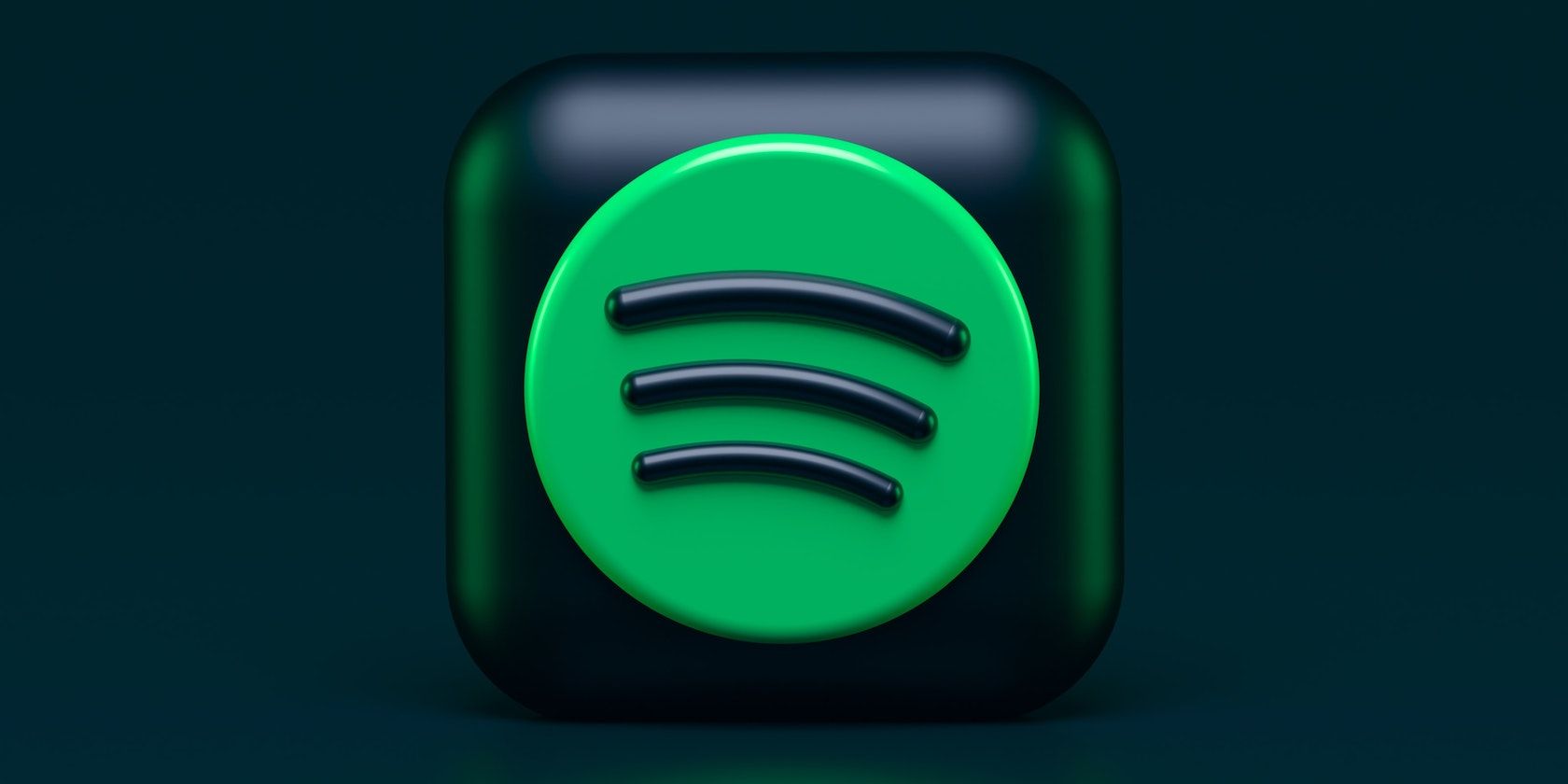Audio streaming platform Spotify has decided to discontinue its Car View feature, which it introduced in 2019 to enhance users safety while driving. Car View made it easier to control your music while driving by enlarging text and buttons.
Spotify has now eliminated the feature and its users aren't best pleased about. But why has Spotify ditched Car View, and what alternatives are there?
What Features Did Spotify Car View Offer?
Taking your eyes off the road to fiddle with your phone to change songs is a dangerous affair. As such, Spotify invented Car View, which had fewer elements, and larger fonts and icons. This made it easier to see everything at a glance.
The huge buttons on the bottom (one to go forward, one to go back, and one for voice recognition) also resolved the frustration of tapping on the wrong target. The voice mode feature dictated song and playlist names to the driver, which was a great help, as you didn't need to read the titles and could therefore keep your eyes on the road.
Meanwhile, scrolling vertically took you through tabs like Recent and Featured, and scrolling horizontally enabled switching playlists/albums.
Now, Car View is no more.
Why Has Spotify Killed Car View?
On the Spotify community forums, the company said this in response to a user discovering that Car View wasn't available:
We can confirm that we're retiring the car view feature. This however doesn't mean we don't want to improve on how our users listen to Spotify while driving. On the contrary, we're actively exploring a variety of new ways to deliver the best in-car listening experience. Think of retiring car-view as something that needs to happen in an effort to make way for new innovations coming down the track.
That explanation did not fully succeed with Spotify's users, with many angrily demanding Car View back. Others have accused Spotify of deliberately killing Car View in order to force users to spend $80 on their new device called Car Thing.
Alternative Ways to Control Spotify While Driving
For an investment of $80, you can buy Spotify's Car Thing, which is a dedicated smart player you can install in your car to control Spotify with.
Unfortunately, Car Thing is only available in the United States at the moment, so international users will be disadvantaged. Also, most modern smartphones already possess many of the same qualities as Car Thing, so paying an extra $80 for more or less similar functionalities will not be attractive to many people. If you are one of these people, you could buy a cheap car mount and pair it with your smartphone.
If you have the money, you can also upgrade your car's head unit to support CarPlay, Android Auto or Android Automotive, Google's latest offering for in-car music. However, this will set you back several hundred dollars.
If you don't want to spend any money, you can also listen to Spotify hands-free via Siri for iPhone users or Google Assistant for Android users. This feature works with Google Maps too, so you can navigate while you listen. If you are an Android user, all you need to do is say, "Hey Google, play Spotify".
Spotify Users Are Upset, But Car View Is Not Returning
Spotify could have kept Car View operational until they had a replacement for it. The fact that they didn't seems strange. Needless to say, driving while listening to Spotify has become less safe and less convenient without Car View.
However, despite user backlash, it seems Spotify have made up their minds. Car View is not coming back. If Spotify's competitors seize the moment to give a version of Car View to drivers, this could be an opportunity to eat into Spotify's market share.