 CLOUD
CLOUD
 CLOUD
CLOUD
 CLOUD
CLOUD
Amazon Web Services Inc. wants to help customers squeeze more performance out of its public cloud platform by leveraging an array of improved compute metrics.
The company is expanding the capabilities of AWS Compute Optimizer, a tool that recommends optimal resources for customers based on the workloads they’re running. Announced during AWS re:Invent 2021, AWS Compute Optimizer now delivers resource efficiency metrics alongside those suggestions, in addition to “recommendation preferences” that allow users to opt in or out of features which can enhance those recommendations.
AWS Compute Optimizer works by analyzing historical workload patterns. Then, using machine learning, it’s able to work out the most optimal resources for each kind of workload a customer runs on AWS.
Users have to bear in mind that overprovisioning resources can lead to unnecessary infrastructure costs, while underprovisioning resources can lead to poor application performance. AWS Compute Optimizer helps customers to hit the sweet spot, so to speak, and now it’s getting even better.
With the new resource efficiency metrics for Amazon Elastic Compute Cloud, AWS Lambda, and Amazon Elastic Block Store, AWS Compute Optimizer better enables customers to assess how efficiently they’re using those resources. The new dashboard shows users both savings and performance opportunities at the account level, AWS said.
“The Estimated monthly savings (On-Demand) and Savings opportunity (%) columns estimate the possible savings for over-provisioned resources,” the company explained. “You can sort your recommendations using these two columns to quickly find the resources on which to focus your optimization efforts.”
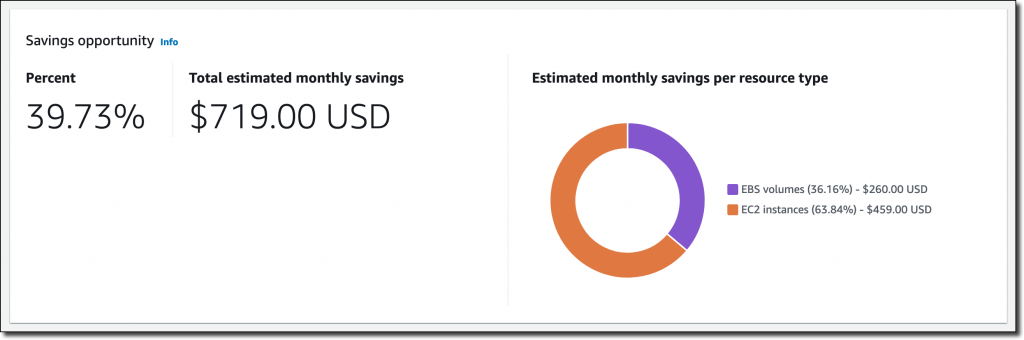
The dashboard also shows users a current performance risk score that estimates the bottleneck risk with their current configuration for under-provisioned resources.
The new recommendation preferences, meanwhile, allow users to alter the way AWS Compute Optimizer creates its recommendations, which may be useful in certain situations. As Amazon explained, AWS Compute Optimizer creates its recommendations based on its analysis of data from Amazon CloudWatch over the past 14 days.
But that means those recommendations may not be relevant for workloads with monthly or quarterly patterns. The new recommendation preferences setting provides enhanced infrastructure metrics that improve the quality of resource recommendations for EC2 instances and Auto Scaling groups, the company explained. Once activated, the feature extends the metrics look-back period to three months.
Besides providing data to AWS Compute Optimizer, Amazon CloudWatch serves as a monitoring and observability tool for developers, site reliability engineers and DevOps teams. It’s one of the oldest services Amazon offers, having been launched in 2009 with the goal of providing users with cost-effective and real-time visibility into their metrics, with no deployment and no maintenance.
More than a decade after its launch, Amazon CloudWatch is being upgraded to help monitor web applications with the goal of understanding their performance and providing a more optimal experience for end users.
“Because of the number of variables involved — browser type, browser configuration, user location, connectivity, and so forth — synthetic testing can only go so far,” AWS Chief Evangelist Jeff Barr explained in a blog post. “What really matters to your users is the experience that they receive, and that’s what we want to help you to deliver!”
The new Amazon CloudWatch RUM features allow developers to collect additional insights that can help them to identify and understand different user experiences. Using those metrics, they can then work out how to improve performance for various groups of users, Amazon said.
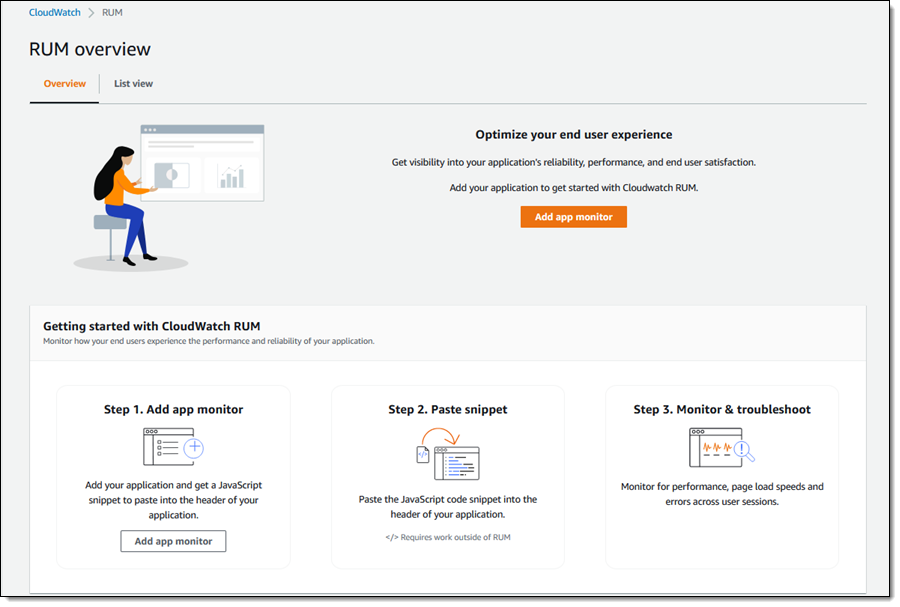
Amazon CloudWatch is being expanded in other ways, too. The company has also announced a new Amazon CloudWatch Evidently capability that makes it easier for developers to introduce experiments and feature management in their application code. In other words, it provides an easy way for application developers to roll out new features to a small percentage of users and test how well they work.
In a final compute-related update, Amazon announced a new family of AWS Graviton2 processors that are designed to enable price-performance benefits for workloads such as graphics applications and machine learning inference.
The Amazon EC2 G5g instances, generally available starting today, are powered by Nvidia T4G Tensor Core graphics processing units and offer up to 25 gigabytes per second of networking bandwidth and 19 Gbps of EBS bandwidth. Amazon claims they’re able to reduce the per stream, per hour cost for Android game streaming workloads by as much as 30% compared to x86-based GPU instances, and can deliver similar performance benefits for machine learning inference, graphics rendering and autonomous vehicle simulations, among other workloads.
The new G5g instances are available in Amazon’s US East (N. Virginia), US West (Oregon), and Asia-Pacific (Seoul, Singapore and Tokyo) regions, in On-Demand, Spot, Savings Plan and Reserved Instance form.
The company also announced general availability of its new Amazon EC2 M6a Instances for general-purpose workloads.
THANK YOU