In the first part of this series of two, I introduced bokeh — out-of-focus areas — and outlined the main controls of defocus. These include sensor size, focal length, aperture, distance to subject, and distance to the backdrop. How, then, do you compare defocus between lenses and cameras? Read on.
In the last article, I covered the core aspects that govern the way that defocused areas appear in an image and then went on to give some examples from several lenses I have shot with. For example, my favorite portrait lens on my Nikon D800 is the Nikkor 85mm f/1.8 because of the modest cost, relatively small size, and delightful blur it renders. On my Fuji X-M1, I have a preference for using my manual Nikon E Series 50 mm f/1.8, which produces a less smooth — perhaps even chaotic or anarchic — blur that is so pleasingly different I just have to shoot with it. It's also a small lens, which is great a match for the Fuji.
Installing BlurCalc
Bokeh refers to both the quantity of blur as well as its subjective quality. Now, we can't calculate the latter (because it's subjective), but we can calculate the former. This begins with looking at depth of field (DOF) and hyperfocal distance (HFD) calculations but goes much further. This is exactly what Bob Atikin's Blur Calculator does.
The Blur Calculator hasn't been updated in several years, and the problem for users is that it's a 16-bit Windows program This is supported on 32-bit Windows 7 machines but not newer versions. So, how best to get it working without having to buy an old Windows 7 laptop just to run it? The answer is to use a virtual machine (VM) through some free options out there.
First up, you need software to run a virtual machine (known as a hypervisor). The most popular open-source product is Oracle's VirtualBox, which is available for all operating systems. Once installed, you then need a free 32-bit version of Windows 7, even if you are only going to use it as a one-off. Microsoft comes to the rescue here with one of their time-limited (90 days) Microsoft Edge developer VMs. I chose the IE 11 Win7 version, which is Windows 7 with Internet Explorer 11 installed (note that this is 5 gigabytes in size, so you will need a fast internet connection). This is a fully functioning Windows operating system that will allow you to run Blur Calculator. You need a copy of Blur Calculator (the blurcalc_v101.exe file). Finally, while Blur Calculator is a stand-alone program, it needs a Visual Basic DLL. This doesn't appear to be available directly from Microsoft anymore, but you can get a copy from the KarenWare website (unzip the file once downloaded to extract the Vbrun300.dll) — the Visual Basic Runtime v3.0 download. Store both these files in a folder on your PC.
Once you've installed VirtualBox, you need to load up the Microsoft VM. This is downloaded as an OVA file; in VirtualBox, run "Import Appliance" from the File menu. Select the file you've just downloaded, accept the default values, and start the import. It will probably take 2-4 minutes to complete.
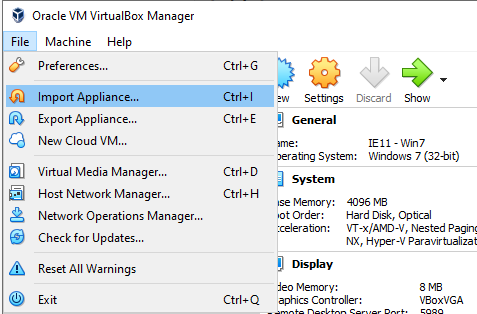
The next step is to start the VM (click the "Start" button!) and then get the blurcalc_v101.exe and Vbrun300.dll files into the VM. To do this, you need to set up a shared folder between the VM and your actual PC; with the VM running, go to Devices->Shared Folders->Shared Folder Settings. Click on Transient Share, then the "plus folder" button on the right-hand side to create a new folder share; for convenience, you should make this the folder you saved the downloaded files in. Once you've OKed this, you should be able to start File Explorer from the taskbar and your share will be visible under Computer on the left. Copy (or drag) the two files onto the desktop, then double-click on BlurCalc!

Calculating Blur
Let's take two of the lenses I introduced in the first part of this series as an example: the Viltrox AF 56mm f/1.4 (on a Fuji X-M1) and Nikkor f/1.8 85mm (on a Nikon D800), which weigh 300 grams and 385 grams, respectively. The comparison is interesting because they fit the niche of a portrait prime, yet have different specifications on the APS-C and full frame bodies; the 56 mm on the Fuji is equivalent (on a full frame) to an 84 mm f/2.1. The focal length is similar between them, but the aperture performance isn't. So, how does this translate to background blur? Below are the settings for the Viltrox lens for my test setup, which sets a low circle of confusion value for APS-C, along with the subject distance (2 m) and distance to the background (1.6 m), which gives a background blur value of 0.512 mm. Switching to the Nikon 85 mm the blur value changes to 0.932 mm.

What does this look like in practice? As the images below show, the difference is noticeable. Out of interest, I threw in a calculation for the Nikon E Series 50 mm (220 grams), which, as a full frame equivalent, behaves like a 75 mm f/4 on the Fuji. This gave a blur value of 0.317 mm, although if you then switch it on to Nikon D800 and move it closer (1.33 m) so that the subject size is about the same, the blur changes to 0.592, which just goes to show that a nifty fifty is a great lens to have in the back pocket.
Does Bokeh Matter?
Blur Calculator provides a great way of assessing the levels of blur you are likely to achieve with different lenses and camera systems. It might help you plan a shoot or buy your next lens. Ultimately though, does bokeh matter? Hans Rosemond thinks not, as we don't pay much attention to it if it's there. If you look at portraits by Richard Avedon or Annie Liebowitz, are you drawn to the smooth background? No, you are looking at the subject, possibly the lighting, definitely not how smooth the bokeh is. When you do notice the background it's usually because it's too busy with no bokeh and therefore distracting.
At what point a background ceases to be smoothly defocused so that it is noticeable is an interesting question and perhaps dependent more on the viewer than the camera system. It's also undeniable that shooting in a stylishly unusual or interesting way will make your work stand out — for example, famed British photographer Jane Bown was renowned for her natural light black and white portraits. So, is it that bokeh is the mark of a "professional" camera system? Perhaps that is why smartphone manufacturers have been investing so much time and effort into reproducing the effect, with great degrees of success. Will bokeh be the last bastion of the professional system camera, or are there other traits that smartphone shooters will look to emulate? Either way, I'll keep on enjoying those delightfully syrupy backdrops!









How about https://dofsimulator.net/en/ ?
This is the main site I'd use too!
I almost choked on my coffee reading this. Why? The mention of Jane Bown, she being the antithesis of so many aspects of modern photography and most certainly this article. Without doubt one of the greatest portrait photographers of her era. One of my favourite photographers for sure. Strange, unassuming, certainly but with a gift of being able to capture that certain something from her subjects. Go look at her work. She didn’t even know who the Beatles were when she shot them, or so the story goes. Her shoot ratio is something most modern photographers would not cope with, mean in the extreme. To see her included in an article on bokeh proves in a way what distracted nonsenses it really is, all smoke and mirrors with no substance. While most photographers lack the Bowen innate skill and intangible feel for the photo they instead latch on to what they can control and that is the blurry bits. Forget the subject, forget what the point of the image is about, forget about photography and let’s focus on the out of focus! This idea that a photograph takes on a professional look if it has an out of focus background is ridiculous. The reason why phone makers are rushing to achieve this pointless quest is to fool everyone into thinking that’s what magically makes a snap into a photo. Photography, certainly portrait photography is about the subject, spending time and energy to work out just how blurry your blurry bits are in my view an indication of a photographer who has lost the plot. It reminds me of a tv program from way back when…,Never Mind The Quality Feel The Width.
Honestly I feel like you didn't even read the article (or comprehend it) and are just sanctimoniously preaching. The author is referencing Bown as an example of someone who DIDN'T obsess with bokeh or what you might call "modern photography" but instead amazed the viewer with natural lighting and composition. FWIW there's a way to use background blur and composition. I understand that so many photographers are lazy and just want to F1.2 everything and Google and Apple have told everyone that's what needs to be done, but there are also brilliant photographers who use 1.2 and 1.4 effectively.
Sorry but the statement that says knowing how blurry your blurry bits are going to be might help you plan a shoot must rank as one of the most stupid statements ever in reference to photography. If you think that’s actually true then you might wish to think about putting all your gear on eBay and buy a lion tamers hat and whip and go for a change in career.