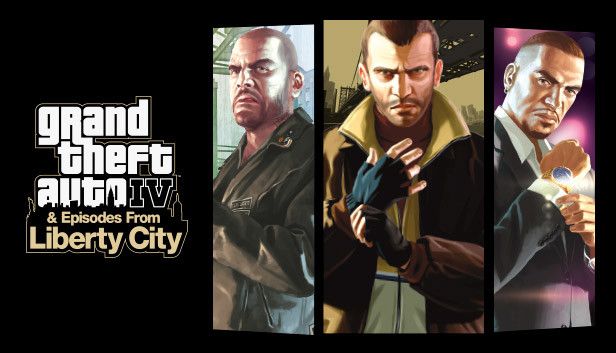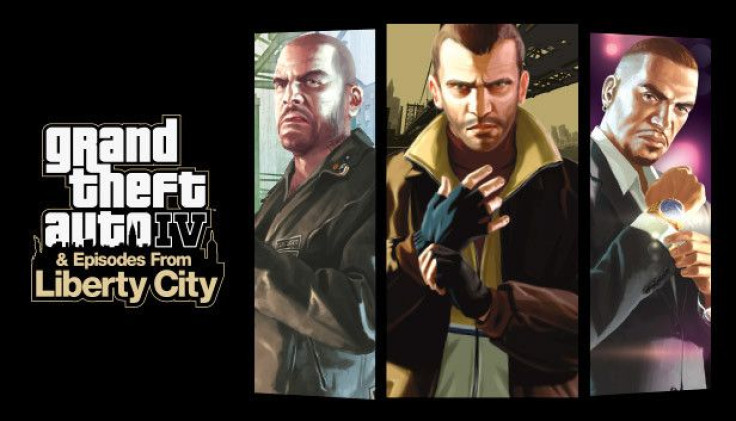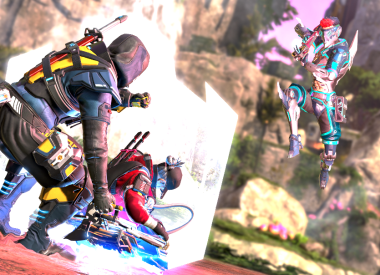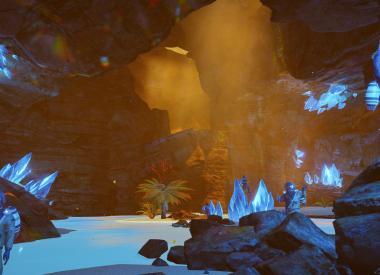Even though the community is divided, no one can argue that the Grand Theft Auto series has a relatively large fan base. In fact, some people are even playing the classics to this day, like Grand Theft Auto IV.
Those on the PC may come across some annoying bugs. Redditor Gonzito3420 said that although they love this game, the port is just disgusting due to many bugs and issues.
Fortunately, some workarounds can help you have an enjoyable experience. Check them out below.
Fusion Fix
If you ask any person how they fixed GTA IV’s bugs, they will most likely point you toward the Fusion Fix. For those who do not, this is an amazing way to easily resolve the game’s most annoying issues. On top of that, it also adds new features, such as the option to force borderless windowed mode and the ability to skip the intro. Here is a rundown of what it does:
- Fixed recoil behavior that was different when playing with keyboard/mouse and gamepad
- Fixed forced "definition off" setting in cutscenes, now cutscenes will respect the menu setting
- Partially fixed emissive shader bug, lights are now present in the game (e.g. Rotterdam Tower, Comrades Bar area)
- Fixed DLC car lights in TBoGT
- Fixed handbrake camera, that doesn't work with high fps
- Added various frame limiting options to address cutscene zoom and other fps related issues
- Fixed aiming zoom in TBoGT
- Added an option to skip intro
- Added an option to skip main menu after startup
- Added an option to force borderless windowed mode
- Added an option to fix mouse
To install this, all you have to do is download the necessary files and extract them to the root directory of GTA IV.
You can customize some of the parameters to your liking as well. For instance, You can force an FPS limit so that you won’t run into any issues, especially the infamous Helicopter scene.
The Definitive Edition Patch
Another popular method to improve the game is to download the Definitive Edition patch. This is not to be confused with the recently released Grand Theft Auto Trilogy: The Definitive Edition.
Anyway, the patch includes the previously-mentioned Fusion Fix, but it doesn’t stop there. Do you miss some of the songs that were removed in Grand Theft Auto IV: Complete Edition? If so, the DE patch comes with the Radio Downgrader that restores all of those hits.
If you want to use this method, make sure to only install this on a clean game, meaning, you must start a new game. Anyway, just unzip the archive to the installation folder and that’s it.
Are you playing Grand Theft Auto IV on PC? If so, are you using any of the above fixes?