How to get Google Assistant to read web pages to you

Google added a really handy feature to Google Assistant at CES 2020, enabling Android phone users to have web pages read out to them. There are numerous applications for the "Read It" feature, especially for the visually impaired. Here's how you can get Google Assistant to read web pages out to you.
How to get Google Assistant to read web pages to you
Before proceeding, please ensure that you have given Google Assistant permission to respond to audio commands when your phone's screen is on. If you don't know how, we can teach you how to set up Assistant on your phone.
- Open an Android browser like Google Chrome.
- Go to a web page.
- Say Hey Google to trigger Google Assistant.
- Say Read it to Google Assistant.Source: Google
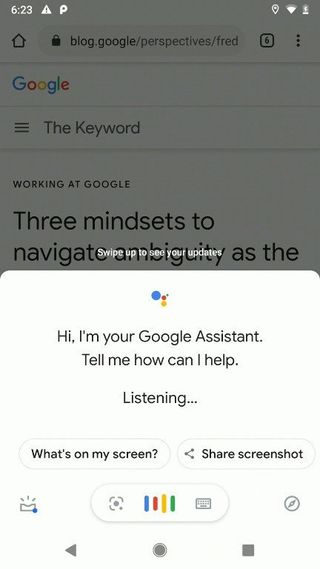
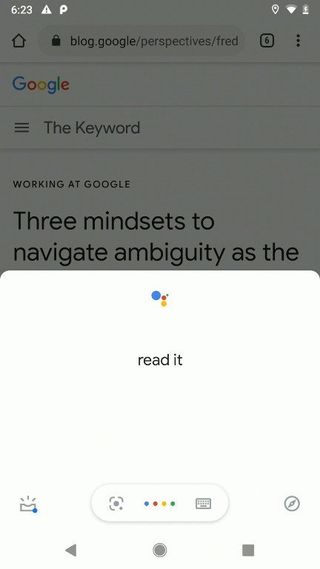
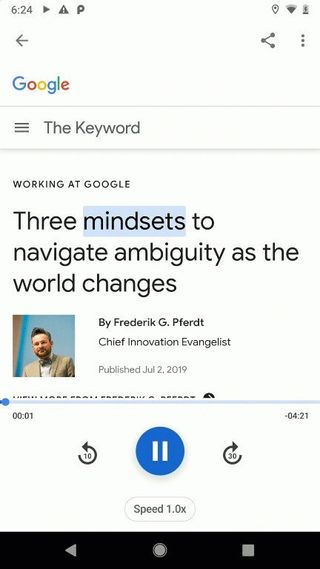
We recommend sticking with Google Chrome or Microsoft Edge to hear the Assistant reading out loud to you. Internet browsers with tight security and privacy feature cannot take advantage of the "Read It" feature. So, if you're using Opera or Firefox, Google Assistant won't be able to read out your web pages.
Additionally, web pages that can only be seen by paying a subscription fee or ones that contain sensitive information are also barred from this text-to-speech feature. Naturally, this is to protect illicit usage of Google Assistant and to maintain your privacy.
Our top equipment picks
Once you're used to giving voice commands, there's no going back. Make it easier to access Google Assistant at home by getting a great smart speaker. Use the Google-powered voice assistant to turn on lights, regulate the house temperature, or even turn off the sprinklers by indulging in the world of smart devices compatible with Google Home.

Speak and ye shall find
All it takes is the sound of your voice and a compatible command to get the Nest Audio going. Powered by Google Assistant, this smart speaker works in harmony with Google Home to enable you to control all your smart devices.

The epicenter of all your smart devices
If a speaker just doesn't cut it, the Nest Hub Max smart display will do the job. It acts as the living, breathing heart of your smart home and allows you to adjust anything connected to your Google Home.
Be an expert in 5 minutes
Get the latest news from Android Central, your trusted companion in the world of Android

Namerah enjoys geeking out over accessories, gadgets, and all sorts of smart tech. She spends her time guzzling coffee, writing, casual gaming, and cuddling with her furry best friends. Find her on Twitter @NamerahS.
