Alexa, Amazon's virtual assistant, is one of the best voice assistants available. Not only can it help you and your family control every smart gadget in your home, but it's also available on many devices. Of course, after you have the right device, you'll also need to have the right account.
Do You Need an Amazon Account to Use Alexa?
Let's cut to the chase. You do need an Amazon account to control Alexa on your Amazon Echo or any other Alexa speaker. There's no way around it.
The good news is that, unlike other Amazon services, you won't need to subscribe to Amazon Prime to use Alexa. After you have an Amazon account set up and the right device, you can use Alexa for as long as you want.
How to Create an Amazon Account On Desktop
The other good news is that creating an Amazon account couldn't be any easier, even though it takes quite a few steps. And the best part is that you can do it from your computer. All you need to do is follow these steps:
- Open your favorite browser.
- Go to Amazon.com.
- In the top right corner of your screen, click Hello, Sign in.
- Click the Create your Amazon account button at the bottom of the web page.
- Enter your name, email address, and password. Then click Create your Amazon account.
- Amazon will ask you to solve a puzzle to continue creating your account.
- Amazon will then ask you to enter a One Time Password (OTP), which will be sent to your email address. Go to your email, copy the password, and paste it on the Amazon website. Then click Verify.
- You'll need to add a phone number.
- Next, Amazon will send you a One Time Password (OTP) to the phone number you provided. Enter the password on the Amazon website.
- Click Create your Amazon account.
How to Create an Amazon Account on Android or iPhone
If you want, you can also create an account from your smartphone. The steps are pretty much the same, but you have the option to create your account with your email address or your phone number. Also, you'll need to download the Amazon app from the Google Play Store or the App Store.
- Open the Amazon app.
- If this is your first time opening the app, Amazon will ask you to log in to your account or create a new one. Tap Create an Account. You can also tap the profile icon at the bottom of your screen and then tap Create Account.
- Enter your name, email address or phone number, and password. Then tap Verify Email Address or Verify Phone Number.
- Solve the puzzle Amazon shows you, and then tap Continue.
- Amazon will send you a One Time Password (OTP) to your email address or phone number you provided. Search for the OTP on your phone or email and enter it in the Amazon app.
- Tap Verify.
- If you entered your email address, Amazon will ask you to add a mobile number too.
- Amazon will then send you a One Time Password (OTP) to the phone number you entered. Copy and paste the password and then tap Create your Amazon account.
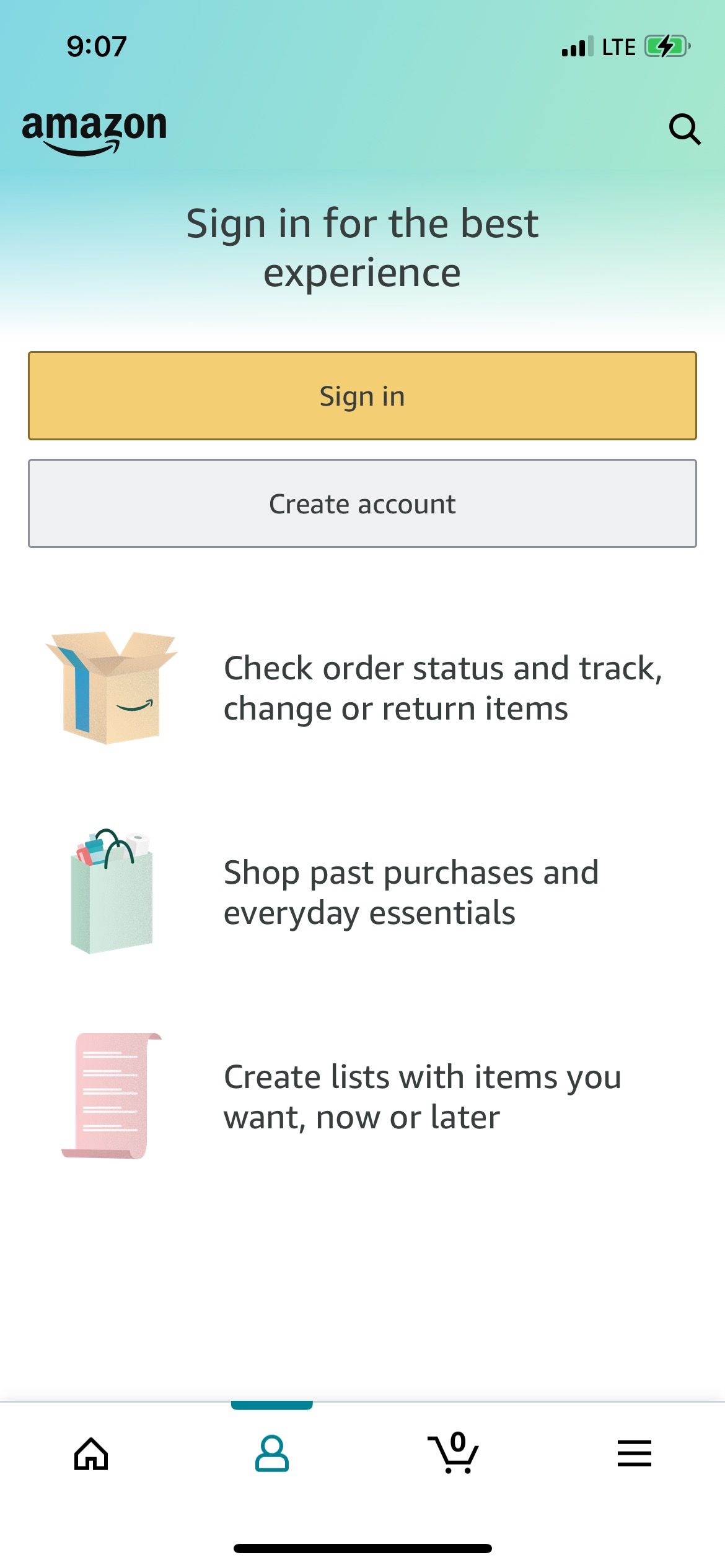

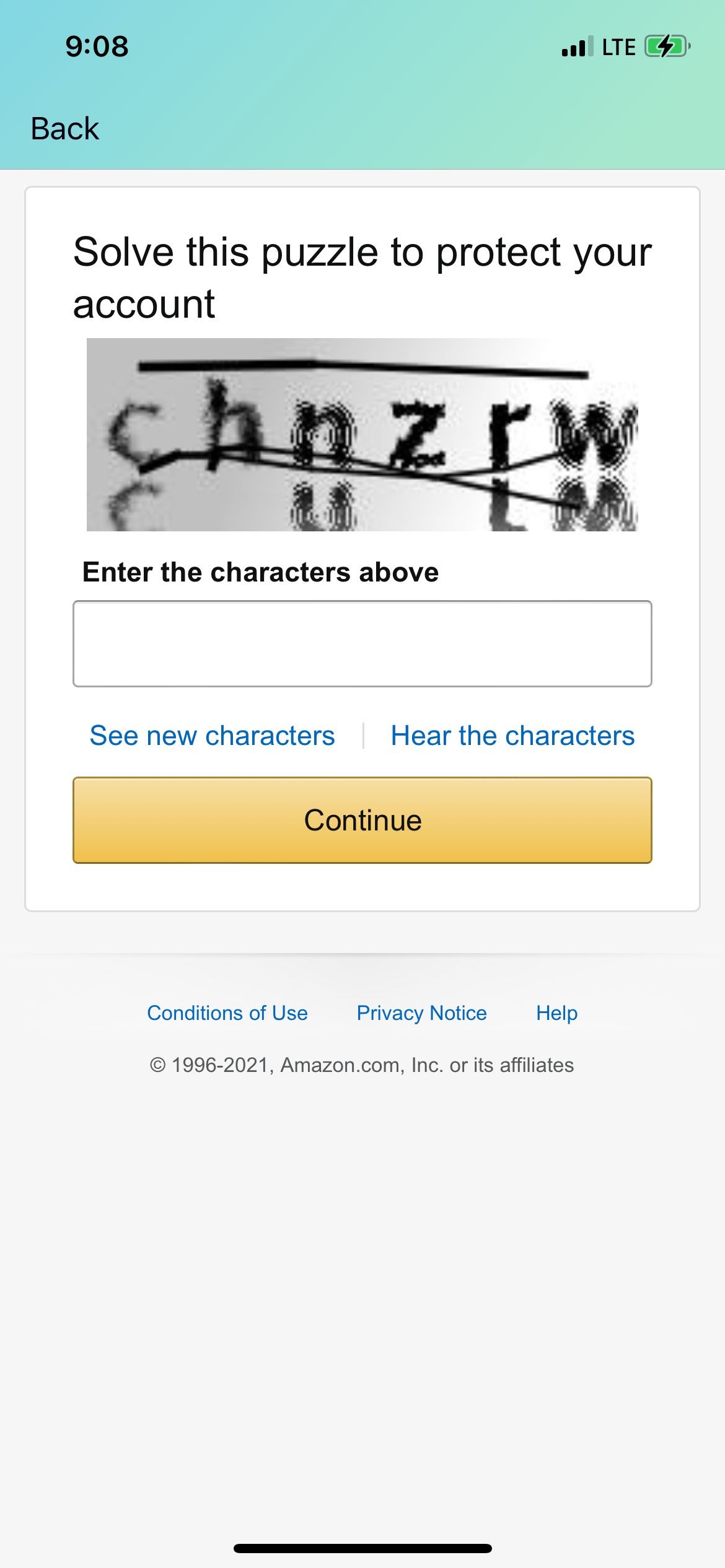
And that's it. It may be a lot of steps—it even has a brain teaser along the way—but creating an Amazon account is pretty straightforward. After you've created your account, you can log in to start using Alexa on your device.
Time To Say Hey to Alexa
Over to you. Now that you know how to create an Amazon account, you can use Alexa as much as you want.
Remember that you don't need Amazon Prime to use Alexa, but there are some good reasons why you might want to subscribe.

