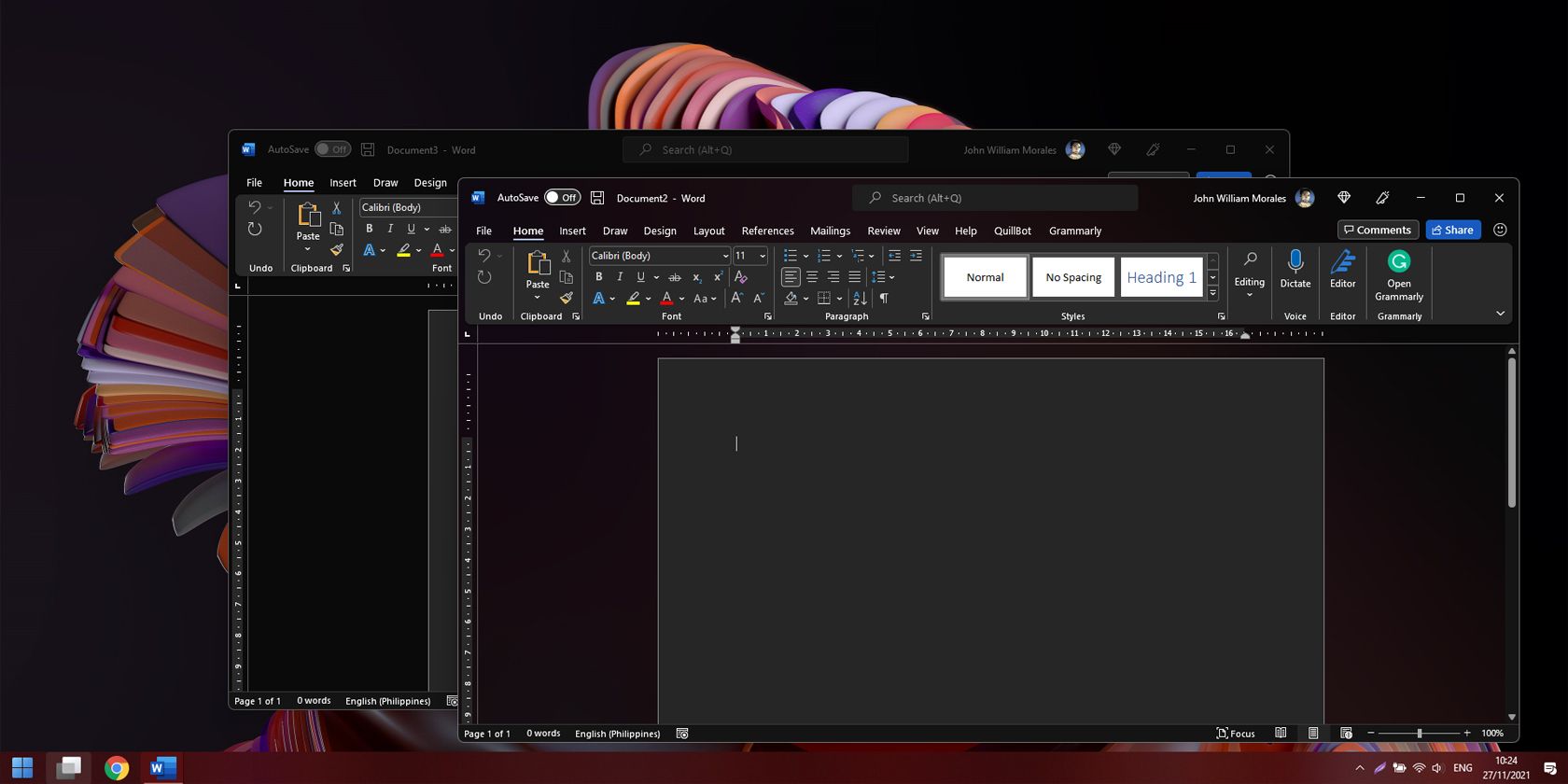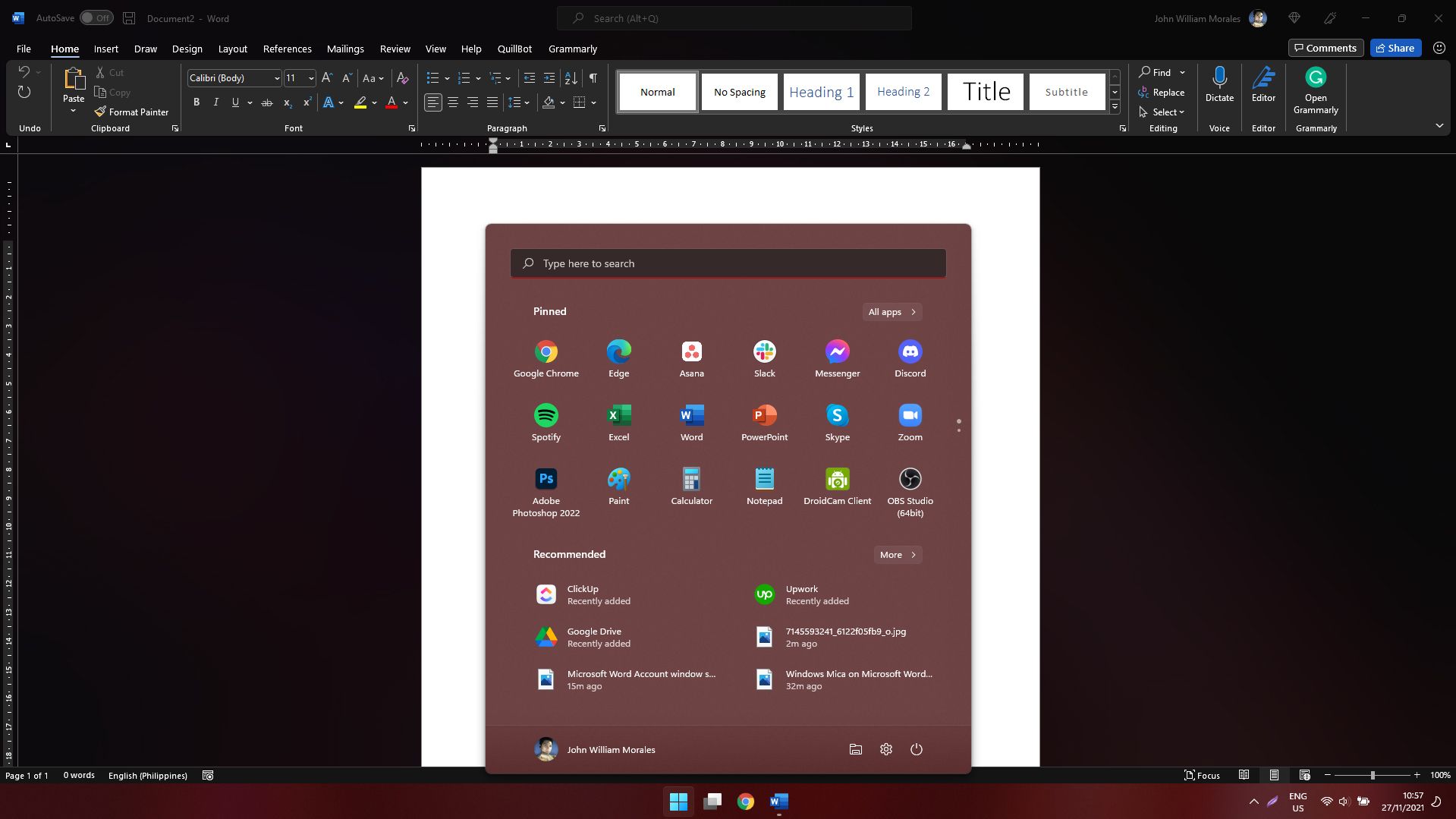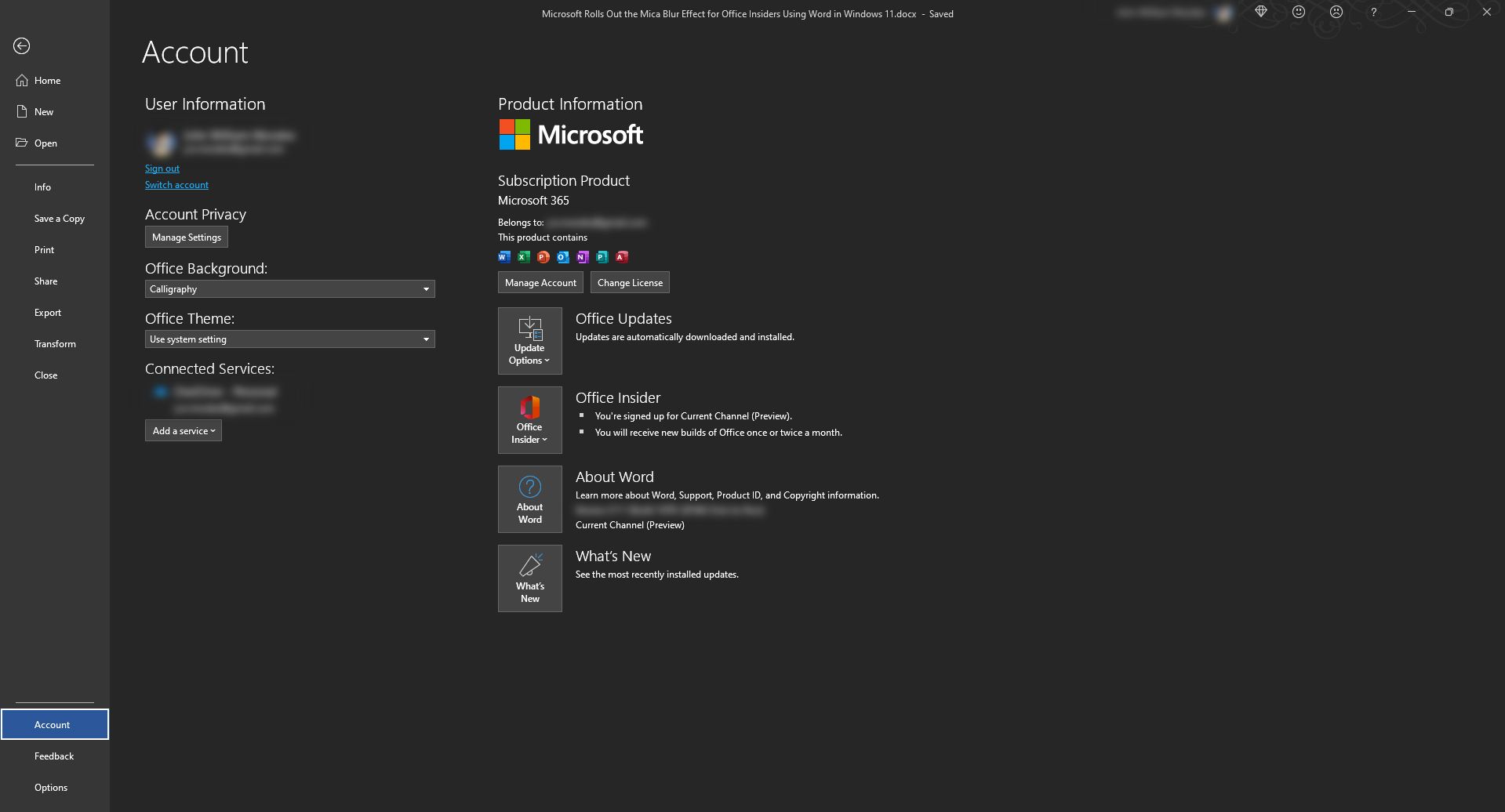Even since Windows 7, Microsoft introduced the Aero Glass effect theme. This made the OS alluring and look pleasing to the eye, but it takes up significant system resources. That's why if you don't have a high-end system, it's advisable to have these effects switched off.
However, with Windows 11, the Microsoft development team is testing out Mica Material, the latest version of this glass-like effect, on Microsoft Word 365. This time, the feature is a lot more toned down, but at the same, it consumes less system resources.
So, what benefit does it bring? And how can you get it?
Windows Eye Candy
The Windows 7 Aero Glass effect from 2009 has been much loved by its users. Despite the feature being a memory hog, people adored the beautiful translucent glass the OS brought with it. However, because Windows 8 was designed to run on different devices, including tablets and smaller laptops, Microsoft had to drop the feature in favor of power efficiency.
Nevertheless, despite the company launching Windows 11 in late 2021, there were still reports that one in ten Windows users were still on the twelve-year-old OS despite the security risk.
But as computers have evolved to become much more powerful, several users want to bring the feature back. According to the person who made the suggestion:
"I understand you've made concessions with Windows Aero (lite) we'll call it to allow for better battery life on portable devices; Microsoft is forgetting that over 250 million (75 million of them on Steam alone) are using Gaming PCs capable of driving more GPU and RAM hungry OS shells like Aero Glass."
And while there has been no word whether Microsoft will return to the full Aero Glass effect from years ago, it seems that they're working on a more subtle alternative.
From Glass to Mica
Like the Aero Glass effect, the Mica theme creates a visual hierarchy, telling the user which window is in focus with a glance. According to the Windows App Development page:
Mica is an opaque, dynamic material that incorporates theme and desktop wallpaper to paint the background of long-lived windows such as apps and settings. You can apply Mica to your application backdrop to delight users and create visual hierarchy, aiding productivity, by increasing clarity about which window is in focus. Mica is specifically designed for app performance as it only samples the desktop wallpaper once to create its visualization.
However, the main difference between Mica from Aero Glass is that it doesn't sample everything underneath the window in focus. Instead, it just gets the desktop wallpaper to achieve the desired visualization.
This saves on system resources as the system doesn't have to monitor the placement of every window and app just to recreate the background effect. Instead, it only looks at the location of the active window in relation to the desktop wallpaper and adjusts the translucent effect accordingly.
How to Get the Mica Effect in Windows 11
As of publishing time, the Mica Effect is currently under Beta testing in the Office Insider program. While the documentation for the feature first appeared last October 5, 2021, it was first documented in the wild last November 19, 2021.
Microsoft is taking its time rolling out this effect. Some Office Insiders have already received the update, including this writer, but most are still waiting for their turn. Nevertheless, if you want to get the latest developments in Microsoft Windows and Office, you should sign up for their respective Insider programs.
A Little More Subtle
Windows 11's rounded corners and translucent windows bring back fond memories of Windows 7. However, implementing Aero Glass today might be too taxing for some systems, especially since Windows 11 needs to deal with performance issues itself.
The subtler approach of Mica material, which consumes less resources, might be a better approach to these effects. After all, you don't need to see the windows underneath the app you're focused on—doing that might even have the opposite effect and could lead to distraction.
And as more apps incorporate this effect into their builds, we're looking forward to a subtler yet more beautiful experience on Windows 11.