Apple has recently released Spatial Audio for Apple Music, allowing many people to enjoy an immersive audio experience where multichannel audio is available.
However, the tech giant has also discreetly made a workaround for stereo tracks, called Spatialize Stereo, an audio feature that transforms regular stereo mixes into a surround sound experience. Read on to learn more about the difference between Spatial Audio and Spatialize Stereo.
What Is Spatialize Stereo?
While Spatial Audio for Apple Music created headlines, Apple has been rather quiet about the Spatialize Stereo feature.
With Spatialize Stereo, Apple uses computational audio technology to transform an ordinary stereo audio mix into a surround sound experience. It attempts to simulate Spatial Audio without the need for Dolby Atmos audio tracks.
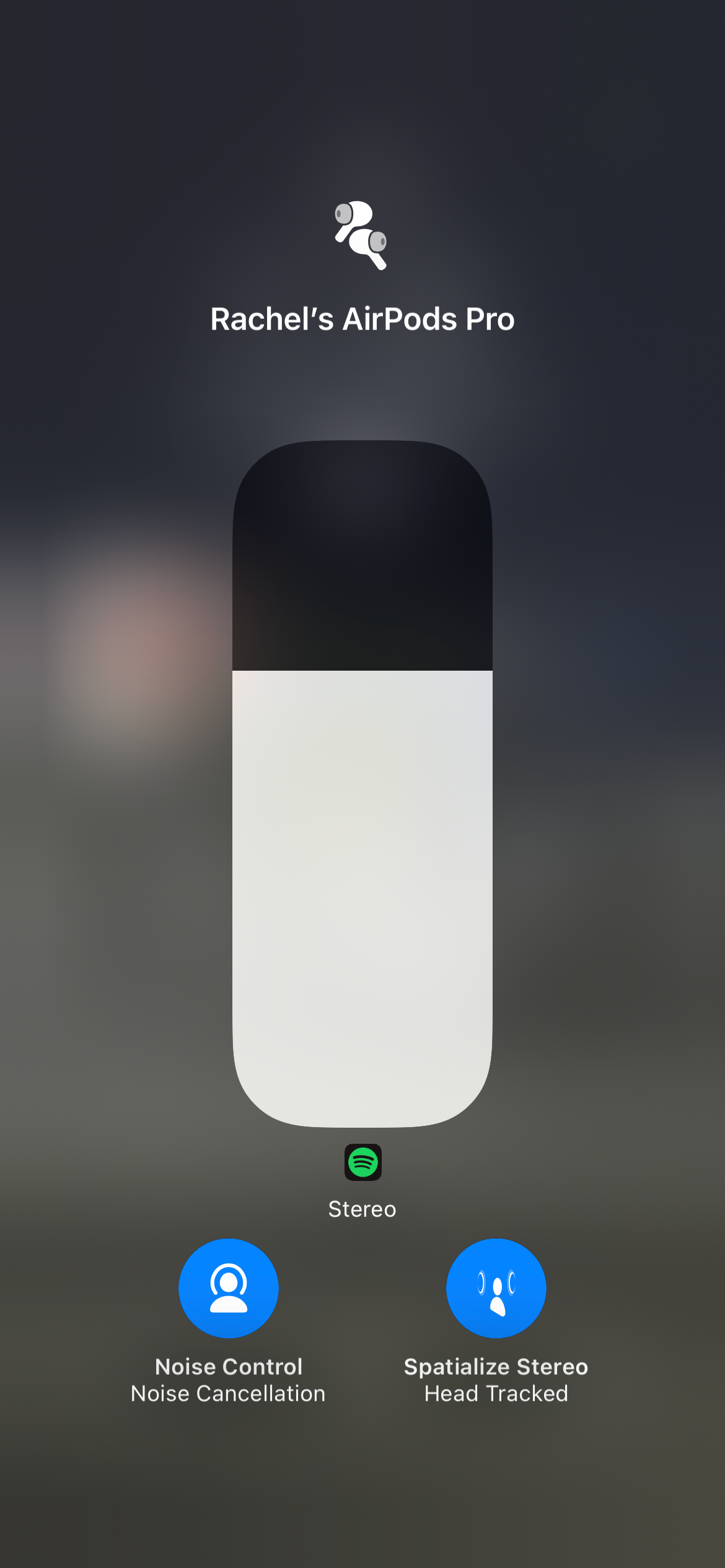
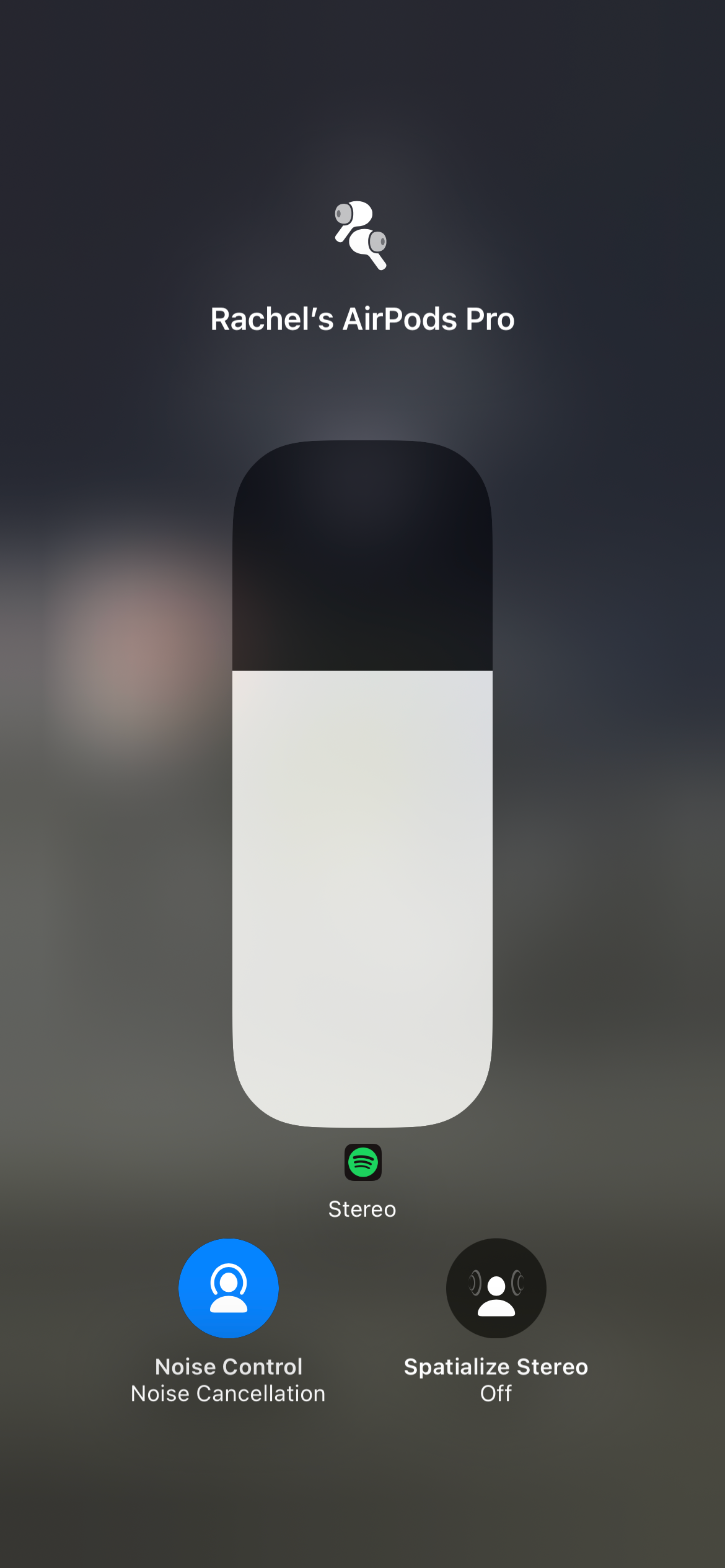
Just listen to any track and turn the feature on to transform the stereo music into a more immersive listening experience. The feature makes it easier to distinguish instruments and sound effects in the mix, coming from all around you, much like what Spatial Audio does.
If a Dolby-enabled track is available, Apple will use Spatial Audio. But it’ll automatically switch to Spatialize Stereo whenever there is no multichannel Dolby-enabled track to use instead. This is an excellent option if you’re an Apple Music subscriber, but your favorite track isn’t yet on Spatial Audio.
But this feature isn’t limited to just Apple Music. You can also use it on other apps that typically use stereo audio, like Podcasts, Spotify, and YouTube. You can even try it on videos in your photo library.
Spatial Audio vs. Spatial Stereo: Similarities
Both audio technologies require you to have an Apple device running on the latest software, paired with one of following sets of headphones:
- AirPods Pro
- AirPods Max
- AirPods (3rd generation)
- Beats Fit Pro
Both audio options can integrate with dynamic head tracking offered by your Apple accessories. Likewise, the accessories should be connected to a device that supports the audio technology. These devices include:
- iPhone 7 or later
- iPad Pro (3rd generation) or later
- iPad Pro 11-inch
- iPad Air (3rd generation) or later
- iPad (6th generation) or later
- iPad mini (5th generation) or later
- Apple TV 4K
- MacBook Pro (2021)
Note: These devices should be running iOS or iPadOS 14, macOS Big Sur, tvOS 15, or later.
Spatial Audio vs. Spatial Stereo: Differences
Now, let’s look at some differences between Spatial Audio and Spatialize Stereo.
Software Requirements
Spatial Audio is available for devices running iOS and iPadOS 14.6 or macOS Big Sur, while Spatialize Stereo is only available for devices running on iOS 15.
Source File Types
Tracks available in Spatial Audio use Dolby Atmos, an audio format that requires sophisticated hardware and software to record and mix. On the other hand, Spatial Stereo uses Apple’s software magic to transform regular stereo audio into a better listening experience
Some audiophiles are quick to point out the difference in the quality of sounds between the two technologies, while others happily noted that some tracks played on Spatialize Stereo are even better than Dolby Atmos tracks.
Many also indicated that it doesn’t work well with audio tracks that have been heavily processed.
Access to Surround Sound Music
Apple’s Spatial Audio plays tracks in surround sound format, primarily using Dolby Atmos. Apple Music has partnered with Dolby Atmos to provide its subscribers with surround sound music. However, Dolby Atmos music tracks can also be accessed through other streaming music subscriptions, like Tidal and Amazon HD.
On the other hand, Spatialize Stereo allows iOS users to transform all kinds of stereo mixes into a three-dimensional sound experience, regardless of what app they’re using.
Surround Sound Without the Price Tag
Spatialize Stereo allows you to play non-Dolby Atmos audio content and turn them into something that sounds more three-dimensional than a standard stereo played equally on your earbuds. And you don’t need to shell out for expensive audio equipment, or even sign up for an Apple Music subscription, to get it.


