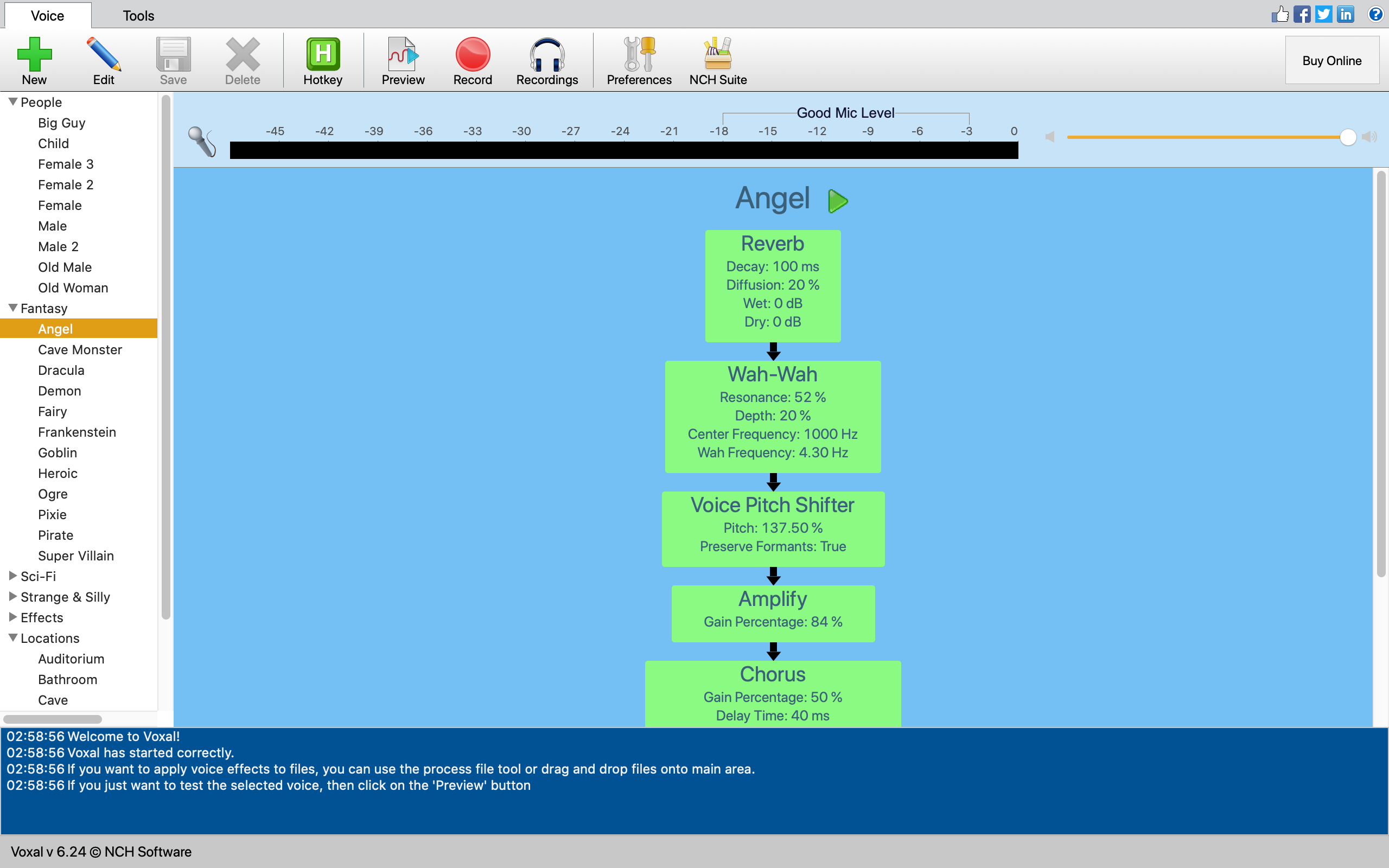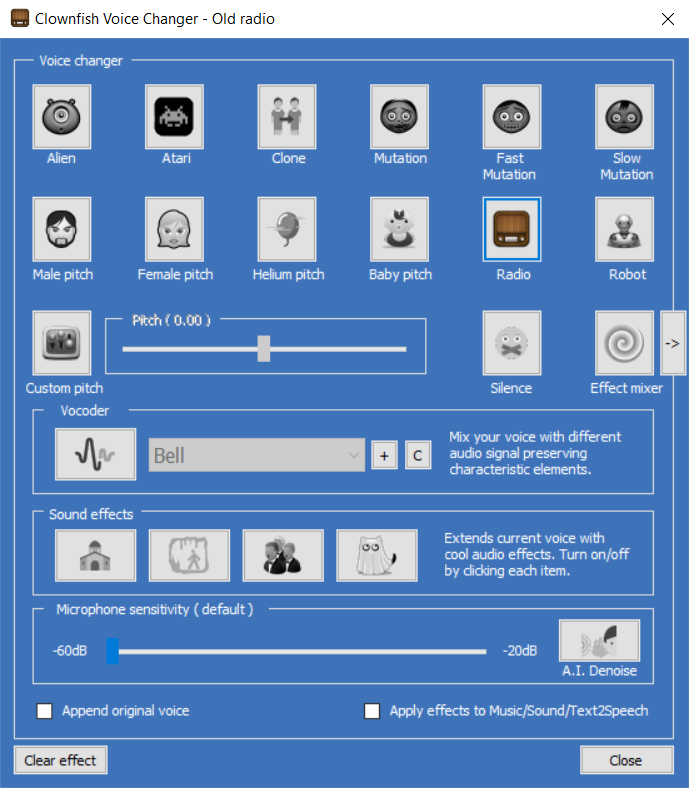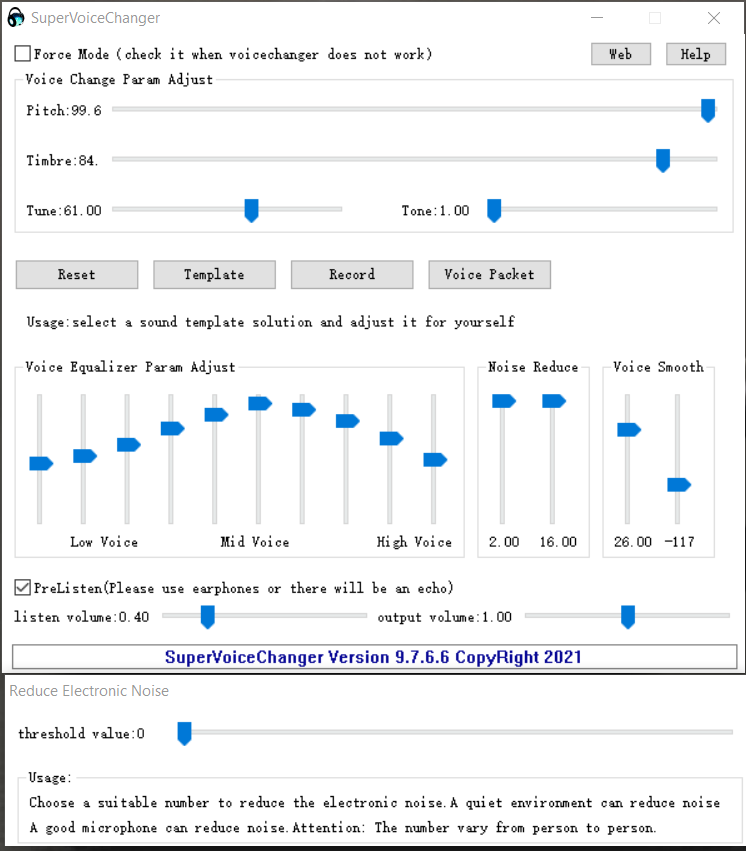Remember how popular the Talking Tom app was when it was first released? Everyone swore they only had it installed because of their kids, but it was undeniably fun to find out what you would sound like if you were a cat. That, at its most basic level, was voice-changing technology.
People use voice changers for a variety of reasons. Some use it for amusement, such as being funny online or pranking friends. Others use it for anonymity and privacy or getting into character in an online game. Regardless of why you want to change your voice, you'll need apps and tools to help you do so, but which ones should you download?
We’ve compiled this list of the top free voice changers to help you get started. Let’s take a look.
1. Voxal Voice Changer
Voxal has a straightforward user interface and a large library of vocal effects. The tool is quick and lag-free, and it works well with most existing microphone-enabled apps and games. You can make as many custom voice effects as you want and even add them to existing audio files.
Voxal is built with a high level of compatibility, allowing it to work with any audio input program. It has a noise reduction tool that can be used to remove background noise from sound effects. There's a real-time voice changer feature that allows you to quickly change your voice. You can also make custom shortcut keys, to allow for quick switching between multiple preset voices.
Voxal works in the background, intercepting sounds from your microphone before they reach your apps, so you don't have to fiddle with the settings of any other programs. Simply launch Voxal and choose an effect before using your microphone on whatever platform you want to alter your voice, and you'll be able to create voice distortions in minutes. You'll need to buy Voxal to use all of its features, but the free version will work okay for chatting despite its limitations.
Download: Voxal for Mac | Windows (Free trial, subscription available)
2. Clownfish Voice Changer
This is a free, easy-to-use voice-altering program with a good selection of voice effects. It's Windows-based and runs at the system level, so it can work with any application that uses your device microphone. Clownfish is simple to use and integrates with Discord, Skype, WhatsApp Desktop, Viber, and most video games.
Clownfish comes fitted with a translator, which may be useful when you’re chatting with someone who speaks a foreign language. Like most online translators, it’s not super accurate, but it’ll pick up enough to help you get the gist of what the other person is saying. This feature combined with its surprisingly good (and fast) text-to-speech ability makes Clownfish a decent offering, considering the fact that it’s also free.
Clownfish also comes with a Virtual Support Technology plugin that allows you to create custom sound effects. This tool can be difficult to set up, but if you follow the instructions on the website, you should be fine. Another disadvantage is the tool's old-school Windows aesthetic, but since it does the job, we won't criticize it for its appearance.
Download: Clownfish for Windows (Free)
3. MorphVOX Junior

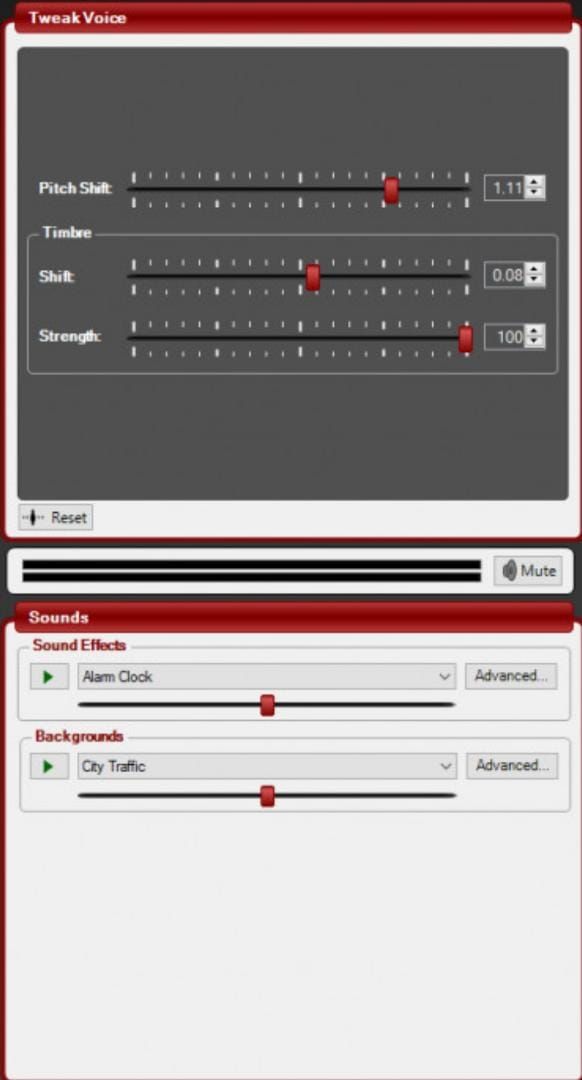
MorphVOX Junior is a free Windows-based voice changer program. It's designed for online games, but it can be used for any purpose that requires voice changing. MorphVOX Junior is simple to set up and use, with a straightforward user interface. MorphVOX Junior has a paid version that adds a lot more features and improves the quality, but the free version will suffice for most users.
MorphVOX includes a variety of fun effects, including alien, nerd, man, woman, child, and robot. The app is well-suited to online gaming, and it integrates well with Discord and Twitch.
However, this software isn’t the easiest to set up, especially if you’re using it as a voice changer for Discord. But, if you take the time to figure out the knobs and switches, MorphVOX Junior does produce significantly cleaner sounds than the previous ones we’ve reviewed. It’s still obviously synthetic, but it’ll do for entertainment purposes.
Download: MorphVOX Junior for Windows (Free, paid version available)
4. SuperVoiceChanger
This is a nifty voice changer with options for altering the features of a voice. The interface is simple and easily customizable, allowing users to sound feminine or with a deep drawl. With a real-time voice changing feature for all audio on your device, voice settings can be easily saved for later use.
SuperVoiceChanger can also be used as a voice recorder, and it works with Discord and other similar programs. Granted, the interface is not the most advanced, but it gets the job done. You can get SuperVoiceChanger as a free Windows-only app that supports 32-bit and 64-bit processors.
Download: SuperVoiceChanger for Windows (Free)
5. Voice Changer
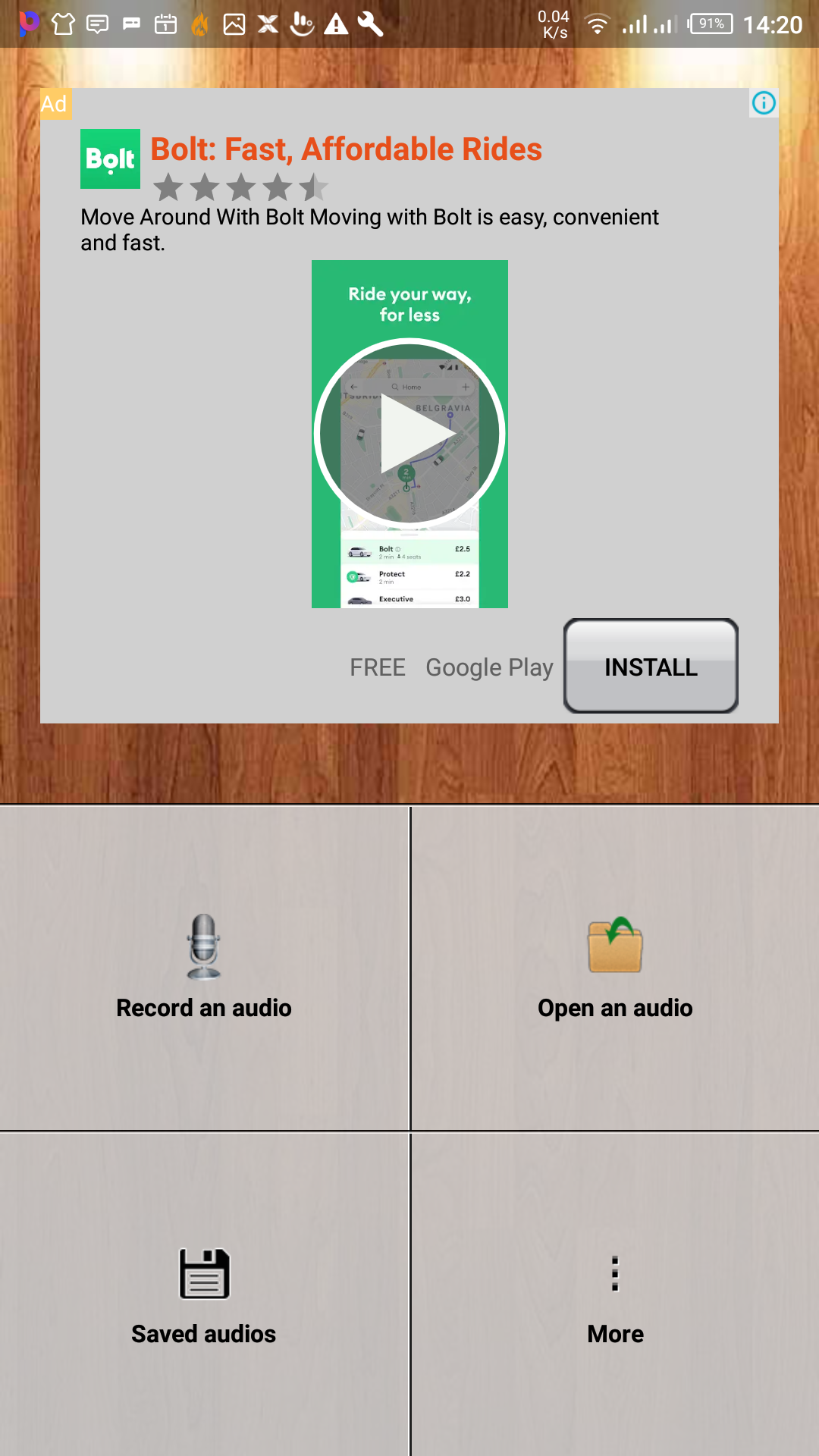
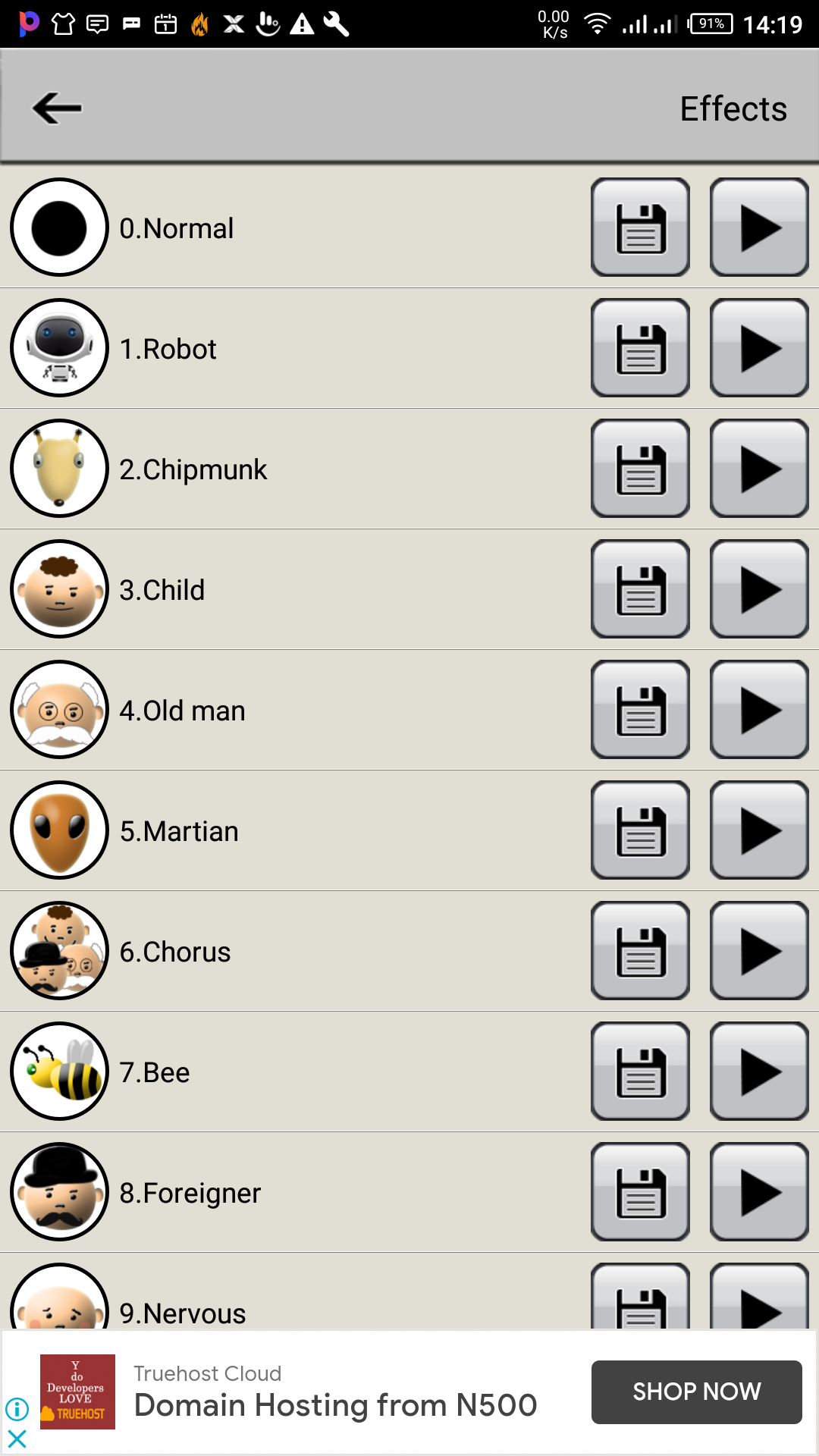

This is an Android-based voice changer that allows mobile users to get very creative with their voices. Although the developers didn't get really creative with naming the app, it does hold up pretty well, even compared to some other paid voice changers. Users can record audio and modify the voice with up to 52 cool voice effects. Plus, you can apply multiple effects to create unique sounds and save the modified sounds for future use.
Using the app is easy, but compared to other voice changers, it is a bit outdated. You can share your voice effects on your favorite social media platforms, but the absence of a real-time voice changer feature is disappointing. Also, the app only allows you to record audio for 30 minutes at a time. Voice Changer does make up for its flaws with one great feature: size optimization. The app produces bite-sized modified audio, so you don’t have to worry about downloading heavy files and using up your device storage.
The app is free and is regularly updated, so there is a potential for more features to be added.
Download: Voice Changer for Android (Free)
6. Super Voice Editor
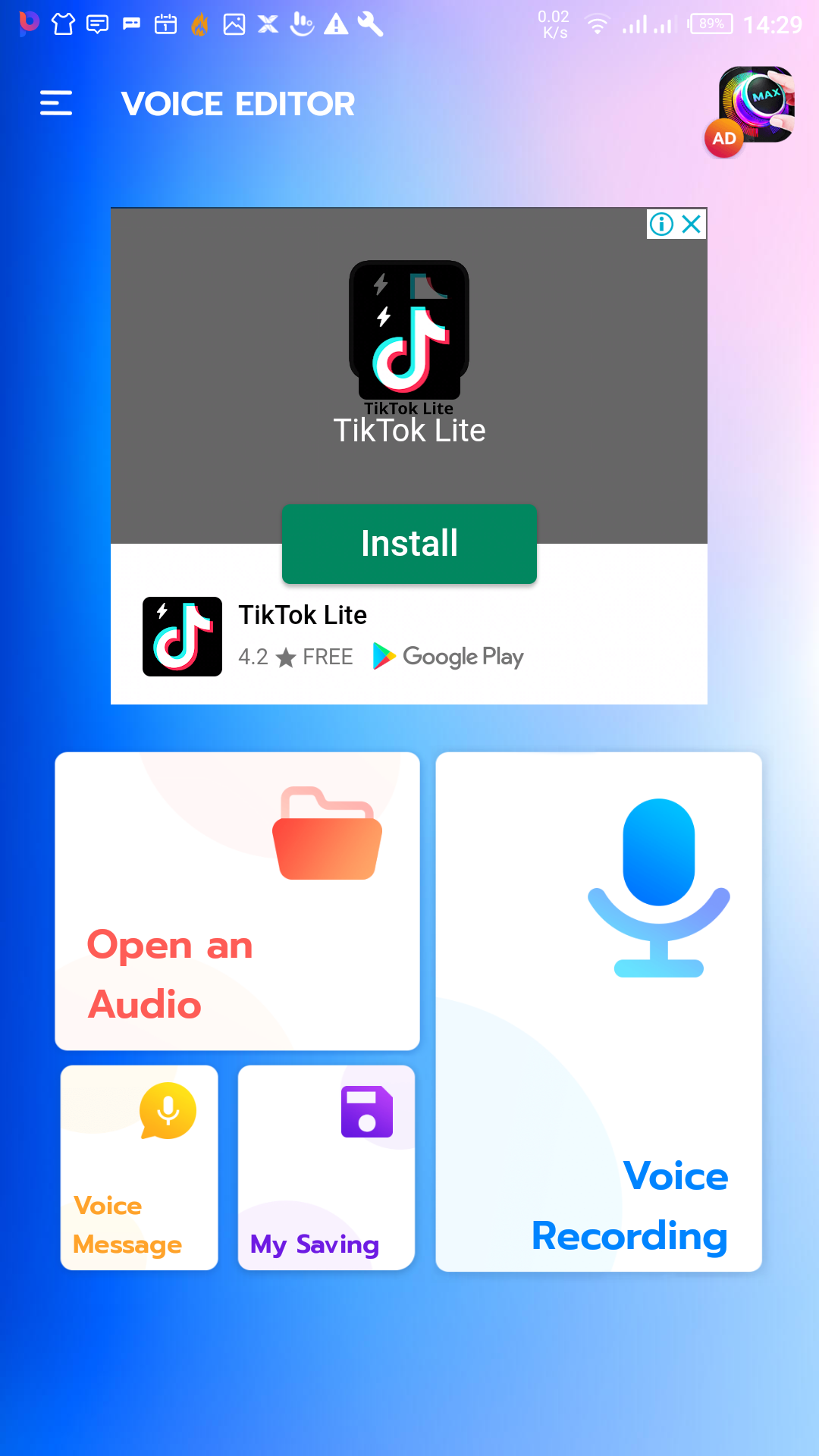
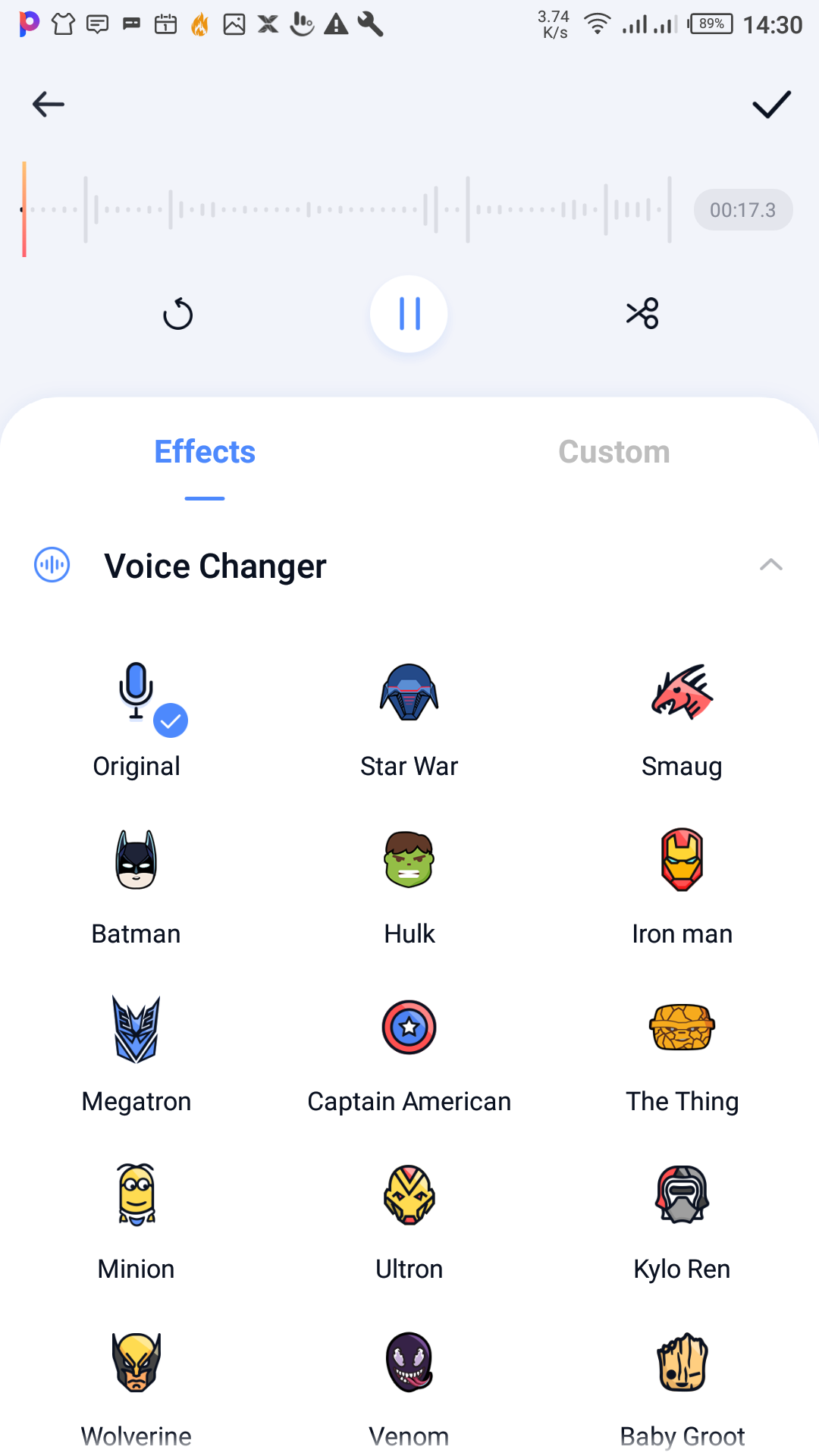
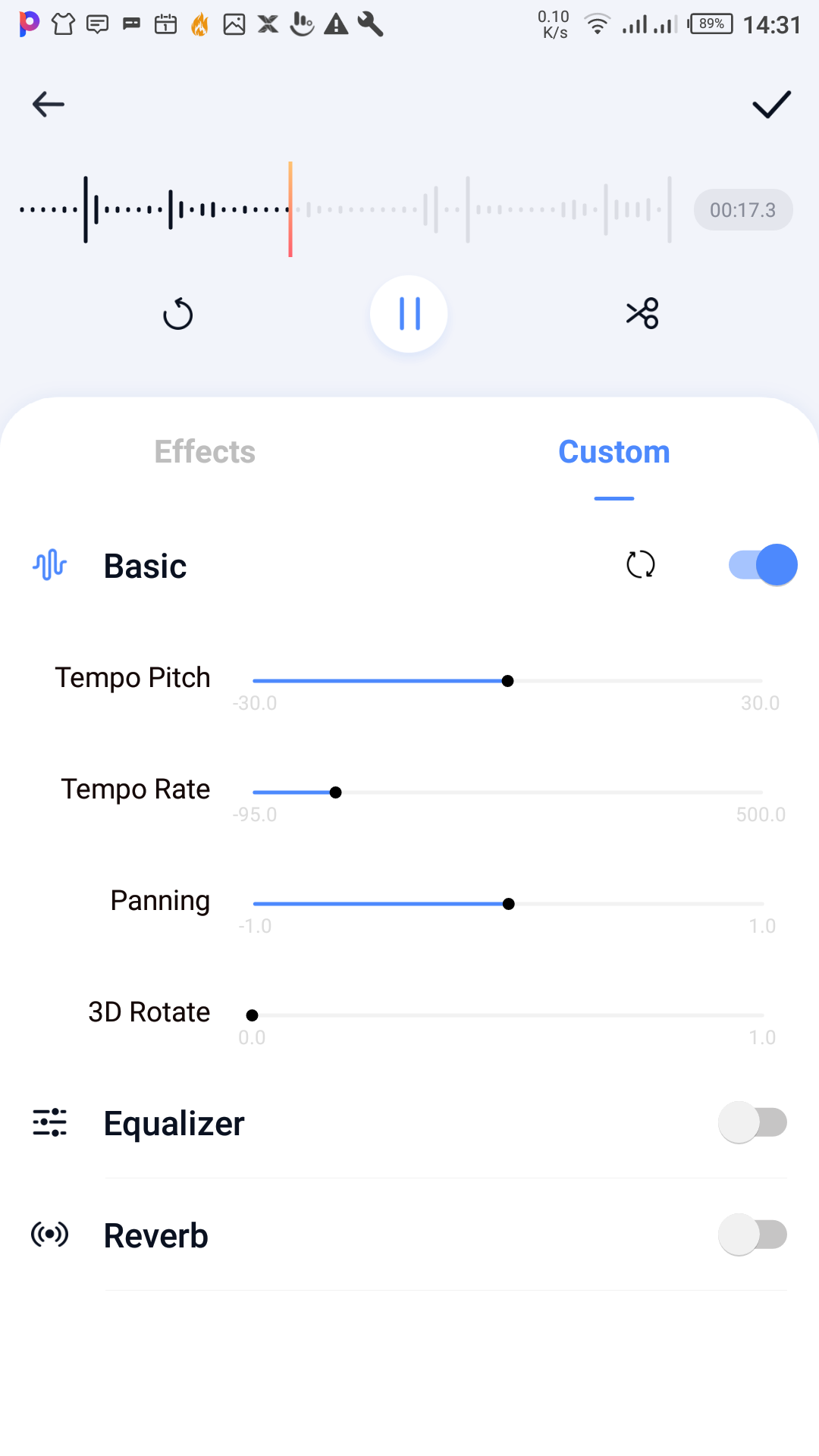
Super Voice Editor has a ton of realistic voice effects with several heroes, animal, and robot sounds all available. This is also a decent mobile audio modulators available, plus it has a nice noise reduction feature.
Super Voice Editor can also be used as a voice recorder, and you get the option of making ringtones from the recordings. You can also cut, split and mix audio files with ease and share them on your favorite social media.
Download: Super Voice Editor for Android (Free)
Find Your New Voice With These Free Voice Changers
Voice changers are great tools for amusement and pranking friends online, and the tools we’ve recommended will help you do all that and more. Business owners can also save a lot of money by using voice changers instead of hiring voice actors for ads and other marketing materials.