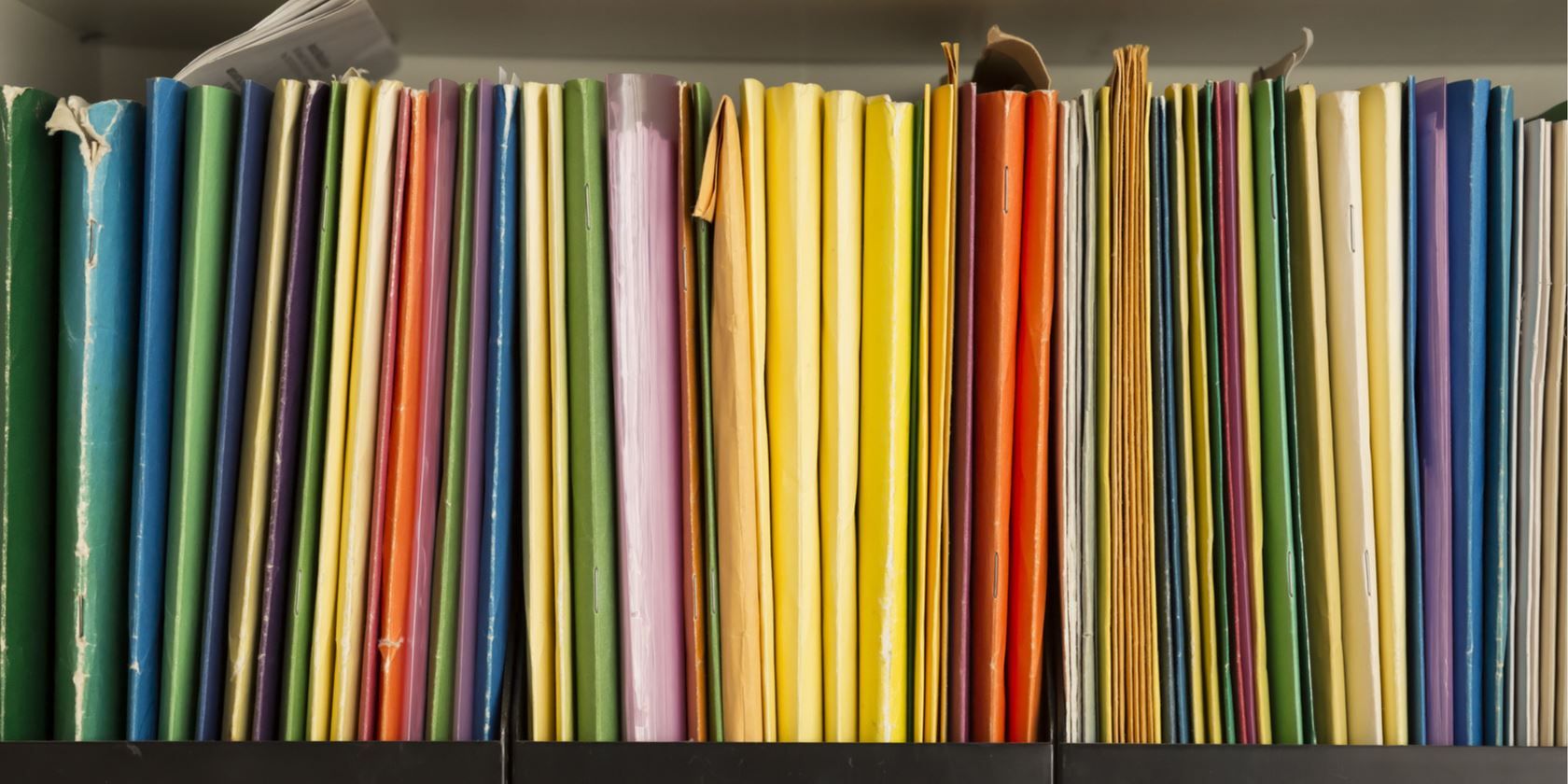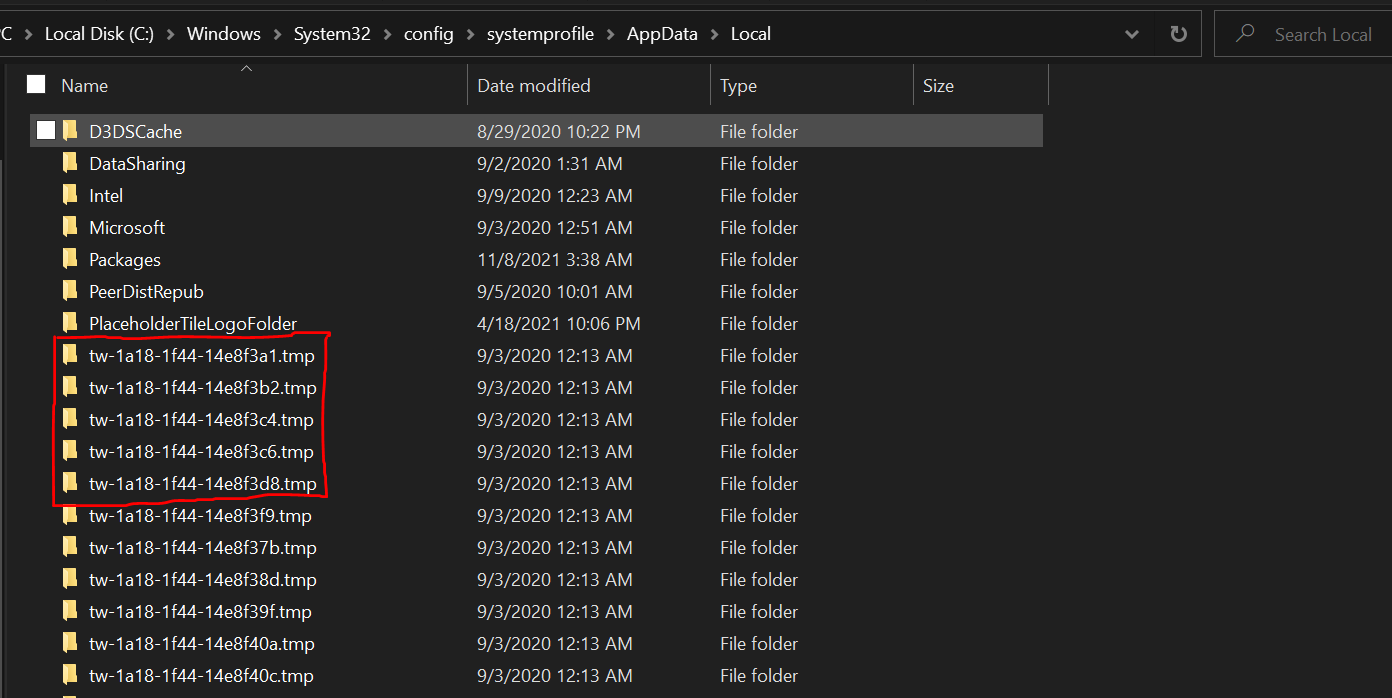Windows 11 has a lot of issues. While many of these issues are new, some of the issues are the ones that we’ve already seen. One such issue is the ‘empty folder bug’ that we first saw in Windows 10 back in June 2021.
The empty folder bug creates thousands of, you guessed it, empty folders in the Windows System directory. Let’s go into more detail and see what you can do about the bug if it is affecting your PC.
What Is the Windows Empty Folder Bug?
The empty folder bug in Windows 11 creates thousands of folders without anything inside of them. Folders appear inside C:\Windows\System32\config\systemprofile\AppData\Local. You must have admin privileges to access these folders. The empty folders begin with “tw” and end with a “.tmp” extension.
According to a report by WinFuture, the bug is due to ProvTool.exe, a Windows package provisioning tool. 20 empty folders are created every time you start your PC. Nobody knows why this happens. Aside from the unnecessary clutter, the folders don’t cause any harmful effects.
How to Fix the Windows 11 Empty Folder Bug
If you have admin privileges, you can delete the empty folders without causing any issues. Doing so will make them disappear temporarily. However, as soon as you restart your computer, the files will come back.
To get rid of the empty folder permanently, you need to disable or delete ProvTool.exe. However, we don’t recommend doing this, since it can break system functionality.
As such, the easiest way to deal with Windows 11’s empty folder bug is to ignore it. This may not sound like an ideal solution, but disabling a Windows service is a little too extreme for fixing a benign problem like this.
Microsoft Has a Lot of Issues to Fix With Windows 11
Windows 11 is still in its infancy. People are finding new issues daily. Like Windows 10, it will take a while for Microsoft to fix major issues with its new OS.
So, you don’t need to rush to get on Windows 11. Windows 10 has a lot of life left. Just make sure that your PC is in tip-top shape and you’ll be good to go.