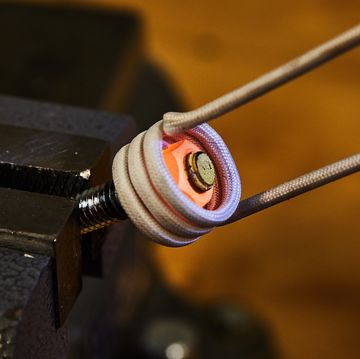1
Best Overall
Lamicall Adjustable Tablet Stand
1
Best Overall
Lamicall Adjustable Tablet Stand
Now 17% Off
Pros
 Well-made and sturdy
Well-made and sturdy Affordable
Affordable Adjustable angles
Adjustable angles
Cons
 Not the easiest to transport
Not the easiest to transport
Our pick for the best overall holder goes to the Lamicall Adjustable Tablet Stand. This tablet stand is well-rounded, well-made, and priced just right. This lets you put your tablet in portrait and landscape orientation, adjust the angles, and easily charge your tablet while using it.
The sturdy base keeps it upright and the multiple color options let you pick one that suits your style. Really, the only downside to this holder is the lack of portability. But if you want a holder to keep on your desk or counter, this is a great option for just about anyone.
More: 10 Best MagSafe Accessories for iPhone Users
Key Specs
| Compatability | All tablets from 4 to 13 inches |
|---|
| Material | Metal |
|---|
| Weight | 8.8 ounces |
|---|
2
Most Versatile
Tablift Tablet Stand
2
Most Versatile
Tablift Tablet Stand
Pros
 Very adjustable
Very adjustable Stands well on uneven surfaces
Stands well on uneven surfaces Folds up
Folds up
Cons
 A little pricey
A little pricey Need to adjust legs manually to make sure tablet stays up
Need to adjust legs manually to make sure tablet stays up
Due to the large size of tablets, it can be tough to find a holder that can be adjusted to just about any angle. Luckily, the Tablift Tablet Stand is up to the challenge. This tablet holder uses adjustable legs to let you set the height and angle.
The gooseneck legs are also designed to be stable on just about any surface, meaning it can easily transition from office, to bed, to kitchen, to anywhere else you might need it. You can even fold it up for easy travel.
Key Specs
| Compatibility | All tablets, case needs to be less than 10 millimeters thick |
|---|
| Material | Metal/plastic |
|---|
| Weight | 40 ounces |
|---|
3
Best for Relaxation
Ontel Pillow Tablet Stand
3
Best for Relaxation
Ontel Pillow Tablet Stand
Now 30% Off
Pros
 Fits virtually all tablets
Fits virtually all tablets Soft, comfortable, and lightweight
Soft, comfortable, and lightweight Storage pocket
Storage pocket
Cons
 Limited adjustability
Limited adjustability
If you like to kick back and relax with your tablet on the couch or bed, you don’t want to use a hard metal stand — you want something comfortable that can sit on your lap and make your tablet enjoyable.
Enter the Ontel Pillow Tablet Stand. This soft stand is comfortable, has a pocket for your phone, and even has a machine-washable cover. It’s also big enough to fit pretty much any tablet. The two ledges also give you some degree of adjustability. It's a top pick for comfort and kid’s tablets.
Key Specs
| Compatibility | All tablets |
|---|
| Material | Foam/suede |
|---|
| Weight | 13.7 ounces |
|---|
Advertisement - Continue Reading Below
4
Best for Standing
elitehood Tablet Tripod Stand
4
Best for Standing
elitehood Tablet Tripod Stand
Now 38% Off
Pros
 Tons of height adjustment
Tons of height adjustment Angle and rotation adjustment
Angle and rotation adjustment Bonus phone holder built-in
Bonus phone holder built-in
Cons
 Can’t hold extra-large tablets
Can’t hold extra-large tablets Have to collapse it down to easily transport it
Have to collapse it down to easily transport it
If you prefer to stand at work, holding a tablet up isn’t going to be doable. Your arms will inevitably get tired and it’s going to feel awkward. That’s where the Elitehood Tablet Tripod Stand comes in. This stand lets you put your tablet on a sturdy tripod base that extends from 20 to 60 inches.
It also has multiple tilt angles and 360 degrees of rotation. It even comes with a phone holder to keep your phone locked in. If you want to use your tablet while standing up, this is the holder to go for.
Key Specs
| Compatibility | All tablets from 7.9 to 11.9 inches |
|---|
| Material | Metal/plastic |
|---|
| Weight | 43.2 ounces |
|---|
5
Best Bare-Bones
Amazon Basics Tablet Stand
5
Best Bare-Bones
Amazon Basics Tablet Stand
Pros
 Adjustable angles
Adjustable angles Folds up for transport
Folds up for transport Affordable
Affordable
Cons
 Isn’t compatible with extra-large tablets
Isn’t compatible with extra-large tablets
Maybe you don’t need a tablet stand with all the bells and whistles; maybe you just need something simple to hold your tablet up when your hands and neck are getting tired.
The AmazonBasics Tablet Stand is a great barebones option that does exactly what it says on the box. It has multiple viewing angles, folds up for transport, and lets you put your tablet in portrait or landscape mode for easy viewing. It’s also super affordable. If you don’t need anything fancy, go for this option.
Key Specs
| Compatibility | All tablets from 4 to 10 inches |
|---|
| Material | Metal/plastic |
|---|
| Weight | 5.9 ounces |
|---|
6
Easiest to Transport
Anozer Foldable Tablet Stand
6
Easiest to Transport
Anozer Foldable Tablet Stand
Now 20% Off
Pros
 Folds up easily
Folds up easily Height and angle adjustability
Height and angle adjustability
Cons
 Might not be sturdy enough for heavier devices
Might not be sturdy enough for heavier devices
More and more people are working on the go and traveling more often. If this sounds like you, the Anozer Foldable Tablet Stand is definitely a nice addition to your go-bag.
It folds down to nearly pocket size, so it can fit in any backpack, briefcase, or suitcase. It also has height and angle adjustment, letting you change it to just about any comfortable viewing angle you might need.
The base is nice and sturdy with rubber feet to prevent slipping. In short, if you need a tablet stand that’s easy to grab and go, look no further.
Key Specs
| Compatibility | All tablets from 7 to 13 inches |
|---|
| Material | Metal/silicone |
|---|
| Weight | 15.2 ounces |
|---|
Advertisement - Continue Reading Below
7
Best for Road Trips
FANGOR Headrest Tablet Holder
7
Best for Road Trips
FANGOR Headrest Tablet Holder
Pros
 Fits on car headrests for hand-free watching
Fits on car headrests for hand-free watching Widely compatible
Widely compatible
Cons
 Only useful for in-car use
Only useful for in-car use
Make those car rides a little more manageable with this holder. On a long road trip, your backseat passengers might get restless and need something to keep their minds off the drive. This is especially the case if you have little ones. The Fangor Headrest Tablet Holder is here to help.
With this tablet holder, backseat passengers don’t have to hold onto the tablet while they watch videos. The Velcro straps and soft material mean you can rest assured that your tablet is going to stay safe and secure throughout the whole drive, even if you hit some bumps or rough terrain.
Key Specs
| Compatibility | All tablets from 7 to 10.5 inches |
|---|
| Material | Rubber |
|---|
| Weight | 6.4 ounces |
|---|
8
Best for Digital Artists
Max Smart Tablet Drawing Stand
8
Best for Digital Artists
Max Smart Tablet Drawing Stand
Now 37% Off
Pros
 Multiple adjustable angles
Multiple adjustable angles Large size for big tablets
Large size for big tablets Doubles as a laptop holder
Doubles as a laptop holder
Cons
 Large size can make it a little awkward to transport
Large size can make it a little awkward to transport
If you’re a digital artist, hunching over a laptop or tablet all day is definitely going to cause you some aches and pains. With the Max Smart Tablet Drawing Stand, you can adjust your touchscreen to an ergonomic angle for your back, neck, and wrists. No more hours with bad posture—this stand will make sure you can draw in comfort.
The sturdy no-slip base prevents the holder from sliding when you’re hard at work. It even doubles as a laptop stand thanks to its extra-large profile. For anyone with a drawing or photo editing tablet, it's a great option.
Key Specs
| Compatibility | All tablets from 10 to 17 inches |
|---|
| Material | Plastic |
|---|
| Weight | 12.9 ounces |
|---|
9
Sturdiest Option
Tackform Tablet Mount
9
Sturdiest Option
Tackform Tablet Mount
Pros
 Super sturdy
Super sturdy Won't slide at all
Won't slide at all High degree of adjustment
High degree of adjustment
Cons
 Installation is semi-permanent and hard to move
Installation is semi-permanent and hard to move Expensive
Expensive
Many of the options on our list have no-slip grips to prevent them from sliding. None of them are drilled in — except the Tackform Tablet Mount. If you don’t want your tablet going anywhere and you want the absolute sturdiest base possible, this mount provides that in spades.
Although it was designed primarily for truck drivers, there is no rule saying you can’t install it on your desk or table at home. The metal arm also provides a full range of motion and adjustability.
Key Specs
| Compatibility | All tablets from 7 to 18.4 inches |
|---|
| Material | Metal/plastic |
|---|
| Weight | 17.28 ounces |
|---|
Advertisement - Continue Reading Below
10
Best Low-Profile
Fintie Tablet Strap Holder
10
Best Low-Profile
Fintie Tablet Strap Holder
Now 32% Off
Pros
 Sticks to the back of your tablet
Sticks to the back of your tablet Lets you hold your tablet one-handed
Lets you hold your tablet one-handed Strap also props your tablet up
Strap also props your tablet up
Cons
 Angles adjustment is limited
Angles adjustment is limited Extra-large tablets might be too heavy for a comfy grip
Extra-large tablets might be too heavy for a comfy grip
If you want your tablet holder to go everywhere with you, why not get one that sticks right to the back of your device? The Fintie Tablet Strap Holder does just that, while also giving you a convenient strap to hold your tablet easily with one hand.
The strap also lets you prop your tablet up in either landscape or portrait orientation, whichever is more comfortable for you. You can even rotate the strap 360 degrees when it’s in your hand.
Key Specs
| Compatibility | All tablets from 7 to 11 inches |
|---|
| Material | Plastic/cloth |
|---|
| Weight | 3.9 ounces |
|---|
11
Best Gooseneck
Lamicall Gooseneck Tablet Holder
11
Best Gooseneck
Lamicall Gooseneck Tablet Holder
Now 33% Off
Pros
 Adjusts to nearly any viewing angle
Adjusts to nearly any viewing angle Easy to screw on to nearly any flat surface
Easy to screw on to nearly any flat surface
Cons
 Not especially sturdy — wobbles when you touch the screen
Not especially sturdy — wobbles when you touch the screen
If you want a tablet holder that can adjust to just about any viewing angle, the Lamicall Gooseneck Tablet Holder should get the job done.
With a gooseneck, you can easily adjust your tablet to the most comfortable viewing position for videos, reading, and video conferences. The screw-on base is easy to install on just about any flat surface where you can fit it, giving you versatility of use. The one downside is that your tablet will likely wobble if you’re touching the screen, so it’s really best for just videos and reading.
Key Specs
| Compatibility | All tablets from 7 to 10.5 inches |
|---|
| Material | Plastic |
|---|
| Weight | 8.8 ounces |
|---|

Douglas Helm is a freelance writer who specializes in the technology space. Douglas started out working for various marketing agencies, learning copywriting and SEO, before moving on to a full-time freelance career. Throughout his nearly decade-spanning career, he’s written for a diverse array of companies, including Y-Combinator start-ups. His experience in computer sales, cryptocurrency investment, and his general curiosity have given him a breadth of knowledge in the tech space and the know-how to write useful buying guides and product reviews. Douglas currently lives on the road, exploring nature, cities, and the world at large.
Advertisement - Continue Reading Below
Advertisement - Continue Reading Below
Advertisement - Continue Reading Below