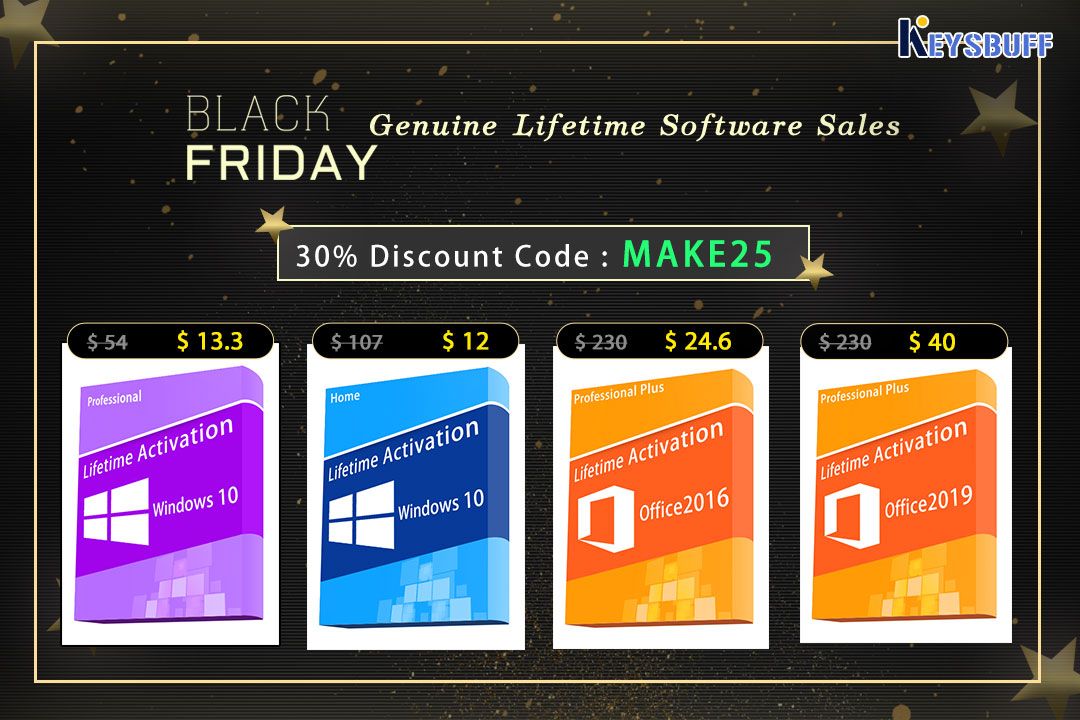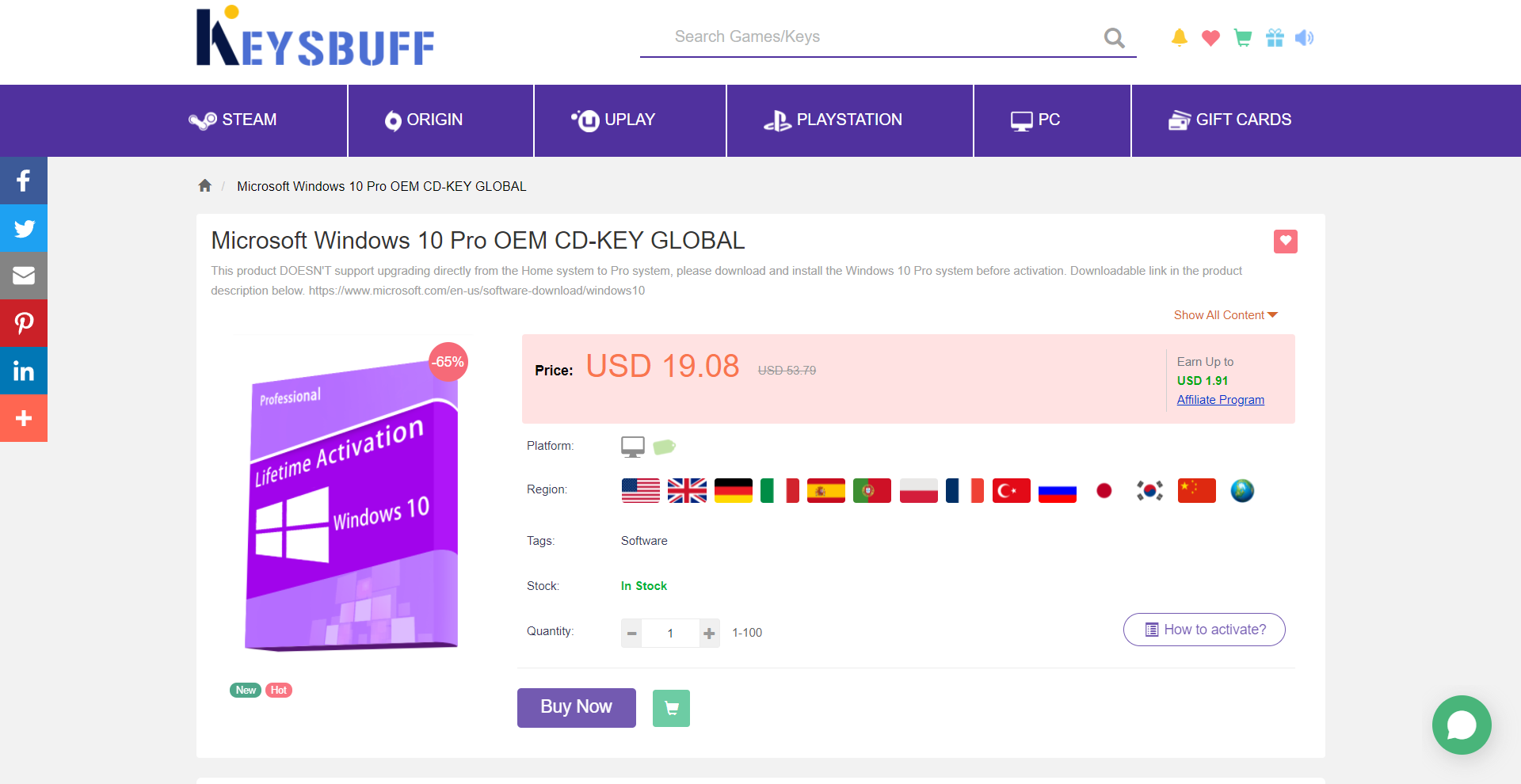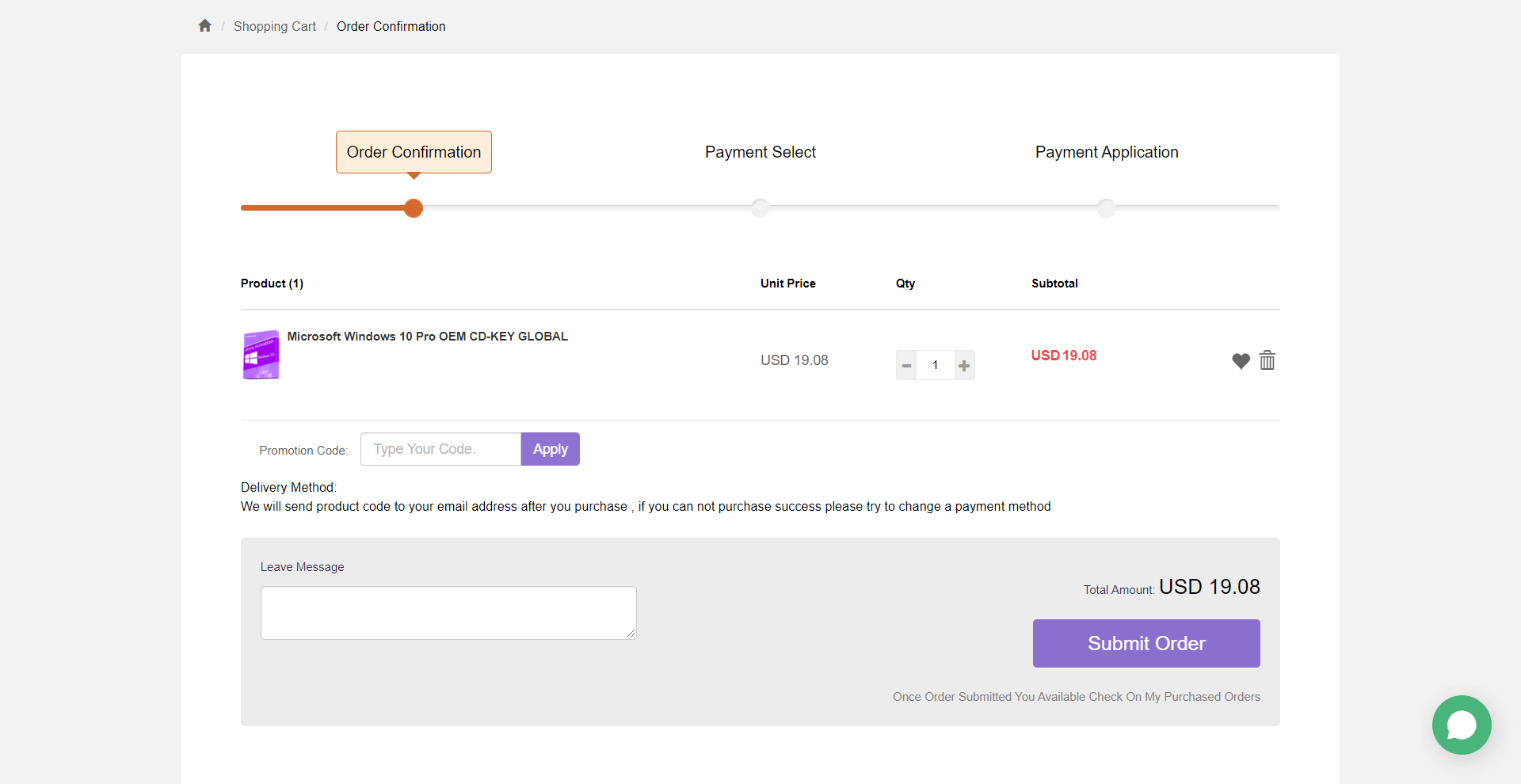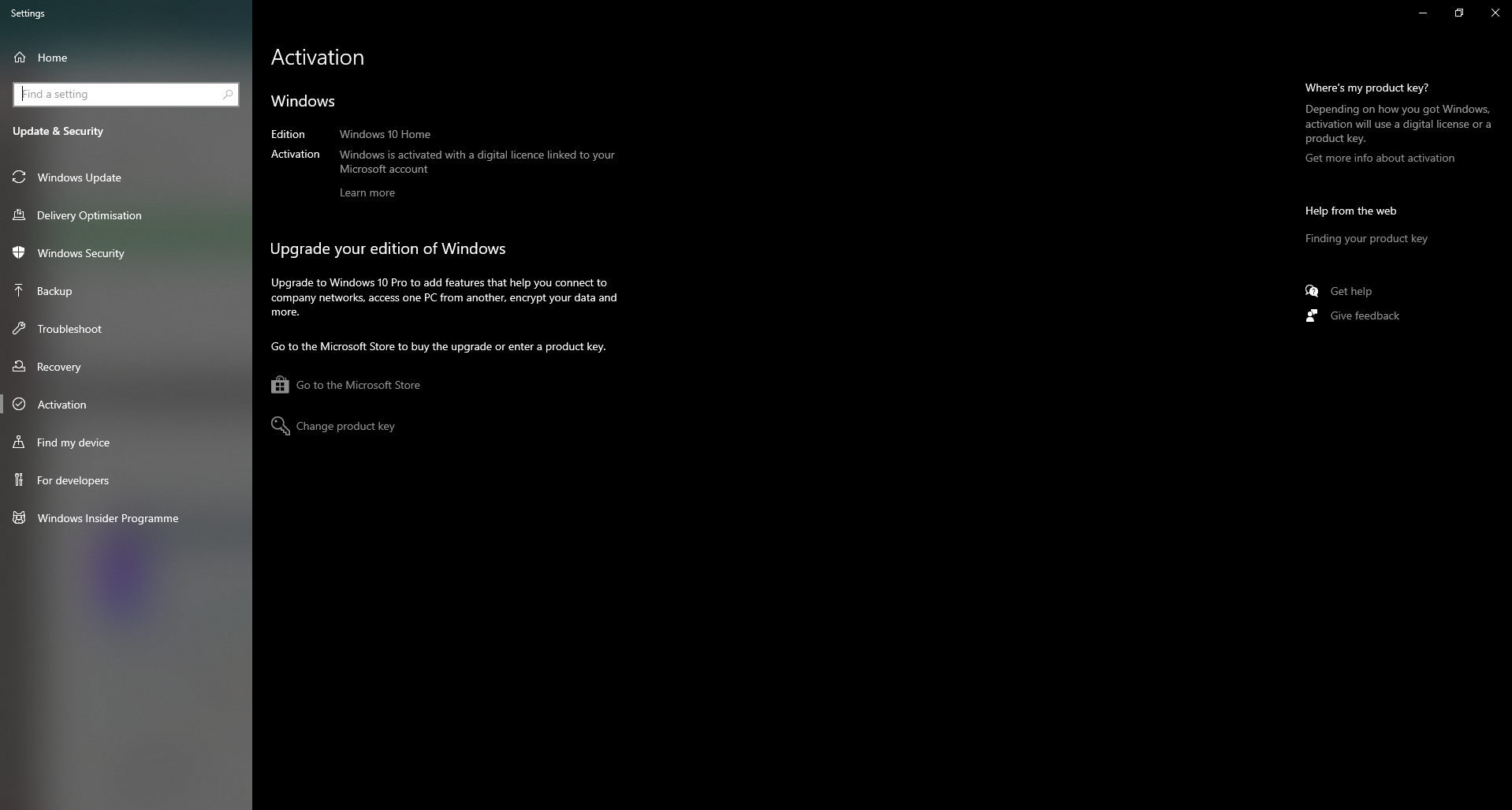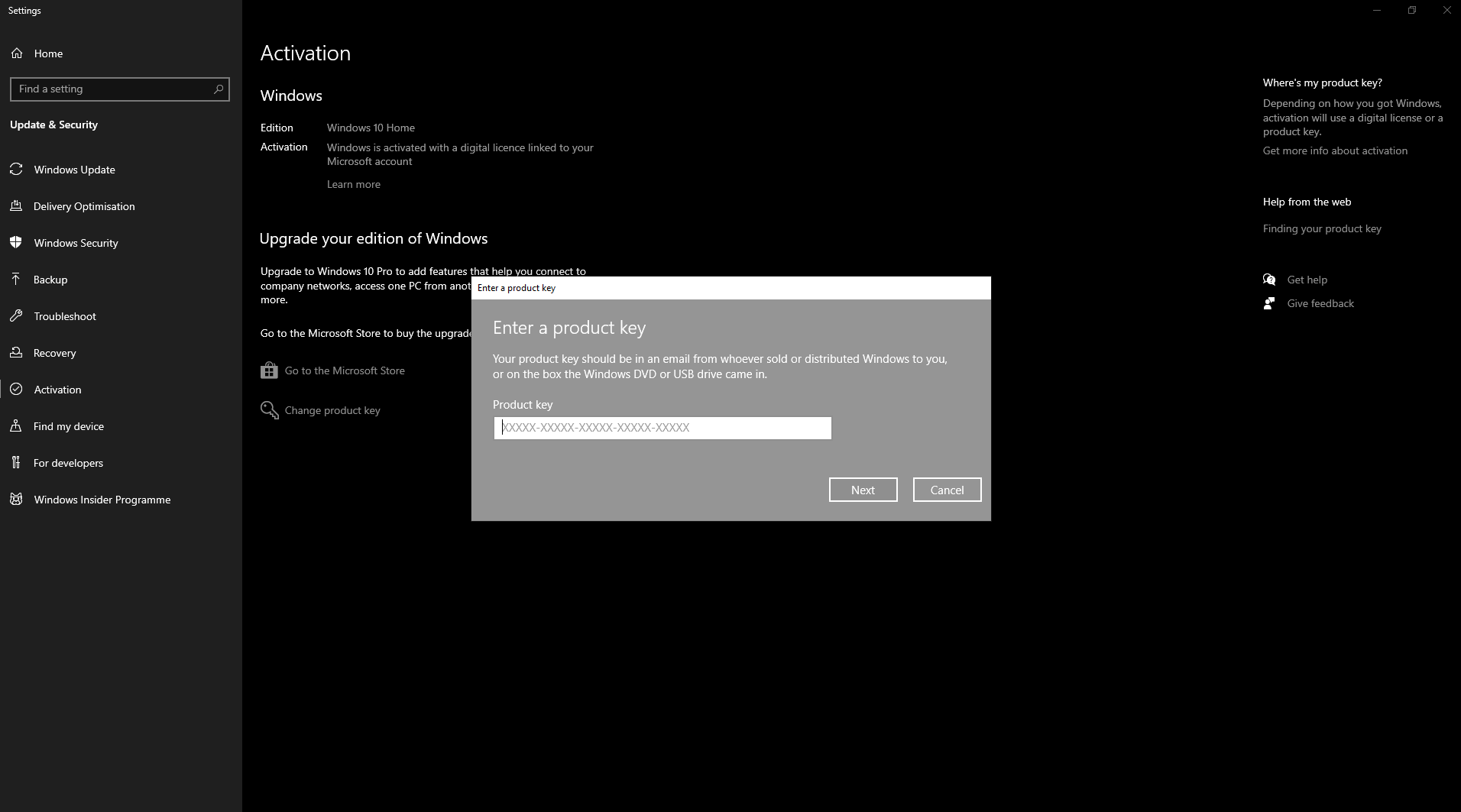Black Friday 2021 is almost here, and perhaps you're looking to upgrade your PC or laptop's operating system at a lower cost. Black Friday, after all, is the best time to do this.
However, rather than head over to the Microsoft Store to pick up Windows 10 or 11, why not check out the deals available over at Keysbuff? You're likely to find a copy of Windows a lot cheaper there than anywhere else.
So, what deals does Keysbuff have for Black Friday 2021? Let's see...
Check Out These Amazing Black Friday Deals With Keysbuff
There are multiple generous deals available for MUO readers to take advantage of, including Windows 10 Pro, Windows 11 Pro, and Office 2019. Here's what Keysbuff has in store for Black Friday. All deals are available now until December 1st, 2021:
-
Windows 10 Pro Global Permanent Activation: (
$54.00) $13.30 with 30% discount code MAKE25 -
Windows 10 Home Global Permanent Activation: (
$107.00) $12.00 with 30% discount code MAKE25 -
Office 2016 Pro Plus Global Permanent Activation: (
$230.00) $24.60 with 30% discount code MAKE25 -
Office 2019 Pro Plus Global Permanent Activation: (
$230.00) $40.00 with 30% discount code MAKE25 -
Windows 10 Pro and Office 2016 Pro Plus Global: (
$284.00) $31.50 with 30% discount code MAKE25 -
Windows 10 Pro and Office 2019 Pro Plus Global (
$284.00) $47.70 with 30% discount code MAKE25 -
Windows 11 Pro Global Permanent Activation: (
$231.00) $19.40 with 30% discount code MAKE25
Not a bad haul, we're sure you'll agree. But don't forget to use the MAKE25 discount code at checkout, to save even more.
How to Get Your Windows or Office Activation Keys From Keysbuff
All you need to do is head to Keysbuff.com, using one of the links above. Just choose whichever deal you'd like to take advantage of and the link will take you directly there.
once you're on the product listing, just follow these steps to get your software:
- Before you do anything, create an account with Keysbuff. Click the Sign Up link at the top right of the screen and enter the details requested to create an account.
-
Next, as you're already on the product page, enter the number of activation keys you require in the Quantity box, then click Buy Now. You can purchase up to 100 keys at once. I've selected one copy of Windows 10 Pro.
-
The site will then take you through the order confirmation process. Enter your details here when prompted and don't forget to enter your code—MAKE25—at checkout to save even more money.
- Click Submit Order when you're done, and you'll get your Windows or Office activation key via the email you registered with.
You'll now be ready to activate your authentication key.
Activating Your Keysbuff Windows Key
Activating your Windows 10 key couldn't be easier. Just follow these simple instructions to install the new operating system.
-
Go to Windows>Settings.
- Go to Update and Security.
- Click Activation.
-
Click Change Product Key. A prompt will appear, asking you to Enter a product key. Use the activation code Keysbuff emailed to you.
- Your operating system will now update to the new version you bought.
Now You Have a New Windows Operating System!
As you can see, buying your own Windows (or Office) authentication key, and installing your new operating system, couldn't be easier. Plus, you get a great discount, so everyone wins!