6 ways FaceTime can make long-distance friendship a little easier in iOS 15
FaceTime gets a Zoom-like update with the addition of screen sharing, call scheduling, background blurring and more in iOS 15.
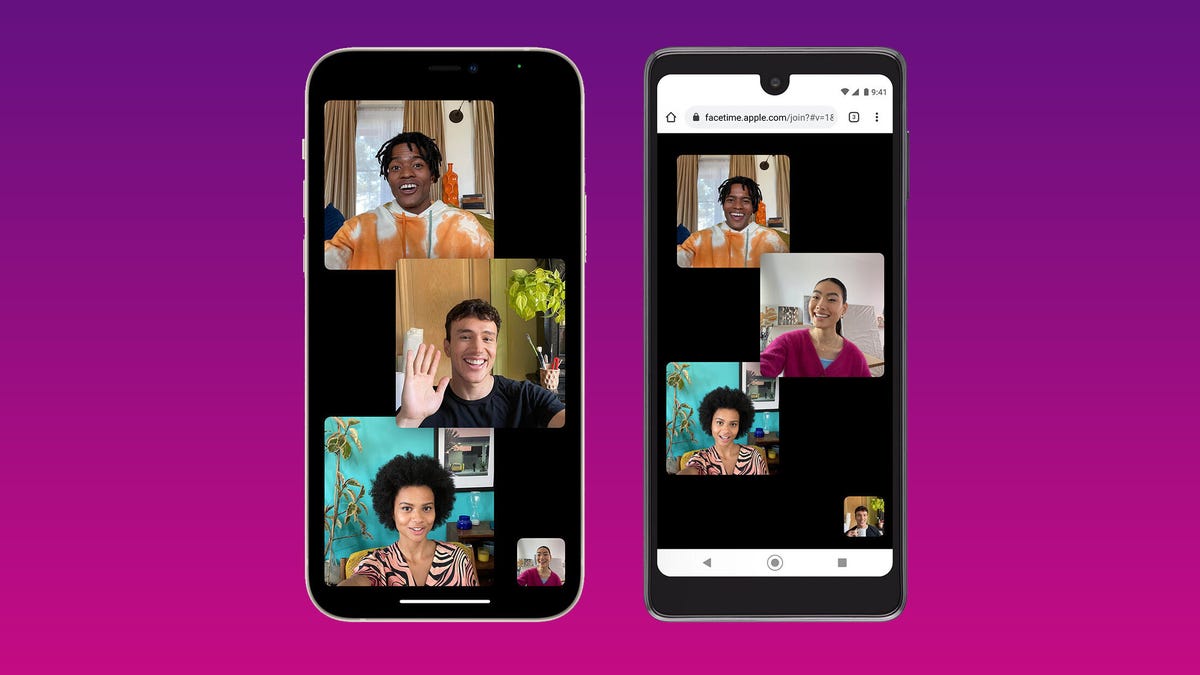
FaceTime is taking on Zoom in its iOS 15 upgrades.
Apple gave FaceTime a big overhaul this year with the release of iOS 15, making the video chat app even more useful. The biggest upgrade is the ability to use FaceTime on Android and Windows devices. You can also host virtual watch parties in the app's new SharePlay feature, schedule calls in advance and more.
It's clear Apple is taking on video chat behemoth Zoom with its expanded FaceTime features list, and we're frankly pretty excited about it. Some of the features do indeed go some way to make FaceTime more like Zoom, while other features -- like SharePlay -- are all new and could offer great new ways of virtually hanging out with friends.
If you haven't downloaded the iOS 15 update yet, here's how to get it. And while you're at it, here's everything Apple added in iOS 15.1, and everything we know so far about iOS 15.2, which is still in beta. Once you've got your iPhone in order, read on for how to use the new FaceTime features.
Generate a FaceTime invite link
Instead of calling another FaceTime user through the app, just as you'd make a phone call, you can now generate an invite link to send to your friends, family or colleagues. This allows you to put links in calendars and schedule them for later, rather than having to set up the call when the meeting begins.
It also allows for...
FaceTime with Android and Windows
FaceTime has previously only been available to iPhone or iMac users, but using the invite links you can now have people on Android or Windows join the call. Once you've sent them the link they'll be able to join via their web browser on whatever device they're using. Apple says the calls will still be end-to-end encrypted.
Try spatial audio in the FaceTime app
A new spatial audio isolation function is in the FaceTime app and significantly helps cut down on background noise. An Apple demo shows a person using a noisy leaf blower behind the person on the call. When the new isolation function is activated, only their words can be heard.
A related but completely opposite improvement uses 3D audio processing to capture more of the environment around a speaker and help make it feel like you're in the same room.
Portrait mode for FaceTime
Using the depth-sensing cameras on the iPhones, iPads and recent iMacs, portrait mode in FaceTime will give you an attractively blurred background on your FaceTime calls. Zoom offers a similar feature, but it's only software-based, so it's possible we may see an improvement in how well you're "cut out" of your background in Apple's version.
Host a virtual watch party with SharePlay
SharePlay allows you to watch movies or listen to music totally in-sync with your friends and family over FaceTime. Say, for example, you want to watch Shrek with your friends (because why wouldn't you). SharePlay would allow the movie to begin on both your devices (iPad, iPhone, Mac or Apple TV) at exactly the same time, mimicking the experience of watching it together in the same room. Both parties on the call can pause and rewind whatever you're watching and you can AirPlay the film to your Apple TV using your phone or iPad just for the FaceTime call.
It works with iTunes and Apple Music, along with HBO, TikTok, Disney Plus, Paramount Plus and others.
Group FaceTime grid view
With friends and family scattered all over, group FaceTime calls are an important feature. The new grid view places everyone on the call on the screen, making it easier to see who's on, with the active speaker being highlighted. It looks much the same as Zoom's Gallery view and will be a welcome addition to anyone trying to negotiate family group calls or team meetings over FaceTime.
For more, take a look at Apple's rival to Netflix Party that you can use for your next FaceTime date, iOS 15's most exciting features and some hidden iOS 15 features we found. Also, here's how to get your phone ready to install iOS 15, our full review of iOS 15, and the iOS 15 settings to change right away for a better experience.

