1: Get the "Imgur" app on your phone (I know. But if I did it, you know it's not too intrusive.)

2: Press the camera icon to select a photo.
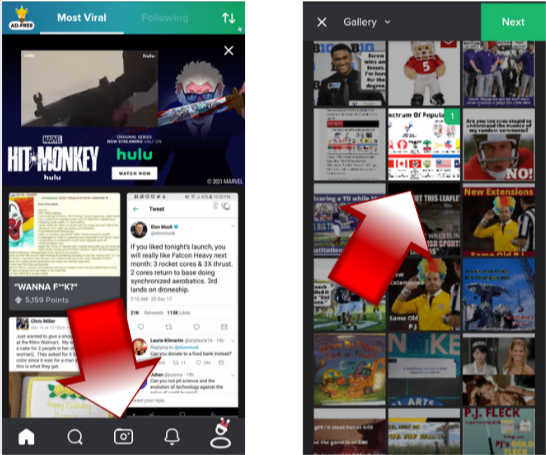
3: Press "Next" and then "Upload"

4: Once the photo is uploaded, press "View"
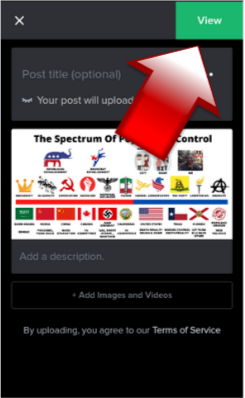
5: Press and hold a second on the image and release. Options will come up on the bottom of the screen.
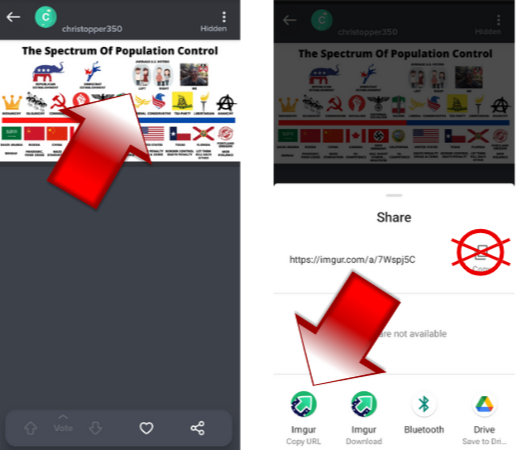
6: Press the "Imgur Copy URL" icon, NOT the address under "Share."
If all went according to plan, you should now have the web address to your photo copied to your clipboard. How cool is that?
7: Go back to the comment section to post your image for all to see.
8: With the cursor in the body of the comment, press the icon with the moon and mountain, and paste your photo's URL in the box that appears. (Be sure to delete the "http://" that's already there, or it will double up and ruin everything.)

9: After pressing "OK," adjust the size of your image by typing height="250" between img and src, like this. Leave one space after img and one space before src.

10: I know, it's been a pain in the ass, but you're almost done!
Press "PREVIEW" to check the size of your photo. If your photo looks stretched and distorted, use a lower number for your height. If it seems small, use a larger number. Generally, the height will range from 150 to 300.
When you're done, your post will look something like this:
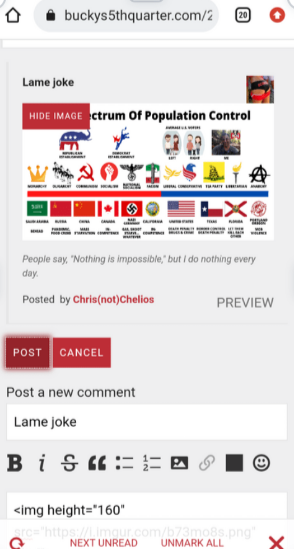
Only yours will be something cheerier than my cynically crude assessment of man's inhumanity to man.
*The only other thing to know is that, if you are using this method to post a gif, Imgur will add a "v" at the end of the URL. I don't know why, but you'll have to delete that shit after you paste it in Step 8. (UPDATE: Imgur doesn't appear to be adding the "v" anymore. So just check to make sure it's not there.)
Now you can be as obnoxious as I am. :)



