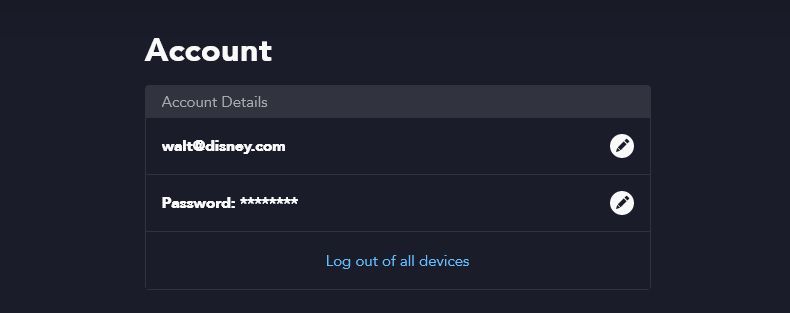You probably know the importance of having a strong password. But have you also considered the need to change that password periodically? That's especially true if you reuse passwords; ideally, have a unique one for every service. Some Disney+ subscribers found that out the hard way when their credentials were leaked by a third-party due to password reuse across services.
You might also need to update your Disney+ email address. Perhaps you've moved to a new email provider or you're getting rid of an ancient email address for something more professional.
Whatever the case, it's easy to update both your Disney+ email address and password (your login credentials), and we're going to show you how.
How to Change Your Email and Password on Disney+
Whether you want to change your email address or password on Disney+, you must have access to the email address currently registered to the account. That's because you'll be sent a one-time passcode to confirm your identification.
You can change these details through the Disney+ website or the mobile app, whichever you prefer.
- On desktop, hover your profile picture in the top-right. On mobile, tap your profile picture in the bottom-right.
- Select Account.
- Select the pencil icon next to your email address or password—whichever you wish to change.
- This will trigger a one-time passcode to your email. Enter this in the field. The passcode can only be used once and will expire 15 minutes after receipt.
- Enter your new email address or password.
- Select Save.
Don't Share Your Password, Create Profiles
If you want other people to enjoy your Disney+ subscription, you shouldn't share your password with them. Instead, create a profile on your account, which gives them an isolated area to watch and get recommendations. Each Disney+ subscription supports up to seven profiles, so there's plenty to go around.