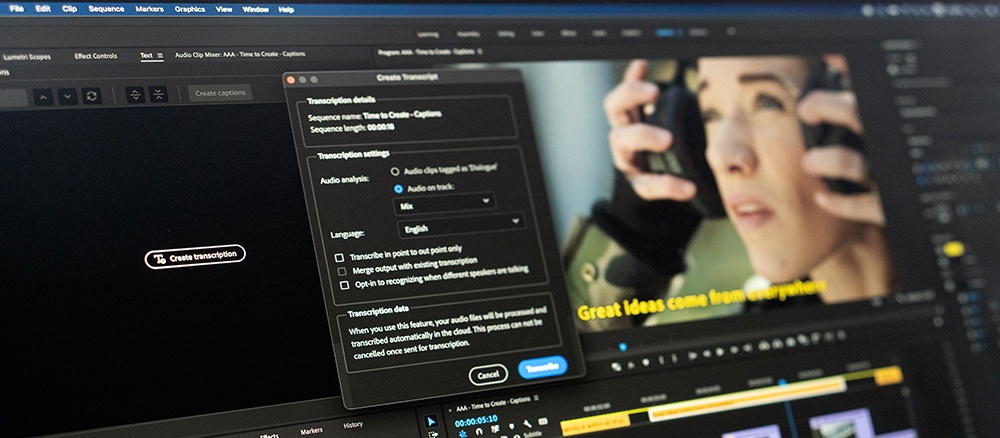We make it a point to cover all of the releases from Adobe to the main video apps in Creative Cloud and we’ve seen some significant ones in 2021. At the beginning of the year, the company updated some of the terminology used across Premiere Pro, After Effects, and Audition. In March, Adobe rolled out a faster Warp Stabilizer in Premiere Pro and After Effects along with numerous other cross-app updates. May saw a release for updates to both Adobe Audition and Adobe Premiere Pro and by July we saw major enhancements in Speech to Text in Premiere Pro and multiple features relating to Frame Rendering in After Effects, Speculative Preview beta for After Effects, and a full Body Tracker and Puppet Maker in Character Animator.
Some of these features have enabled developments like The People’s Court switching to Adobe Premiere Pro as well as what it means to utilize Team Projects with Premiere Pro but there’s so much more to say about all of them. How can these improvements be seen with the more efficient propagation progress thanks to Adobe Sensei with Roto Brush 2? We captured insights from various members of the Adobe team to find out these answers and more.
There’s more to learn about with 2021 performance improvements that Adobe has made with hardware optimization related to performance boosts across the ecosystem with M1, multi-frame rendering for After Effects and an intentionally long Beta cycle that specifically supports Adobe plug-in partners. Find out more here.
More streamlined workflows thanks to Productions, ST2 and more
The remote working environment that so many people have shifted to have made Productions in Premiere Pro essential on a whole new level. Designed for collaborators working on shared local storage, Productions allows users to divide their edits into smaller pieces, based on the existing Premiere Pro project format. Productions connects the projects, making them into components of the larger workflow, helping videos editors to keep projects and assets organized and efficient.
Fully remote and hybrid workflows that are now pervasive at every level have raised questions about whether Productions or Team Projects are the best fit for a given project. While there is no one answer to such questions, the Adobe team has provided insights around how to best approach these decisions. They’ve also gathered feedback from users who are exploring these answers for themselves, helping the Adobe team capture the insights they needed to make keys updates.
“We made some improvements with how label colors work in Productions and being able to Reverse Match Frame based on user feedback,” said Abhi Singh, Senior Product Manager, Premiere Pro at Adobe. “Those are just two examples of improvements and we intend to keep improving Productions. The feedback has been consistent from 2020 to 2021. Customers working with long timelines/large projects are very positive about Productions.”
As an additional resource, the best practices guide for Productions explores distinct scenarios, helping some to rethink Team Projects for certain smaller jobs without gigantic amounts of media. Those types of specific insights have helped the Adobe team further refine other features that came make things that much easier on video editors like Speech to Text (S2T).
The S2T features released in July were a big deal for users looking to leverage Premiere’s integrated and automated workflow for creating transcriptions and captions. New transcript editing and alignment tools that can generate captions automatically with custom titling and caption styling have made things simpler, but is the major advantage of S2T more about not having to use 3rd party software for such things or because of the inherent new capabilities of S2T itself?
“A key advantage of Speech to Text is that video editors don’t have to leave Premiere,” said Teresa Demel, Senior Product Manager at Adobe. “That said, S2T in Premiere is a replacement for other free AI services. Of our early access users, 35-40% of users had never done captioning before. This opened up a new (and essential) workflow for them. Another 40% were using free AI transcription services (Facebook, YouTube), which cost our users time.”
A recent Pfeiffer Report highlights how S2T helps users work twice as fast as a 3rd party workflow. The comparison to those using Online Transcription or Manual Transcription is not even close.
Being able to quantify that same kind of improvement was the impetus behind Adobe’s work to introduce new 3D tools in After Effects that have been described as perfect for both advanced users and beginners. However, these very different types of users will be able to measure the value that these tools represent to them in very different ways.
With improvements like the easier manipulation of layers using the new 3D gizmo, onboarding time for beginners should become less of an issue. On the other side of that, the interactivity increase given by the new Draft 3D mode allows advanced users to design at the speed of thought. With it, they’ll finally gain the flexibility of compositing their elements smoothly and with easier navigation within that 3D stage. Drawing a distinction between how each will measure the value of these new tools wasn’t really the point for the Adobe team though.
“Building a strong foundation to work within a 3D space was something we knew all our users would benefit from, whether they are learning to put their first design in motion, or have been using After Effects for all their compositing work for years,” said Christine Goldby, Senior Product Manager at Adobe. “Requests for better interactivity while designing motion graphics meant bringing in a faster Draft 3D renderer. And adding in a native ground plane and 3D controls for the composition were important first steps in navigation within that space.”
Adobe’s new 3D tools in After Effects support users taking the next step in terms of what they want to do with their 3D workspace in After Effects, no matter where they are with their skillset. Providing that kind of creative support connects with the ethos of Adobe Sensei, which is dedicated to providing that same type of support in a way that’s never been possible.
The Past and Future of Rotoscoping
Adobe Sensei was designed to bring the power of artificial intelligence (AI) and machine learning to experiences. That’s everything from enhancing creative expression to accelerating workflows to driving real-time decisions. But what does all of that mean on a practical level? Look no further than the new version of Roto Brush.
Powered by Adobe Sensei and completely different than the former feature, Roto Brush 2 uses artificial intelligence to locate and stick to the edges of roto subjects. Roto Brush 2 turns a tedious manual process into something much more, unlocking the creative possibilities of rotoscoping for a much wider audience. Projects where rotoscoping would have been too time-consuming to even consider are now possible on a tight deadline. Users can more efficiently see propagation progress with Roto Brush 2, but that’s just one example of why it’s made such an impact.
“The Roto Brush UI has been streamlined and polished to make it easier for users to see their progress,” said Victoria Nece, Senior Product Manager, Motion Graphics and Visual Effects at Adobe. “In most cases, Roto Brush 2 requires fewer correction strokes, giving users high-quality results without frame-by-frame adjustment. That’s one of the reasons we’ve seen an explosion of motion graphics relying on these techniques over the last few months. Having animated text placed behind people seems especially popular in TV commercials right now and that’s easier than ever with Roto Brush 2.”
Users familiar with the Roto Brush tool are able to build on their skills using classic control like Motion Threshold and Motion Damping. There is much less need to tweak settings to get a quality tracking result with Roto Brush 2. The Refine Edge tool creates detailed mattes of complex edges like hair and options within the Roto Brush effect like Use Motion Blur enable users to easily create a seamless composite.
For any user who prefers the first Roto Brush, the previous Roto Brush engine is still available as an option and remains supported. However, Roto Brush 2’s Sensei-based machine learning technology offers such a dramatic improvement in both speed and quality that few have switched back to the older approach.
Those kinds of dramatic improvements with Roto Brush powered by Adobe Sensei are just one example of what it can do. Numerous success stories when it comes to automating time-consuming tasks have been fueled by Adobe Sensei, highlighting what future improvements to other tools might look like. While those are in the works for future updates, the Adobe team is always looking to hear from users to better understand how their challenges can better define or enable these updates.
Learn about 2021 performance improvements with hardware optimization and multi-frame rendering for After Effects here.