Affiliate links on Android Authority may earn us a commission. Learn more.

Google Nest Cam (indoor, wired)
What we like
What we don't like
Google Nest Cam (indoor, wired)
We’ve already seen and reviewed some of the 2021 security cameras from Google Nest. However, the cheapest and likely-to-be-most-popular model didn’t come out on the same day as the others. That model is the Google Nest Cam (indoor, wired).
As its name suggests, this is an indoor-only device with a power cable permanently attached and no battery power. It’s also the least expensive model in the 2021 lineup, and the least expensive Nest-branded camera ever. Is it still worth the money? Find out in this Google Nest Cam (indoor, wired) review.
What you need to know about the Google Nest Cam (indoor, wired)

- Google Nest Cam (indoor, wired): $99 / £89 / €99
- Google Nest Cam (battery): $179 / £179 / €199
- Google Nest Cam with Floodlight: $279 / £269 / €299
Google launched the Nest Cam (indoor, wired) on August 5, 2021, although it didn’t become available to buy until October. The company calls this a second-generation product, but it’s not really a direct follow-up to 2017’s premium Nest Cam IQ considering it has lower-grade specs. The original Nest Cam could be the first-generation product, but that came out in 2015, so this would be a quite late follow-up.
Regardless, this Nest Cam is a simple indoor-only wired security camera. It looks a lot like the Google Nest Cam (battery), which Google launched on the same day. However, it’s smaller than its battery-powered sibling and features a permanently attached weighted stand.
As with the other recent Nest Cams, this camera has deep Google Assistant support and onboard machine learning smarts. The latter allows the camera to recognize people, animals, and general movement without pinging Google’s servers. It also has a speaker and microphone built-in, so you can hear what the camera hears and even broadcast your voice remotely. Google offers cloud storage for your video footage. The camera comes with three free real-time hours but you can pay a monthly Nest Aware subscription to increase that. Unlike the battery-powered Nest Cam (when not plugged in), the wired-only version also supports a 24/7 constant feed.
The Google Nest Cam (indoor, wired) comes in some fun colors, which we haven’t seen before from indoor-only Nest cams. The Snow model, pictured in this review, is the easiest to get around the world. Some countries, including the United States, can also get Fog (greenish-gray), Linen (greyish-brown), and Sand (beige). The Sand model has a maple wood base, which is a nice aesthetic touch. The availability of these colors will vary by country, unfortunately.
How is the new design?

Everyone who’s seen the camera in my home has remarked that it reminds them of the Pixar lamp mascot. The resemblance is difficult to ignore, but that’s not a bad thing, since the camera is pretty much adorable. The camera measures 98.47 x 64.03 x 56.93mm with a weight of 393g, including the permanently attached power cable.
The weighted stand allows you to simply rest the camera on any flat surface. You can then move the camera around to position it as you like. Conversely, you can twist off the bottom of the stand and use the supplied screws to mount it somewhere, such as a wall or the ceiling. However, since the power cable is permanently attached to the camera, mounting would likely require some cable management.
The new Nest Cam’s design makes it easier to set up how you like because it not only tilts up and down but also swivels side to side. The weight of the base is also better distributed, so you don’t have the problem the original Nest Cam had of tumbling over if you have it angled too much.
How is the camera quality?

I previously mentioned that it’s not clear how this is a second-generation camera, since the most recent indoor-only Nest Cam was the Nest Cam IQ. That camera has a 4K resolution, and this model maxes out at 1080p (1,920 x 1,080) at 30fps.
The camera does include HDR support, which helps bring more detail to the image by emphasizing highlights and shadows. This isn’t an adequate replacement for 4K, though. With the Nest Cam (battery), the lack of 4K or even 2K could be overlooked because a 1080p resolution helps conserve battery power. But with this camera, that can’t really be excused.
Related: The best car security cameras
Regardless, the image quality of the camera is fine. I set it up on the staircase entryway into my apartment. That way, if someone were to enter when I’m not home, I would get an alert. Check out a screenshot from a phone below:

The tech specs of the camera are as follows:
- 2MP color sensor
- 135-degree diagonal field-of-view (FoV)
- 6x digital zoom
- 16:9 aspect ratio
The camera also has a black-and-white night vision mode. You can have this turn on automatically when necessary, stay off permanently, or stay on permanently. The image looks OK in this mode, but there are lots of competitor cameras with color night vision, which is obviously superior.
Check out a night mode screenshot:
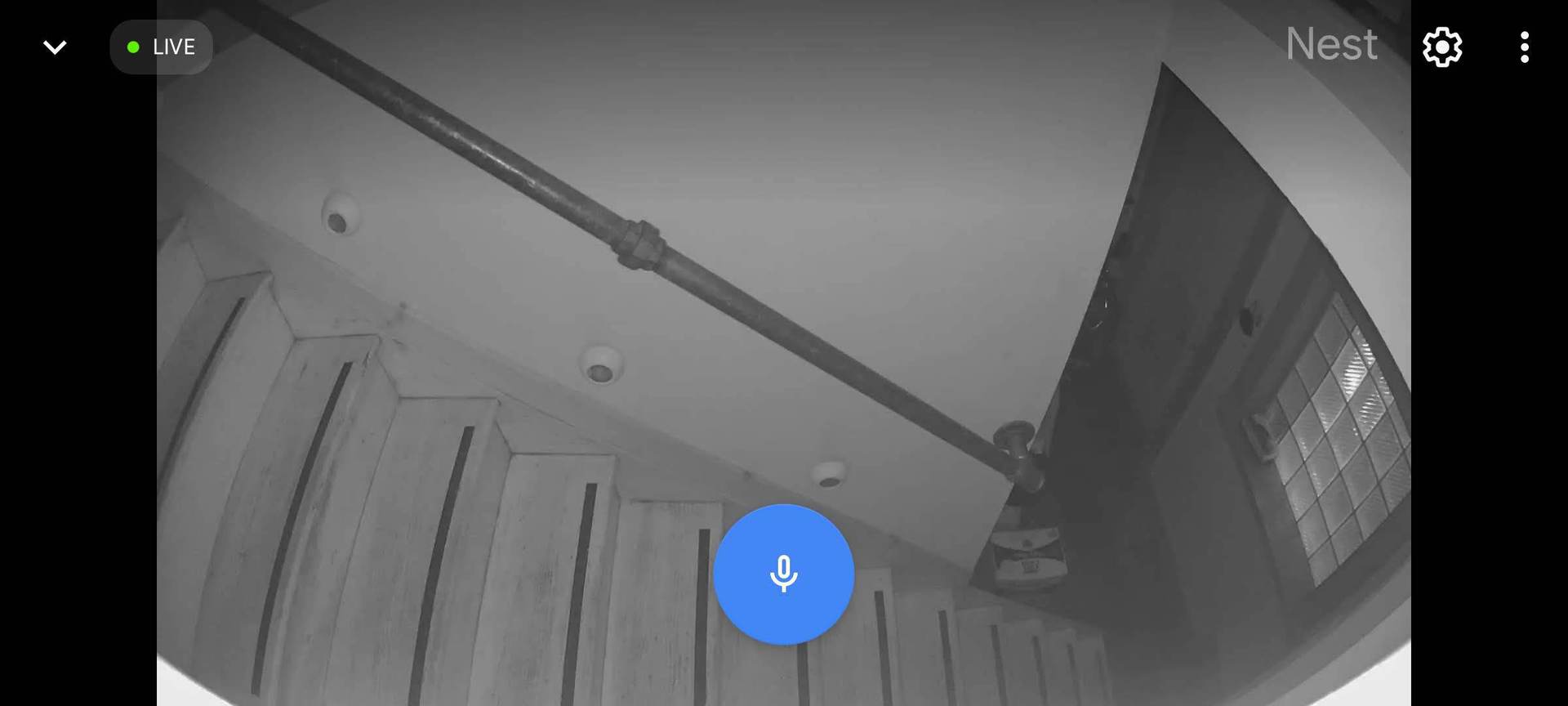
All in all, the camera quality here is fine for what it is. 4K or 2K would be nice, but 1080p gets the job done.
How are the smart notifications?

Smart alerts on Nest cameras are nothing new. However, on every Nest camera launched prior to 2021, the cameras needed to ping Google through the internet to work out what’s happening in the video feed. This makes determinations slower and less accurate.
With the 2021 lineup of Nest cams, including the Google Nest Cam (indoor, wired), object recognition happens on-device. Obviously, the camera still needs the internet to work correctly, but you don’t need to worry about images from your home bouncing and back and forth to Google.
The Nest Cam (indoor, wired) can recognize the following things:
- People
- Animals
- Vehicles
- General motion
- Smoke and CO2 alarms
You can turn all these notifications on and your camera will ping you any time it sees/hears one. Conversely, you can pick and choose which notifications you want to receive so you’re not inundated with notifications you don’t care about.
I found these notifications to be spot on. Not only would it alert me quickly when it spotted something, but it was also very accurate about what it spotted. I didn’t have the chance to try it out (thankfully), but the fact that it can hear smoke alarms and notify me basically makes the camera double as a smart smoke detector, which is really convenient.
Google's top-tier machine learning smarts make the Nest Cam's notifications fast and accurate.
Given the fact that Google is a software-first company, this shouldn’t be too surprising. This new Nest Cam will likely trounce most competitors when it comes to notification smarts. It’s also great for Google Nest smart display owners, as you can call up the feed on a Nest Hub or Nest Hub Max with ease.
Do you need a Nest Aware subscription?

Most of the major smart security camera competitors offer a subscription service of some kind. Most allow you to automatically backup footage to the cloud, while others offer this as well as smart alerts.
The good news is that the Google Nest Cam (indoor, wired) issues all the smart alerts without a Nest Aware subscription. The bad news is that without Nest Aware, you’re limited to three real-time hours of cloud footage.
To be clear, that means Google will only save footage that’s less than three hours old. If your camera spots someone at 3:00AM and you don’t see the notification until 7:00AM, you’ll be too late: the footage will be gone. However, if you catch it within the three-hour window, you can save that footage locally on your phone, and can do that as much as you like.
Paying for Nest Aware dramatically extends how long you can save footage. Depending on your subscription tier, you can save anywhere from 30 to 60 days worth of real-time footage. That’s a huge difference.
Obviously, the three-hour free limit is very constrictive. However, as I mentioned, most competitors don’t offer any free cloud storage at all.
Finally, Nest Aware also enables Familiar Face Detection (FFD). If you have access to FFD, your camera can tell you who it sees, not just that it sees a person. This is pretty neat but most people would likely be fine skipping this if they don’t need the extra storage of Nest Aware. If you need the extra storage, FFD is a nice additional perk.
Anything else?

- No Nest app: Google is moving away from the Nest app. All features of the Google Nest Cam (indoor, wired), including setup, are exclusively accessible through the Google Home app.
- Wi-Fi only: Although the camera has a built-in power cable, it has no slot for an Ethernet cable. As such, you’ll need a decent Wi-Fi signal (2.4GHz or 5GHz) wherever you mount it for it to work properly.
- Audio: The audio capture of the camera works great. Transmitting your own voice through the camera also works well, with it sounding not unlike a loud smartphone speaker. You can control the in/out volume of the camera through the Google Home app.
- Winterized homes only: The minimum operating temperature of the camera is 32 degrees (0 degrees celsius). If you are thinking of installing this in a cabin or second home that is not winterized, you could face problems if temperatures drop below freezing.
- Privacy and video history: It is incredibly easy to get rid of any video history the camera records. In the Google Home app, there’s an easy-to-find red button that says “Delete video history.” A tap of that and then a confirmation tap deletes everything you have saved. Remember, too, that the AI detection smarts happen on-device, making this a relatively secure and private security camera.
Value and competition

I’ll be blunt: for what the Google Nest Cam (indoor, wired) offers, it is laughably overpriced. You can find indoor-only wired security cameras for less than half the price of this one. You can also easily find cameras that offer many more features and higher-grade specs and still spend less.
For example, the Blink Mini ($34.99) is about one-third of the price of the Google Nest Cam (indoor, wired) and has pretty much the exact same feature set. That includes 1080p recording, two-way audio, and night vision. It even includes local storage using a microSD card. You’ll lose out on Google’s machine-learning smart notifications, though, as well as Google Assistant support. Still, you’re saving $65!
Google thinks its machine learning smarts are worth a 100% price increase (or more) over competitors.
For a little more money — but still considerably less than the Nest Cam (indoor, wired) — you can get the Eufy Security Solo IndoorCam P24 ($51.99). This gets you an upgraded 2K resolution, local microSD card storage, and, most notably, the ability to tilt and pan the camera! This allows you to remotely scan a room, which could save you the hassle of buying more cameras just for increased coverage. This camera also comes with Google Assistant, Alexa, and HomeKit support, which makes it easy to integrate into pretty much any smart home system out there. Once again, though, you’ll miss out on Google’s smart notifications.
Finally, the Wyze Cam Pan ($65.00) is one of the best indoor security cams around. Like the Eufy Security Solo, it can pan and tilt, which is a truly useful feature. It has a 1080p resolution, works with both Google Assistant and Alexa, and has night vision. However, the true benefit of the Wyze Cam Pan is that it offers 14 days of cloud backups at no cost to you. That is a huge advantage over the Google Nest Cam (indoor, wired).
Really, Google seems to think its machine learning smart notifications system alone makes the Nest Cam (indoor, wired) worth $99.99. For some buyers, it might be, but for most others, there are multiple competitors that are probably a better fit.
Google Nest Cam (indoor, wired) review: The verdict

If you’re a buyer for whom price is no object, the Google Nest Cam (indoor, wired) is worth a look. Its attractive form factor is cute and welcoming. Its deep integration with all things Google makes it easy to set up and integrate within your Google Assistant smart home. Smart alerts work incredibly well and, since money isn’t an issue for you, spending a monthly/annual fee for Nest Aware unlocks even more features.
The only reason to buy the Nest Cam (wired) is Google's excellent smart notifications.
However, once you take the price of this camera into account, most of that praise goes out the window. There are literally dozens of wired security cameras out there that offer most of the same features as this one, for a fraction of the cost. Some even offer better features, like 2K resolutions and the ability to remotely pan and tilt the camera.
With that in mind, this camera is only for the Google faithful and the small number of buyers who truly need the smart notifications on offer here. If you just want a security camera in your home, you don’t need to spend $100 to get a good one. If you’re not in that camp and for some reason still want this, please wait for it to go on sale.