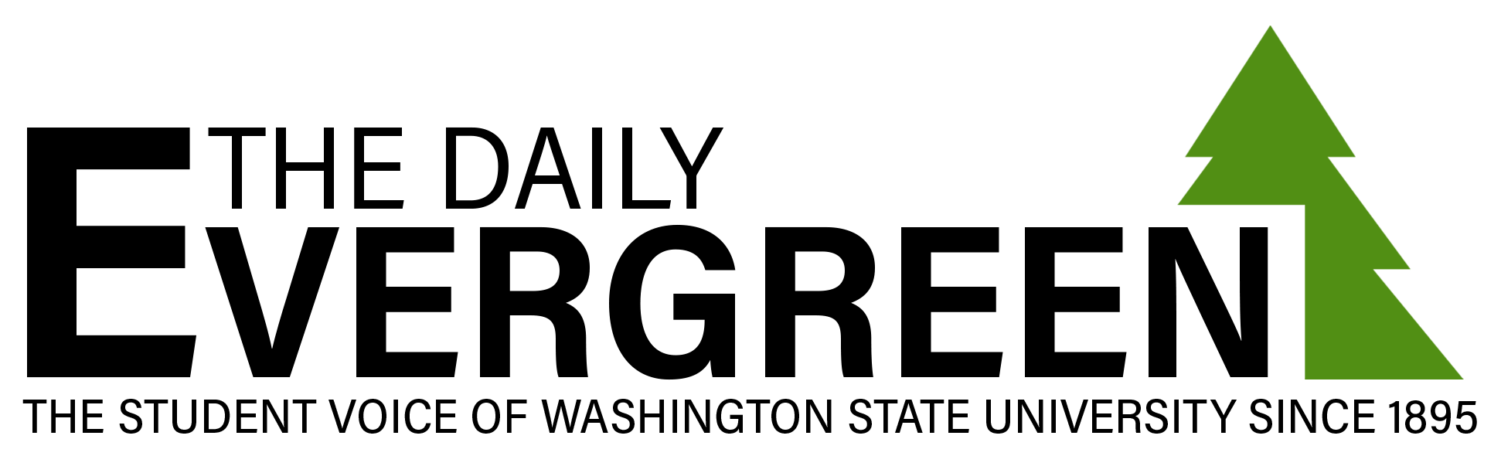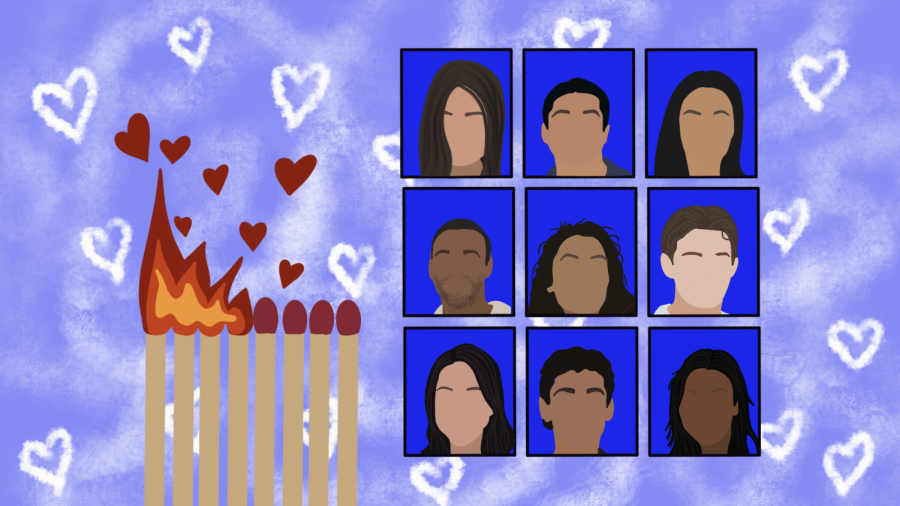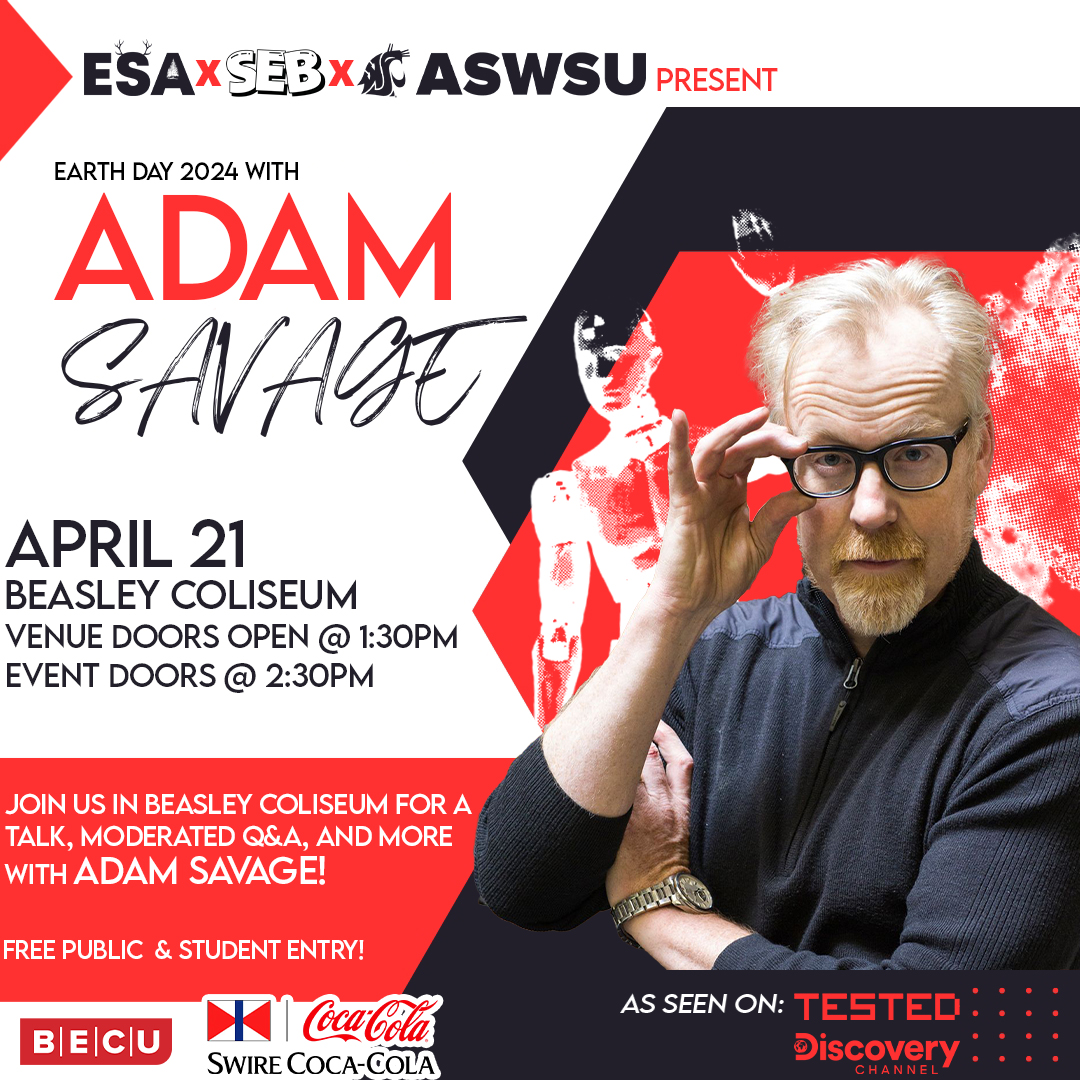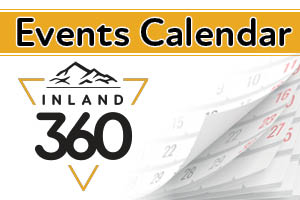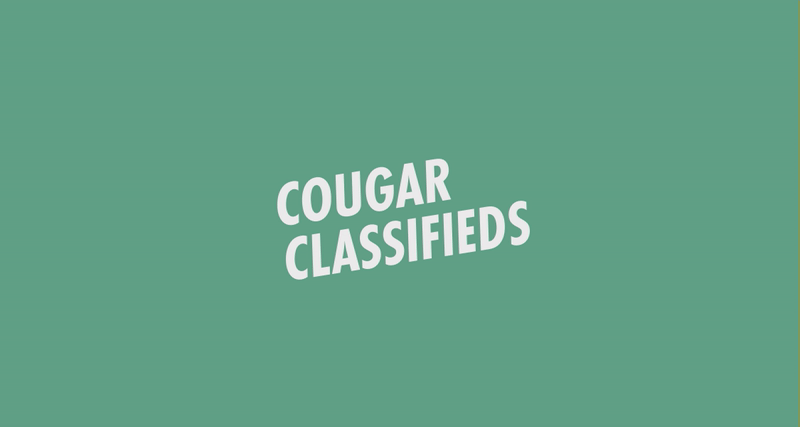Dating app review: Match.com
Old school dating app still relevant among modern options
Match.com allows users to pick their ideal partner specifications.
October 13, 2021
For this week’s dating app review, I decided to go back in time to 1995 and take a look at the classic dating app, Match.com.
Match.com was one of the first dating platforms I remember seeing a lot when I was a child. I saw TV ads and knew a few people who tried it out.
In 2012, Match.com users had the opportunity to use the platform, but as an app rather than strictly online. Being on the app store for almost 10 years, Match.com is up against Tinder, which was also put on the app store at that time.
Enough about dates and times, let’s review. Like always, my location is set to San Francisco, California.
The one thing I noticed when I started using the app was Match.com allows you to be 17, which is different from any other app I have used. I feel like 17 might be a little risky, but there is nothing I can do about it other than avoid people under 18.
The first thing that turned me off about the app was the first question it asked me when I was setting up my profile. After entering my email and birthday, the next question was: “How would you describe your body type?”
If you have read any of my past reviews, you would know that I hate this question.
After that, it had me answer questions about my marital status, number of kids and if I ever plan on having kids. Some of those questions I do not even know the answer to.
It then gave me a list of interests that I could pick from that would help me match with people with similar interests.
Some of the ones I chose were coffee shops, concerts and music.
After I finished all this, I then had to answer questions about a potential “partner in crime.” That included ideal height, religion and again … ideal body type. Besides the body type selection, this was definitely a new and interesting feature that I really enjoyed. It helps filter out all the people I would just swipe no on.
Finally it had me fill out a few more questions like, “What quality do you look for most in a partner?”
After adding my pictures and verifying my phone number, my account was all set to go.
The actual filtering through matches was pretty easy, you scroll through each profile and look at pictures and facts about each potential match. Then you either click the heart button, the X button or the paper airplane button, which allows you to instantly match and start a conversation.
If you go to the likes section, you can see who you have liked as well as the people who have liked you. I was a big fan of this feature. It allows you to choose who you want to match with or check if someone you like matches with you.
If you go to the matches section, you will find your typical chats that you see on any dating app.
The last section is your profile, which is pretty basic.
Overall, I generally liked the app a lot. It was pretty easy to navigate and was straight to the point.
My overall rating for Match.com is a 7/10.