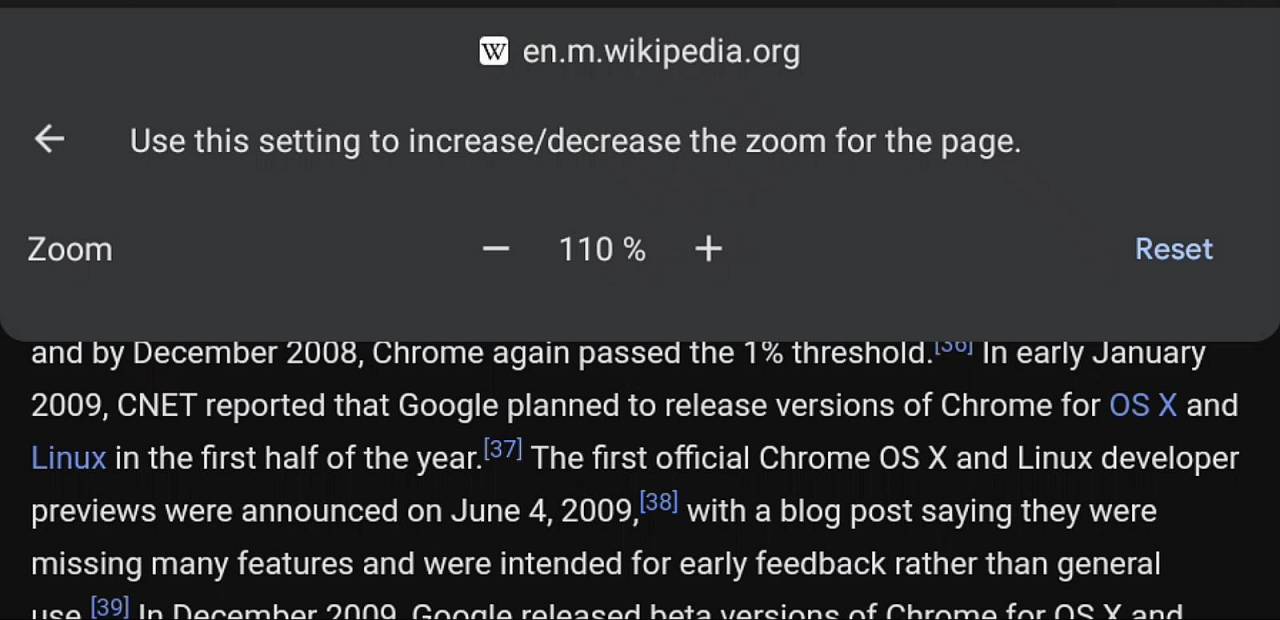When you’re browsing a website on your mobile device, sometimes text scaling leads to different variables and results. This makes it sometimes harder to read the text on the website especially if you have some visual impairments. There have been a lot of complaints from users on the Chrome support forums. Now they’re finally working on a new feature called Page Zoom that will hopefully resolve this problem. It’s now live on Chrome Canary and hopefully will roll out to the stable version soon.
If you’re familiar with the zoom feature on the desktop version of the Chrome browser, the Page Zoom feature on the mobile app works pretty much the same. It will adjust the content on the website based on the zoom level that you choose. There’s the familiar “- 100% +” picker that lets you adjust the percentage of the text size that you want to see. The browser will also remember the zoom settings for that page so when you visit it again, it will open in the same percentage.
This accessibility feature was first spotted by some reddit users who are using Chrome Canary, the version of the Chrome browser that lets developers and early-adapter users test out features that Google is working on before it rolls out to the stable version. This way if there are any bug fixes or feature adjustments that need to be made, it can be done without disrupting the stable version of the app.
Since it’s still in the beta testing phase, there might still be some things that can change before we get the actual feature. For example, the location of the Page Zoom may change eventually, depending on user feedback. If you’re using Chrome Canary, you can enable the flag by searching for Accessibility Page Zoom and then choosing the “Enable” option in the dropdown menu. You’ll then see the feature by tapping the down arrow in the URL address bar.
We’ve been seeing some changes and beta features for the Chrome mobile version. We got a Follow button so you can follow your favorite websites’ RSS feeds. Chrome Canary features include opening the desktop versions by default and choosing which sites will go dark mode.