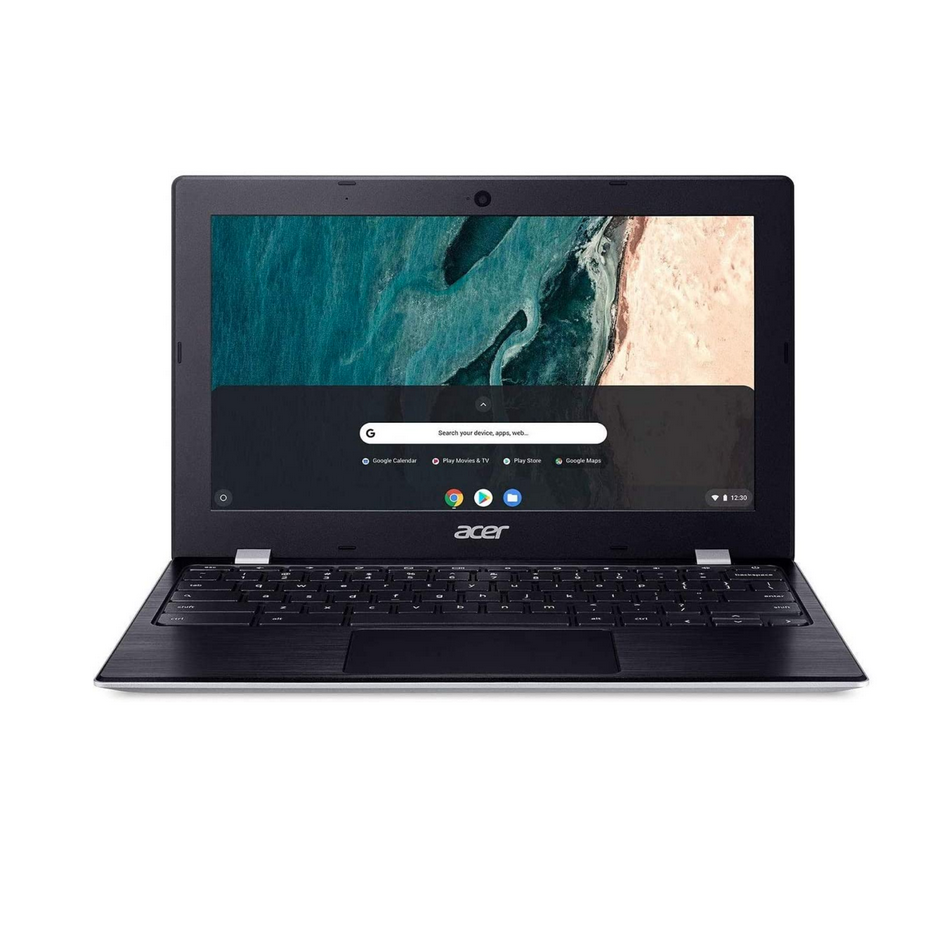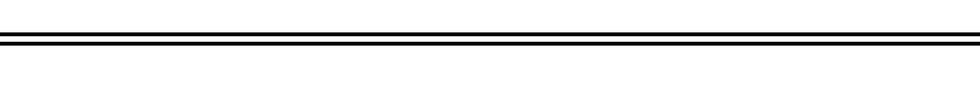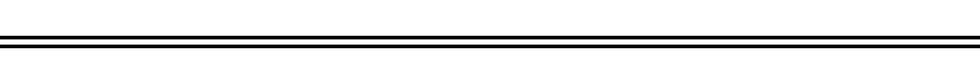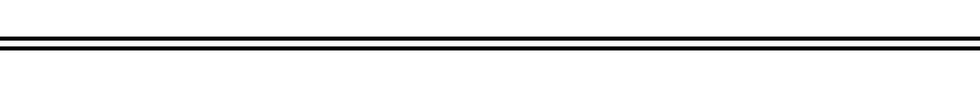13 Best Laptops to Buy in 2023, Tested by Experts
From gamers to kids, these are the best laptops on the market for all types of users.

We've been independently researching and testing products for over 120 years. If you buy through our links, we may earn a commission. Learn more about our review process.
It's likely that any new laptop you purchase will get a lot of use — so you're going to want to find one that's long-lasting and equipped to handle your lifestyle, whether that be of a heavy gamer or a new student. But navigating the oversaturated laptop market can be tough.
To help you find the best laptop for your needs, the Good Housekeeping Institute's tech experts have tested and reviewed dozens of laptops in recent years, from the best laptops for kids as young as 6 to the best MacBooks, Windows and ChromeBooks for expert use.
Our top picks:
Our recent laptop tests have focused on portable laptops with a weight of less than three pounds, screen size from 10 to 13 inches, Wi-Fi connectivity and built-in webcams. From lightweight, durable picks that are great for commuting to ones powerful enough to serve as an alternative to a dedicated gaming console for anyone serious about video games, our list includes the best options for slipping into a laptop bag or upgrading your work-from-home experience, as well as laptops with the versatility to morph into a great tablet for you or your kids.
Head to the end of this guide to learn more about what to look for when picking out the best laptop for you and your family. Plus, check out our favorite mesh Wi-Fi systems and Wi-Fi routers if you're looking to upgrade your whole system.
Rachel Rothman was the chief technologist and executive technical director of the Good Housekeeping Institute for over 15 years, overseeing testing methodology, implementation and reporting for all GH Labs. She also managed GH's research division and the analysis of applicants for the GH Seal and all other testing emblems.
Jamie (she/her) is a parenting and pets reviews analyst at the Good Housekeeping Institute, where she spends her time testing, researching and writing about pet and family products. Prior to starting at GH in 2021, she worked at BuzzFeed and People, covering a combination of product reviews and lifestyle content. She's a graduate of Northwestern University’s Medill School of Journalism, with a bachelor’s degree in journalism and psychology and a master’s degree in journalism.
Alec Scherma (he/him) is the Good Housekeeping Institute’s test engineer, where he helps to create and implement new product testing methodology across home, cooking and cleaning appliances, wellness, tech products and more. He graduated from Drexel University’s College of Engineering with a B.A. in mechanical engineering.
As a data engineer in the Good Housekeeping Institute, Nik (he/him) works with all of our Labs to develop testing protocols and manage data collection and analysis. Before joining Good Housekeeping in 2022, Nik worked in the labs of MIT and Regeneron, working on projects ranging from chemical inventory and reporting to the development of bioassays. He holds a degree in chemical engineering from Northeastern University.
Watch Next


10 Best Vacuum Storage Bags For Clothing and More

The Best Maternity Dresses

Best Gifts for 5-Year-Old Girls

The Best Scar Creams