You could say it’s the original use for an Amazon Echo device: Playing music hands-free. Amazon Echo has come a long way since its early days of being a simple smart home speaker: Music and audio quality have vastly improved with each iteration, and the company has added video screens to these devices, now dubbed Echo Show, making them home hubs that can play music and stream video, act as home security cameras, and even facilitate video chats. But music is still a primary feature.
What music streaming services are available on Amazon Echo Show?
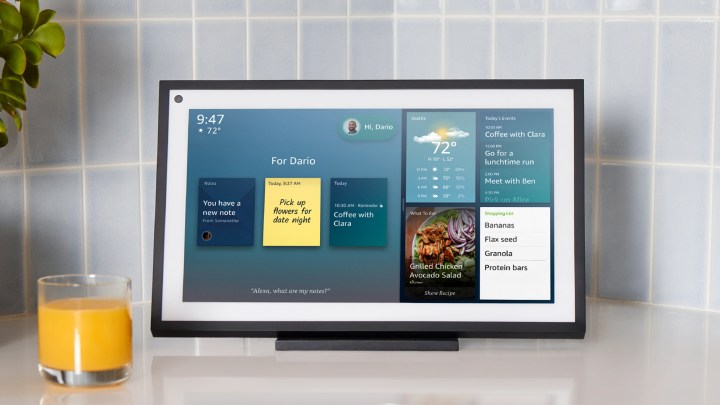
Amazon has wisely agreed to play nicely with a surprising variety of music services. Naturally, they’d like it best if you use the default Amazon Music service, which with a Prime membership gives you access to millions of songs (and an upgrade to Amazon Music Unlimited basically means any and every song you want is at your fingertips). Amazon Music is a fine service, but depending on what you’re used to or which other music services you subscribed to before you got an Echo device, you may want to link to another option.
It’s possible to link up to services including Deezer, iHeartRadio, Vevo, Spotify, TuneIn, Pandora, Tidal, and even SiriusXM satellite radio. Another boon for iPhone users: You can connect to Apple Music and Apple Podcasts for a seamless listening experience.
If you have an Echo Show device with a screen (like the newly announced Amazon Echo Show 15), you not only get musical enjoyment, but you’ll also see details and info on-screen, and with some services, you can even view live lyrics, too. It’s practically kitchen karaoke!
How to edit streaming music services on Amazon Echo
By default, your Echo device will choose music from Amazon Music. Changing this default is actually quite simple.
- Open the Alexa app.
- Click on the More menu at the bottom of the screen.
- Click Settings.
- Scroll down until you see Music & Podcasts.
- You should see Amazon Music. To add other services, click Link New Service.
- A list of options available in your area will appear. Click the one you want to add, and follow the instructions for signing into that music service’s account, which will then link Alexa with that service.
- To have the Echo Show play music say, “Alexa play Foo Fighters on Apple Music.”
Alexa can also respond to requests for music by genre, album, artist, and even era. It’s worth pointing out that most of these music services are pay-to-play, meaning you’ll need a paid subscription to access them and play the music on your Amazon Echo devices.
How to change the default music service on Echo Show
If you’d rather not have to specify a streaming service every time you ask for something, it’s possible to change the default music streaming service inside the Alexa app. Again, this is easily done with a couple of clicks.
- Open the Music & Podcasts page in the Alexa app.
- Tap Default Services at the top of the screen.
- Inside that menu, you’ll be able to adjust your preferred music playback service, where artist or genre requests come from, and also where Alexa will find podcasts.
Adjusting your Amazon Echo or Echo Show’s settings when it comes to music is easy and lets you listen to the services you prefer. By the way, you can also access a boatload of video streaming options on an Echo Show device. Sling TV is just the latest service coming online, and you can read more about which video services are available on Echo Show here.
Editors' Recommendations
- The most common Echo Show problems and how to fix them
- How to use all Amazon Alexa alarm clock features
- Echo Hub vs. Echo Show 15: Which is the best smart home gadget?
- Echo Hub vs. Echo Show 8: Which is the best option for your smart home?
- What is the Amazon Echo Hub?




