Android Central Verdict
Bottom line: The Nighthawk LAX20 is a fast WI-Fi 6 router with an AX1800 connection that can use either LTE or Ethernet for an internet connection. This router is a great fit for someone with an RV or an unreliable home internet connection that wants to stay connected.
Pros
- +
Fast AX1800 Wi-Fi 6 connection
- +
Works with LTE on most carriers
- +
Netgear Armor and app setup available
- +
Nice design and build quality
Cons
- -
Software bugs require a manual update
- -
LTE band support isn't great
- -
No 5G support
Why you can trust Android Central
Many people don't have solid access to cable or fiber-based internet, but still need a reliable connection at all times. Alternatively, some people choose to live for longer terms in RVs and require an internet source that can move with them. While many of the best cell phone plans have access to a mobile hotspot feature, it's not the best solution due to device limits and the need to tie up your phone's connection. The Netgear Nighthawk LAX20 is an AX1800 router that works with both a standard home internet connection and LTE at the same time.
This router comes with the promise of excellent carrier support and Wi-Fi 6 speeds so you can make the most of your connection. It can also be a great fit for someone with an RV that wants to use cable or fiber internet at home with the option to pick up and go on that same router. This router is also suitable for frequent internet outages, so you can seamlessly switch to LTE when needed. Still, this router is hampered by software issues out of the box and requires a bit more tinkering to get working properly than many people would like.
Netgear Nighthawk LAX20: Price and availability

This router was first available in January of 2021 for a suggested retail price of $299.99 in the United States and has since come down to $199.99 on Netgear's website. This router is available from most major electronics retailers, including Amazon and Best Buy. You can pick this router up in several other countries, including the UK, France, and Australia. Keep in mind that carrier compatibility will vary by country.
In the U.S., this router officially has support for AT&T and T-Mobile. Unfortunately, sprint support is not included, and while the specs list Verizon compatibility, a sticker on the box specifically says Verizon is not compatible. Still, some people online claim to have gotten Verizon to connect, but your mileage may vary.
Netgear Nighthawk LAX20: Make sure you're up to date

Whenever I test a router, I always make sure that I'm using the newest firmware version and that my test devices are as up-to-date as possible. Typically with a Nighthawk router, you receive any newly available software during the setup process, so you're confident you're up to date. It didn't indicate any update, so it settled in with firmware version 1.1.4.20.
Unfortunately, this version has some serious bugs, such as being limited to just 300Mbps no matter your connection type. This may go unnoticed by people solely using LTE but is quickly apparent if you have a fast home connection. This version also had a frustratingly inconsistent connection to the Nighthawk app. So naturally, I used the Nighthawk app to check for an update, but there was none.
Netgear has released a firmware update, version 1.1.6.28, that resolves the above issues. Still, it must be manually downloaded from the support page for the router and applied via a web browser. To do this, download the latest firmware under the downloads section for the LAX20 at support.netgear.com. Then, unpack the downloaded zip file.
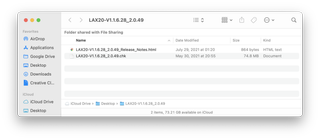
Navigate to your router's settings page. Typically this is 192.168.1.1, and enter the admin username and password you created during the initial setup. If you haven't changed it, the default username is "admin," and the password is "password."
Select Advanced from the top menu, click Administration on the left, and then Router Update. From this page, select browse to find the .chk file you unpacked earlier. Upload this file to update the router. Be patient, as this process will take a few minutes. Also, your internet connection, especially LTE, will take a bit longer to come back than the Wi-Fi name.
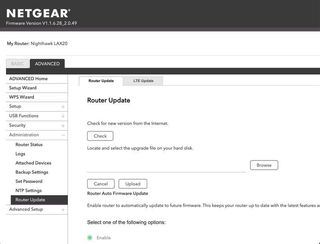
Android Central reached out to Netgear about this issue and will update our review if the problem is resolved. For now, it's a little extra work to get started but worth it if you need a router with capabilities like this one.
Netgear Nighthawk LAX20: What you'll like

I grew up in the country and have known many people that simply didn't have access to high-speed internet. While options for these folks are improving with solid speeds possible with satellite providers and even something like Starlink proving to be quite good, there are times where you need a backup plan. 5G home internet from a company like T-Mobile isn't always a good option since it's not yet available to everyone.
The Netgear Nighthawk LAX20 is a router with LTE connectivity that can switch over seamlessly if your primary internet goes down. I love the idea that your router has a backup plan so you can stay connected.
The Netgear Nighthawk LAX20 at its core is an AX1800 dual-band WI-Fi 6 router with four streams. These speeds are nothing crazy, but like the TP-Link Archer AX21, it still has plenty of performance for most people. The rates break down to 1200Mbps at 5GHz and 600Mbps at 2.4GHz. The maximum width of the 5GHz band is 80MHz. There are also four-gigabit Ethernet ports for LAN connection plus a WAN Ethernet connection that can act as LAN when using only LTE.

I like the hardware design of the Nighthawk LAX20. The two fully adjustable antennas on either side look nice, and the design is simple enough that it doesn't stand out too much. It's also relatively thin at just 2.25 inches, so if you are wall-mounting it in an RV or small home, it shouldn't get in the way too much.
The antennas are removable, so you can replace them if needed. You can also use a TS9 antenna for the LTE connection if you're in an area with low coverage. Many RV owners will already be familiar with this, but you can get antennas ranging from roof-mounted panels to smaller whip antennas for indoor use. Either way, it's a great option to have.


This router can be set up as LTE-only or Ethernet as a primary connection with failover to LTE. In my tests, the transition to LTE only took about a minute to get going, which isn't bad at all. The switch back to Ethernet was only a few seconds. This is the mode I use most of the time.
Once connected to my home internet, the router performed exactly as one might expect from an AX1800 router. Speeds were consistent, and coverage was solid throughout my apartment, even with many neighbor wireless APs. My maximum connection is 940Mbps down though most 5GHz routers struggle to get over 600Mbps. Overall, I'm satisfied with the performance of the LAX20.
2.4GHz results (two tests):
| Location | Living room (router) | Front room | Bathroom |
|---|---|---|---|
| Zenfone 8 Wi-Fi 6 mode | 189 Mbps 182 Mbps | 133 Mbps 134 Mbps | 111 Mbps 94.9 Mbps |
| Galaxy S20+ Wi-Fi 6 | 108 Mbps 119 Mbps | 113 Mbps 110 Mbps | 108 Mbps 99 Mbps |
| LG G8 Wi-Fi 5 | 97.2 Mbps 105 Mbps | 63.7 Mbps 73.6 Mbps | 81.4 Mbps 81.3 Mbps |
2.4GHz speeds were consistent throughout the house and more than enough for browsing and HD streaming.
5GHz results (two tests):
| Location | Living room (router) | Front room | Bathroom |
|---|---|---|---|
| Zenfone 8 Wi-Fi 6 mode | 571 Mbps 568 Mbps | 361 Mbps 425 Mbps | 300 Mbps 327 Mbps |
| Galaxy S20+ Wi-Fi 6 | 488 Mbps 535 Mbps | 350 Mbps 339 Mbps | 343 Mbps 293 Mbps |
| LG G8 Wi-Fi 5 | 491 Mbps 535 Mbps | 356 Mbps 378 Mbps | 240 Mbps 241 Mbps |
I also used this router for a few days on just the LTE connection with an AT&T SIM. In my area, AT&T's network is strong. I got speeds between 30Mbps and 100Mbps, depending on the time of day. Streaming worked fine at 720p on one device but adding another streaming device knocked the quality down to 360p on YouTube. Still not too bad. Ping times were solid at under 50ms most of the time.
It didn't take too long to get accustomed to the performance levels. There's not much you couldn't get done on this connection.
The initial Nighthawk app experience was a letdown, but with the firmware updated, things look a lot better.
This router works with the Nighthawk app on Android and iOS. Here you can access basic Wi-Fi settings, including internet connection type. You can also see your connected devices. The home screen will show your connection status at the top so you can quickly see which network you're using. The initial Nighthawk app experience was a letdown, but with the firmware updated, things look a lot better.
For more in-depth signal information, you'll want to bookmark the web interface. The default address for this is 192.168.1.1. Here you'll be able to see the precise signal strength.
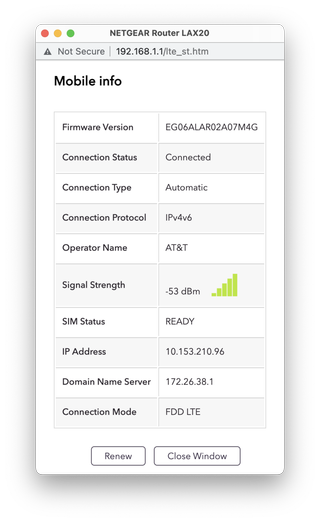
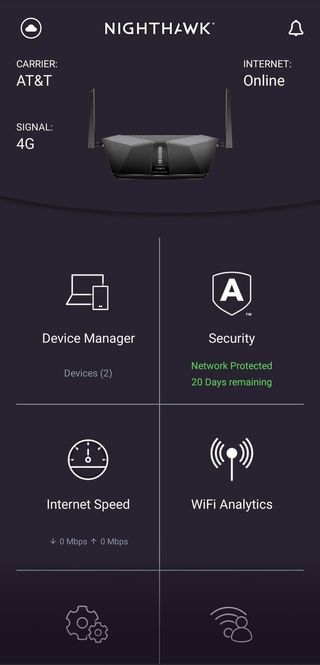
Source: Samuel Contreras / Android Central and Samuel Contreras / Android Centrsl
Netgear armor is available on this router which is a great touch. Armor can keep track of who is connecting to your network and can stop security issues in their tracks. For example, if someone visits a site with a known exploit, Armor can block it. And thanks to a partnership with Bitdefender, Armor knows just about every exploit.
Netgear Nighthawk LAX20: What you won't like

As mentioned at the top of this review, this router came with firmware that didn't work right. The Nighthawk app wouldn't connect consistently and would disconnect frequently. Anyone who buys this router will need to manually update the software, which will be very challenging to users that aren't too tech-savvy.
This router also has relatively weak support for LTE bands with CAT 6 LTE support. While it will work with both AT&T and T-Mobile, it lacks an important T-Mobile band. T-Mobile's band 71 is one of its leading coverage bands for rural areas and isn't supported by this router.
Verizon support is also listed on retailers' product pages and Netgear's product page; however, a sticker on the box confirms that this device is only compatible in the U.S. with AT&T and T-Mobile. Verizon and Sprint are specifically not supported. This may lead to some confusion for customers.
Netgear Nighthawk LAX20: Competition

The Netgear Nighthawk M5 is a compact Wi-Fi 6 hotspot supporting 5G and more LTE bands than the LAX20. While it cannot switch between a home internet connection and mobile, it may be a better solution for someone looking for a travel router. It has a single Ethernet port, and if you have a strong cellular signal, it will be more than enough for most people. The Nighthawk M5 also has an AT&T-specific model with mmWave support.
Nighthawk M1 is one of the best LTE hotspots you can get. With a similar build and hardware feature to the M5, it's a lot cheaper. This hotspot has no 5G support, but with CAT 16 LTE, it will work with just about any carrier and band you can find. Like the M5, it has a single Ethernet port and will not work as a router for your home internet connection.
Netgear Nighthawk LAX20: Should you buy it?

You should buy this if ...
- You need great uptime with an inconsistent connection
- You want a great router for your RV
- You need LTE internet but want traditional router features
You shouldn't buy this if ...
- You're unable to access a computer for a firmware update
- You don't need Ethernet connections
- You can't access LTE from your location
This router is an excellent fit for someone that works from home and needs 100% uptime. LTE isn't the best solution for high-speed internet, but if you need to keep working, it's fast enough for most applications. This router is also a reliable fit for someone who wants to pick up and go in an instant without losing connection or needing to reconnect all of their wireless devices. This router can keep you off public Wi-Fi just about anywhere you can get an LTE signal and a power outlet.
Still, this router doesn't make much sense for someone that never connects to home internet. For those people, a small hotspot might be a better fit. This router also relies on LTE coverage to make sense. While you can use antennas to improve the signal, you may not get the consistency you're after if you're barely within signal range.
3.5 out of 5
Overall this router is a solid option for the right person. As someone that works from home, I love the idea that I don't need to rely on my phone's hotspot if my internet connection goes out. It's also nice that it can support multiple devices, wired or wireless, when some hotspot connections are limited to just a single device. The LAX20 is a really solid router with great performance as long as you get it updated and have a strong LTE signal.

Netgear Nighthawk LAX20
Bottom line: The Nighthawk LAX20 is a solid AX1800 router with good performance and support for LTE internet. Whether you have limited internet options or suffer from outages, the LAX20 is a good option for staying connected.
When Samuel is not writing about networking or 5G at Android Central, he spends most of his time researching computer components and obsessing over what CPU goes into the ultimate Windows 98 computer. It's the Pentium 3.

