TechRadar Verdict
Apple has successfully migrated the base iPad from its classic, first-gen Air looks to an iPad Pro-influenced design, and the result is a high-quality, versatile tablet that will satisfy the broadest set of users, from fun-lovers and content-consumers to those looking to get some work done (with the addition of a separately purchased keyboard cover). While the price hike is dismaying, and the lack of Pencil 2 support is just plain wrong, the iPad 10.9 more than earns its keep, and is a worthy addition to our Best Tablets list.
Pros
- +
All-new design
- +
Better cameras and performance
- +
Good battery life and improved connectivity
Cons
- -
Lack of Apple Pencil 2 support is troubling
- -
Screen is a little too reflective
- -
Two-piece Magic Keyboard might be better as one-piece
Why you can trust TechRadar
iPad 10.9 (2022) two-minute review
Apple's newest base-model iPad, the iPad 10.9 (2022) marks a turning point in the evolution of Apple's tablet line. Sure, Apple is still selling the last-generation iPad 2021, with its Lightning port and Touch ID Home button, but its days are surely numbered. This is the future of Apple's entry-level slate, and marks its full maturation as a product that's both a content-consumption device and productivity partner.
There's much to love about the new iPad (and all its cool colors). It now features the aesthetic first introduced with the 2018 iPad Pro. Gone are the curved edges and wide white bezels, replaced with a perfectly flat back and flat edge running around the perimeter of the device. It's the most significant design change for the line since the introduction of the iPad Air in 2013.
That model shaved off almost a half pound from the original, now decade-plus-old iPad design, and the change was probably more about portability than any activity you might want to engage in on your tablet.
The more serious look of the iPad 10.9 (2022) speaks to its versatility, and its suitability for so much more than just content consumption. Since we unboxed the iPad just a few days ago, we've read articles, browsed the web, watched videos, conducted meetings, edited stories, written notes, edited videos, shot photos and videos, drawn pictures, and even created some rudimentary animations.
We've come a long way since the days when we'd watch YouTube videos, take some sub-par photos, and use 2x-zoomed iPhone apps on the iPad. Apple's tablets now have their own iPadOS 16 platform, which in addition to making them better for multi-tasking, makes it easier for users to perform more laptop-like tasks, such as plugging in a flash drive and accessing files in the File manager.
Apple has also paired its iPads with an ever-improving set of Smart and Folio covers. The newest one is a two-piece Magic Keyboard Folio that, surprisingly, is even richer, thanks to function keys, than the one you can pair with your iPad Air.
There's also the Apple Pencil. For amateur artists like your reviewer, the introduction of the Pencil was a watershed moment in the iPad story. Up until then, we used analog styluses or our fingers to draw on the iPad; the Pencil changed all that, adding tilt, pressure sensitivity, and, essentially, a real connection to the iPad.

The Pencil, however, is also the source of most of our issues with the iPad 10.9 (2022). We're not using the Apple Pencil (Second Generation) here because it's not supported, and this is a frustration for a number of reasons which we'll enumerate later; just know that Apple could have done better in this regard.
Apple's base iPad has, in recent years, been on the receiving end of the company's 'good enough' camera strategy and this latest iPad is no different. The rear camera is better than the one on last year’s model, and there’s the same high-quality, 12MP Ultrawide FaceTime camera on the front. Apple has also made the welcome decision to move the front camera from one of the short edges to the dead center of the bezel on one of the long sides – it's a game-changer for video calls, and we guarantee that iPad Pro 2022 and Air users will be jealous.
The trade-off for things like the better camera setup, the new design, and an upgrade from the aging A13 Bionic CPU to the A14 Bionic is a roughly $120 price hike to $449 in the US, which is getting quite close to the original iPad's $499 price tag. It's also the first base iPad to feature 5G connectivity, but you'll pay for that, too, with a starting price of $599. And the price increase elsewhere is positively eye-watering: from £319 to £499 in the UK, and from AU$499 to AU$749 in Australia.
Despite the price, and the Pencil issue, we love this tablet for its power, versatility, and utility. The question will be, do you choose this iPad, or spend at least an extra $100 for the very similar iPad Air 5th gen? That probably depends on how important weight, camera placement, performance (M1 chip), and next-gen Pencil support are to you.
iPad 10.9 (2022) price and availability
- 64GB Wi-Fi-only: $449 / £499 / AU$749
- 64GB cellular: $599 / £679 / AU$999
- 256GB Wi-Fi-only: $599 / £679 / AU$999
- 256GB cellular: $749 / £859 / AU$1,249
When TechRadar reviewed the smaller-screened and less-powerful iPad 9th generation, it cost just $329 / £319 / AU$499, which was exciting because in the US we were getting so close to the $299 threshold.
Now, though, the base iPad (think iPad for everyone) starts at $449 / £499 / AU$749. If that price feels familiar, it might be because it's something like a callback to the original iPad that Steve Jobs unveiled on April 3, 2010. That game-changing device cost $499, which at the time seemed like a bargain for such an innovative, big-screened portable device.
Times have changed, and we now live in a world where Amazon occasionally sells its 7-inch Fire tablets for $49. But here's Apple, flipping the design script, adding capabilities, and asking for a lot more money at a time when many of us have less to spend. We're not saying the iPad isn't worth the price, but right now these increases just seem a bit tone-deaf.
It's also worth noting that the iPad 10.9 (2022) model we tested has 256GB of storage and includes 5G support (which we love), and that model will cost you $749 / £859 / AU$1,249.
The iPad 10.9 (2022) is available for pre-order now, and starts shipping on October 26.

- Value score: 3.5/5
iPad 10.9 (2022) design and materials
- All new design that's quite close to the iPad Air
- Quality materials and construction
- Better placement of FaceTime camera than even the Air
- Touch ID button is a good home button substitute

The single biggest difference between the previous base iPad model and this iPad 10.9 (2022) is the design. It's an all-new chassis that owes most, but not all elements to the iPad Air Fifth generation. The aluminum enclosure is, at first glance, virtually indistinguishable from the Air's, but there are crucial differences.

Apple's 10th generation iPad comes in at 9.79 x 7.07 inches, and 0.28 inches thick (248.8mm x 179.5mm x 7mm). It weighs 1.05lb or 477 grams (the cellular version gains 0.01lbs to come in at 1.06lbs or 481 grams). The iPad Air 5th gen is 9.74 by 7.02 inches and 0.24 inches thick, and weighs 1.02lbs or 247.6mm x 178.5mm x 6.1mm. Overall it's slightly smaller, lighter, and noticeably thinner (gotta live up to that 'Air' name).
Compared to the last iPad (9th gen), this redesigned slab is slightly shorter, a tiny bit wider, and a half-millimeter thinner. It's even 0.01lbs lighter.

Aside from those small differences between the iPad 10th Gen and the iPad Air Fifth Generation, we get back to a host of similarities, from the rear 12MP camera and LED flash placement to the USB port and stereo grilles along the bottom edge (one of the short ones). The volume and Touch ID buttons are similarly placed as well.
Naturally, the 9th gen iPad had a Touch ID home button and used a Lightning port. Those are gone, and when the 9th gen iPad goes off sale they'll disappear from the iPad lineup for good.
We like the new, at least for this model, Touch ID power/sleep button. The system actually guides you to register two fingers for the two different ways (portrait and landscape) you’ll used the iPad. We appreciate this diligence, and we're happy to report that the Touch ID works as well as the original home button did, which is to say, quite well.
As tablets go, this is one of the better and more rugged designs. The rigid body resists torquing and feels firm, cool, and smooth, but not slippery in the hand.
Design score: 4/5
Display
- Excellent screen upgrade from last base model
- Lack of reflective coating can be noticeable
- More pixels than 9th gen iPad
- Brightness unchanged

For the iPad 10.9 (2022) display, Apple has essentially adopted the iPad Air's LED-backlit Liquid Retina display. At 2360 x 1640 pixels (264ppi), it's a nice upgrade from the iPad 9th gen's 10.2-inch 2160 x 1620 screen. Interestingly, the 264ppi is the same. Also the same are the 500 nits (good enough for decent if not totally sun-beating outdoor viewing), and the TrueTone display, which adjusts brightness and image temperature based on the environment.
Unlike the iPad Air, though, the iPad 10.9's display is not fully laminated, and does not include an antireflective coating – something that was noticeable, especially when we took the tablet outside.
The wide-color display is generally excellent, though, in every situation. It looks as good displaying photos as it does playing HD Netflix content, and the resolution supports multiple apps without anything becoming unreadable. It's a fun and responsive gaming screen, and the action never smears or looks muddy (who doesn't love playing a racing game while wildly turning your iPad this way and that?).
It can, when used with the Apple Pencil, do a pretty good imitation of a piece of paper, with digital ink appearing to flow directly from the Pencil's fine tip. It's responsive, too, as we could never draw fast enough to leave the ink trail behind. Naturally, this is also a product of the A14 Bionic CPU, of which more later.
- Display score: 4/5
iPad 10.9 (2022) cameras
- 12MP rear camera is a useful upgrade
- Facetime camera's repositioning is a game changer
- Still no portrait mode on either lens
- No Cinematic mode

Compared to the cameras on the iPad 9th generation, at least one of the iPad 10.9's two lenses is a big upgrade. Instead of an 8MP wide camera, we now have a 12MP wide, f/1.8 lens on the back.
It's very similar to the 12MP rear camera on the iPad Air, right down to the Autofocus with focus pixels. It‘s also a capable video camera, shooting up to 4K at 60fps (for the ultra-real look).
On the front is the 12MP ultrawide camera, which seems largely unchanged from the iPad 9th gen's FaceTime camera. It still supports 1080p video and offers a 122-degree ultra-wide field of view, which the camera uses for CenterStage. This is a software-based feature that keeps you centered on–screen by moving the viewport around that very wide frame. It's quite effective, and any time we did a video call, people on either side of us would marvel at how our camera appeared to be on some sort of intelligent gimbal.

Speaking of video calls and the FaceTime camera leads us to one of the most significant differences between this tablet and virtually any other one in the iPad lineup: Apple has finally moved the FaceTime camera to a long edge of the device. Now, instead of having to remind ourselves to look at the left side of the iPad when it's in landscape mode, which is how we do all of our video calls, we can simply look directly at the screen, or at that thin bezel just above it. It's so much more natural – and we hope iPad air owners are jealous.
We were a little surprised that none of the cameras support Portrait mode or the newer Cinematic Mode for video. Sure, it used to take two cameras to create these bokeh effects, but now even the entry-level, single-rear-camera iPhone SE can handle Portrait mode, and the iPhone 14 does Cinematic video. Is it a limitation of the A14 Bionic? We doubt it.
As for the image quality from these two cameras, it's generally very good. These are not Apple's best cameras, or its best image signal processor, but the photos we took looked sharp, detailed, and color-accurate.
- Camera score: 3.5/5
iPad 10.9 (2022) two cameras
- A 12MP wide (f/1.8)
- Front-facing FaceTime camera: 12MP ultrawide (122-degree field of view, f/2.4)
Camera samples











iPad 10.9 (2022) Pencil and Magic Keyboard support
- No support for second-generation Apple Pencil
- Current Pencil is still an excellent partner; just don't lose it
- New two-piece Magic Keyboard Folio transforms it into a productivity partner
- Magic Keyboard should maybe not be two pieces
- Function keys are a mostly welcome addition (forget that lock key)

There's no clearer sign that the iPad 10.9 is built for work as much as it is for play than the new Magic Keyboard Folio ($249 / £279 / AU$399). It's Apple's first two-piece Folio cover, and is mostly an excellent and worthwhile addition to your iPad kit, especially if you're someone who wants the tablet to double as an entertainment device and a work platform (as we do).
One piece of the Magic Keyboard Folio covers the entire back of the iPad. It uses strong magnets to hug the chassis, and has a pill-shaped cut-out for the camera and LED flash. Two-thirds of the back is a kickstand that separates from the folio body and kicks out to a roughly 90-degree angle.

The keyboard's long and thin magnet snaps onto the long edge of the iPad that features the new three-contact connector (another difference from the iPad Air), and that rigid bar connects via a flexible strip to the new keyboard. This is the first Folio keyboard to feature a set of function keys along the top row. It's a feature we like, except for the 'lock' key at the top-right corner, which we hit multiple times assuming it was a backspace key.
Otherwise, the keyboard is spacious, and all the keys have a satisfying 1mm of travel. The touchpad is also large and responsive.
The combination of this Magic Keyboard Folio and iPad 10.9 was so good that we used the iPad as our main work machine on our commute to work. The adjustable kickstand meant it was perfectly balanced on our lap, and we had the screen at just the right angle. It was also pretty nice for watching Netflix on the way home.

It's worth stating that we still like using the Apple Pencil first generation with the iPad 10.9. It's a lovely digital drawing and notation implement… but it's also a first-generation device, and everything about the new iPad 10.9 (2022) says next-gen, right down to the new USB-C port.

The original Pencil was built for a Lightning port system; it literally has a Lightning jack on its fake eraser end. I appreciate Apple's efforts to grandfather everyone who bought the original Pencil and who wants to upgrade to this new iPad, but that still doesn't excuse the new iPad not supporting the latest Apple Pencil as well.
There are some issues with supporting it that we will grant Apple. The Apple Pencil 2 is a wirelessly charged device, and there are no wireless charging capabilities on the iPad – Apple would have had to add this and, perhaps, raise the price even further. Also, all those people who already own the popular original Pencil probably don't want to spend another $129 on a new Pencil, something they would not have to do if the new iPad supported both Pencils.

We understand the conundrum, but Apple's solution is not one of its best efforts.
Part of this stems from the inherent limitations of the first Pencil. It doesn't communicate its status as effortlessly as the iPad – we often found that we didn't know the Pencil was dead until the iPad stopped responding to it.
When then happened we had to charge it, and the only way to do that is with the provided Lightning-to-USB-C adapter, which is now shipping with the old Pencil. That's a kludge if we ever saw one.

Every time we set it up to charge the Pencil, we worried about losing the Pencil's eraser cover. Even when the Pencil isn't charging, we've been spoiled by the Pencil 2, which always has a place to go: its magnetic charge station atop the iPad Air or iPad Pro. The perfectly round first-generation Apple Pencil has no such storage space, and loved to roll right off the table.
We agree that Apple should not be leaving millions of existing Apple Pencil owners behind, or raising the price of the iPad further, but we don't believe this was the right solution.
iPad 10.9 (2022) audio
The new iPad picks up the iPad Air's Landscape Stereo Speakers, which are loud and clear. The highs sound sharp and it has a good mid-range; there's not much bass, but the overall experience of watching a movie or playing a game is good.
We usually connected our AirPods Pros 2 to the tablet and listened to it that way, which most of our co-workers appreciated.
iPad 10.9 (2022) performance and battery life
- A14 Bionic is the same processor as the iPad Air 4th Gen
- An upgrade over the iPad 9th gen
- Battery life can be all-day, depending on activity
Normally, we might be disappointed that a brand-new mobile gadget has a two-year old-CPU in it, but Apple's A-series chips are no ordinary silicon. The iPad's A14 Bionic is backed by roughly 4GB of RAM, and it's a snappy system that can handle multiple apps running at once, video editing, and gaming performance that you’d be happy to get from a console.
It's also got enough juice for some decent AR apps and games. We had a good time with Monster Park and an angry T-Rex that wandered into our home office.

Battery life is essentially unchanged from the last iPad. Without adjusting any settings, and using the tablet at work, during our commute, at home, then leaving it overnight, but not plugged in, and then resuming using it on another commute, the iPad 10.9 (2022) made it through almost 22 hours.
When we used it constantly for streaming video, and attending video meetings it lasted between eight and 10 hours. As always, our guidance is that your mileage will vary based on usage.
Using the included 20W charger and braided USB-C cable, we charged the iPad from 0% to 26% in 30 minutes. It's not exactly fast, but at least you won't have to buy an adapter.
- Performance score: 4/5
iPad 10.9 (2022) Connectivity
- 5G connection (from same carrier) more consistent than on iPhones
- Wi-Fi 6
The iPad 10.9 is the first base iPad to include 5G (ours was set up with an eSIM number, but there's also a standard SIM slot). You don't get that connectivity for free, though – a 5G iPad 10.9 2022 iPad with 64GB of RAM starts at $599 / £679 / AU$999.
It's worth it, though, in our opinion – there's nothing like taking the iPad out of your bag, opening the Magic Keyboard Folio case, and just getting to work, wherever you are. The connectivity on our Verizon network was excellent and consistent, even better than what we get for our iPhone 14 Pro on the same network. This is mostly due to us using the iPad's internal 5G to connect and not, as we often do with our laptop, connecting to the iPhone's 5G, which is doing its best to connect while in our pocket.
This solution is so much cleaner. Obviously, a 5G connection isn't free. and you'll pay another monthly service fee for the benefit of being able to connect and work virtually anywhere. We did not, however, only work. At one point we enjoyed a Netflix stream of one of our favorite shows. The stream never lost connection, and we enjoyed HD-quality video the whole way home.
- Battery score: 4/5
iPad 10.9 (2022) software
- iPadOS 16 is solid upgrade
- No Stage Manager experience
- Lift Subject is even more fun on the big iPad screen

iPadOS 16 moves the iPad another step closer to being a true hybrid device, but the version you'll find on the iPad 10.9 (2022) doesn't include one of the headline new features: Stage Manager. It's a next-level desktop and multi-tasking manager that lets you keep collections of open apps visible in a left-hand column. We've used it in beta on other systems and find it somewhat useful, though we don't like how it shrinks the size of the main iPad app screen.
Because this iPad runs an A14 Bionic and not Apple's M1 or M2, it doesn't support that feature.
What you do get are nifty updates like the ability to share Safari Tab groups (useful if, say, you're trying to plan a trip and want to share destination results for a dozen travel sites).
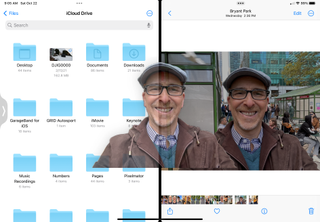
There's also the incredibly cool Lift Subject image capability. With it, we can hold our finger on any subject (or subject group) on any photo from virtually any source (we did it with a decade-old image), and lift them right out of the background and drop them into an email, Notes, Messages, and most other apps that accept copy and paste.
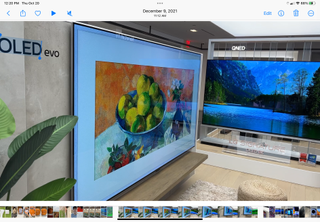
You can now grab text out of any video with Apple's Live Text feature. It lets you copy, search on, and basically treat text in video like regular text on a document.
iPadOS 16 also gets mail unsend, and Messages undo and editing. This all works well, but there are, as you might expect, limits. On email unsend, for instance, the option is only available for 20 or 30 seconds before it disappears.
More generally, the iPadOS platform is a true hybrid platform that can do many of the things that were once the sole purview of desktops. When we wanted to edit 10-year-old video clips, we attached a USB-C-to-USB adapter, plugged in an old flash drive, and then browsed the drive for the video clips through the Adobe Premiere Rush app. It was just like attaching a hard drive on a PC. Similarly, it was easy to drag images from Photos onto the flash drive and then upload them onto another system for this review.
- Software score: 4.5/5
Conclusion
This is an undeniable fresh start for what is arguably Apple's most popular iPad. It's now a modern tablet with most, but certainly not all, of the features that make, for instance, the iPad Air so appealing.
The new clean, slightly more industrial look befits the iPad 10.9's more serious purpose, while the new colors, like the yellow of our review unitand the blue and red that are also available, soften its appeal.
It's a tablet the straddles the line between a fun consumption and entertainment device and an ultra-light productivity platform. The A14 Bionic is not a best-in-class mobile CPU anymore, but it's still remarkably powerful, and has enough juice to power both fun and productive activities.
We're not thrilled about the Pencil situation, and we wish Apple had thought through a better solution to support both Pencil generations, but for those who still have the original Pencil (and even those who want to buy one and the included new adapter with a new iPad), it's still an excellent digital stylus.
We're fans of the new Magic Keyboard Folio, too. Just remember that it'll cost you $249 / £279 / AU$399 to add it to your kit.
While we're concerned about its price, the iPad 10.9's improved camera, design, overall performance, and utility still make it a good value for anyone who wants to experience the the future of Apple's iPad line.
iPad 10.9 (2022) score card
| Attributes | Notes | Rating |
|---|---|---|
| Design | Excellent, instantly-recognizable design with quality build and materials | 4/5 |
| Display | Good-enough screen tehcnology and resolution for most iPad customers | 4/5 |
| Performance | Apple makes more than the most of a two-generations-old CPU | 4/5 |
| Camera | A good set of iPhone 13 Pro transplants | 3.5/5 |
| Battery | Battery life doesn't break new ground but remains all-day-ready | 4/5 |
| Software | iPadOS is a good and versatile platform, equally at home with content consumption and high-level productivity | 4.5/5 |
| Value | Apple loses some points for raising the price of its likely most-popular iPad | 3.5/5 |
Should I buy the iPad 10.9 (2022)?
Buy it if...
You want a modern iPad at a reasonable price
Yes, the base iPad is more expensive now, but this is a fully-modern tablet that brings the richness of quality technology, design, and a gorgeous screen and interface to the iPad that started it all.
You want a bigger screen
The iPad 10.9, as the name suggests, offers one of the biggest screens ever on a base model.
You ready to leave Lightning and the home button behind
This iPad shows Apple casually walking away from a couple of classic bits of home-grown mobile technology. With the entire industry moving toward USB-C, the iPad is mostly better for it.
Don't buy it if...
You want a sub-$400 tablet
Apple raising the price on this base model is not a great move in these cash-strapped times.
You want to use Apple's newest Pencil
Apple's newest iPad does not work with its best stylus. It's a mistake on Apple's part, and one that may lead you to buying an iPad Air, instead.
Also consider
Apple iPad Air (2022)
The newest iPad Air is an impressively versatile and capable tablet. The powerful new M1 chip is welcome, and the extra punch will be appreciated by digital artists and gamers especially, even if it doesn’t offer a clear everyday benefit in the way improved battery life would.
Read our iPad Air (2022) review for more
Samsung Galaxy Tab S8
The Samsung Galaxy Tab S8 and Tab S8 Plus are remarkably limited upgrades compared to 2020’s Galaxy Tab S7 and Tab S7 Plus. If you’re after an Android tablet, this will likely be a top choice for 2022 – we’ll know at the time of full review - but it isn’t worth upgrading from Samsung’s last release.
Read our Samsung Galaxy Tab S8 hands-on for more
Amazon Fire HD 8 (2022)
The Amazon Fire HD 8 is a tablet that gives you the bare minimum for streaming video on the go. If you use Amazon's other services, like Amazon Music or Amazon Alexa to control your home, you'll find more to like with the Fire HD 8. It can't compete with the cheapest Samsung options, but if you need a cheap tablet and you find this one on sale, it's a fine impulse buy.
Read our Amazon Fire HD 8 review for more
First reviewed: October 2022

A 38-year industry veteran and award-winning journalist, Lance has covered technology since PCs were the size of suitcases and “on line” meant “waiting.” He’s a former Lifewire Editor-in-Chief, Mashable Editor-in-Chief, and, before that, Editor in Chief of PCMag.com and Senior Vice President of Content for Ziff Davis, Inc. He also wrote a popular, weekly tech column for Medium called The Upgrade.
Lance Ulanoff makes frequent appearances on national, international, and local news programs including Live with Kelly and Ryan, the Today Show, Good Morning America, CNBC, CNN, and the BBC.



