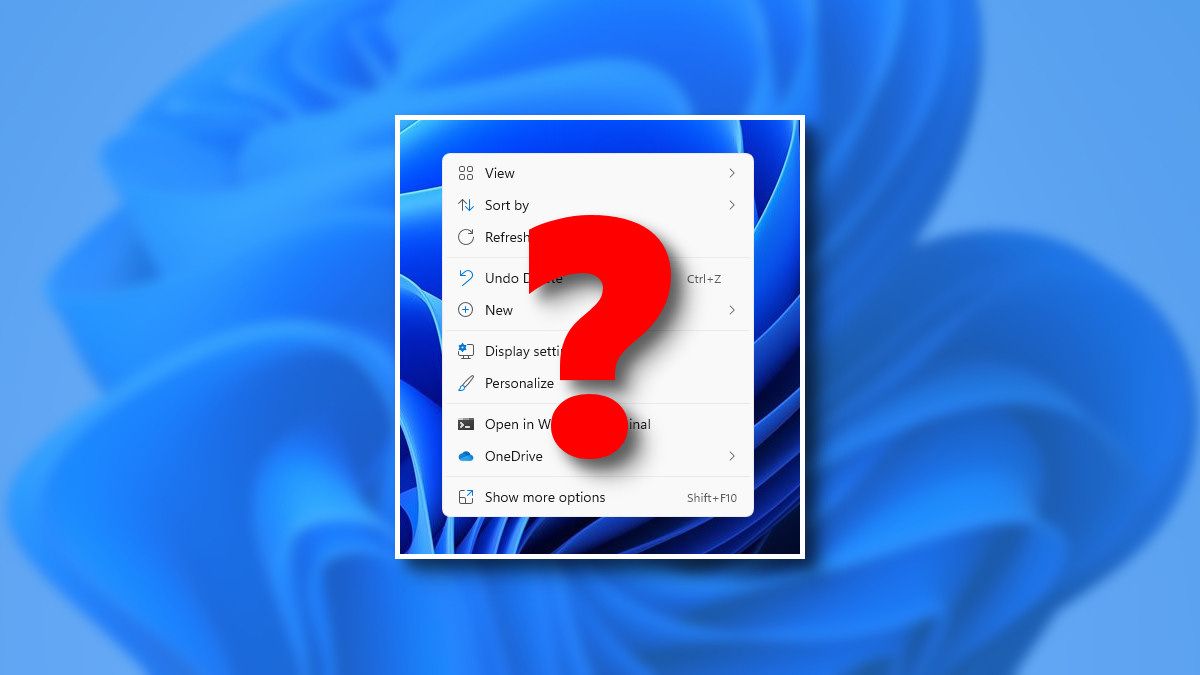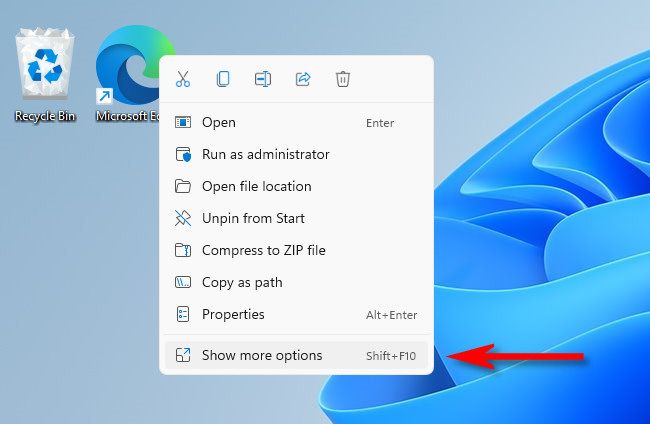Quick Links
If you upgraded to Windows 11, you might be confused by the new right-click context menu in File Explorer. Where are all the options you're used to seeing in Windows 10 and earlier versions of Windows? We'll help you find them.
They're Buried in the "Show More Options" Menu (Shift+F10)
In Windows 11, Microsoft has created a new framework for the right-click context menu in File Explorer and on the Windows desktop. Application developers familiar with Windows 11 can add options to that menu just like the old one (once they upgrade their apps).
But for now, you might be running some older legacy apps that haven't been upgraded to Windows 11. If so, you can find the legacy context menu by right-clicking and selecting "Show More Options." Or you can select an item and press Shift+F10 on your keyboard.
After you select "Show More Options," the Windows 10-style context menu will appear, with all the classic options, including text labels for operations like "Copy" and "Delete."
And that's it. Summon the new menu any time you'd like and click an option to use it. Sure, it's a hassle to have two clicks instead of one, but that's the way Microsoft wants it.
How to Permanently Switch to the Classic Context Menu
As of October 2021, it's still possible to switch back to the classic Windows 10-style right-click context menu in Windows 11. But to do so, you'll need to change some things in your system registry. Luckily, we've written a guide explaining how to get the classic context menus back---and you can even download a quick registry edit file and get going with only a few clicks.
This registry hack might not work forever, but for now, it might help you ease your transition into Windows 11 by bringing something familiar forward with you. Good luck!