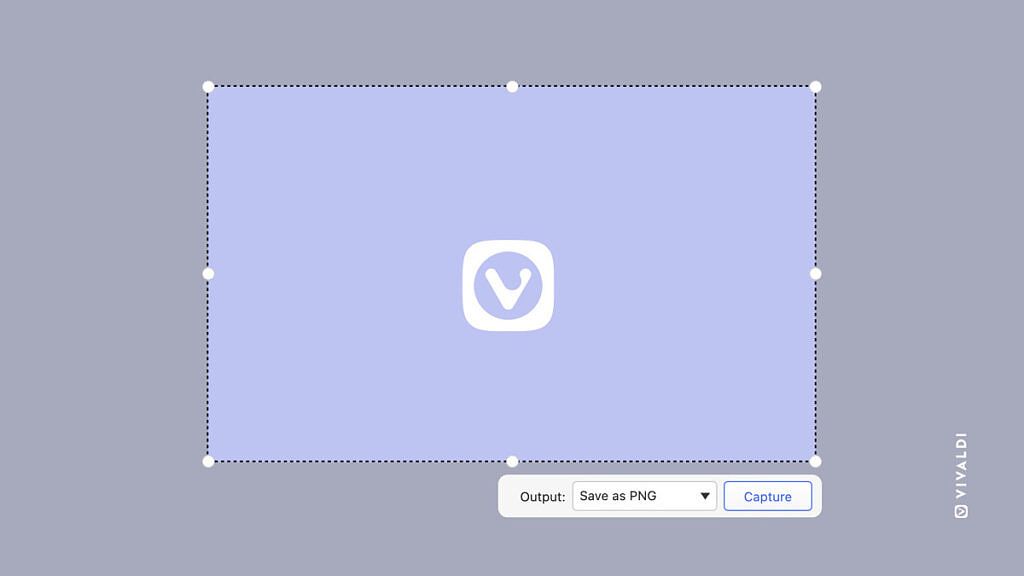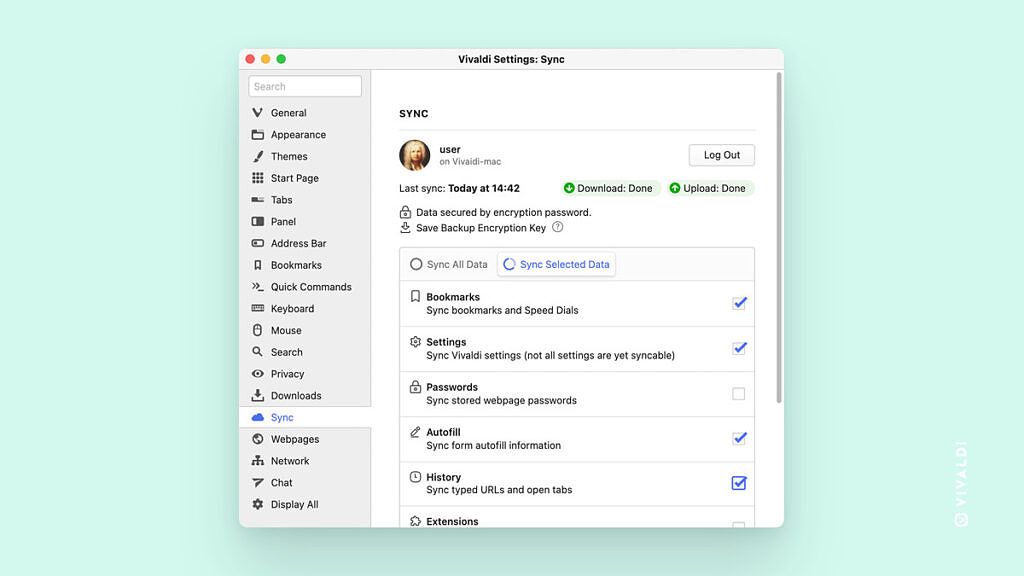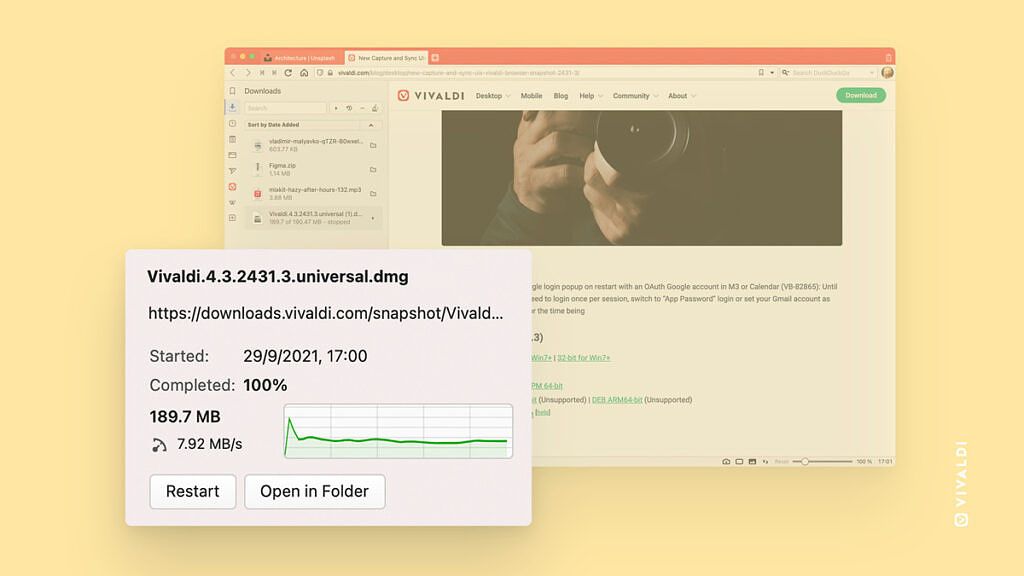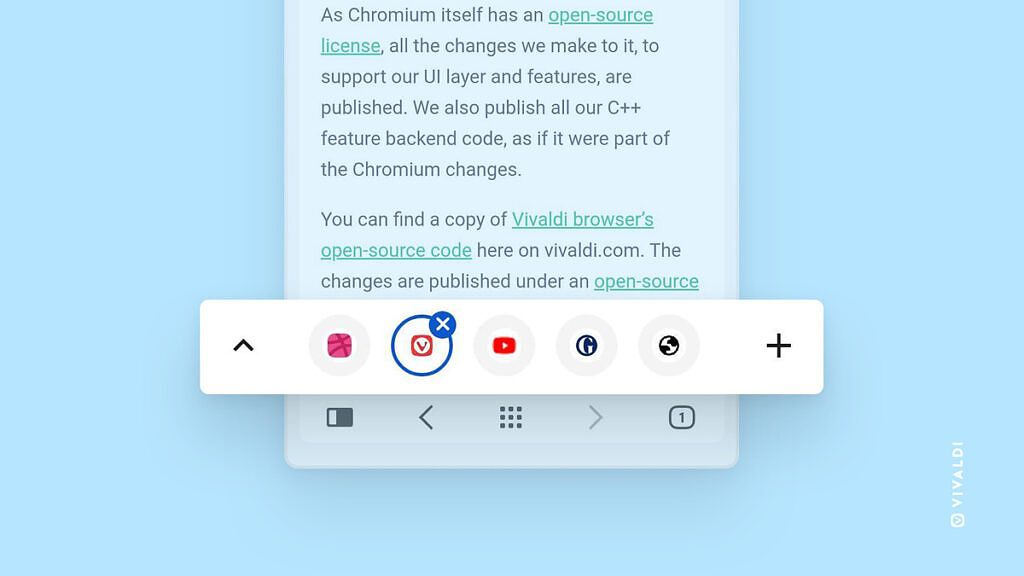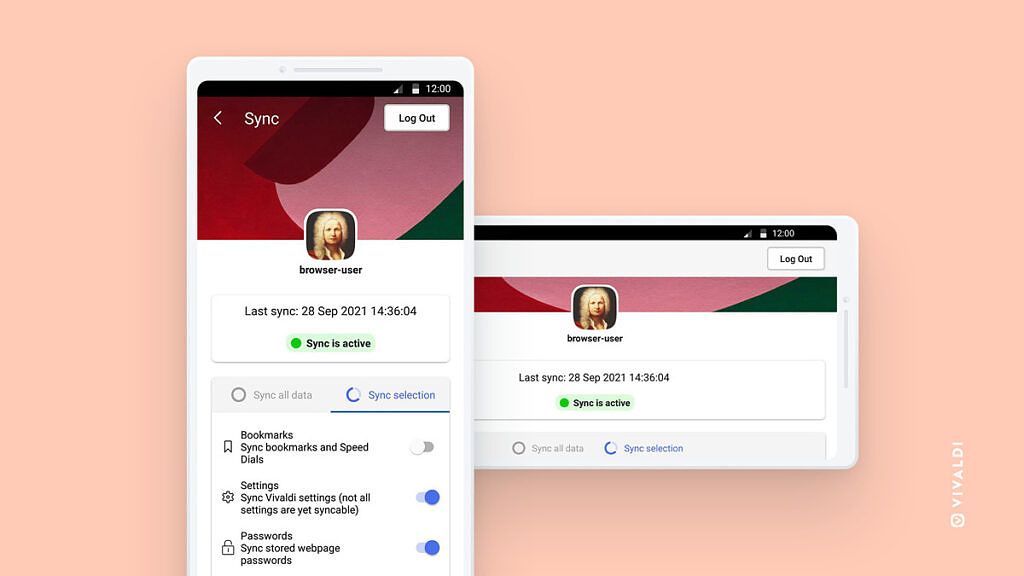The Vivaldi browser for desktop and Android has received several new features in the last few months. Most recently, it received Accordion tabs and Command Chains support on desktop, along with the option to open external links in the browser and new tab settings on Android. With its latest update, the Vivaldi browser is getting even more new features on both platforms.
New features in Vivaldi 4.3 for desktop
Vivaldi 4.3 for desktop has started rolling out to users, and it brings several new features in tow. The browser's built-in Capture feature has received a UI redesign with the latest update with new icons to help users understand how everything works. It now also offers a resize option that allows users to resize their screenshots easily.
Vivaldi's Sync feature has also received an updated UI that makes it easier for users to get it up and running. It's now more intuitive, features new icons and colors that draw attention to important features, and an option to download the backup encryption key that will let users decrypt their synced data if they forget their passwords.
In addition, the update improves the Download Panel to show an informative graph for the download speed over time, new buttons to restart downloads and find downloaded files, and UI changes to highlight key statistics.
Other noteworthy changes include additional language support in Vivaldi Translate, drag-and-drop support on Vivaldi Mail, changes to the OAuth login for Vivaldi Mail and Calendar, and PWA support. Lastly, Vivaldi for desktop now also has the Idle Detection API disabled by default.
Changes in Vivaldi 4.3 for Android
Vivaldi 4.3 for Android brings a new Tab Stack Toolbar, which improves the new tab settings and Tab Stacks that rolled out with a previous update. The toolbar lets users change tabs within a Tab Stack, open/close tabs within a stack, and preview grouped tabs.
Like the desktop version, Vivaldi Sync on Android has also received a UI refresh. The new UI makes it easier to set up Sync. It has a more intuitive design, along with new icons and colors that improve the account setup and recovery experience. The Android version also gives users the option to download the backup encryption key from the Sync settings to decrypt their synced data if they forget their password.
Vivaldi Translate on Android has also received support for 68 new languages with version 4.3 of the browser, bringing the total to 108 supported languages. Lastly, the Android version also disables the Idle Detection API by default.
Vivaldi 4.3 for desktop and Android is already rolling out to users. If you haven't received the update yet, you can head over to Vivaldi's website to download the latest desktop release or the Google Play Store for the Android release.