Beware: Google is going to enable two-factor authentication on your account, whether you like it or not
Google is automatically turning on the feature for 150 million accounts.

Passwords have been necessary to secure your online accounts since the dawn of the Internet, but they’re not the most secure way of logging in. One way to further secure your private information is two-factor authentication (2FA), which provides a second layer of authentication, so if your password gets compromised, your account is still safe.
Google turned on 2FA for a large number of Google accounts back in May of this year, and it plans to enroll another 150 million accounts by the end of 2021. That will make either your Android phone or your Google apps on iOS into your second line of defense, giving you a prompt to confirm your login after you’ve entered your password.
Google also plans to make 2 million YouTubers turn on 2FA, so their channels are secure. Here’s how to check if Google has already enrolled you in 2FA, and also where to turn it on yourself.
If you want to know if Google turned on 2FA for you, here’s how to check
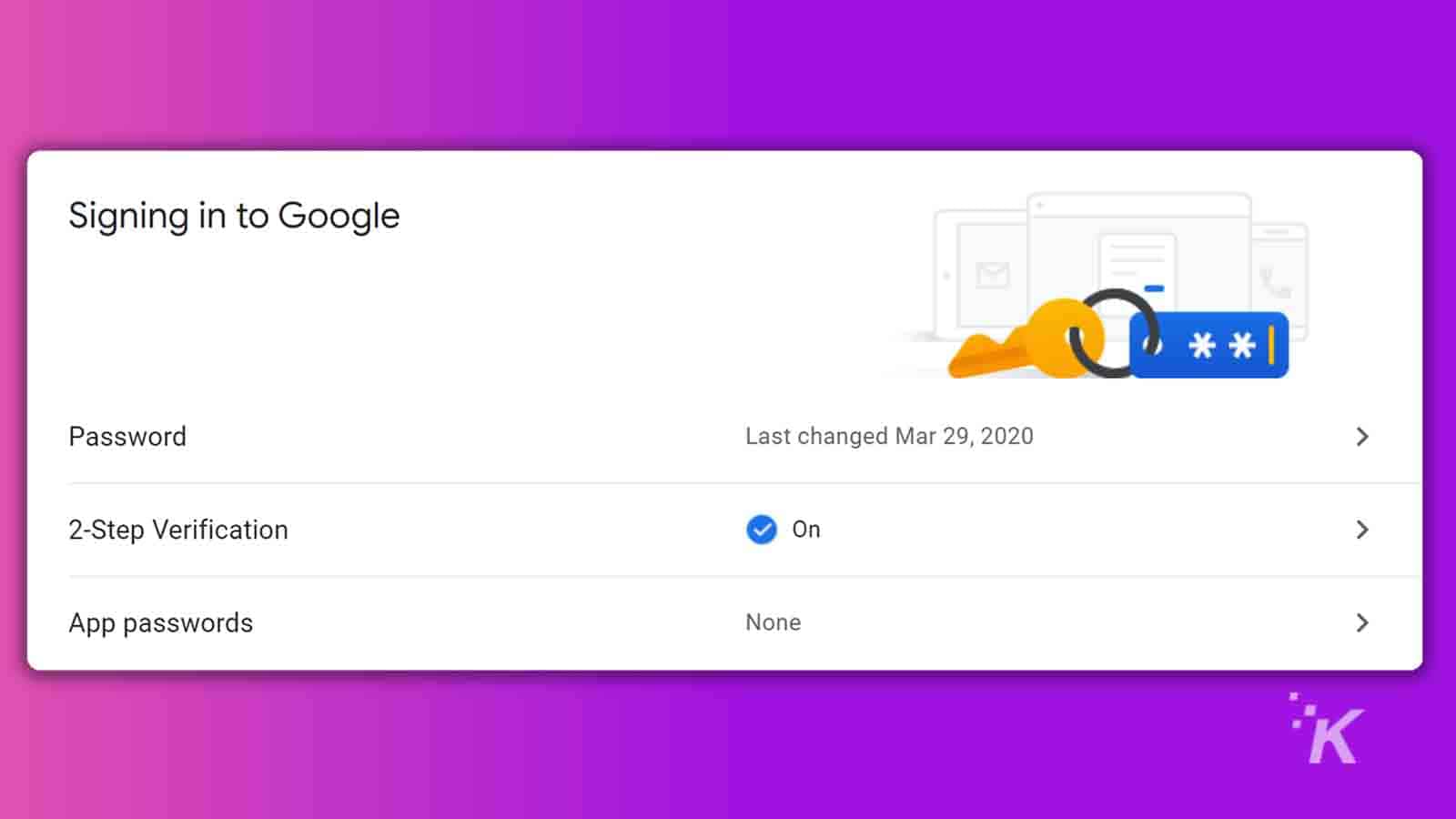
The other easy way to check is from Google’s Security Checkup page, which shows you all of your current 2-Step Verification methods. You can also change settings from here, so you don’t have to go back to the main account page.
It’s worth adding at least one more 2FA option while you’re checking things out here. That safeguards your account for extra security and makes it so that if you lose access to one option, you still have a backup without having to go through Google Support.
The future is passwordless, and it couldn’t come quickly enough. Microsoft already has the ability to sign into its services without a password attached to your account at all, so the industry at large is going in that direction. One day soon, you won’t need a password for anything.
Have any thoughts on this? Let us know down below in the comments or carry the discussion over to our Twitter or Facebook.
Editors’ Recommendations:
- Google Flights can now tell you just how bad your trip is for the environment
- Google is offering a free Stadia Premiere Kit if you purchase just one game
- How to change your Twitch password and enable 2FA to keep your account safe
- Twitch has been hit by a major hack that reveals creator payouts, a Steam competitor, and more



















